Cisco router configuration backup
If you are a network administrator handling roughly 5,000–10,000 Cisco devices in your network environment, it will be nearly impossible to keep track of all the configurations among the various routers, switches, firewalls, etc. A sudden outage in this network environment means you must perform a root-cause analysis to find errors and then bring your network back. This is time-consuming, sometimes taking weeks in major mishaps.
In order to be safe from such disasters, you need a Cisco configuration backup tool or Cisco config backup software. You can back up, restore, and upload configurations of Cisco routers seamlessly with Network Configuration Manager, a network configuration and change management (NCCM) based network automation tool.
How to back up Cisco router configurations with Network Configuration Manager
Network Configuration Manager provides three options for you to choose based on your organization's needs and frequency of configuration changes for Cisco router configuration backup:
1. Manual or instant backup
In a huge network environment with numerous devices, it is always difficult for admins to perform manual bulk backups immediately. Instead, you can use network Configuration Manager's instant or manual backup option to perform Cisco router configuration backup.
First select any number of Cisco routers that need immediate backup and click Backup. After the option has been clicked, Network Configuration Manager immediately starts the backup operation and lets you know if the backup is a success or failure after the operation has ended. With this method, Cisco configuration backup and restore becomes a quick and easy process.
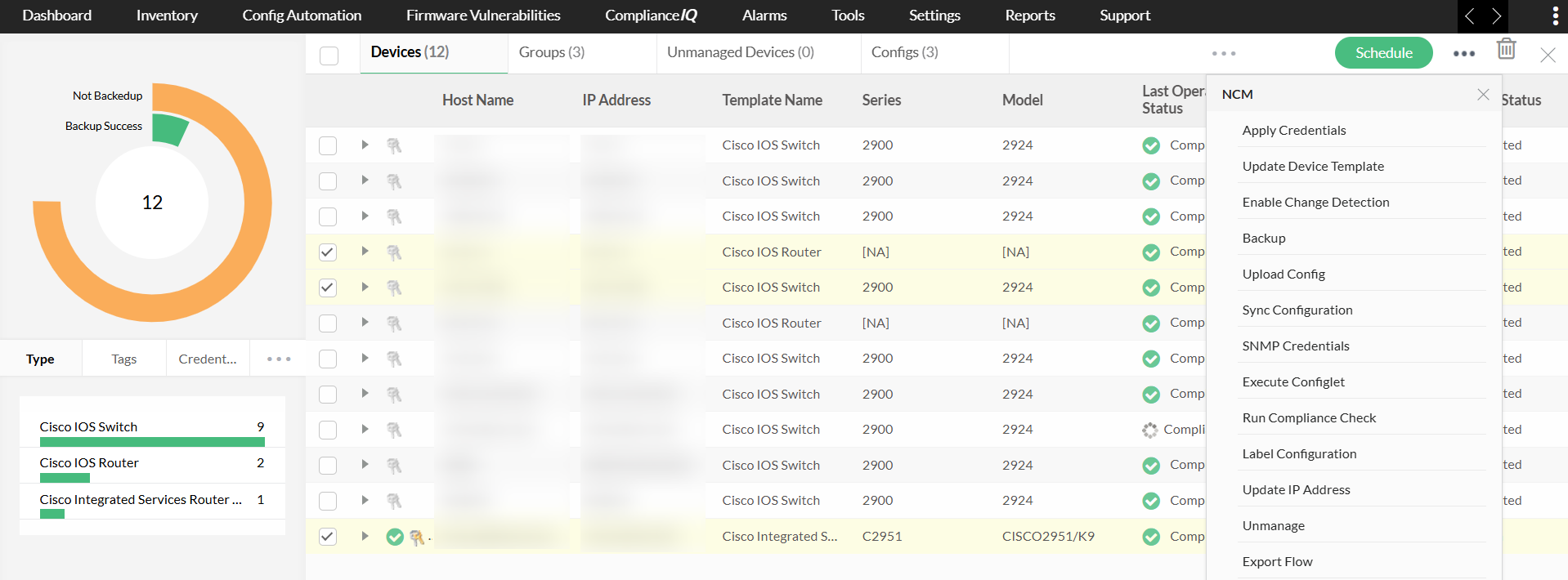
2. Scheduled backup
Some critical Cisco routers require constant changes for seamless operation. In a large network environment, it is difficult for network admins to remember all the Cisco routers that need to be backed up at which specific date and time. With a Cisco configuration backup tool, you can schedule the backups according to your needs and preferences.
Network Configuration Manager's scheduling feature provides scheduling options such as hourly, daily, weekly, monthly, or just once for Cisco router configuration backup. The backup operation is done automatically on the scheduled date, time, and day, without any human intervention. Detailed schedule reports can also be sent via mail or saved internally as soon as the operation finishes.
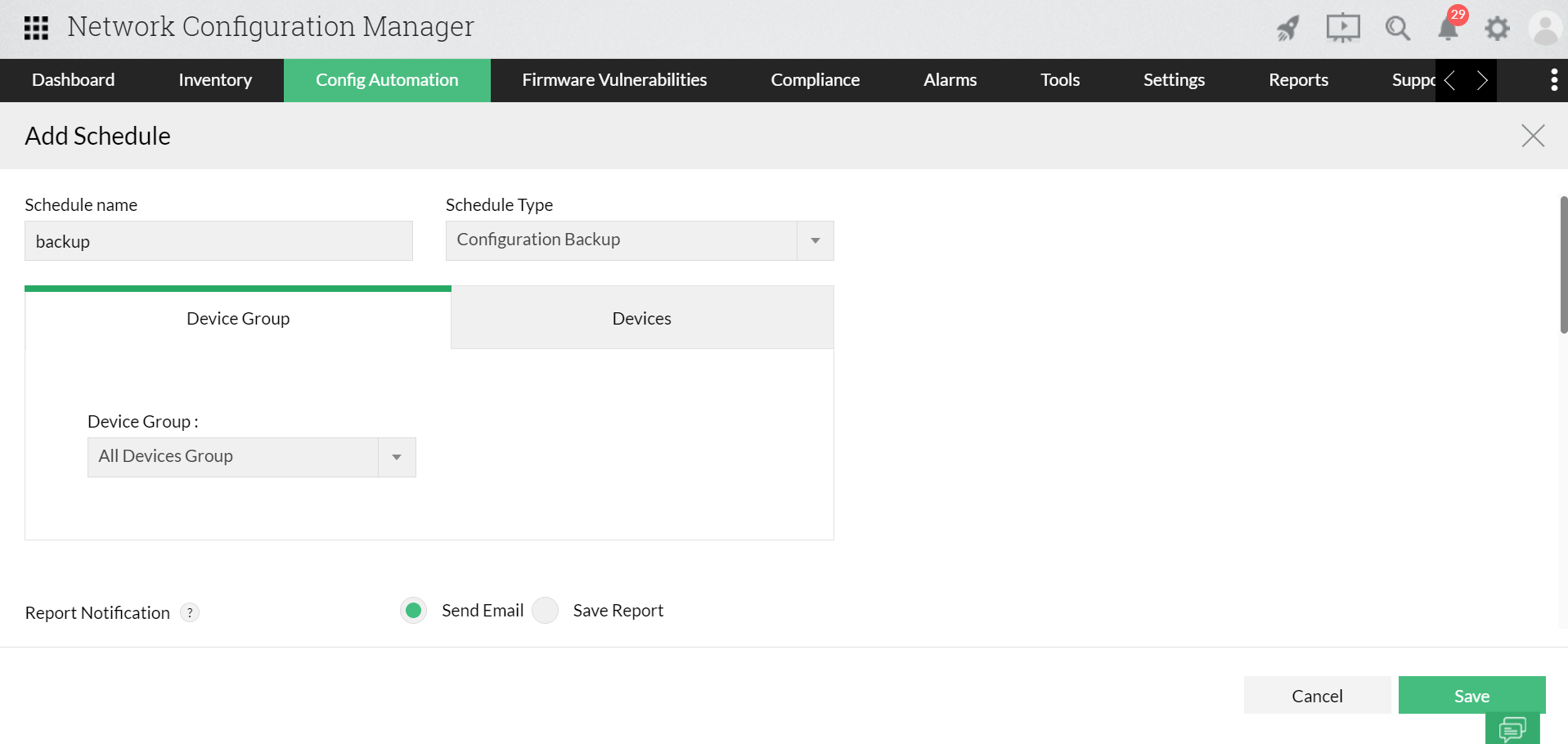
3. Automated backup
In large network enterprises comprising numerous devices, there are numerous configuration changes made every hour to every device. It is impossible for network admins to track all the Cisco routers simultaneously and perform Cisco router configuration backup in every Cisco router.
Network Configuration Manager has an automated backup feature that works with the help of syslog messages. Whenever a user logs off from the console, Network Configuration Manager detects if any changes have been made to the devices' configurations. If changes are detected, Network Configuration Manager takes backup of the configuration and stores it in the internal database. If no changes are detected, it discards the backup.
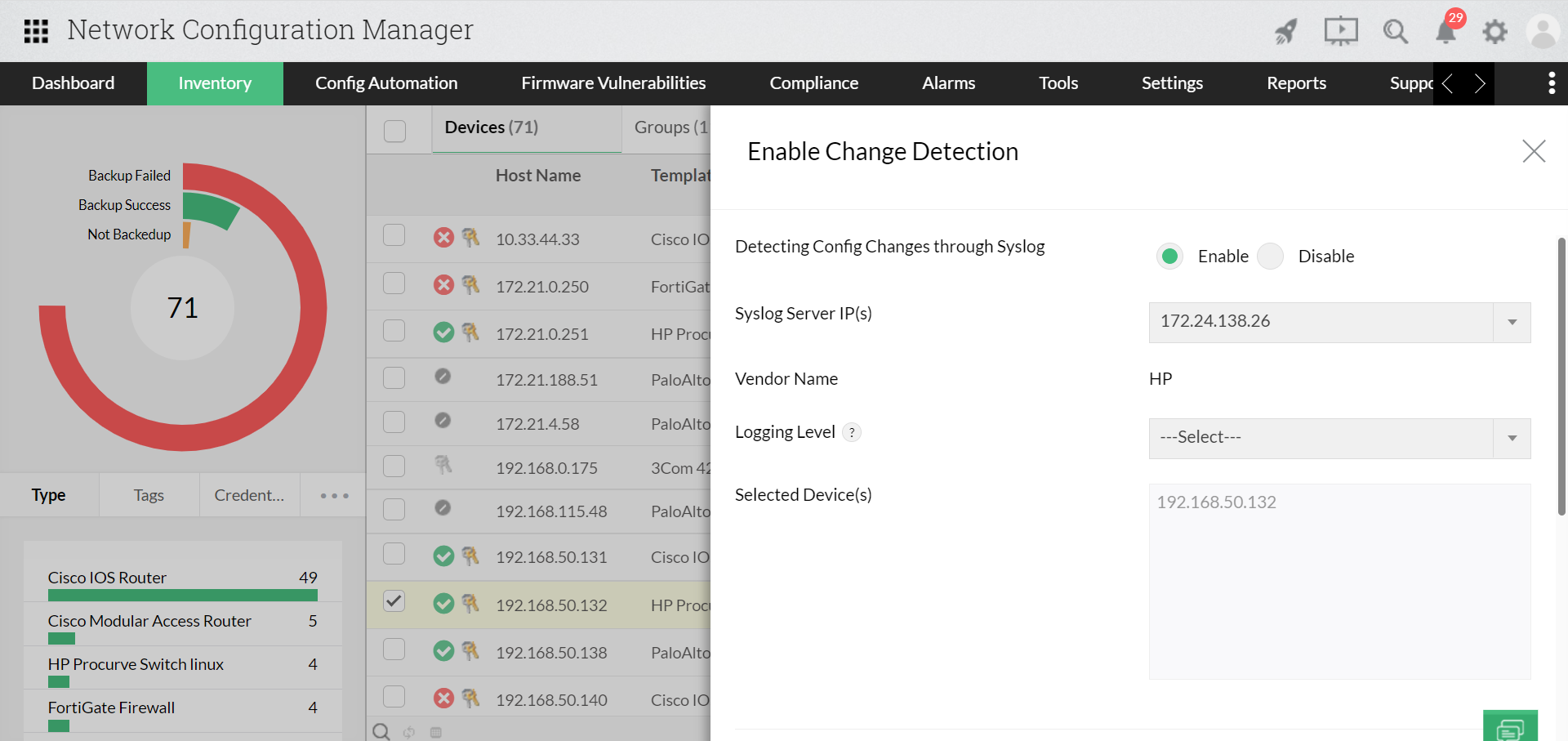
Start backing up your Cisco routers efficiently by downloading a 30-day, free trial of Network Configuration Manager.
If you'd like to learn more from one of our experts about Network Configuration Manager's backups and other great features, you can apply for a free online demo.

