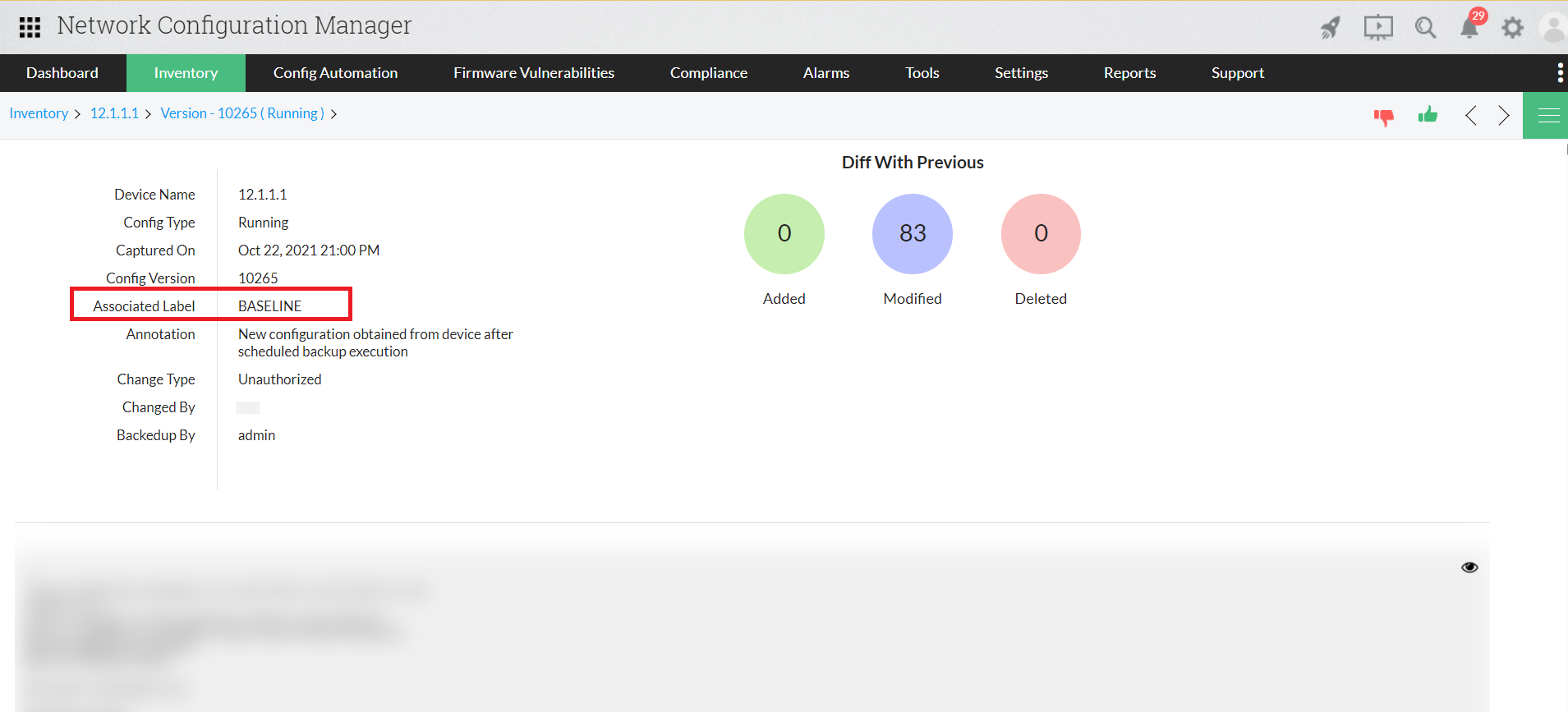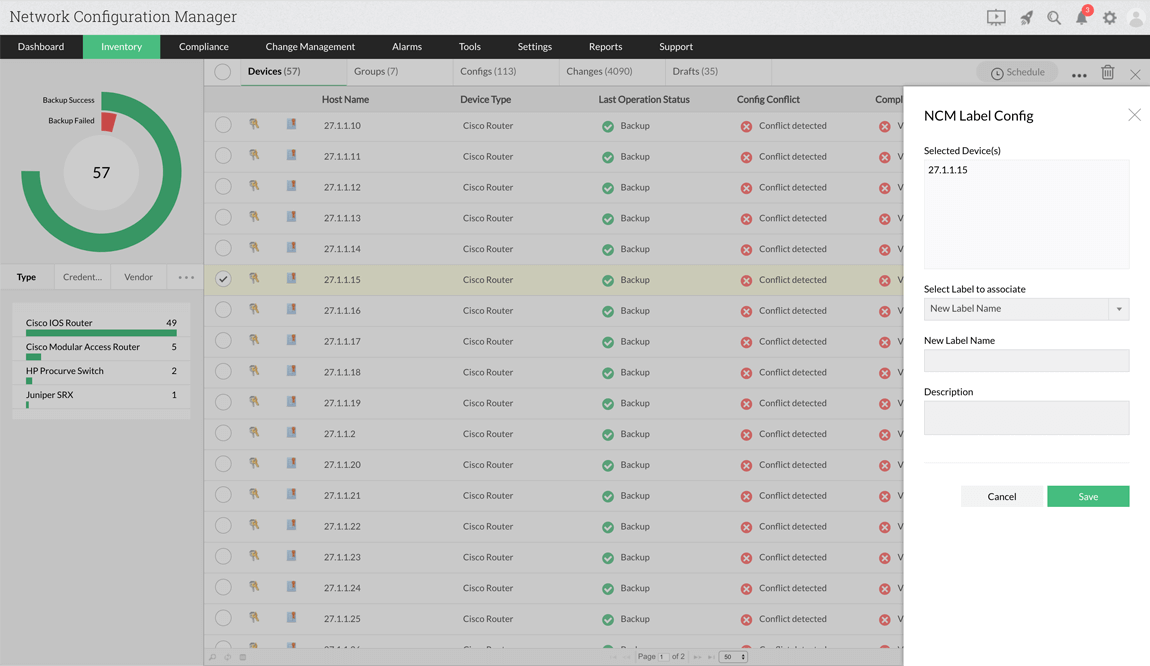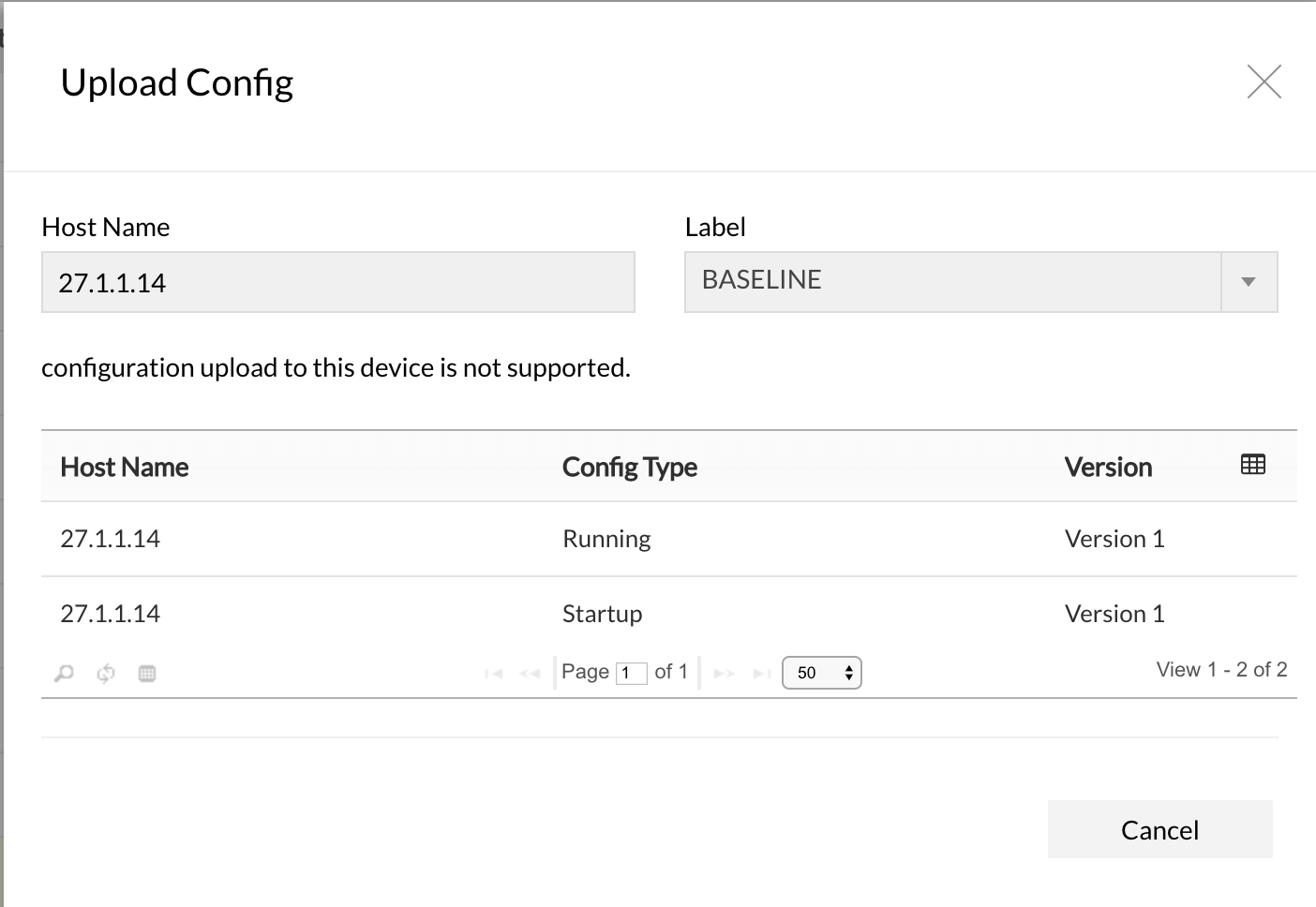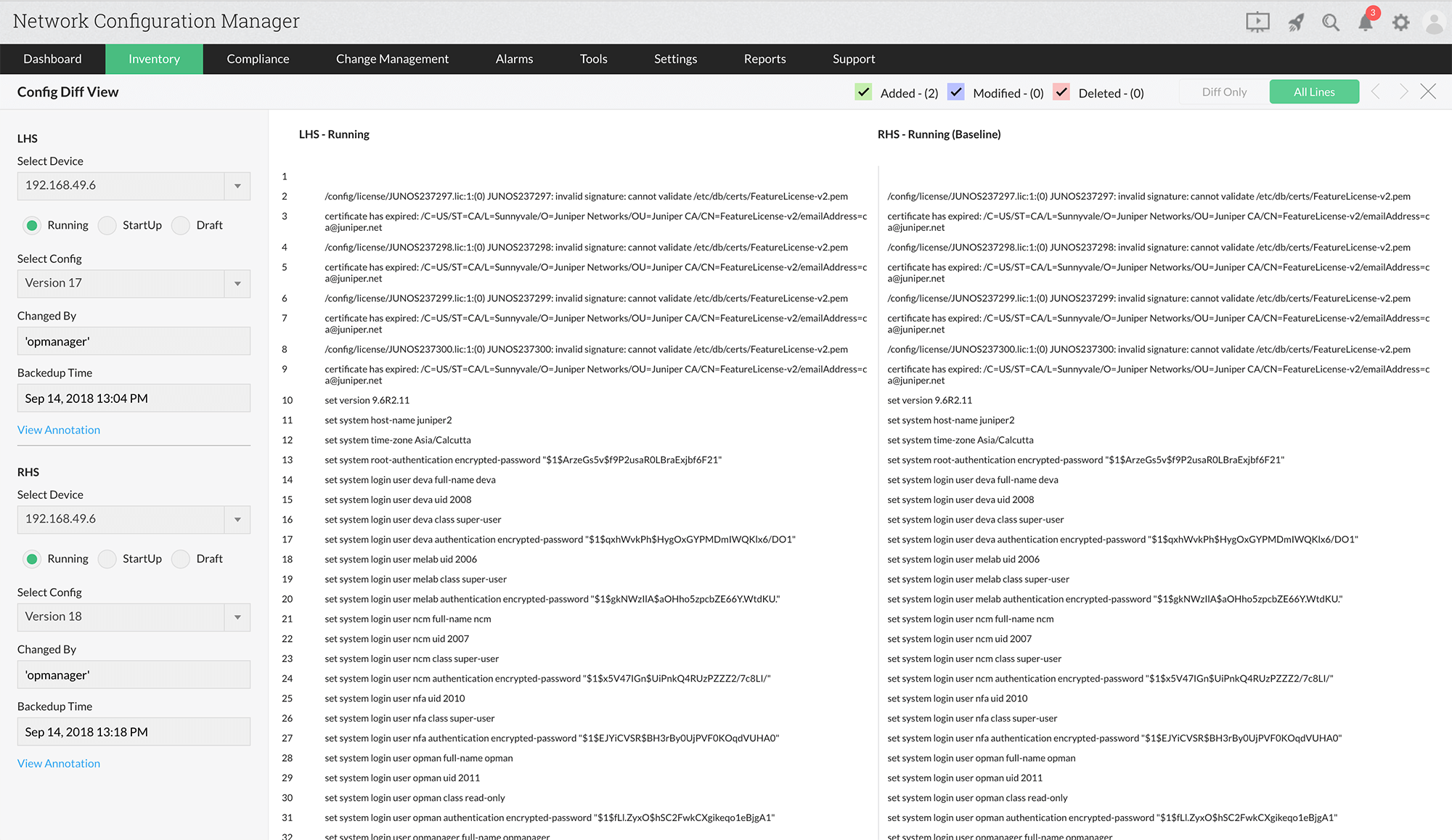Baseline configuration management
Manage and set stable baseline configurations easily with Network Configuration Manager
Whenever a change is made in a device configuration, Network Configuration Manager instantly triggers a backup of that particular device. The backed up configurations are then stored as incremental versions. This creates several versions of configuration files for the same device. Among these versions, with the help of configuration baseline management in Network Configuration Manager, the network admin chooses the most stable configuration and labels it as the Baseline version. This way, you can easily secure baseline configuration and use it during network downtime emergencies.
Characteristics of an ideal baseline configuration
Network admins should choose to configure baseline based on the following criteria:
- The baseline config version should run for a long time without any faults
- Configuration baseline must have high scalability
- The config baseline version should not cause outages
In short, the admin must choose a baseline configuration version that is flexible, stable, and versatile. This task is made easy by using a baseline configuration tool or baseline configuration software such as Network Configuration Manager.
Steps to label the configuration as baseline version
To label a configuration as the baseline configuration version, select the configuration from Inventory and click on the three dots icon in the top right corner. Select Label Configuration, then select Baseline as the label to associate it to the device. Thus, the selected version will be the configuration baseline version. Labelling baseline in configuration management is essential for critical network devices, and can greatly help:
How labeling of configurations helps in preventing configuration conflict?
A running configuration is the current or most-recent configuration version on a device. Any changes made to a running configuration will not be saved unless the configuration is synced with the startup configuration or the configuration baseline.
A baseline-running conflict occurs when the network baseline configuration isn't synced with the running configuration. Whenever there's a baseline-running configuration conflict, Network Configuration Manager immediately shows the conflict in red. If an admin finds the running configuration to be more stable than the baseline configuration, they can label the running configuration as the new baseline configuration. If the running configuration is on a critical device or the admin feels that the configuration might harm the device and cause issues, then they can upload the configuration baseline that was chosen earlier.
How does a baseline configuration reduce device downtime?
Baseline configurations act as a fall-back mechanism in case of an emergency. Baseline configuration management allows network admin to directly upload configuration baseline to devices to bring them back to a running state. Baseline configurations not only reduce device downtime, but also give admins enough time to identify the cause of a network outage without affecting productivity.
How does a baseline configuration assist in addressing configuration drift?
Configuration drift refers to the gradual, unintended changes in system or network settings over time. These changes can occur due to:
- Manual adjustments: Admins might make configuration tweaks to address specific issues.
- Automatic updates: Software updates or security patches can alter configurations.
- Human error: Accidental changes during maintenance or configuration modifications.
Configuration drift management is the practice of identifying and addressing these unintended changes. To avoid configuration drift from occurring, you can define a baseline version for a device. That is, establish a standard configuration baselines for all systems, including software versions, security settings, and access controls.
Uploading a baseline configuration to multiple devices
Baseline configurations can be labeled in multiple devices by choosing the best performing configuration versions for both running and startup configurations. When there is a network outage, configuration baseline versions can be uploaded in bulk to network devices. Uploading a configuration's baseline version can be done instantly and can quickly reduce downtime for more than 1,000 network devices at once.
How does using configuration baseline versions improve network quality?
The quality of a network configuration plays a major role in determining the performance of network devices. Faulty configuration changes often lead to performance degradation and, in some cases, may even lead to heavy losses. These issues can be avoided by thoroughly scrutinizing the configurations and making necessary changes to improve performance.
When one device configuration is similar to another configuration but does not produce the same desired output as that configuration, then a network admin can improve the quality of the under-performing configuration by comparing it with the configuration's baseline version. Through a comparison, an admin can check where the configuration can be improved.
As shown above, baseline configurations can be used for averting network disasters and improving the performance of existing configurations.
Check out how you can view a side-by-side comparison of baseline versions with running or startup configurations.
Frequently asked questions (FAQs) on baseline configuration
What is baseline configuration?
+A baseline configuration is a device's most stable version. When a baseline configuration is uploaded into a faulty device, the device should return to optimum performance.
Why baseline configuration is important in network configuration management?
+In a critical network device, configurations are changed or modified at regular intervals. For example, if the user finds out that the 1035th version is flexible, stable, and versatile, the user can associate the baseline version label to it. This is useful when the user has done some unnecessary change, that is 1036th version, and the user needs to revert to stable version, the user can easily do so by using the baseline label to identify the version.
How to configure baseline configuration in Network Configuration Manager?
+In Network Configuration Manager, you can select on the device you are going to make the changes -> click on either running or startup configuration for which you are going to set as baseline-> click on the three-line icon given in green in the top right corner -> click on Set as Baseline. Then, the selected configuration will be changed to baseline configuration.
What is configuration drift management?
+Configuration drift management involves identifying and rectifying unintended changes in the configurations of IT devices and systems.
Why is it important to manage configuration drift?
+Managing configuration drift is essential for maintaining a secure, stable, and compliant IT environment. By proactively addressing drift, organizations can achieve significant benefits in terms of security, performance, compliance, and overall operational efficiency.
How does ManageEngine Network Configuration Manager helps in managing configuration drifts?
+Network Configuration Manager allows you to define baseline configurations for various device types or individual devices. This baseline serves as a golden standard for comparison and prevents from further configuration drifts.
Customer reviews
Network Configuration ManagerYour peers approve Network Configuration Manager
- Rob Calhoun, W.C. Bradley Company
"Network Configuration Manager has worked very well for us. Their technical support has been outstanding and they have gone above and beyond what I would have expected. I would highly recommend this product for anyone who would like to successfully manage their configuration files for all of their devices. "
Network Configuration ManagerYour peers approve Network Configuration Manager
- Larry Ware, Federal Signal Global Network Boffin
"Manageengine Network Configuration Manager has proven a very useful tool to help Federal Signal, Inc. manage multiple vendors equipment across multiple geographic locations. It has allowed us to effectively manage remote device configurations and implement effective change control for network infrastructure. "
Network Configuration ManagerYour peers approve Network Configuration Manager
- Kevin Spies, Manager of Network Operations, Lightyear Network Solutions, LLC
"Network Configuration Manager is a very powerful configuration management tool. Network Configuration Manager has saved us a great deal of time if a problem does arise because we know we can immediately pull the history of changes made and roll back the running configuration to a last known good configuration if needed. If you are someone that is currently wondering how to get a handle on your configurations changes then Network Configuration Manager is for you."
Network Configuration ManagerYour peers approve Network Configuration Manager
- Neil C. Perry, IT Manager, Stoops Freightliner-Quality Trailer, Inc
"Network Configuration Manager has helped us save a great deal of time in rolling out configuration changes to numerous network devices within minutes rather than hours, or even days. The automated approach on backups allows us to sleep at night knowing that we always have the most up to date configurations of our devices. The web interface quickly gives you a user friendly snapshot of the status of your devices providing you the knowledge of what devices are backed up, not backed up, have start/run conflicts, etc. NCM is by far the biggest bang for your buck on the market. It's an absolute must for network admins of enterprises of all sizes."
Case Studies - Network Configuration Manager
Network Configuration Manager
Industry: Business
Telcommunication services like telephony and internet access are bare essentials in this age for both businesses and residential customers to connect with one another. To enjoy satisfied clientele, Providers offering these services must deliver uniterrupted access, wide coverage, high quality of service, and in the process, maximize efficiency & profits for their customers.
Learn moreNetwork Configuration Manager
Industry: Business
Princeton University, one of America's top research universities uses ManageEngine Network Configuration Manager to automate Network Configuration Management and upkeep its network infrastructure.
Learn moreNetwork Configuration Manager
Industry: Business
Bovertis B.V, a leading IT solution/support provider for retail industry in The Netherlands uses Network Configuration Manager to automate the entire life-cycle of device configuration management; saves time, resources and improves productivity.
Learn more
Resources related to baseline configuration