Configure Interface Speed and Duplex on Cisco devices
By default, Cisco switches will auto-negotiate the speed and duplex settings. When you connect a device (either a switch, router, or a workstation) to a port on a Cisco switch, the negotiation process will occur and the devices will agree on the transmission parameters. Most of the today’s network adapters support this function.
In this article, you will see how to configure interface speed and duplex in Cisco devices using NCM application's configlets feature. If you don't have NCM installed, please click here to download and install the application.
Steps to configure interface speed through CLI.
- Login to the device using SSH / TELNET and go to enable mode.
- Execute Show interface command to view the interface configuration
Router#show interface Fa0/1
FastEthernet0/1 is up, line protocol is up (connected)
Hardware is Lance, address is 0009.7c66.6401 (bia 0009.7c66.6401)
...
Half-duplex, 100Mb/s
...
Router# - Go into the config mode.
Router#configure terminal
Enter configuration commands, one per line. End with CNTL/Z.
Router(config)# - Go into the interface config mode
Router(config)#interface Fa0/1
Router(config-if)# - Configure Speed
Router(config-if)#speed 100
Router(config-if)# - Configure Duplex
Router(config-if)#duplex full
Router(config-if)# - Automate configuration backups whenever changes are detected.
- Access 25+ reports for thorough auditing.
- Design custom compliance policies from the ground up.
- Protect firmware integrity with proactive vulnerability management.
- Exit interface configuration mode
Router(config-if)#exit
Router(config)# - Exit Configuration mode
Router(config)#exit
Router# - Execute show interface and view the changes
Router#show interface Fa0/1
FastEthernet0/1 is up, line protocol is up (connected)
Hardware is Lance, address is 0009.7c66.6401 (bia 0009.7c66.6401)
...
Full-duplex, 100Mb/s
...
Router# - Copy the running configuration into startup configuration using below command
Router#write memory
Building configuration... [OK]
Router#
Maximize efficiency with Network Configuration Manager
Corresponding configlet can be created in NCM application as shown in below screenshot.
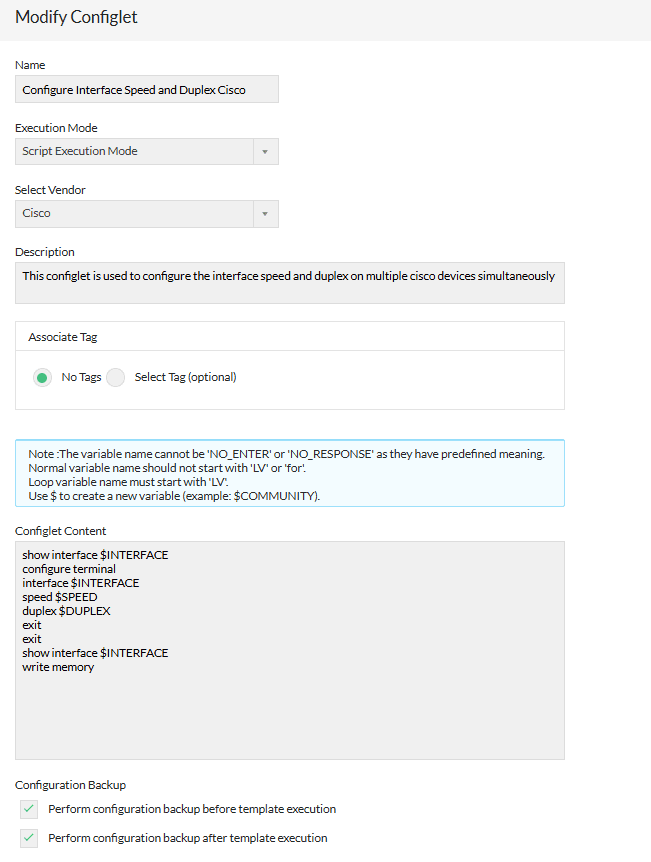
Also you can click the below button to download the Configlet as XML and import it into NCM application using file import option.
| Configlet Name | Configure Interface Speed and Duplex Cisco |
|---|---|
| Description | Script execution mode |
| Execution Mode | This configlet is used to configure the interface speed and duplex on multiple cisco devices simultaneously |
| Configlet Content | show interface $INTERFACE |