Enable SNMP in Cisco router
What is SNMP?
SNMP, known as Simple Network Management Protocol, was found to solve complex network environment with complex network devices. SNMP uses a standardized protocol for quering devices on the network, providing network admins vital information that they need to keep the network environment stable and away from downtime.
Why to enable SNMP in Cisco devices?
SNMP plays a key role in management of network devices hassle-free. If you are a large enterprise with approximately 10,000 devices in your network environment, you need to enable SNMP so that all the devices' information is known to network admins. In similar way, if your network environment also consists of Cisco devices in them, this page provides steps to enable SNMP in Cisco routers as well as enable SNMP in Cisco switches (Cisco router SNMP configuration/Cisco switch SNMP configuration).
You will be able to create the corresponding Configlet commands to configure Cisco routers or to configure Cisco switches using Network Configuration Manager. This will help you perform the same operation on multiple devices simultaneously.
If you don't have NCM installed, please click here to download and install the application and then enable SNMP in Cisco switch/router.
Steps for configuring or enabling SNMP in Cisco router/switches
- Login to the device using SSH / TELNET and go to enable mode.
- Go into the config mode.
- Use the below command to configure read-only community string
- Use below command to configure the read-write community string
- Exit the configuration mode
Router#configure terminal
Enter configuration commands, one per line. End with CNTL/Z.
Router(config)#
Router(config)#snmp-server community public RO
(Where "public" is the read community string.)
Router(config)#snmp-server community private RW
(Where "private" is the read-write community string)
Router(config)#exit
Copy the running configuration into startup configuration using below command
Router#write memory
Building configuration... [OK]
Router#
The corresponding configlet can be created in NCM application as shown in below screenshot.
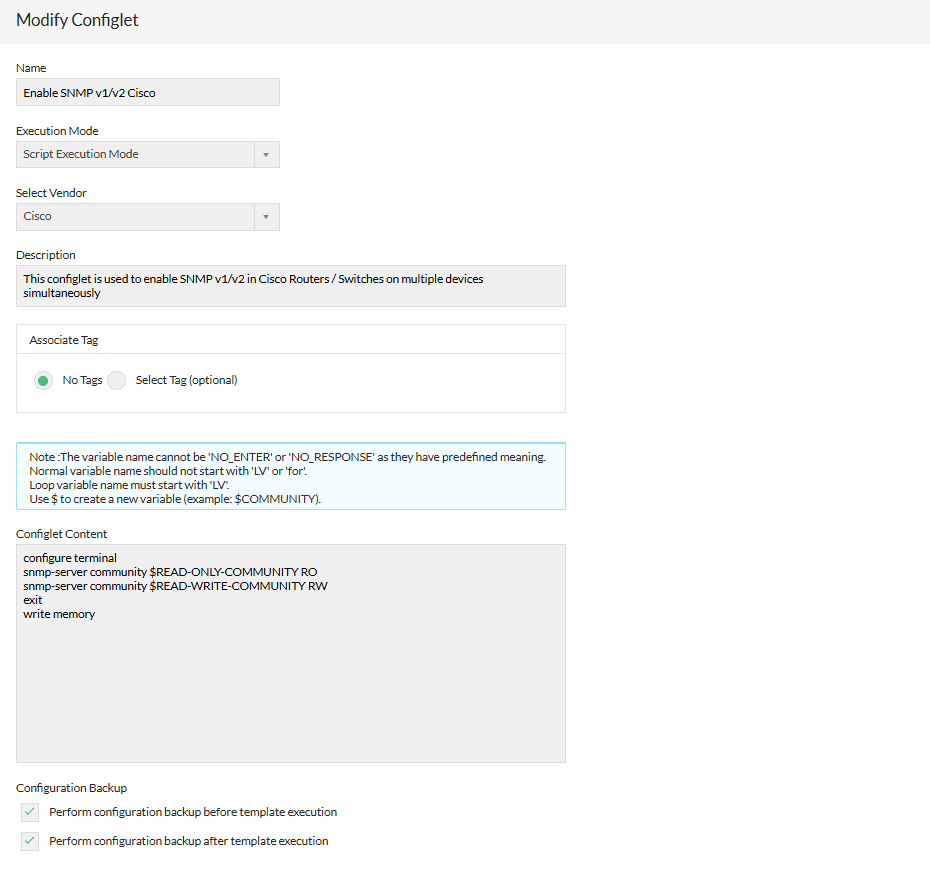
Also you can click the below button to download the Configlet as XML and import it into NCM application using file import option.
| Configlet Name | Enable SNMP Cisco |
|---|---|
| Description | This configlet is used to enable SNMP v1/v2 in Cisco Routers / Switches on multiple devices simultaneously |
| Execution Mode | Script Execution Mode |
| Configlet Content | configure terminal |