Configuration Backup
Configuration backup is a process of saving your existing network configuration files and creating a repository with all versions stored in incremental versions. Config backups are mostly encrypted before being stored in the database, to ensure high security.
The most critical application to backup configuration is to restore network functions in times of a network disaster. Faulty configuration changes can cause network disasters like a data breach or even a network outage. In such times, network admins can upload a stable configuration version from the repository and restore the network promptly. Configuration backups are also important while auditing to identify where a particular fault originated from and also for compliance audits.
How to backup network configurations
You can manually copy all network configuration files by logging into each device through Telnet or PuTTY consoles. But this is a time-consuming process, and since configurations are frequently changed, the files need to be backed up as soon as changes are made via a configuration backup software.
Configuration management tools can help you save time taken to backup configuration files. You can automate network configuration backups of devices which require routine backups and also instantly backup configurations of devices in bulk whenever required.
Apart from performing configuration backup using a configuration backup tool, you can upload configurations into devices. Whenever there is a network outage, the network admin has to simply upload the most stable configuration of that particular device to restore the network.
Types of backup in Network Configuration Manager:
With Network Configuration Manager, admins can backup configurations in three ways:
Manual Backup: Performing configuration backups before carrying out a critical configuration changes is important. If those changes go wrong, admins can immediately revert all changes made by uploading an older version of the configuration file. Manual backup enables admins to perform backups of devices whenever required.
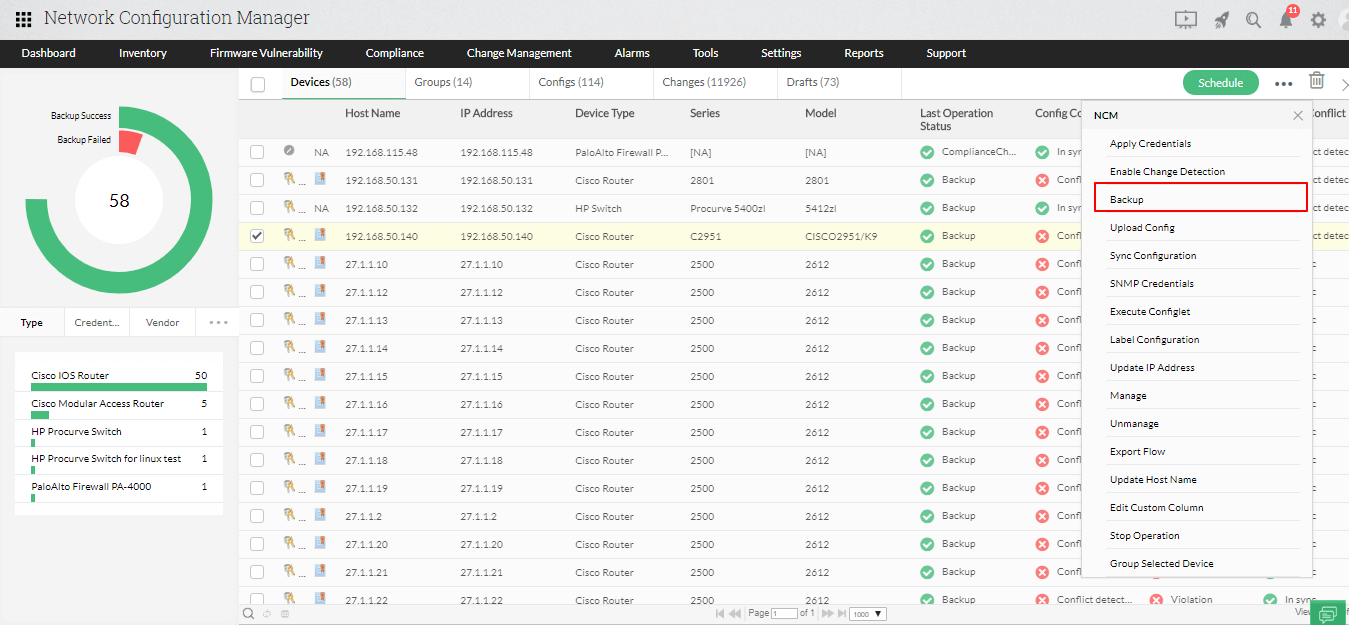
Real-time change detection based backup: Network admins might forget to backup configurations after making certain critical changes. Network Configuration Manager detects these changes in real-time and immediately triggers backups.This syslog-based backup will prevent the loss of all critical changes that the admin made before logging out of the device.
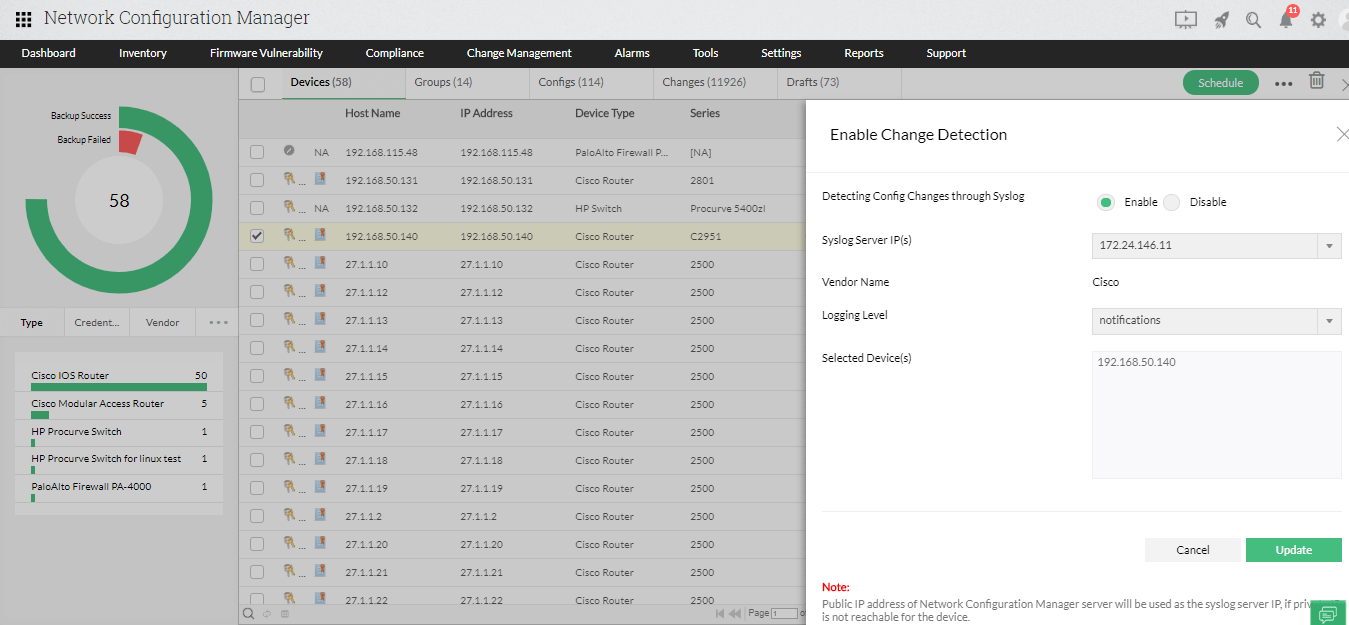
Scheduled backup: Manually triggering backups can be time-consuming and you might also miss backing up configurations of critical devices on your network. Using Network Configuration Manager, admins can automate backups for devices in which configuration changes are made frequently. They can choose to schedule backup for just once or schedule routine backups depending on how frequently changes are made to devices.
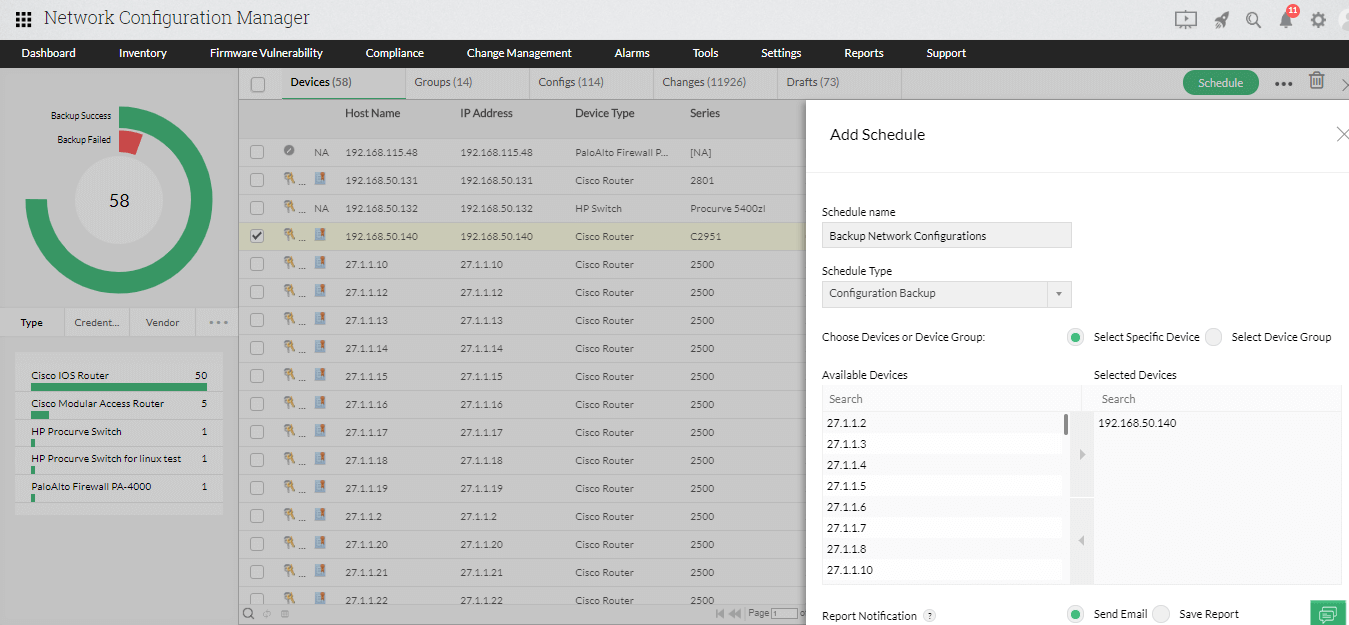
Download a 30-day free trial of Network Configuration Manager and start backing up your network configurations efficiently.