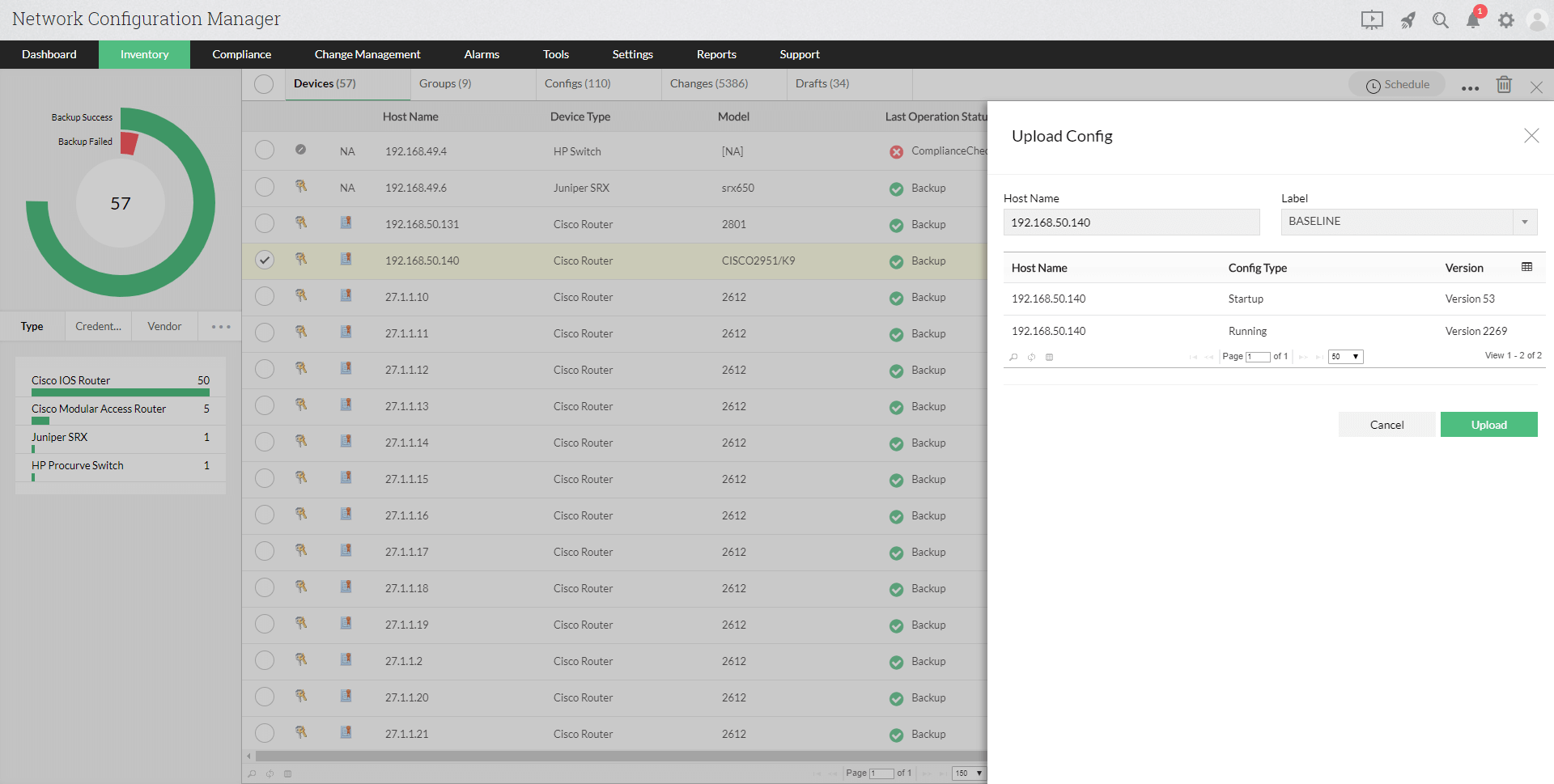Configuration data versioning
Configuration data versioning refers to assigning unique version numbers whenever they are improved, upgraded or customized. Version numbers are typically assigned in increasing order corresponding to a configuration change.
Network Configuration Manager automatically versions configuration when a change is made. Data versioning helps to keep track of every modification made to configurations. This assists the users in identifying configurations from the oldest to the latest based on its version number. Network Configuration Manager also helps the users to view the configuration changes made in a particular version. In addition to that, you can also view details like who made the change along with the exact time of change.
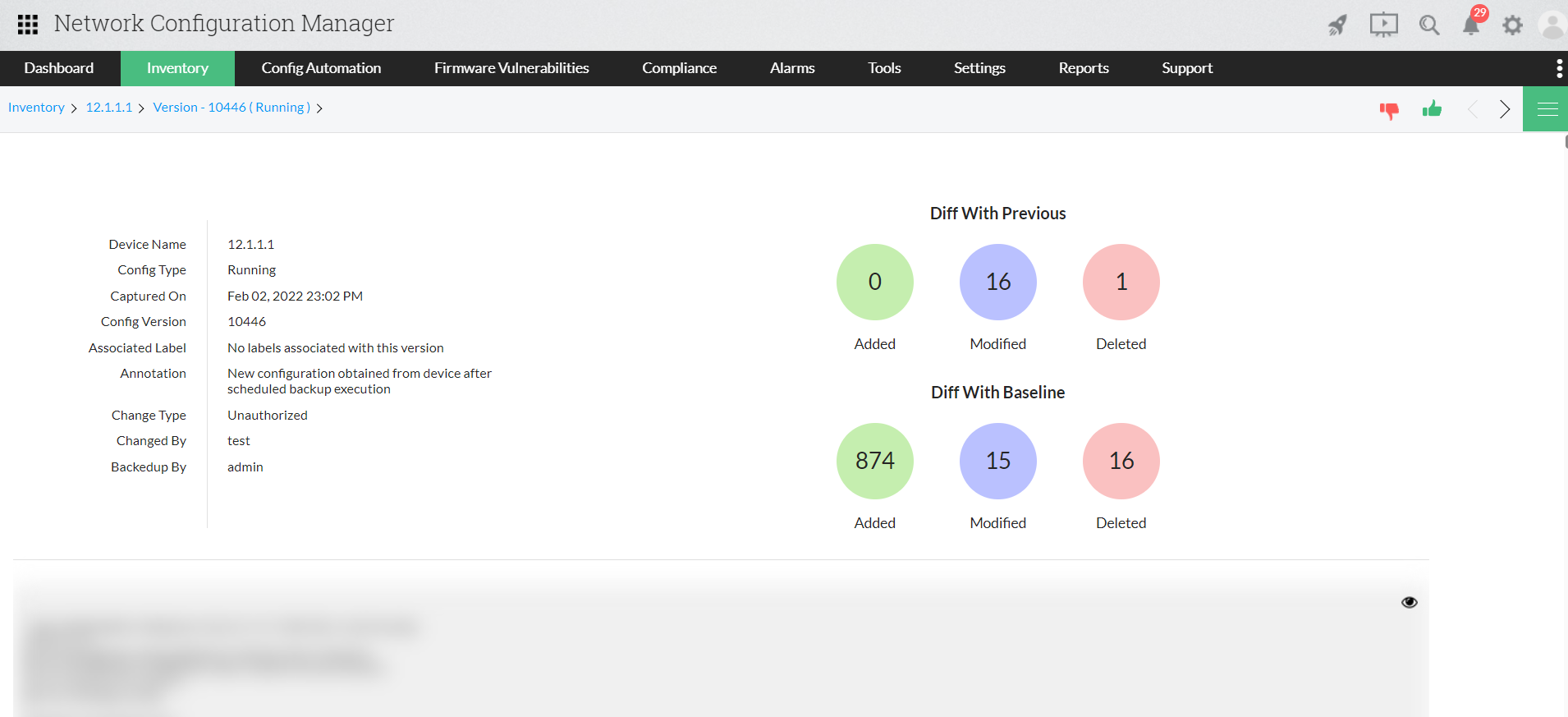
Compare different versions using configuration data versioning
In Network Configuration Manager, you can compare any two configuration versions of the same device or different devices. Comparing configuration versions comes in handy especially when there is a performance degradation in the latest configuration versions. Thus, when a configuration version of a particular device suddenly starts performing badly, the users can compare it with the old configuration versions using "Diff View" option. By doing so, the admin can view all the changes and quickly identify undesirable changes and revert them. Another advantage of configuration data versioning is when there is a sudden network outage, the users can instantly rollback to the previous configuration versions instead of starting a configuration from scratch. Therefore, data versioning helps to maintain the quality of configurations thereby improving network performance effectively.
Labelled Configurations
Labelled configurations are normal device configurations with a name (label) assigned to them. Labelling device configurations helps users to distinguish configurations from one and other, making it easier to find a particular configuration. Any device configuration which is important for future reference or if you want to save it as a fall back option if something goes wrong, can be associated with a label.
For example, you can label a stable configuration as 'Stable' before making a critical change in the configuration. So if something goes wrong, you can easily find the labelled device and revert to it. Since there are lot of configuration backups for a particular device, labeling a configuration helps you to identify a particular configuration among the hundreds of configurations for a specific device easily.
When should you label a configuration as the "Baseline Configuration"?
Network Admins choose the Configurations' baseline version based on the following criteria:
- If a network configuration runs without a fault for a long time
- If the configuration file has high scalability
- If the configuration file does not lead to network outages
- In short, the admin chooses a configuration version which is flexible, stable and versatile in nature.
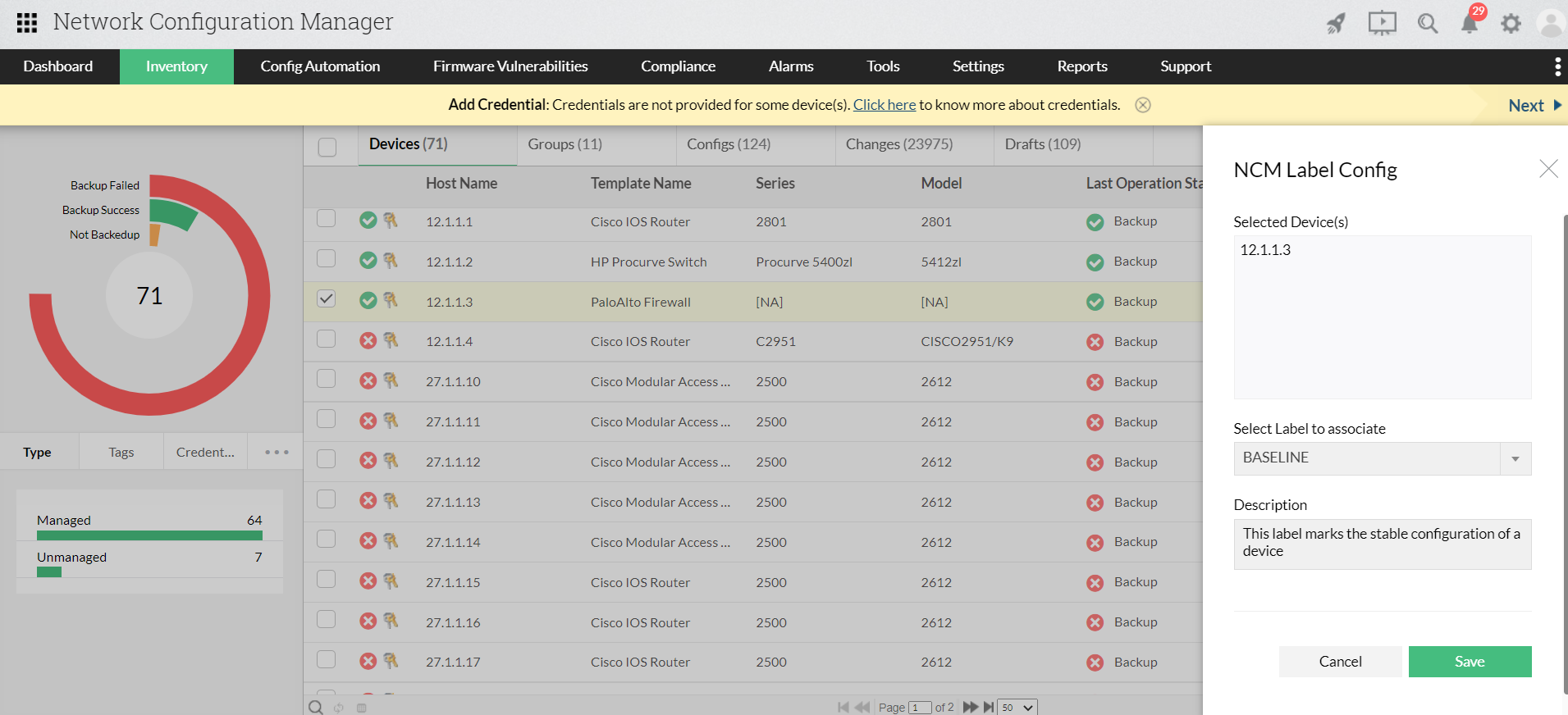
How to label configurations?
To label one or more configurations, select the necessary configuration from the Inventory and click on the three dots icon on the top right corner of the UI, then select the "Label Configuration" option. Here you can either associate it to the label "Baseline" from the drop down or you can provide a new label name and description based on your requirements. Once you provide a label name, click on save to associate a configuration version to that particular label.
Another method of labelling configurations is to go to Settings>>Device Management>>Label Management. Here, you can add a new label and associate the necessary configuration versions under a particular label.
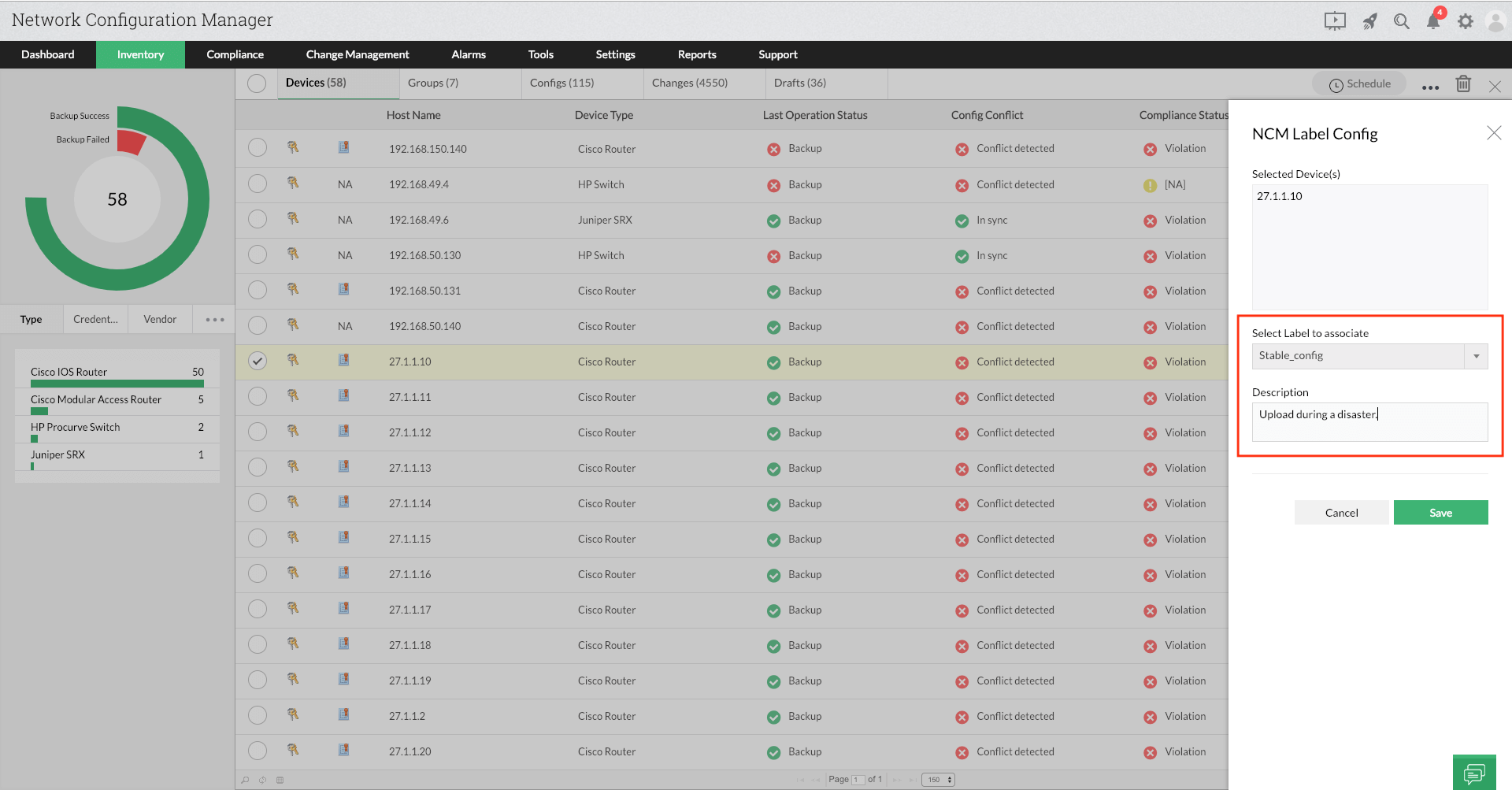
Steps to upload a configuration version
To upload a configuration version, click on the device configuration which you want to upload. Then select the three dots icon on the top right corner of the UI and choose "upload configuration" option to upload the configuration version associated with a particular label. Thus, labelling and versioning configurations helps to track changes and to quickly upload a labelled configuration to revert disasters.