Configuration file management in Network Devices
The first step towards having a strong network is to prepare for disasters and network outages. Many enterprises sustain losses during outages because they lack a backup plan and have subpar configuration management. Proper configuration file management with a configuration file management tool not only helps in handling network outages, but also in optimizing network performance.
Device Configuration Backup with Config file manager
In a configuration file management system, the core process of config file management is backing up configuration files. Without proper backups of configuration files, you’ll run into extended device downtime during outages.
Configuration file management in network devices is carried out hassle-free by Network Configuration Manager, our complete configuration management solution, which can back up the start-up and running configurations of more than 1,000 network devices. It organizes backed up configuration files for you, making it easy to quickly locate the files you need. You can rest assured during outages since you can upload backed up configurations to multiple devices at once.
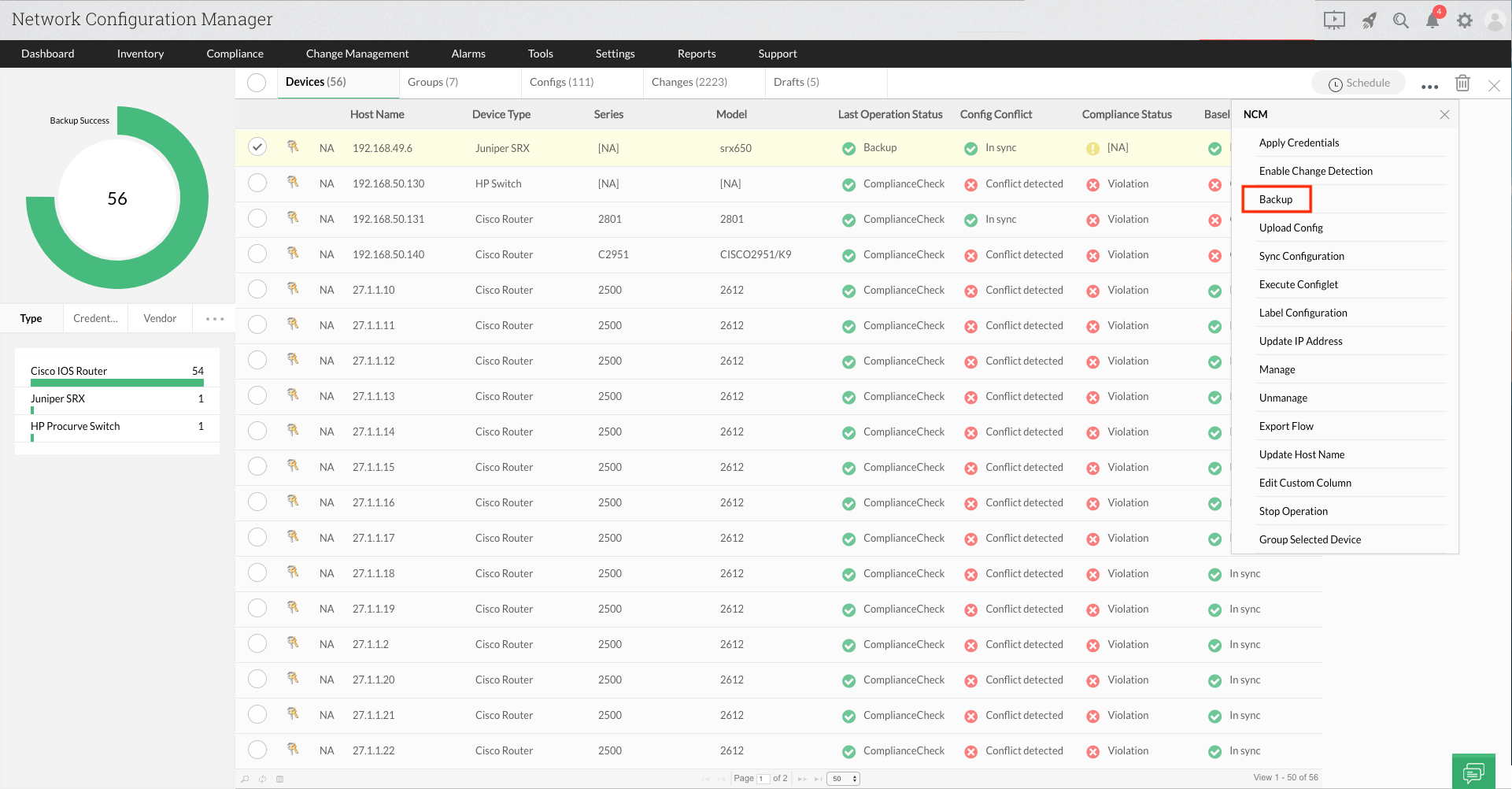
Key Features of Configuration File Management:
Network Configuration Manager's file configuration management features allow you to:
- Back up devices’ running and startup network configurations.
- Set versions and labels for configuration files.
- Upload configuration files to multiple devices.
- Schedule configuration backups on an hourly, daily, weekly, or monthly basis.
- Compare configuration files of any network device.
- Configure and manage configurations of devices from vendors like Cisco, Juniper, and HP.
How to backup device Configurations:
Network Configuration Manager helps you back up configurations of multiple devices as soon as they're discovered and listed in the inventory. Once communication is established between Network Configuration Manager and a device, the configuration files are fetched and backup is triggered with config file management in the following ways:
Manual configuration backup: Network Configuration Manager instantly backs up any number of devices or device groups in a single click.
Automated configuration backup: Network Configuration Manager collects syslog messages about changes to critical devices’ configuration files, then notifies you about the changes and automatically backs up the configurations.
Scheduled configuration backup: Network Configuration Manager provides hourly, daily, weekly, and monthly scheduling options. This feature eliminates the need for you to be physically present for each backup.
Backing up Start-up/Running Configurations:
A startup configuration is the version of a configuration file that will be available for uploading once a device is rebooted. A running configuration file is the configuration file that is in use while a device is running; any changes made to this file take immediate effect. Network Configuration Manager provides backup options for both running and startup configurations and manages configuration backups effectively with its file configuration management. When any change is made to a startup configuration, you can back up the configuration file. Likewise, running configurations can also be backed up to prevent the loss of changes from syncing issues between the start-up and running configurations. Backed up configuration files are encrypted and stored in Network Configuration Manager’s database. You can view backups on the Device Details page.
Configuration versioning and Labelling:
Network Configuration Manager simplifies file management with configuration data versioning. Whenever a configuration file is updated with new changes, Network Configuration Manager stores the configuration file in an incremental version. This helps you easily locate configuration files based on their version number. Network Configuration Manager provides an option to select and view any configuration version, and compare any two configuration versions.
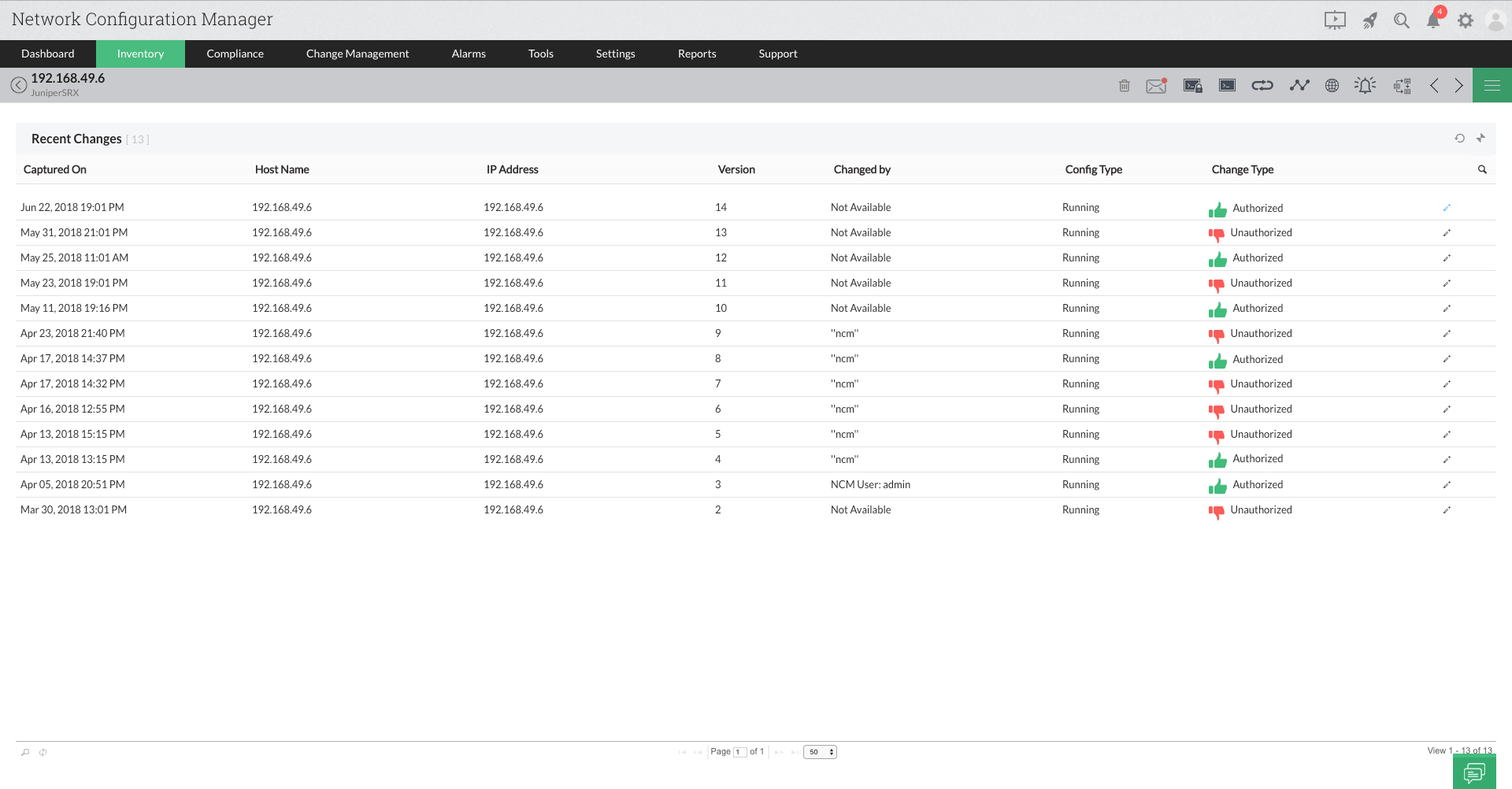
Labelling Configuration Files:
Another important aspect of configuration file management is labeling configuration files. Give any number of configuration files the same label, and perform management actions for every file with a specific label. Labels eliminate the need to identify devices one by one before performing specific network operations.
You can also label a stable configuration as the baseline configuration. When a network outage occurs, you can instantly upload baseline configurations to multiple devices to return them to working condition, which reduces device downtime.
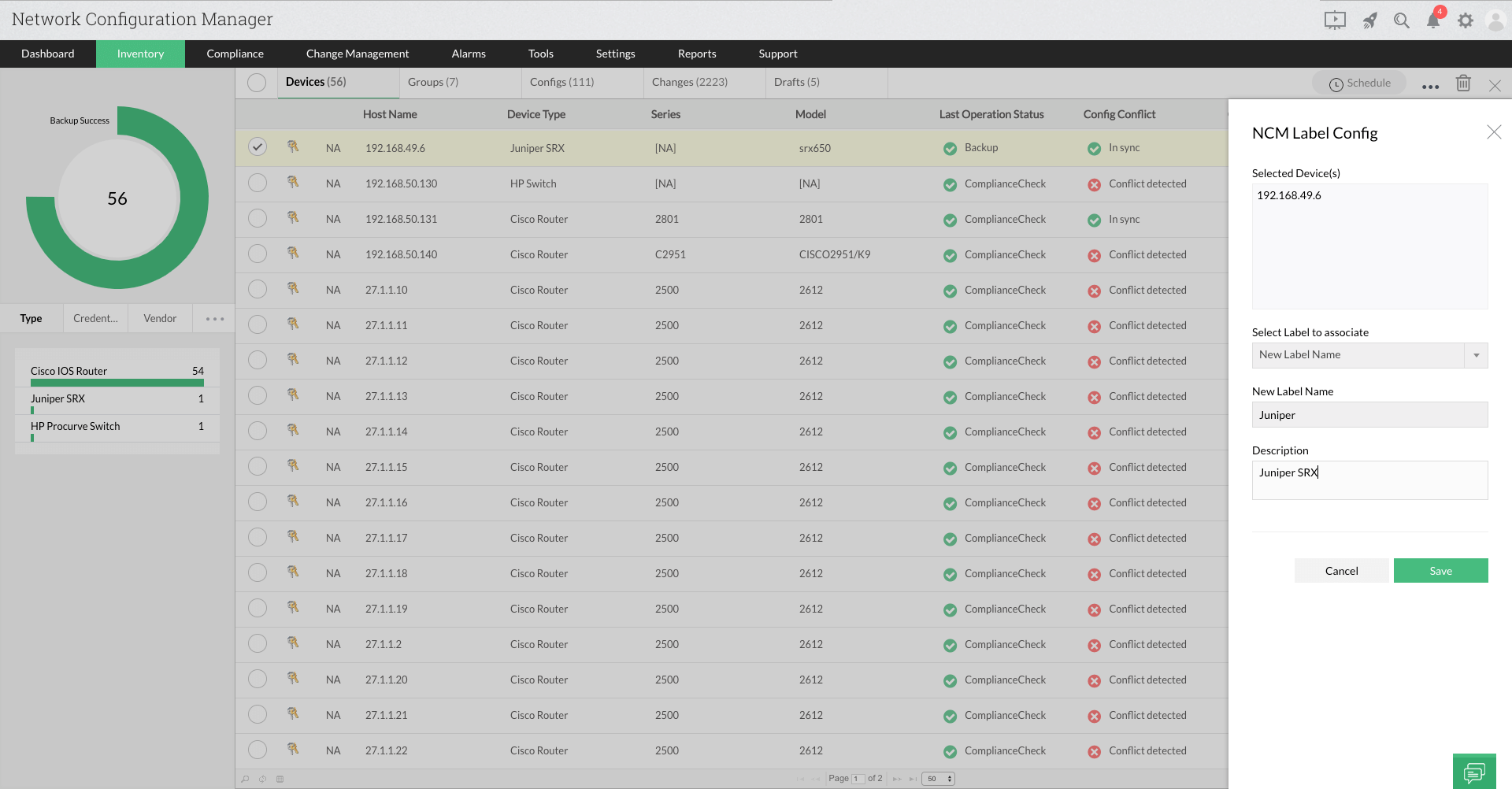
Uploading Network Configurations:
While backup in Network Configuration Manager means taking a copy of a device configuration and retaining it, the flip side to that is performing an upload. Uploading refers to transferring a configuration file from Network Configuration Manager to a device.
Network Configuration Manager's file management feature helps you select an entire configuration file, or just lines or snippets of a file, then upload it to multiple devices or entire device groups. With this feature, you won't have to spend hours manually uploading configurations to multiple devices.
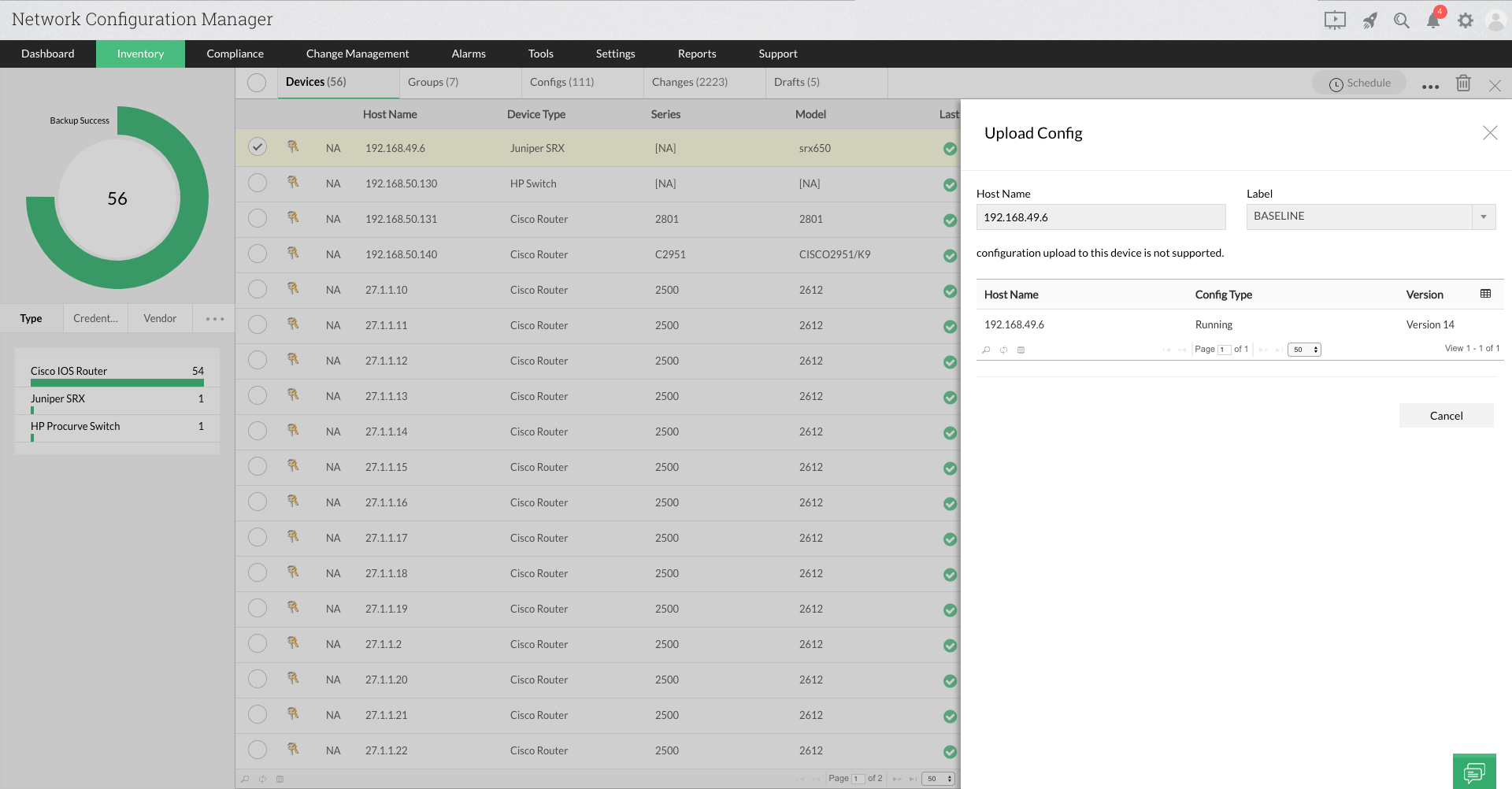
Comparing configurations in network devices:
Network Configuration Manager's file management feature allows you to compare configurations with Diff View, which makes it easy to track changes. When a configuration suddenly starts performing badly, you can use this feature to quickly find the reason by comparing the under-performing configuration with a similar configuration that is working. Network Configuration Manager allows you to:
- Compare different configuration versions of the same device.
- Compare configuration files of different devices.
- View color-coded differences between configurations that show which lines of code have been added, modified, or deleted
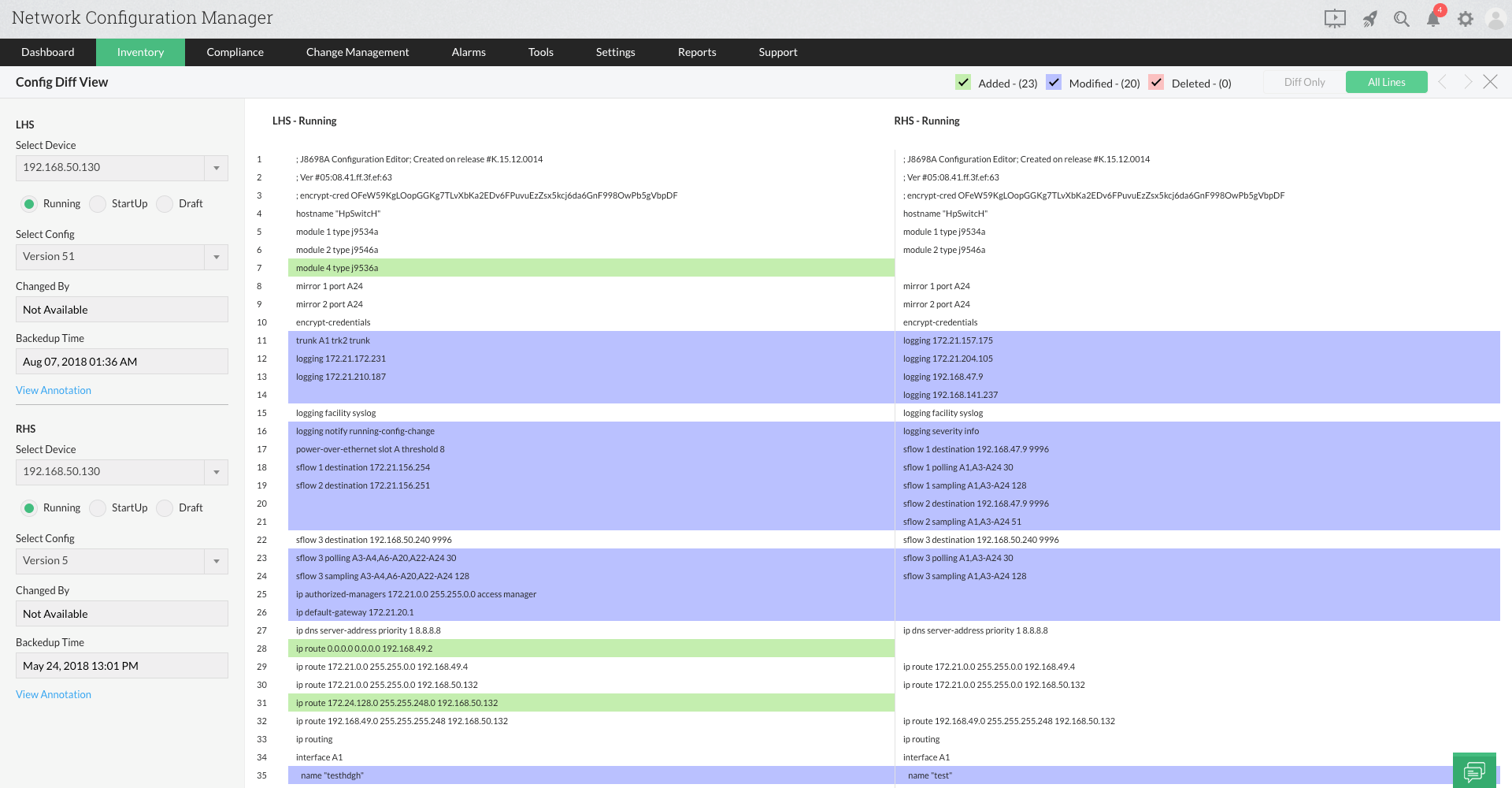
Configure and manage configurations of vendors like Cisco, Juniper, HP Network devices
Configuration File Manager helps you configure and manage network devices from vendors like Cisco, Juniper, and HP. Here are a few highlights of Network Configuration Manager’s vendor-based monitoring:
- Back up startup and running configurations of Cisco, Juniper, and HP devices.
- Compare configurations between routers and switches from different vendors.
- Retrieve the latest start-up and runtime configuration files of Cisco routers and switches.
- Upload Cisco configuration files to multiple devices using TFTP.
Network Configuration Manager's, also called as config file manager, configuration file management features help you monitor, organize, and manage configuration files in devices from multiple vendors, paving the way to effective network performance.