Firmware upgrade in Network Configuration Manager
How to perform firmware upgrades in Network Configuration Manager?
Do you want to upgrade your network devices' firmware in bulk? Our experts can show you how.
Requirements to upgrade firmware for a Cisco IOS router
- Memory requirement: The router should have sufficient disk or flash memory to store the Cisco IOS. The router should also have sufficient memory (DRAM) to run the Cisco IOS. If the router does not have sufficient memory (DRAM), the router will have boot problems when it boots through the new Cisco IOS.
- Interfaces and modules support: You must ensure that the new Cisco IOS supports all the interfaces and modules in the router.
- Software feature support: You must make sure that the new Cisco IOS supports all the features used with the old Cisco IOS.
Cisco IOS upgrade
Once all the above requirements are satisfied, you must follow the following steps to upgrade Firmware in a Cisco device:
- Download the Cisco IOS software image onto the TFTP Server in Network Configuration Manager.
- Verify whether the TFTP Server has IP connectivity to the router. In order to achieve connection, the router interface and the TFTP server must have an IP address in the same range or a default gateway configured.
- Once the connection is established, copy the IOS image to the router from the TFTP Server.
- Save the configuration and reload the router.
- After the reload is complete, the router will run the desired Cisco IOS software image.
Sample command for copying an IOS image to the Router:
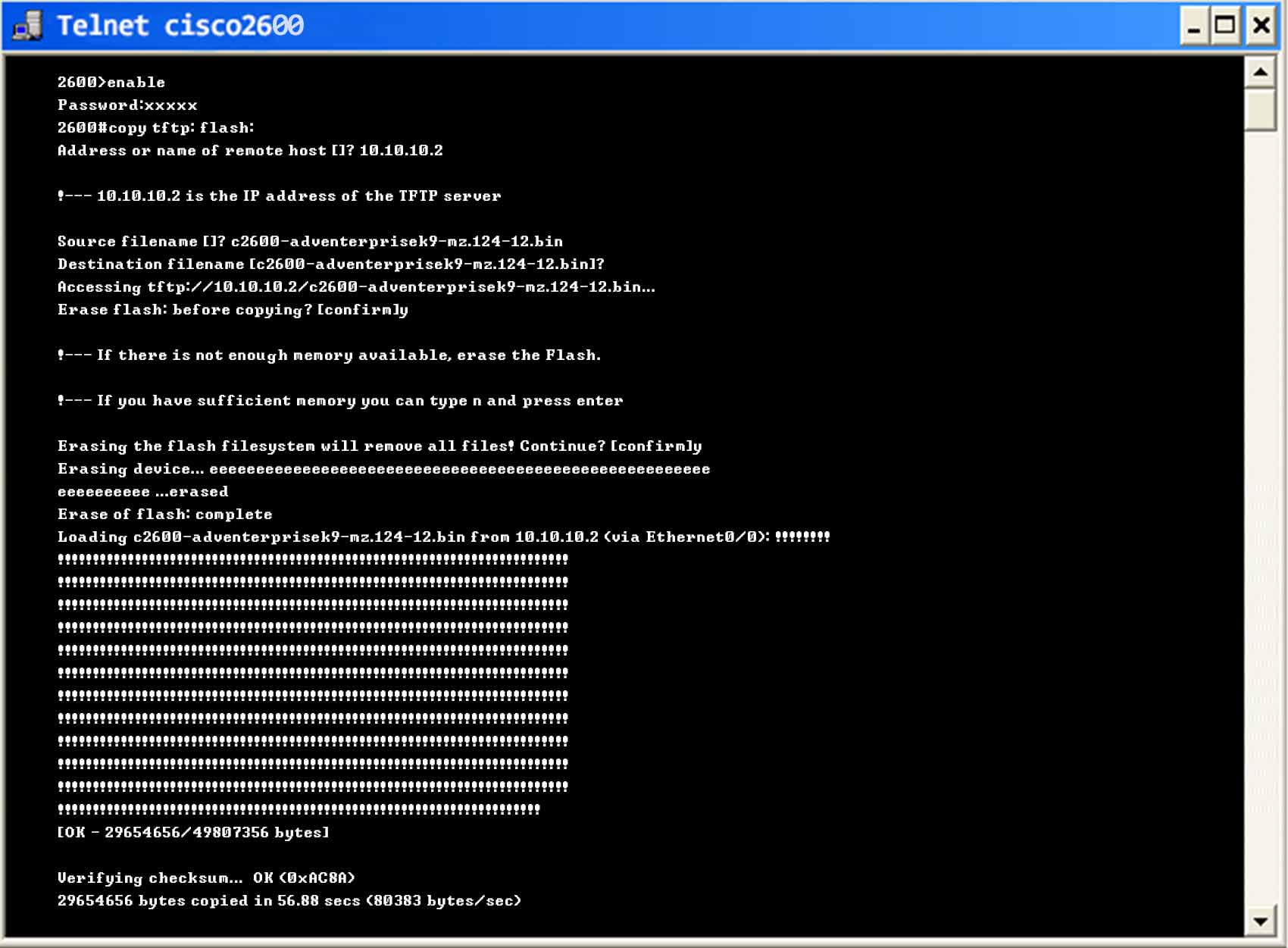
The above terminal shows the sample command that will be executed in a TELNET or a putty. The corresponding configlet commands for upgrading Firmware in Network Configuration Manager is shown below:
<command prompt=']?'>copy tftp: flash:</command>
<command prompt=']?'>%TFTP_SERVER_IP%</command>
<command prompt=']?'>%SOURCE_FILE_NAME%</command>
<command prompt='confirm'>%DESTINATION_FILE_NAME%</command>
<command timeout='120' suffix='$NO_ENTER'>y</command>
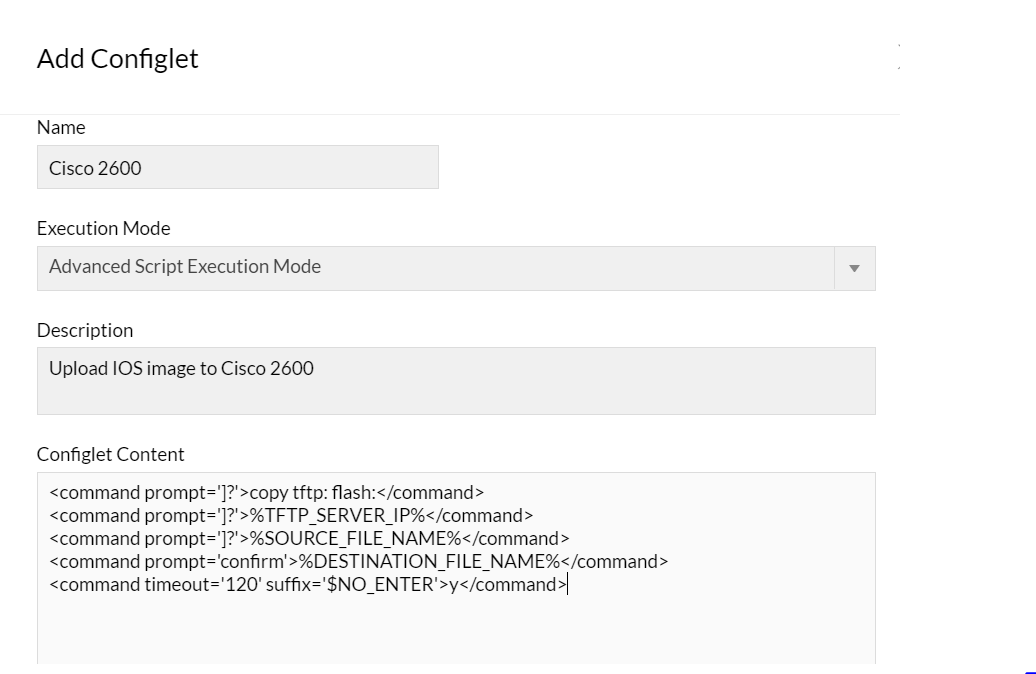
Once the commands are given, the configlets can be applied in bulk to multiple devices to upgrade Firmware. Not just that, with the help of configlets you can also execute commands to fix errors and to make bulk changes.
Also, learn about firmware vulnerability to identify potential network threats and fix them.
FAQ
What is firmware upgrade and why is it important?
+