Importance of network automation
Newer technologies, compliance standards, and changing business requirements make it a challenging task to manage today's networks. This explains the importance of network automation in today's world. IT administrators are now tasked with ensuring that the network's agility and evolution does not affect the stability, availability, and reliability of network services offered to their end users. However, in this task, the manual work that often follows the tedious process of resolving human error, takes up a huge chunk of the admin team's time and efforts. This can have a significant, detrimental impact on the team's performance and effectiveness, making network automation indispensable.
Why network automation is important?
Network automation enables seamless configuration, management, testing, and deployment of network changes and other IT operations. It improves the efficiency of your network admin team and helps ensure that your network is responsive to business needs. Some of the network automation benefits are it
- Reduced time spent on repetitive tasks and eliminates human error
- Takes complete control over network configurations
- Tracks, triggers, or reverts changes made to your network
- Ensures your organization stays compliant with a streamlined automation approach
- Enhances security, and boosts network reliability
These tasks of network automation are handled efficiently using a network automation tool.
Reduce time spent on repetitive tasks and eliminate human error
Most of the critical tasks, such as configuring a firewall and tracking network changes, are still performed manually by many IT teams. While network admins diligently carry out these tasks, a simple human error might have devastating consequences. For instance, a misconfigured firewall can open your network to several security vulnerabilities. While it is not practical to expect error-free manual configurations in large networks spanning across hundreds of devices, an effective alternative is to automate the configuration process.
With the right network automation tools, your IT team can significantly reduce the time spent on carrying out repetitive tasks. Features such as automated workflows offered by network automation solution lets you enable automated process triggers for predefined conditions. Also, by eliminating the possibility of human errors, network automation helps your team deliver improved agility, better network performance, and ensures your organization's network easily adapts to changing requirements and technological upgrades.
Take complete control over network configurations
To effectively benefit from network automation, it is important to deploy a network configuration and change management (NCCM) solution, which is a network automation software. This helps network administrators to:
- Maintain an inventory that is consistent with your actual network. NCCM solutions enable automated inventory status management. This way, network administrators can view the status of their network devices and their configurations along with details such as last change time and compliance.
- Enable a centralized view of network configurations. With its unified dashboard and management console, NCCM automation solutions offer network admins a comprehensive view into the entire network right from their workplace. This centralized approach is important since, in complex IT architectures such as distributed networks, lack of visibility and network blind spots can have costly consequences.
- Expedite disaster recovery with configuration backups. When a disaster hits a network, one of the most effective ways to bring it back is by restoring the latest configurations of all its devices. While this may sound simple, when done manually, this task may take days or even weeks. However, with NCCM solutions, this is can accomplished in a jiffy. Enterprise-grade NCCM solutions such as ManageEngine Network Configuration Manager helps you automate the process of configuration backups.With the latest device backups readily available, you can quickly and easily restore the devices to their previous configurations when a disaster strikes.
- Carryout remote upgrades with ease. When it comes to IT infrastructures such as data centers, it is crucial to ensure that the configuration changes are made accurately. The remote management capabilities offered by network automation solutions help carry out this task seamlessly.
Track, trigger, or revert changes made to your network
Network changes, when not carefully tracked or executed, can easily trigger cascading consequences, or issues such as poor network performance, security vulnerabilities, and even network outages. To avoid this hassle, network admins need to ensure that they have control over the who, what, and when of network changes. This becomes possible by deploying a network automation solution which helps them by:
- Continually monitoring the network for changes, and alerting the IT team on detection.
- Enabling admins to revert a change from their central console. This way, the network is protected from the consequences of unauthorized or misconfigured changes.
- Ensuring network admins can also automate change tracking with network automation tools. These tools maintain a log of all the changes made to the configuration files, thus relieving the admins from the task of manually noting and tracking changes.
Stay compliant with a streamlined automation approach
Adhering to industry standards, including the baseline security standards, is a requirement for every network to avoid threats and reduce the risk vector. Network automation plays an important role in this process by helping network admins stay ahead of issues, such as guidelines violations, and ensure compliance.
Reliable network automation solutions, such as Network Configuration Manager, help you automate and manage network compliance in tandem with configuration and change management. This offers effective capabilities, including utilizing configurations to fix network issues that affect the compliance, carrying out compliance checks on configurations, and more.
Enhance security, and boost network reliability
Security is a major concern for network admins worldwide. With hundreds of firewalls and crucial firmware deployed in the network, tackling the vulnerabilities in these can be challenging. Also, with a number of individuals accessing and making changes to the network, IT teams have to ensure that the changes made are authorized, properly configured, and complaint to set standards.
Network automation helps in this process with its capabilities such as vulnerability detection. This enables network admins to effectively strengthen their network security by keeping them informed on the vulnerabilities, the affected devices, and their version distributions. Also, the user activity tracking capability helps network admins strictly monitor access to their networks, enable appropriate access rights for new users, and track who is making a change. This reinforces network security and prevents unauthorized changes.
Network Configuration Manager: Meet the trusted network automation tool for complex IT infrastructures
ManageEngine Network Configuration Manager is an automated network configuration change management resource that enables reliable network automations and also supports enterprise network automation. Skip the hassles of faulty configurations, network disaster recovery, and compliance violations with this tool's simplified approach to network automation. The various advanced features offered by Network Configuration Manager include Configlets, Firmware Vulnerability detection, Compliance Audits, configuration and change tracking reports, and more!
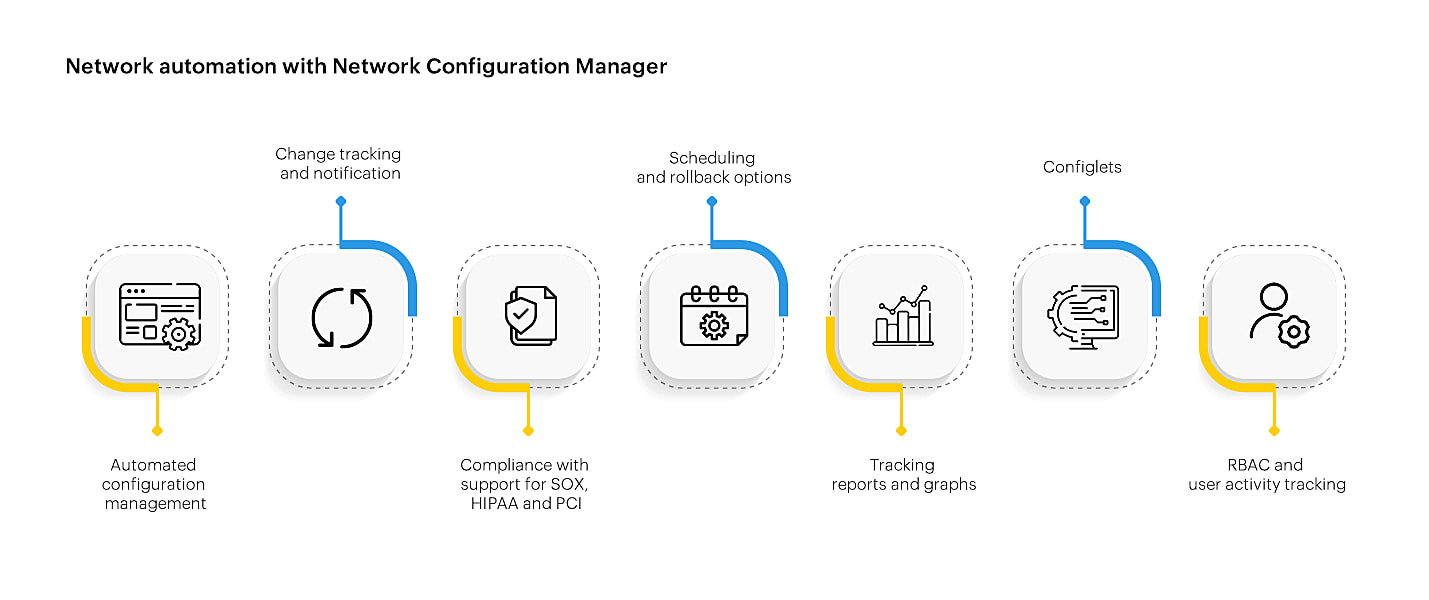
New to Network Configuration Manager? Schedule a personalized live demo or download a 30-day, free trail to explore Network Configuration Manager hands-on!
FAQs
1. What is network automation?
2. Why is network automation important?