Integrate ServiceDesk Plus with Network Configuration Manager
Integrate ServiceDesk Plus with Network Configuration Manager
If you have ServiceDesk Plus On-Premise installed in your network, you can automatically log trouble tickets from Network Configuration Manager for configuration changes and backup failures. So, besides the provision to notify fault via email, you can also track the faults by logging trouble tickets to ServiceDesk Plus.
For logging the trouble ticket to ServiceDesk Plus correctly, you need to ensure the following:
- ServiceDesk Plus Settings must be configured in Network Configuration Manager
Network Configuration Manager communicates with ServiceDesk Plus only through technician key. Click here to know how to generate the API key for integrating ServiceDesk Plus with Network Configuration Manager.
Configure Server Settings
Following are the steps to configure the ServiceDesk Plus and Network Configuration Manager Server settings:
- Network Configuration Manager must know where ServiceDesk Plus is running to log the ticket. To configure the ServiceDesk Plus settings details, follow the steps given below:
- Navigate to Settings -> Integrations -> ServiceDesk Plus and configure the following values:
- Product type: Select the product type (ServiceDesk Plus or ServiceDesk Plus-MSP) with which you are trying to integrate Network Configuration Manager.
- Server IP / DNS Name: Name or the IP address of the machine where ServiceDesk Plus is installed and running.
- ServiceDesk Plus Technician Key: Enter the API key generated using API Key Generation in ServiceDesk Plus.
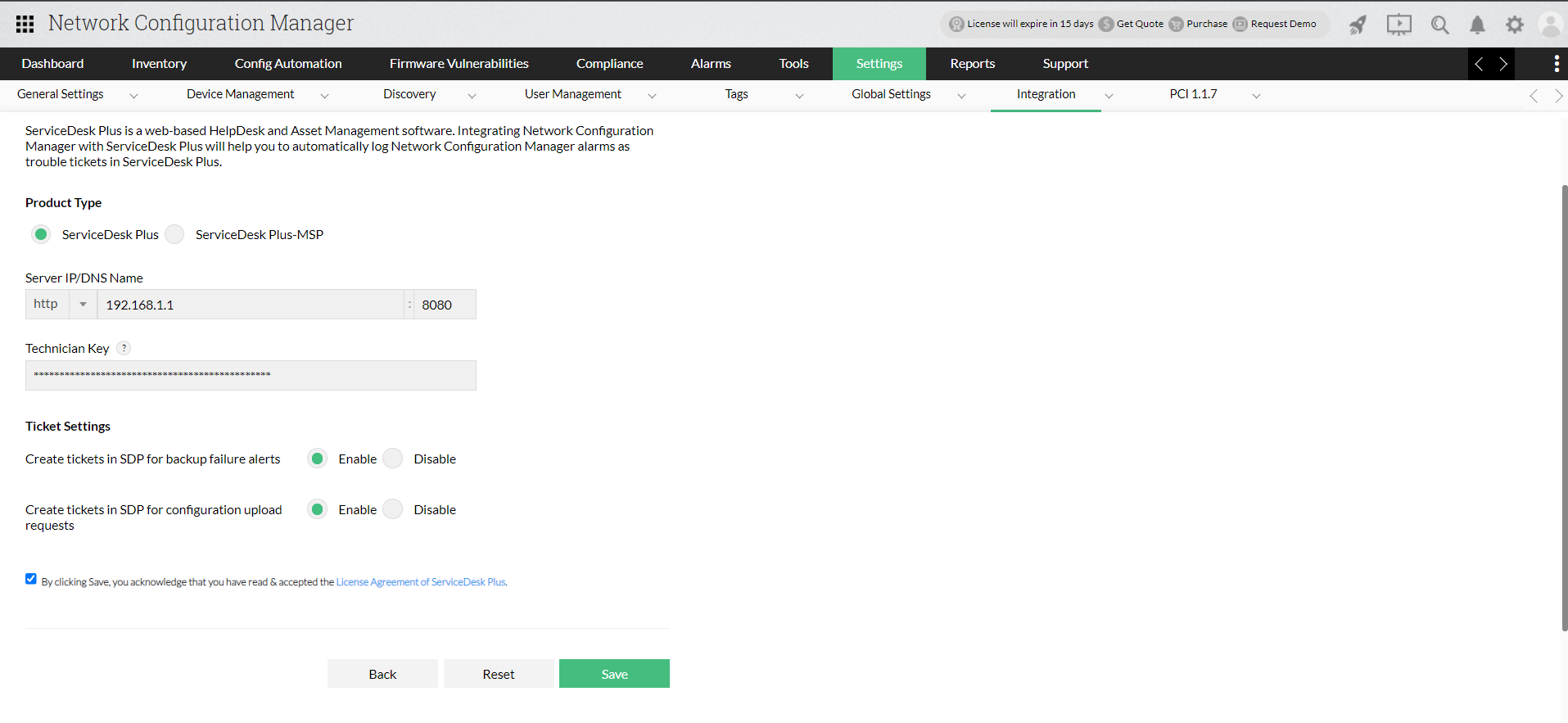
- Create tickets in SDP for backup failure alerts: Configure ServiceDesk Plus to create tickets whenever configuration backups fail in NCM
- Create tickets in SDP for configuration upload requests: Configure ServiceDesk Plus to create tickets whenever users raise configuration upload requests in Network Configuration Manager
- Click Save.
Compatible versions for integration of ServiceDesk Plus with Network Configuration Manager
| ServiceDesk Plus version | Suggested NCM Version | Compatibility Status |
| 10513 and below | 124031-124096 | Compatible |
| 11000 - 11127 | 124097 and above | Compatible |
| 11128 - 11137 | 125214 and above | Compatible |
| 11138 and above | 125410 and above | Compatible |
| 11212, 11300 and above | 125457, 125473, 125475, 125489 and above | Compatible |
Note:
- It is highly recommended that you use the latest / updated versions of both Network Configuration Manager and ServiceDesk Plus because the latest versions communicate via API-based integration, unlike older versions.
- If an alarm is raised as ticket in ServiceDesk Plus and the ticket is not closed, any change in severity of the alarm will be updated in the same ticket as notes. Any custom statuses will be equivalent to "Open" only.
Note: If proxy is configured in client side, then the proxy in Network Configuration Manager needs to be configured to perform integration.