Device downtime can disrupt your enterprise's network connectivity, cause application unavailability, and jeopardize critical data. Beyond these immediate effects, downtime also results in lost opportunities, diminished customer loyalty, reputational damage, and reduced employee morale.
The performance of a network device is influenced by factors such as OS upgrades and device configurations, with configurations being particularly vulnerable due to frequent modifications. Alarmingly, human errors in configuration and software failures are responsible for 35% of network device downtime, often triggered by untimely outages. Implementing a reliable network backup strategy with the best network backup software is crucial to mitigating these risks.
Network restoration without a network backup tool
Network restoration without a network backup tool can significantly prolong downtime. A network downtime can be reduced by fixing the issue as quickly as possible, allowing the device to get back up and running. However, in most cases, resolving the root cause of the downtime is not an easy task. The most significant challenge is identifying the root cause, which often leads to network admins spending excessive time troubleshooting while the device remains down. The best way to reduce downtime is through a network device backup tool, which allows you to upload multiple backup configuration files into network devices and restart it remotely. With the right network backup system, such as enterprise network backup software or network device backup solutions, this process can be streamlined.
How does network backup solution help in reducing device downtime?
An automated network backup software significantly reduces device downtime by allowing stable configuration files from the backup repository to be quickly uploaded to the device. Once the stable configuration files have been uploaded, all network functions are immediately restored. This enables network admins to bring the device back online even before identifying the root cause of the issue. However, the real challenge lies in ensuring that configuration files are consistently backed up and knowing which file to restore during an outage.
Network Configuration Manager (NCM) simplifies this process by offering a reliable and affordable network backup solution. This enterprise backup solution securely stores baseline configuration files, ensuring they are readily accessible when needed. With this network config backup software, network admins can quickly upload the backed-up configuration file to restore the device, drastically reducing downtime.
How to backup network device configurations using Network Configuration Manager?
Once the devices in the network are discovered into Network Configuration Manager (NCM), the network backup tool, NCM, will be able to communicate with the device and fetch their configuration files. Whenever a configuration backup is triggered through the network configuration backup software, the current startup and running configuration files in the device will be backed up and stored securely. Network Configuration Manager, an enterprise network backup solution, enables Network device Configuration Backup can be triggered in the following ways:
Manual network configuration backups
When a risky change is about to be implemented across the network, it is crucial to proactively back up configuration files to ensure safety in case of a mishap. Having these backups ready before making changes allows for an immediate rollback if something goes wrong.
Network Configuration Manager (NCM), also referred to as network backup software or network configuration backup software, simplifies this process. With NCM, the easiest network backup software, you can back up configurations for any number of devices or device groups instantly with a single click. It also supports bulk selection, enabling you to manually back up large numbers of devices at once, ensuring configurations are always secure and accessible.
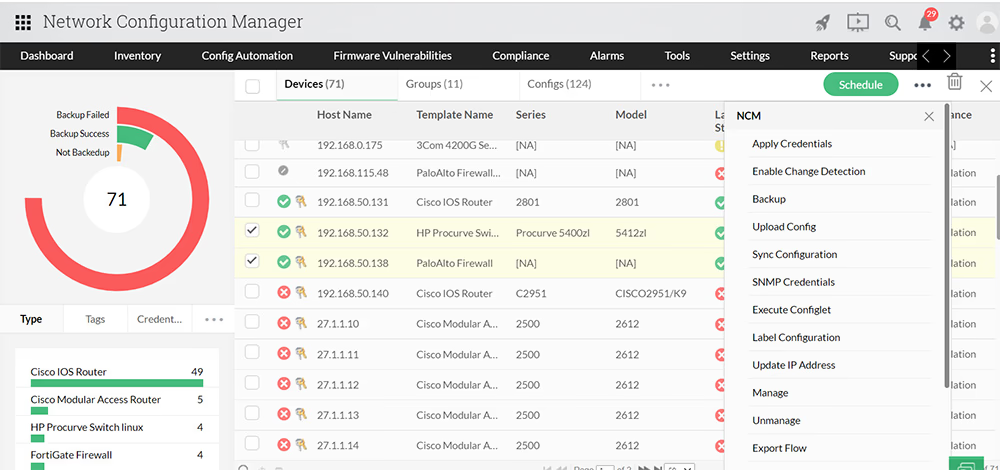
Scheduled network configuration backup with network backup tool
A better backup solution ensures that you always have updated configuration files by automating the task of configuration backups through scheduling. In enterprises with a large number of devices, manually taking configuration backups can become a repetitive and time-consuming task for network admins.
By scheduling network configuration backups, this critical but mundane task can be handled automatically by a network configuration backup tool like Network Configuration Manager (NCM). This managed network backup software not only guarantees regular and reliable backups but also frees up a network admin's time, allowing them to focus on more productive activities.
Learn more about how Scheduled Backups can simplify your backup process here to learn how Scheduled Backups can simplify your backup process.
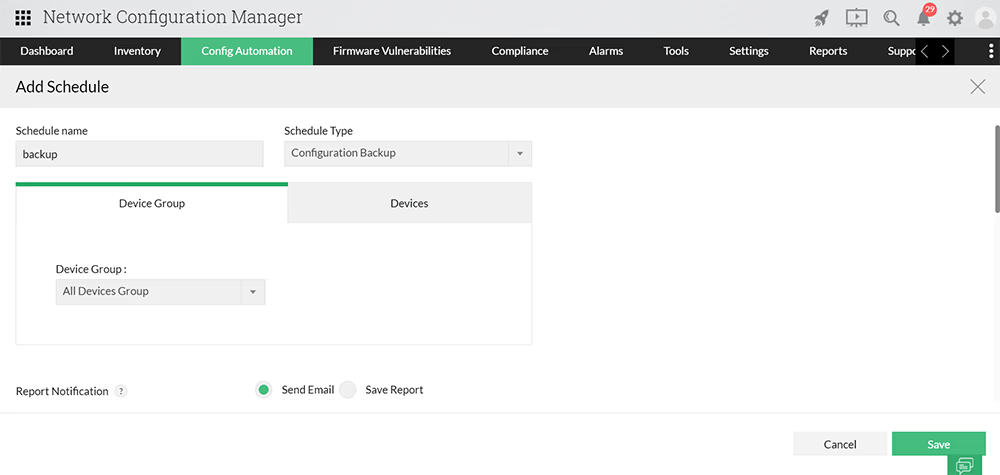
Syslog-based automated network configuration backup
In a network environment with numerous devices, certain ones, like core routers and firewalls, are critical to maintaining network stability. Any changes to these devices can have severe consequences for the entire network. Therefore, it is vital to capture and back up any changes, making an automated network backup tool indispensable.
Manually monitoring and triggering backups for each change is almost impossible. To solve this, Network Configuration Manager (NCM), known as the best network backup software, continuously monitors syslog messages from devices to detect changes. Once a change is identified, NCM automatically triggers a configuration backup, ensuring the latest configurations are securely stored. This makes NCM the perfect backup solution for network administrators.
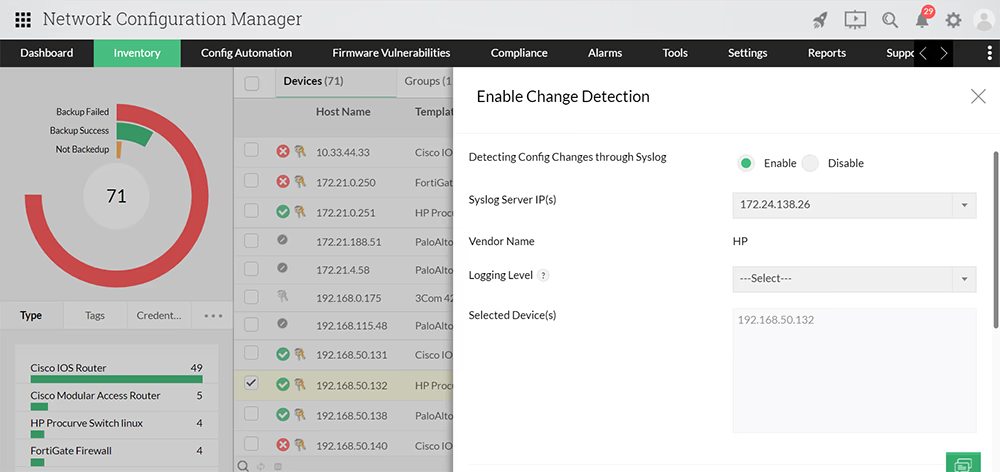
Why choose Network Configuration Manager (NCM) for backup management?
Network Configuration Manager (NCM) stands out as the ultimate solution for network backup management, offering unparalleled simplicity and efficiency for network admins. Unlike other tools, NCM provides a seamless and automated approach to backing up network configurations, reducing the burden on IT teams. Here's why NCM is the preferred choice:
Effortless backup management: NCM streamlines the backup process with automated scheduling and real-time triggers, ensuring that no configuration changes go unrecorded.
Superior reliability: With robust encryption and secure access controls, NCM protects your critical data and maintains the integrity of your configuration files.
Time-saving restoration: Quickly upload stable configurations from the backup repository to restore network functionality, minimizing downtime.
Enhanced disaster recovery: Whether it's an unexpected outage or a misconfiguration, NCM ensures rapid recovery and uninterrupted operations.By choosing Network Configuration Manager, network administrators can simplify network configuration backup tasks, enhance operational efficiency, and help maintain the stability of your distributed enterprise networks. Want to learn more about how NCM, the best backup software and service, simplifies automated backups? Try our 30-day free trial, or schedule a free personalized demo with our product experts. Leverage NCM, the fastest network backup software, to back up your complex network in minutes.
