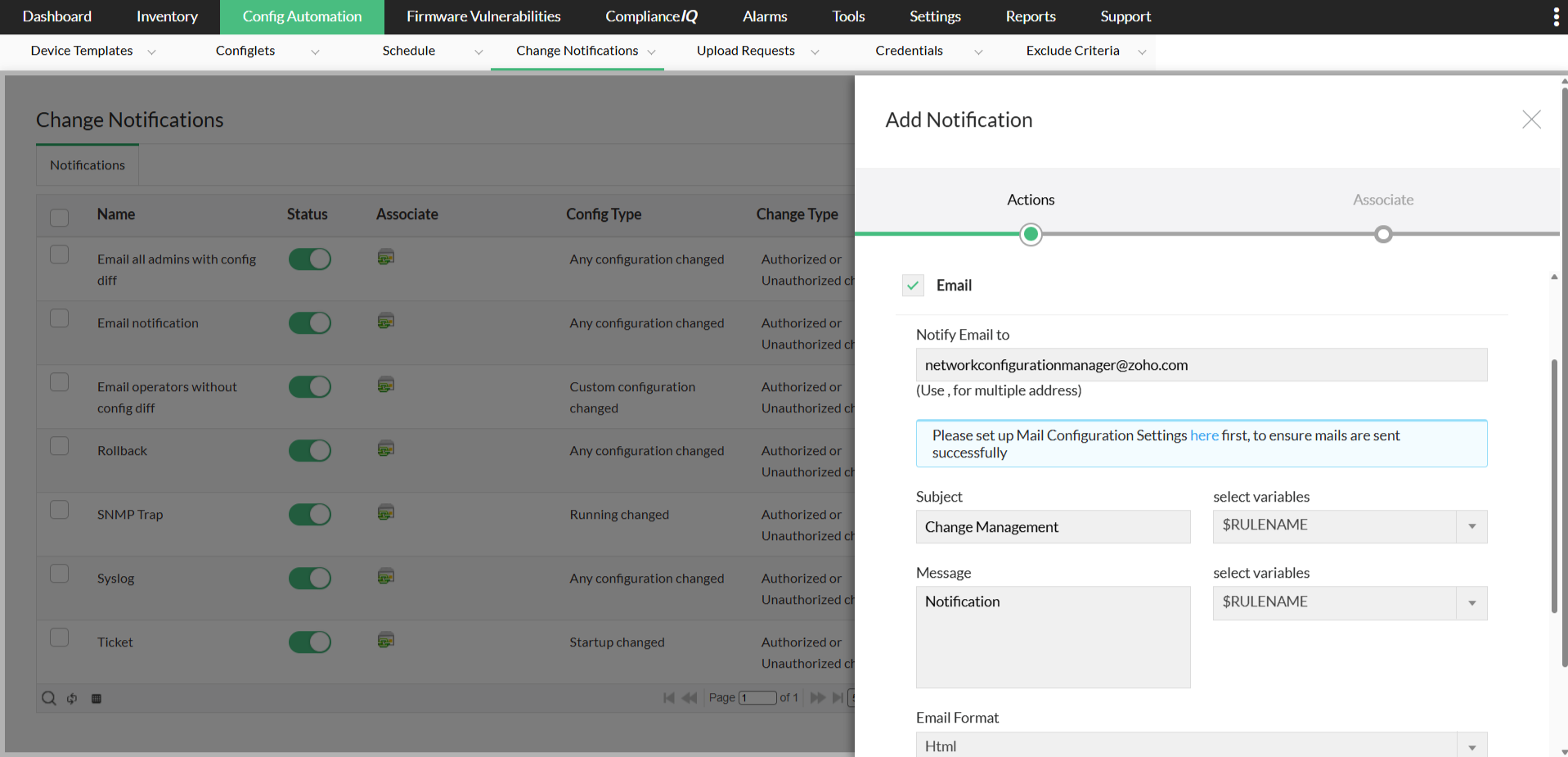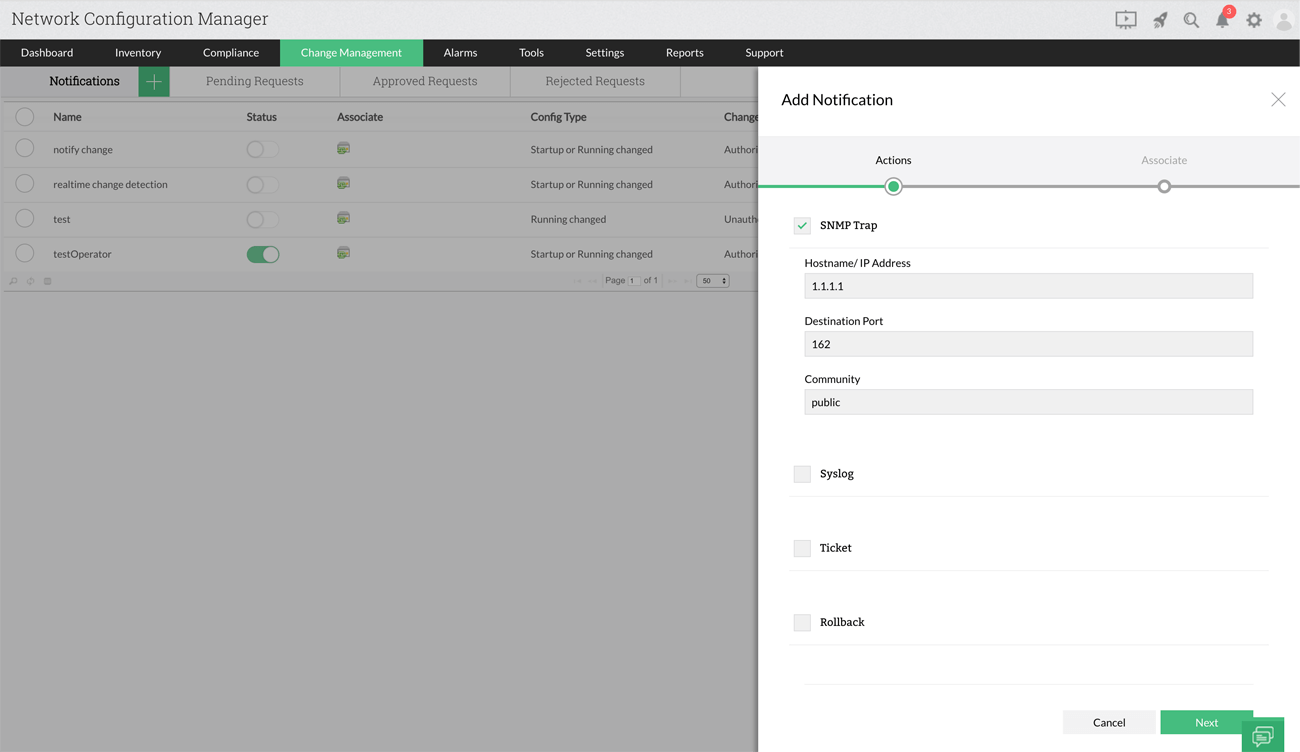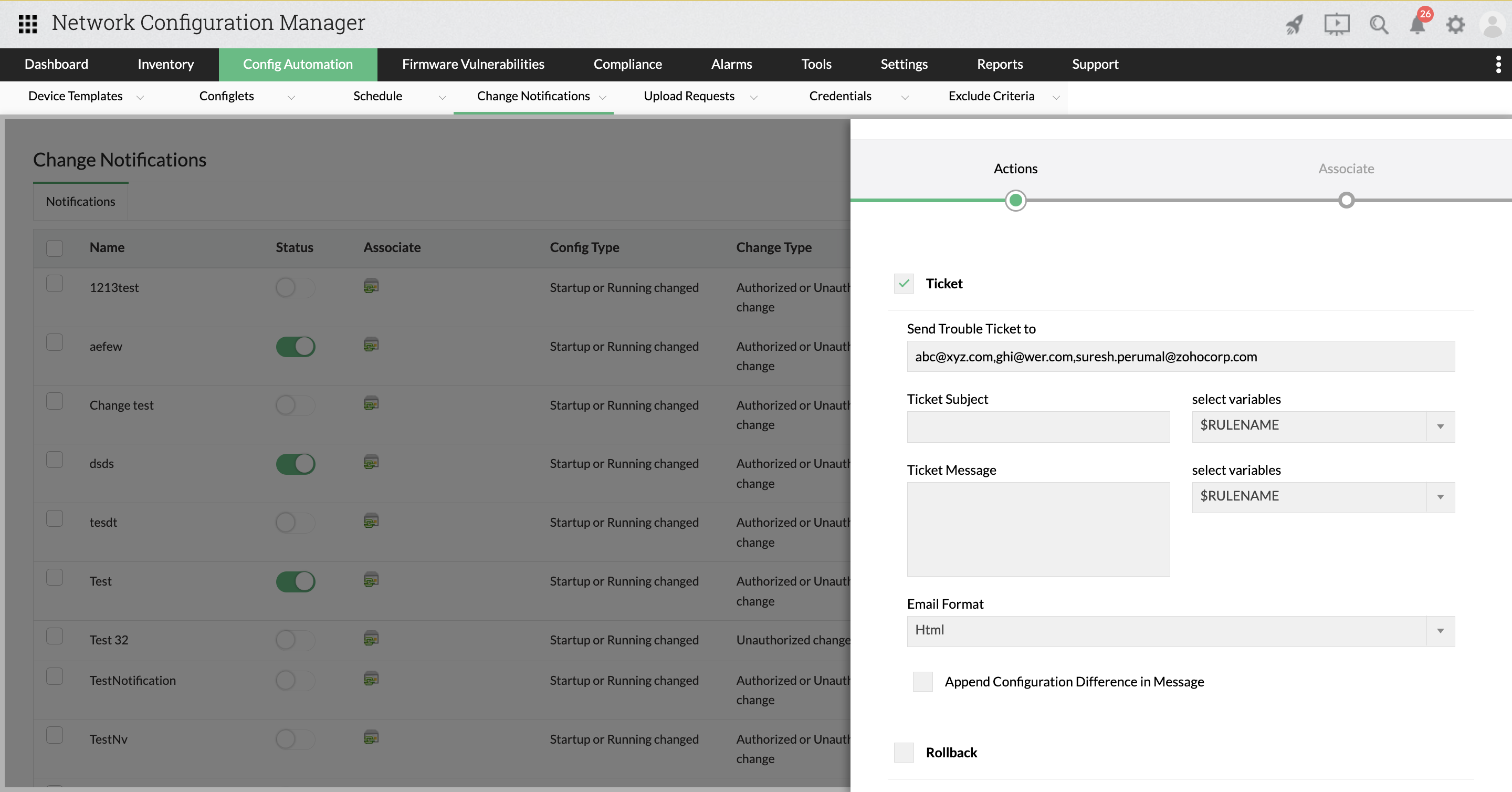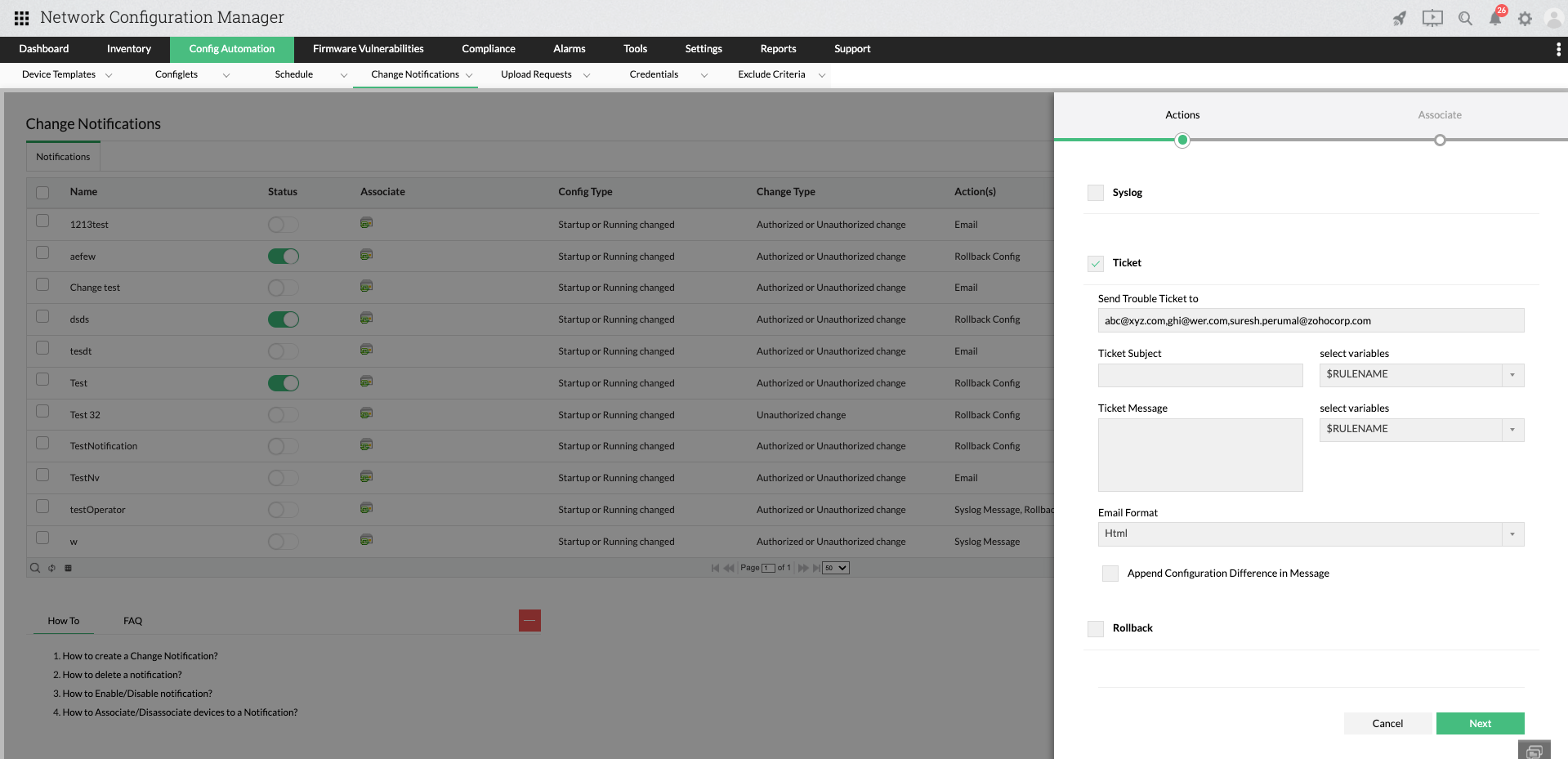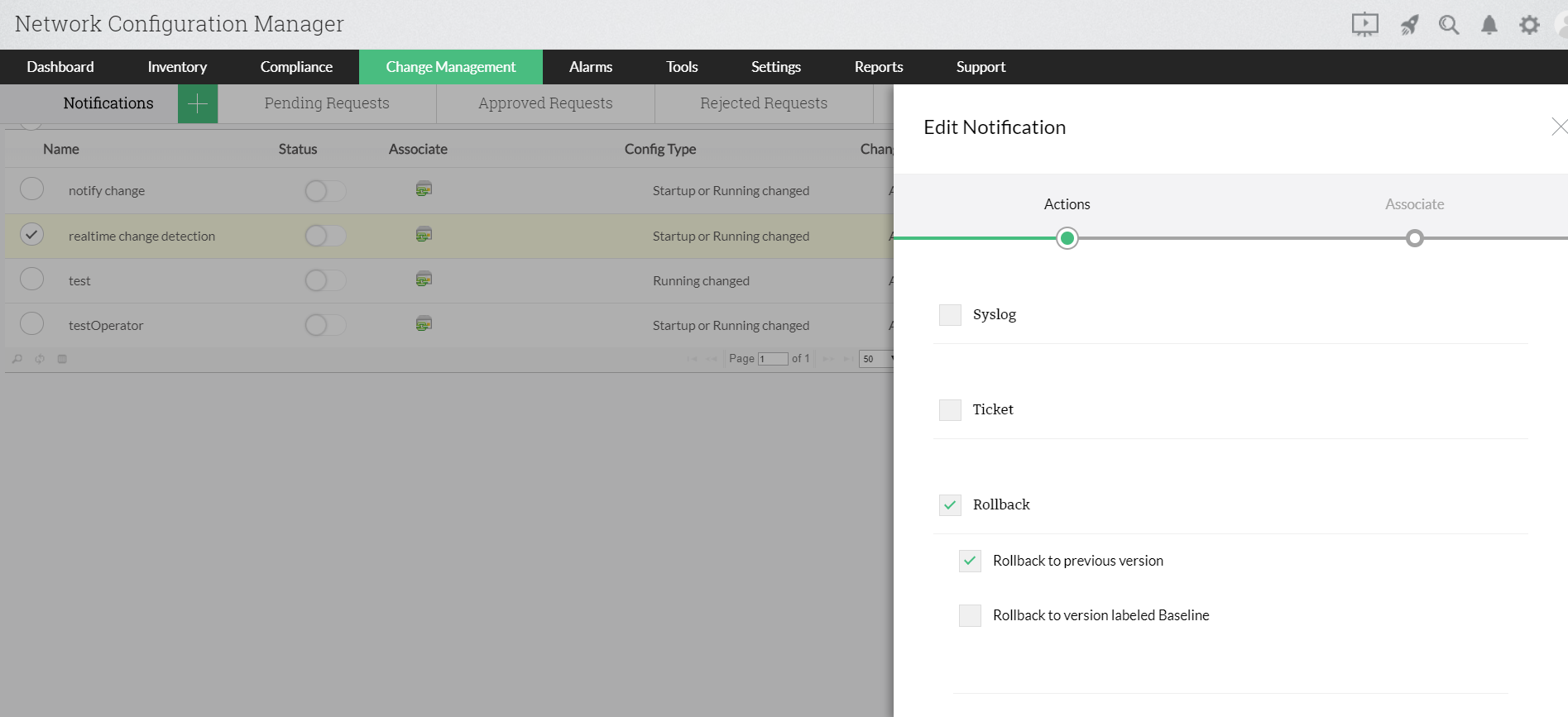Real-time change detection
Unauthorized configuration changes can disrupt business continuity. Therefore, detecting and tracking changes using real-time change detection is a critical task for network administrators. While it is possible to track changes manually, this approach is time-consuming and prone to human errors, such as overlooking configurations of critical network devices during the tracking process.
To enable real-time change detection, it must first be configured on the relevant network devices. This ensures that any changes made to these devices are immediately detected and logged. Network Configuration Manager (NCM), a robust network change monitoring tool, simplifies the process by offering real-time configuration change management and detection.
With NCM’s real-time change detection capabilities, administrators can instantly track and manage configuration changes across their network. This streamlined approach provides administrators with complete visibility and control over all devices in their network environment, ensuring enhanced reliability and security.
How to monitor network changes
Tracking network configuration changes is critical for maintaining a secure and efficient IT environment. Network Configuration Manager (NCM), a real-time configuration change management and detection, enables seamless ways to monitor, detect, and respond to configuration changes in real time. Here’s a step-by-step breakdown of how NCM streamlines the process:
- When an admin, operator, or user logs in and out of a network device, the device generates a syslog message.
- These syslog messages will be sent to the built-in syslog server in Network Configuration Manager, which looks for the log out message.
- Upon receiving a log out message, Network Configuration Manager or network change monitoring software triggers the configuration backup of that network device. This is because whenever someone logs out of a device, there's a possibility that person made a change in the config file of that device.
- This backed-up configuration file is then compared to the latest configuration version of that device and is checked for any changes.
- If any change is detected, the backed up configuration file is encrypted and stored in Network Configuration Manager's database.
- If no change is detected, the backed-up file is discarded.
By automating these tasks, NCM, a network change monitoring tool, eliminates manual monitoring challenges, ensuring every network change is recorded and securely managed.
Real-time change notifications for Network devices
Manually checking every configuration to see if a change was made is an impossible task. Network Configuration Manager, using its NCM real-time change detection setup, simplifies managing configurations and monitoring network change by providing real-time notifications via:
Benefits of Real-Time change detection in network configurations
Proactive change management: Real-time configuration change management helps the administrator detect changes immediately. It also gives a detailed report about who made the change, whether it's an authorized change or not, and what exactly the change was. This gives admins better visibility into their networks and helps them manage and monitor network changes efficiently.
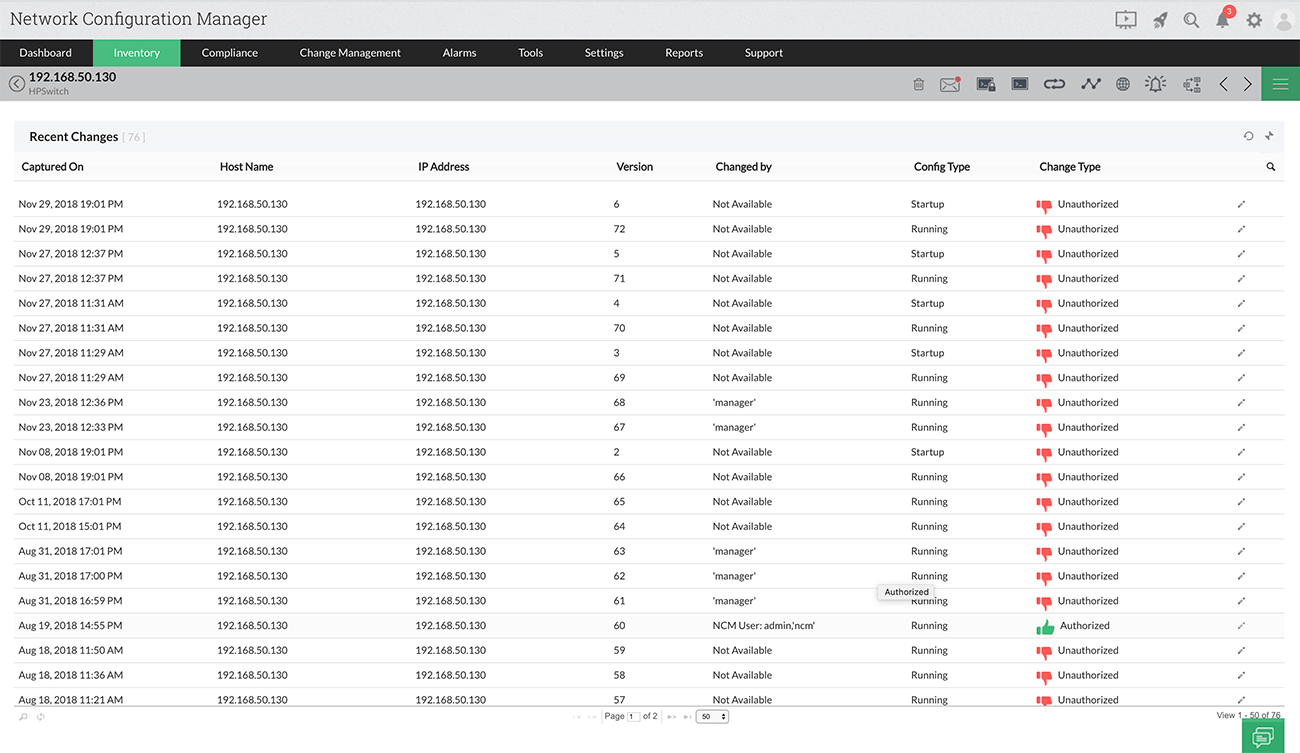
Revert unwanted changes: Real-time change detection allows admins to revert unwanted changes in critical devices before they affect the functioning of that network device. As soon as a change is detected while monitoring network change, the admin can decide on the spot if the change is necessary or not. This helps avoid possible network outages and reduces downtime in network devices.
Color-coded change differentiation: When a change is detected via network change detection, the admin can view what the changes are using the diff-view. Using diff view, the administrator can view the deleted, added, and modified configuration lines which appear in various different colors that make them easy to identify.
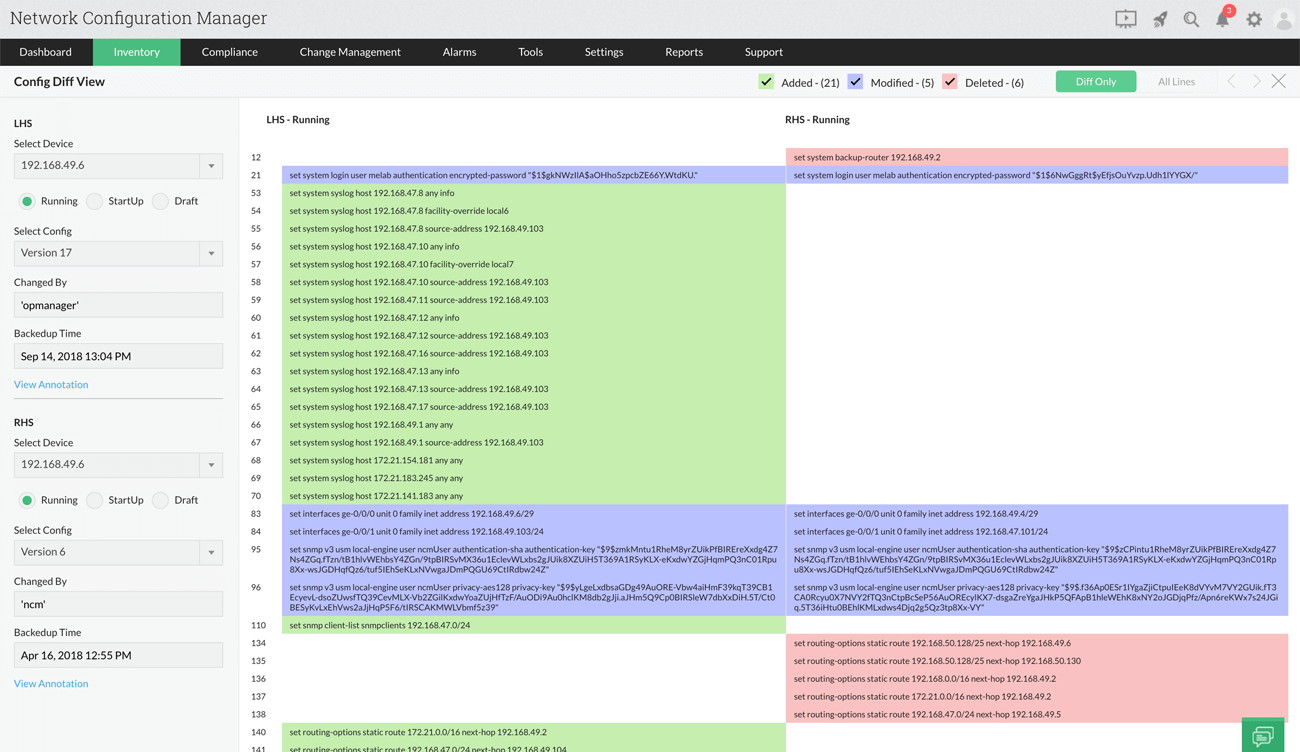
Reports on configuration changes: Configure real-time change detection in NCM using configuration change reports that provide the date, time, and other details of a change.
You can apply filters and view reports on a particular device or a device group. For example, if you want to view changes made in a Cisco device group, you can apply filters and view a change report on Cisco devices alone. Network Configuration Manager also enables users to export reports in PDF format.
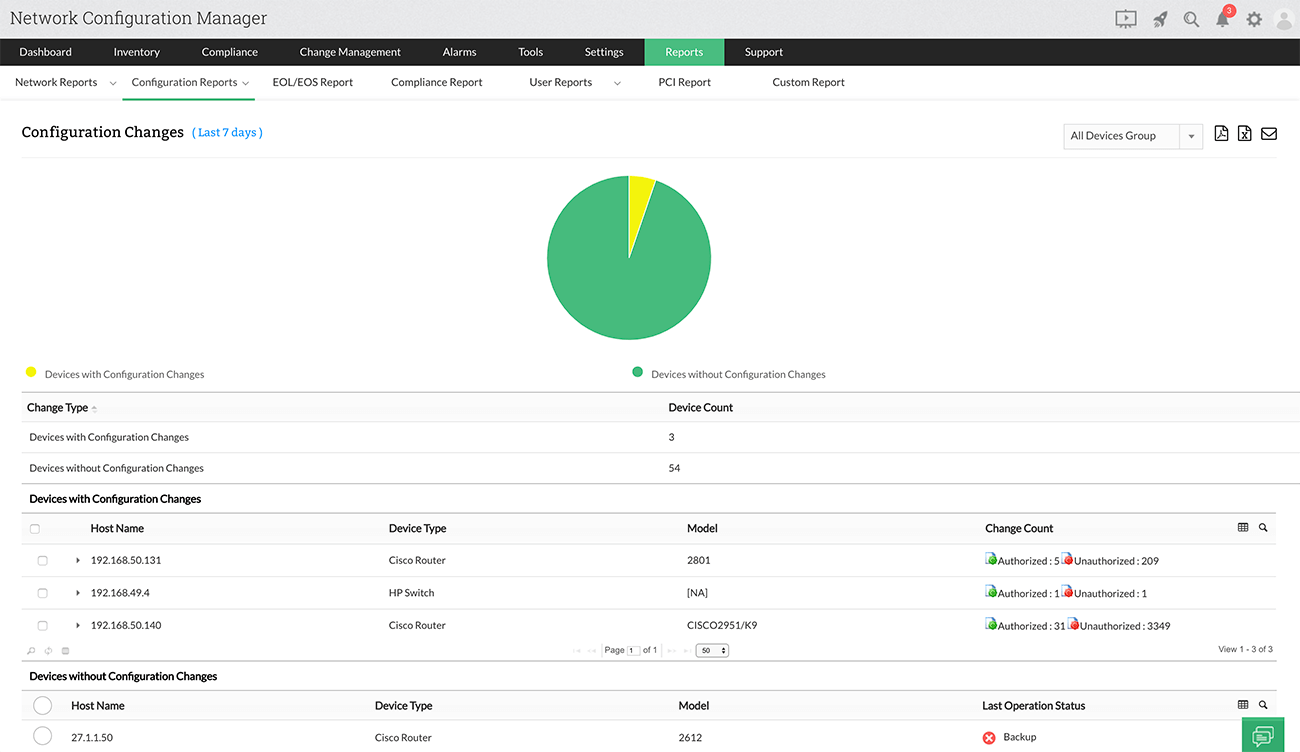
Want to monitor your network changes in real-time? Download a free 30-day trial or get a personalized demo and get started today!