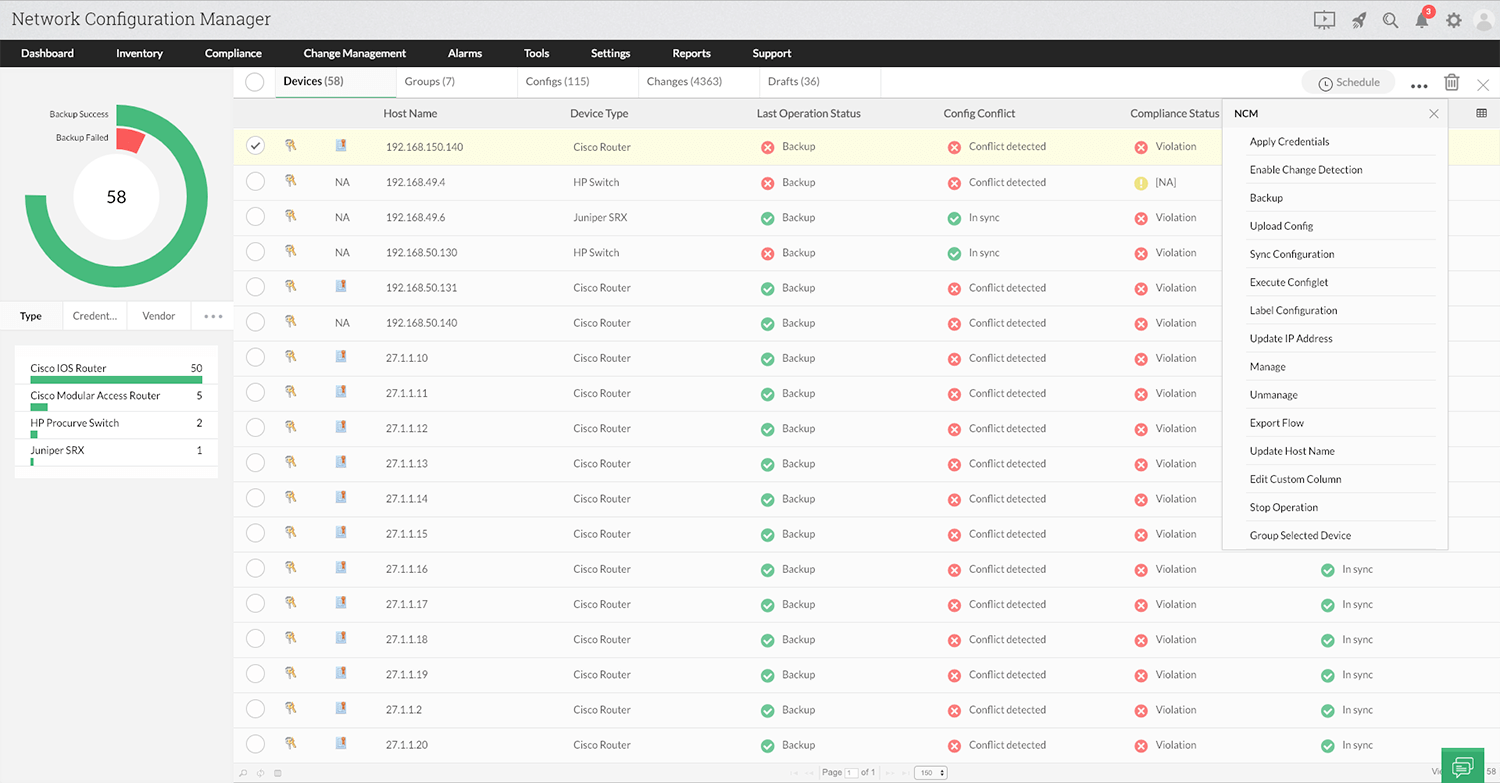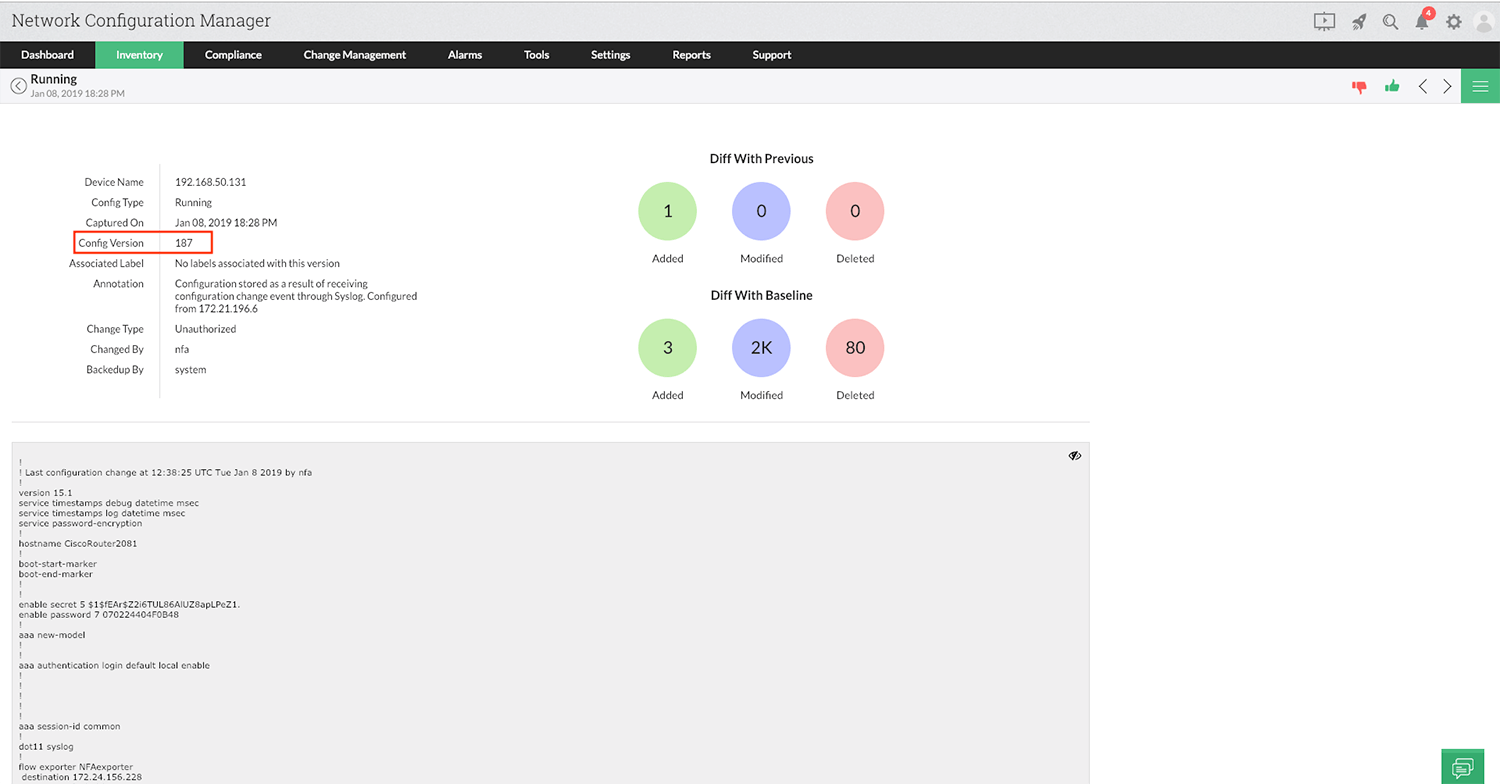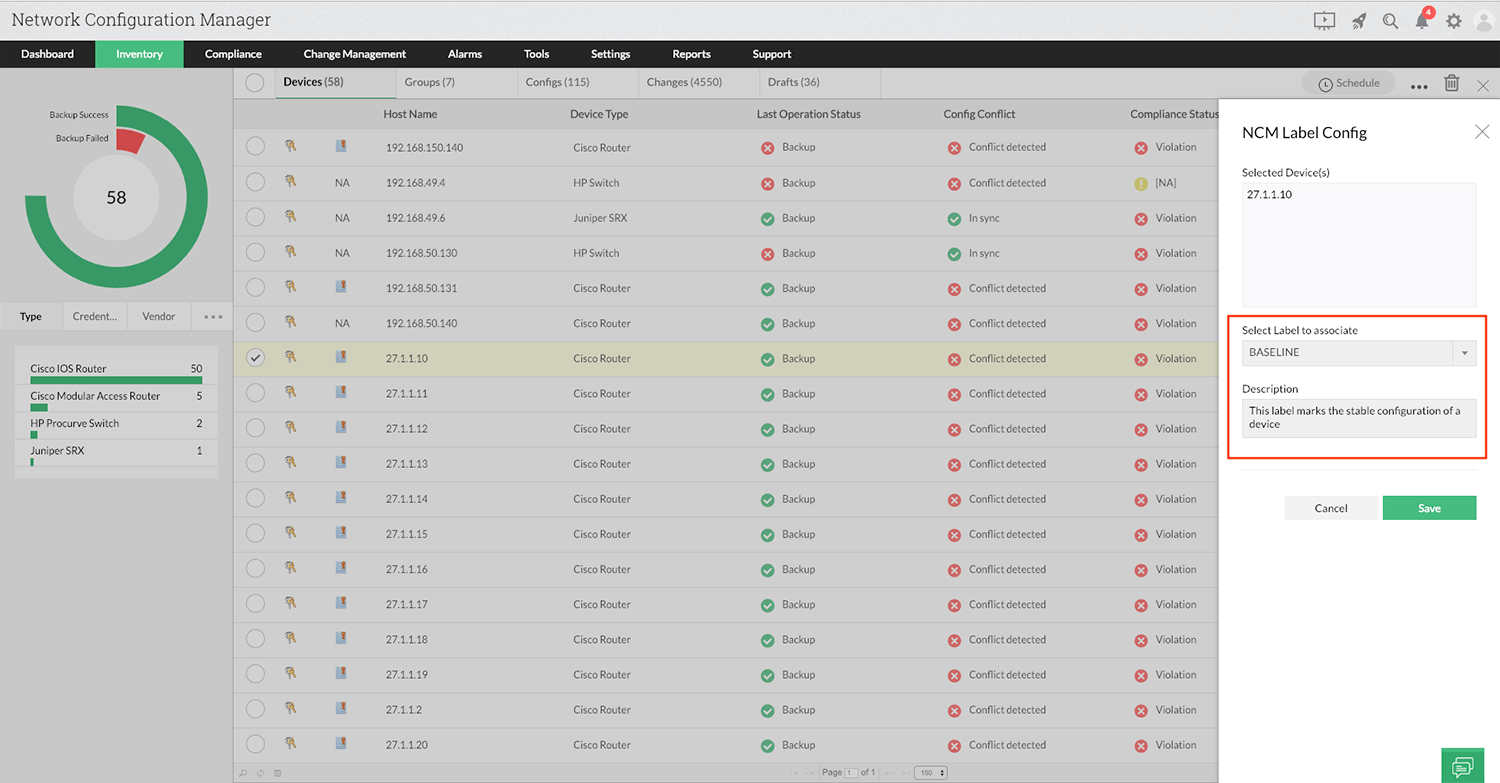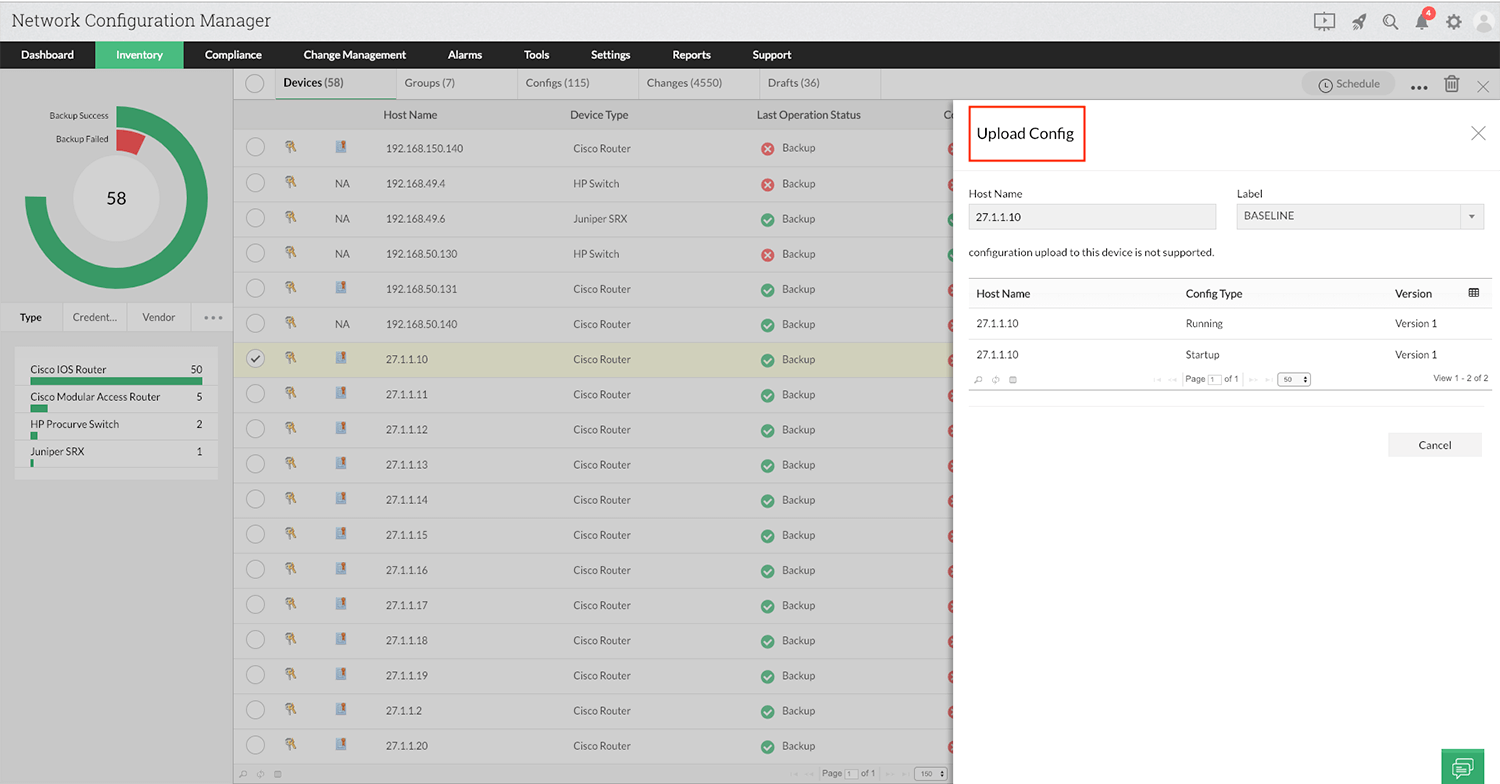Restore configurations and reduce network downtime
With a wide range of companies striving to make their mark in the business world, having a reliable IT infrastructure matters more than ever. Organizations need to maintain a solid network environment without untimely network outages and the disrupted network connectivity, damaged reputation, application unavailability, and data loss that they cause. According to Gartner research, the average cost of one minute of system downtime was about $5,600 back in 2014. Network Configuration Manager provides an optimal solution to reduce device downtime by effectively restoring a backed-up configuration during an outage.
There are two simple steps to restore device configurations efficiently.
Restoring configurations: Step 1, Back up configuration files.
Before you can restore configuration files, you need to back up your network device configurations. Backing up configuration files reduces device downtime significantly since you can upload a trusted configuration version to the down device directly during an outage. A network admin can bring back the device before troubleshooting and finding the root cause, provided the right configuration file is backed up. Network Configuration Manager provides an affordable, one-stop solution for maintaining updated configuration files. There are three ways to back up configurations in Network Configuration Manager:
Restoring configurations: Step 2, Label configurations.
Once your configurations are backed up, you can rest assured that you’ll have a way to
recover device configurations immediately and use them to restore in the face of network device downtime. To make the restoration process easier, Network Configuration Manager provides the option to label configurations for each device.
Labeling device configurations helps you distinguish configurations from one another, making it easier to find a particular configuration. For example, you can label a stable backup configuration "upload during disaster" and easily locate and restore it during a network disaster. Labels can drastically reduce downtime since you won’t need to search among hundreds of configuration files to restore the most suitable configuration version.
For example, you can label a stable backup configuration as 'upload during disaster' and easily locate the configuration file with that particular label and restore it during a network disaster. Thus, network downtime will be drastically reduced since the admin need not search from among hundreds of configuration files to restore the most suitable configuration version.
Restore configurations using baseline configurations.
Another method which helps simplify the restoration process is selecting a baseline configuration version. A baseline configuration is the most stable configuration version which, when uploaded to a faulty device, brings it back to optimum performance. Whenever a network configuration is backed up, Network Configuration Manager stores the backed up files as incremental versions. Out of these versions, you can choose the most stable configuration and label it the baseline configuration. Thus, while restoring a configuration during an outage, you can select and upload the baseline version.
How to restore a configuration in Network Configuration Manager.
You can roll back a configuration to its baseline version or any other suitable version in no time. To restore a configuration version during a network outage, just select Upload. Once the configuration is restored, the device will be up and running, thereby eliminating downtime in network devices completely. Configuration restoration provides enough time for network admins to analyze the cause for the network outage later and take corrective action without affecting business productivity.
Advantages of Network Configuration Manager’s timely configuration restoration.
1. Simple deployment: Network Configuration Manager offers a central administrative console to back up and restore device config. You can manage backups across any device from a single platform, making it easy to quickly carry out bulk backup and restoration operations.
2. Higher Reliability: The biggest benefit of automatically backing up configurations is that you’ll always have updated backups available. If you ever face an outage, you’ll know you can rely on your up-to-date configuration backups for a smooth recovery.
3. Faster recovery from outages: Network Configuration Manager allows you to back up your network's entire database. Even if the whole database crashes, you can recover device config data quickly to bring the device back to functioning normally.
4. Quick access to files: Since Network Configuration Manager provides an option to label configurations, it enables you to quickly restore configurations by locating files based on the label name. This saves you from manually searching through configurations to access a particular one.
5. Eliminates manual workload:Network Configuration Manager saves you from manually backing up configurations using TELNET or PuTTY. Backing up and restoring configurations in a single click benefits network admins directly, but all employees will appreciate reduced downtime.