Siemens configuration tool
Siemens configuration management with Network Configuration Manager
Manage Siemens device configurations with Siemens configurator software
Highlights of Siemens configurator tool
Discover Siemens devices
Trigger back up of Siemens configurations individually or in bulk
Compare altered Siemens configurations side-by-side
Audit Siemens configurations for firmware vulnerabilities and fix issues
Automate command execution with Configlets
Schedule Siemens router and firewall configuration tasks
Maintain compliance in Siemens configurations
Back up configurations with Siemens network configuration tool
The configurations of Siemens routers, switches, firewalls etc can be backed up periodically and instantly. Network Configuration Manager provides 3 ways to simplify back up process.
Select multiple Siemens configurations and trigger bulk backups.
Enable change detection in Siemens devices for an automated backup whenever changes are made.
Schedule backup operation in Siemens configurations for periodical backing up.

Track and make configuration changes in Siemens automation configuration tool
With Network Configuration Manager's change management feature you can track "who", "what", and "when" of configuration changes. On top of that, Network Configuration Manager allows you to take full charge of Siemens configurations by providing approve/reject options for changes made by other users.
Receive change notifications via Email, snmp traps, trouble tickets etc., in real-time.
Compare different versions of your Siemens configurations with Diff View.
Manage changes in all the switches with Siemens switch configuration management.
Audit compliance with configuration tool Siemens
Network Configuration Manager helps Siemens network devices comply with CIS, SOX, and HIPAA compliance mandates, and helps you create custom policies. This helps you achieve a secure network and less vulnerable.
Comply to industrial standards like CIS, SOX, and HIPAA.
Create custom policies based on your requirements, and ensure your network meets your organization’s internal regulations.
View the compliance status of individual network devices using compliance reports.
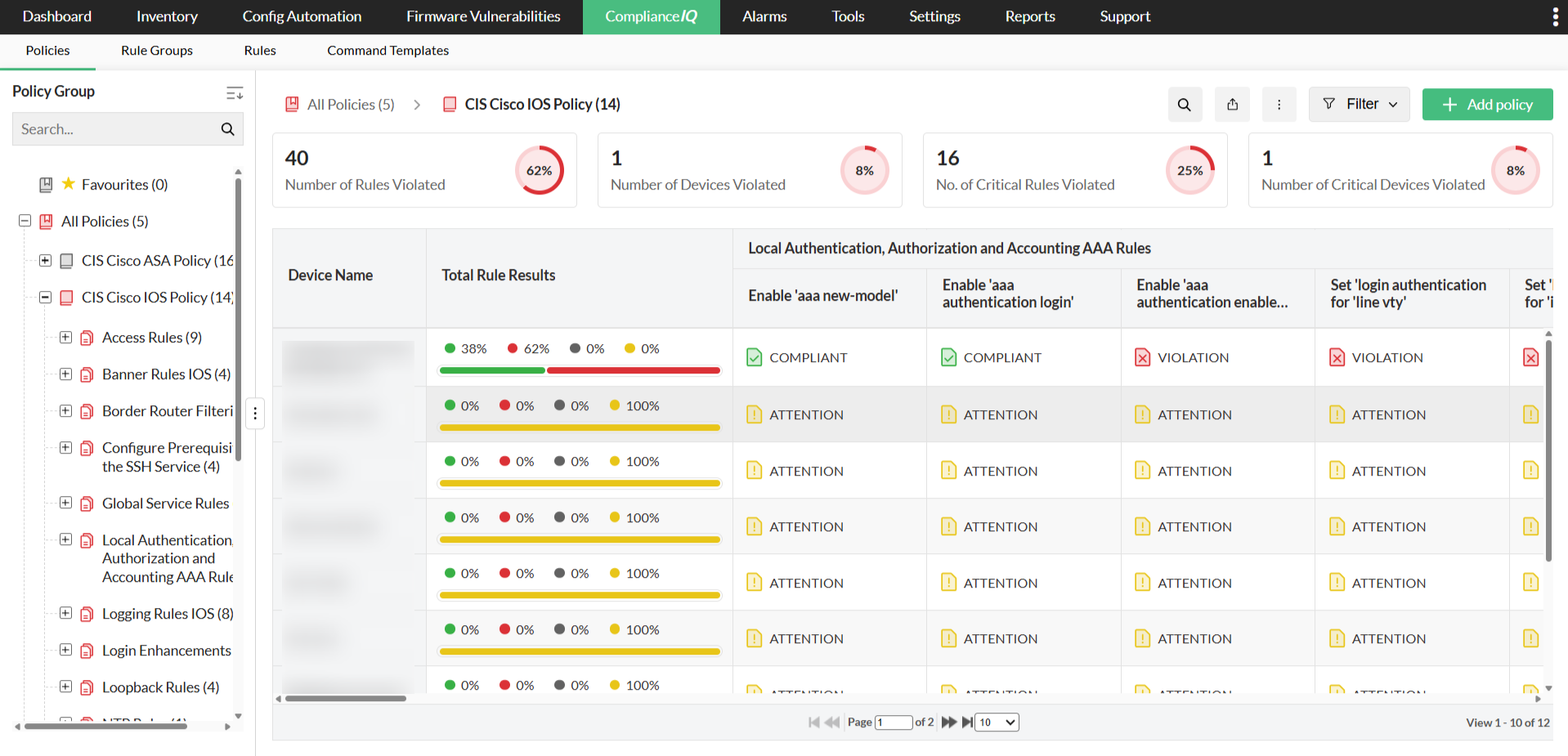
Command execution in Siemens config tool
With Siemens configuration software, you can use configlets to automate mundane configuration tasks and make changes in multiple configurations. Here's how you can achieve automation using configlets:
Push configurations in multiple Siemens network device configurations.
Execute commands to change passwords, enabling/disabling SNMP, uploading firmware etc.
Schedule command execution in your Siemens configurations.
Get comprehensive reports on Siemens device configurations with Siemens configurator software
Network Configuration Manager has built-in reports you can use for auditing purposes. Diagnose and resolve network issues—even before outages occur—using the various reports available in Network Configuration Manager. Reports on network devices, users, compliance, and EOL/EOS all give you deeper insight into what's happening in your network environment.
Make future-oriented decisions by analyzing the current pattern of your network configurations.
Track changes in real time and perform side-by-side analysis of different configuration versions.
Get statistical data in the form of color-coded graphs and charts for better configuration analysis.
Automate and share report notifications with your management team as part of periodic updates.
Schedule and export PDF copies of reports on various configuration tasks.
Start efficiently managing your Siemens device configurations by downloading our 30-day free trial here.

