User Management in central server
In Network Configuration Manager, any user/admin added to the central server will be automatically added to the individual probe servers by default. These users will be allowed to manage devices for all the probes from the central server as well as log into individual probes to manage devices.
In order to define the scope for each of these users added to the central, Network Configuration Manager allows the admin to allow/restrict users from logging into individual probes.
User Management Operations
Administrators can add any number of users to the central server and define the scope for each of these users. By going to User Management >> Users from the central, an administrator can:
- View all the existing users
- Create new users
- Change the access control for users
- Delete an existing user
Viewing existing users
Network Configuration Manager allows you to view the existing users in the central server. The list of users will be displayed with respective login names, access controls and email IDs.
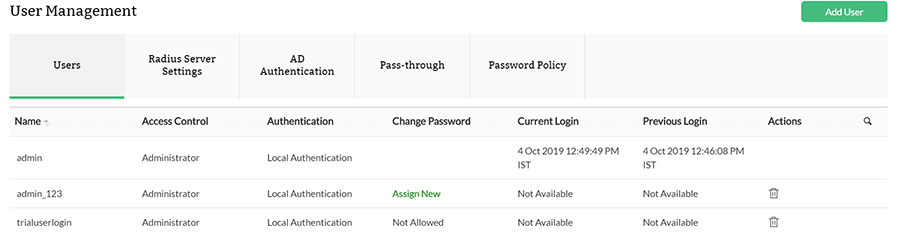
Adding new users
You can add new users to the central server by configuring the user details. You can provide the necessary login credentials and assign the scope for the users.
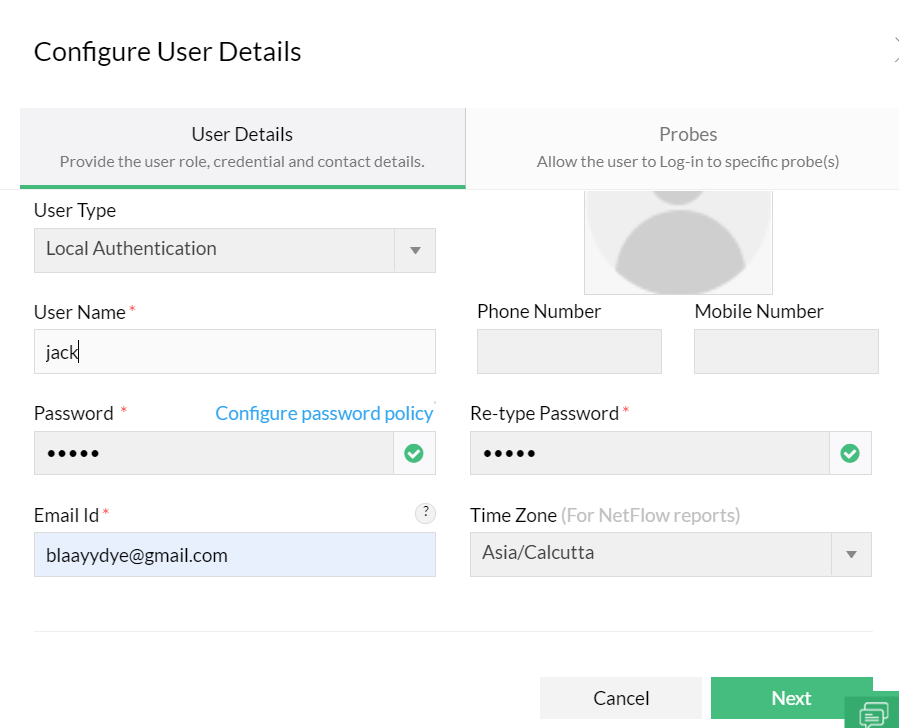
By assigning scope for the users, you can choose to allow/restrict the user to Log-in to specific probe(s).
- If All Probes are allocated, the user will be allowed to manage all the devices centrally and log into all the individual probes as well.
- If Selected Probes are allocated, those users will be allowed to log into the specific probes allocated to them and will not be able to log into the rest. However, he can still manage individual probes from the Central Server.
- If None is given, the users will only be able to manage probes from central but will be barred from logging into individual probes.
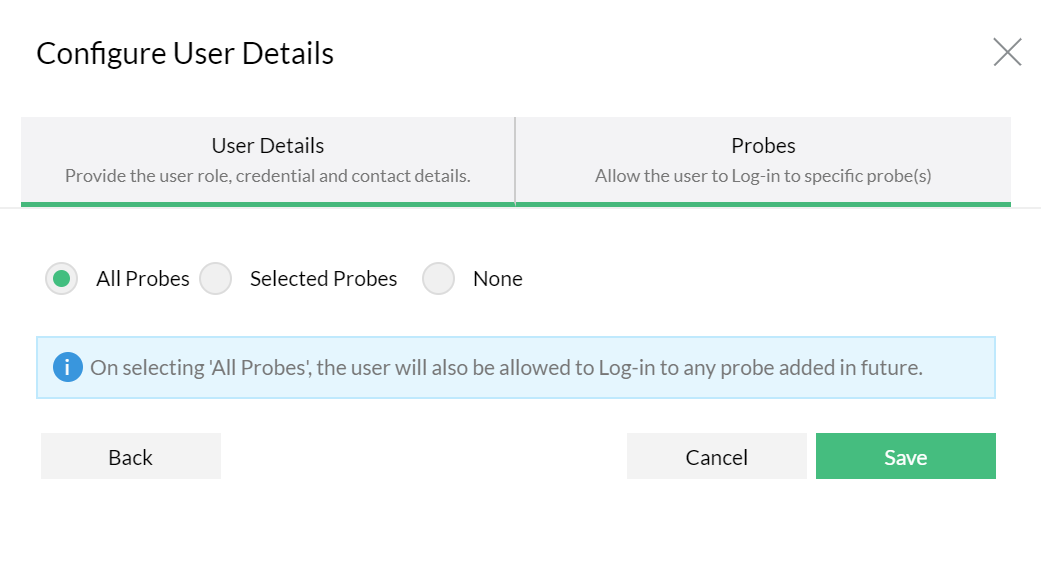
Editing existing Users
Network Configuration Manager allows you to edit the access control and scope for the existing users whenever needed. However, a user in central cannot change the probe scope for himself/herself even if he/she is an admin.
Deleting existing Users
Network Configuration Manager provides an option to remove the existing users from the central server. Once the user is removed from the central server, he will not be able to manage devices from the central.
Note: If any user is added to the Central Server, editing/deleting that user from the individual probe can be done only from the central and he cannot be removed by logging into the individual probes.