Interface reports help you to determine the health of the interface by generating detailed reports on In and Out Traffic, In and Out Errors and Discards, Bandwidth & Outage Report, At-a-Glance Report etc, and you can drill down, filter, sort, and explore the data extensively. The reports can be exported to PDF format, taken printouts or emailed by clicking the respective icons. To generate the interface reports, follow the steps given below:
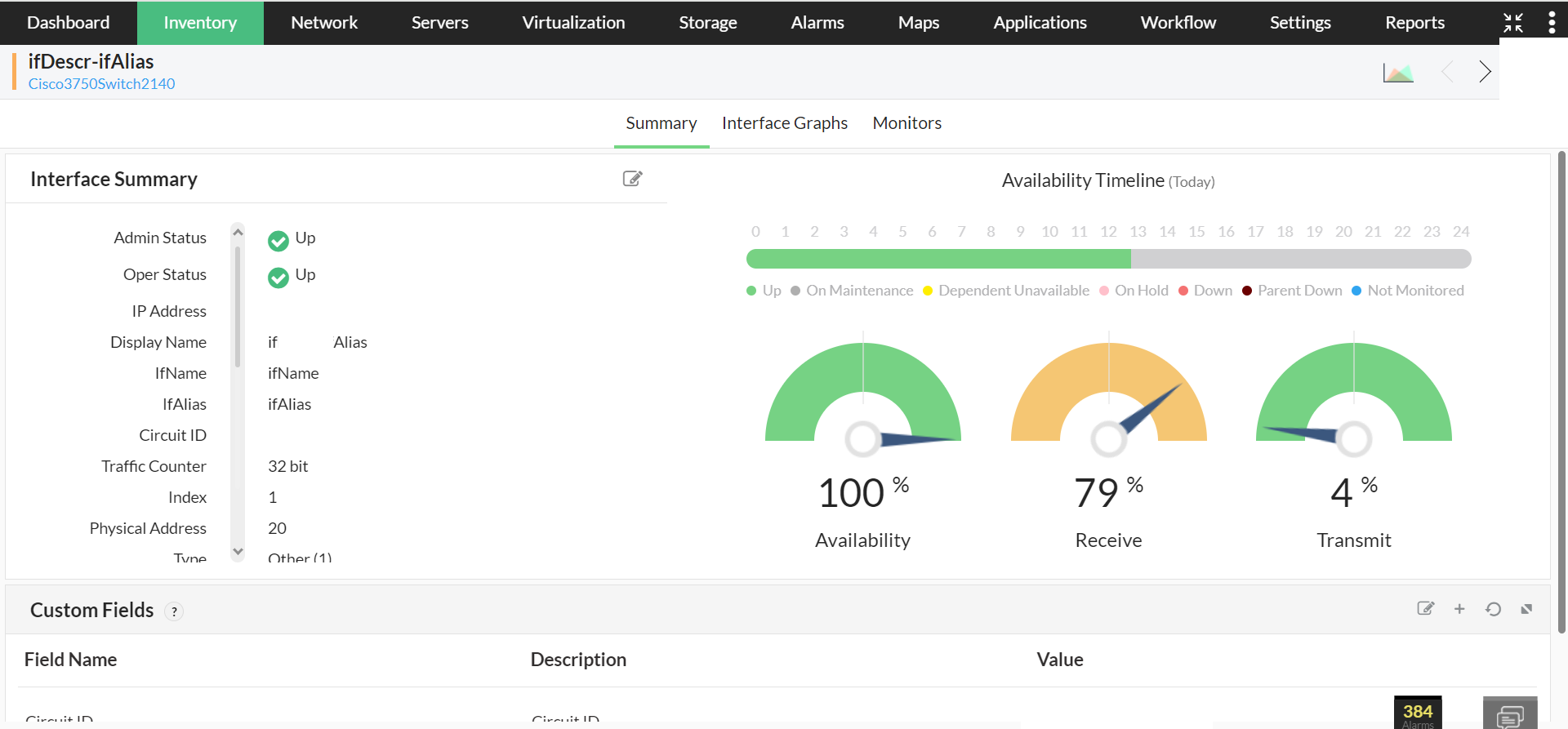
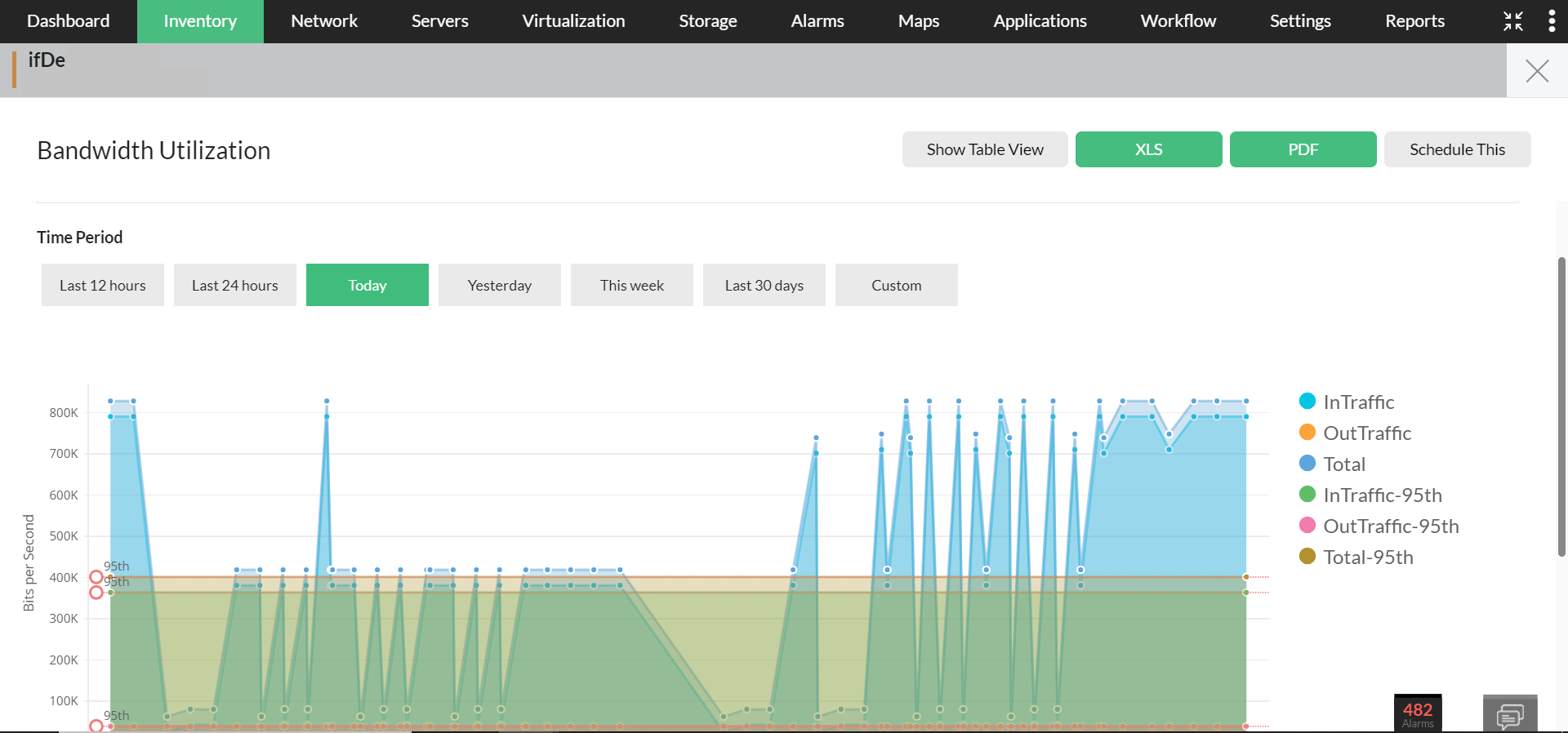
Note: The reports can be exported in XLS or PDF format. It can also be scheduled for report generation.
Thank you for your feedback!