OpManager monitors Exchange servers and their services using the WMI protocol. So, ensure that WMI privileges are granted to experience seamless monitoring. Thresholds are pre-configured for critical services. You can also modify or enable thresholds for other services and parameters. The services monitored are:
The Exchange parameters that are monitored can be classified under the following categories:

The monitors are associated to the device. Ensure to associate the correct WMI credential to the device. OpManager uses these credentials to connect to the device using WMI.
All data associated to the Exchange server monitoring is given comprehensively under the Exchange tab provided in the device snapshot page. The Exchange tab is a dashboard that gives you insights on various aspects such as Recent Alarms, the active Exchange services and monitors associated in a single console.
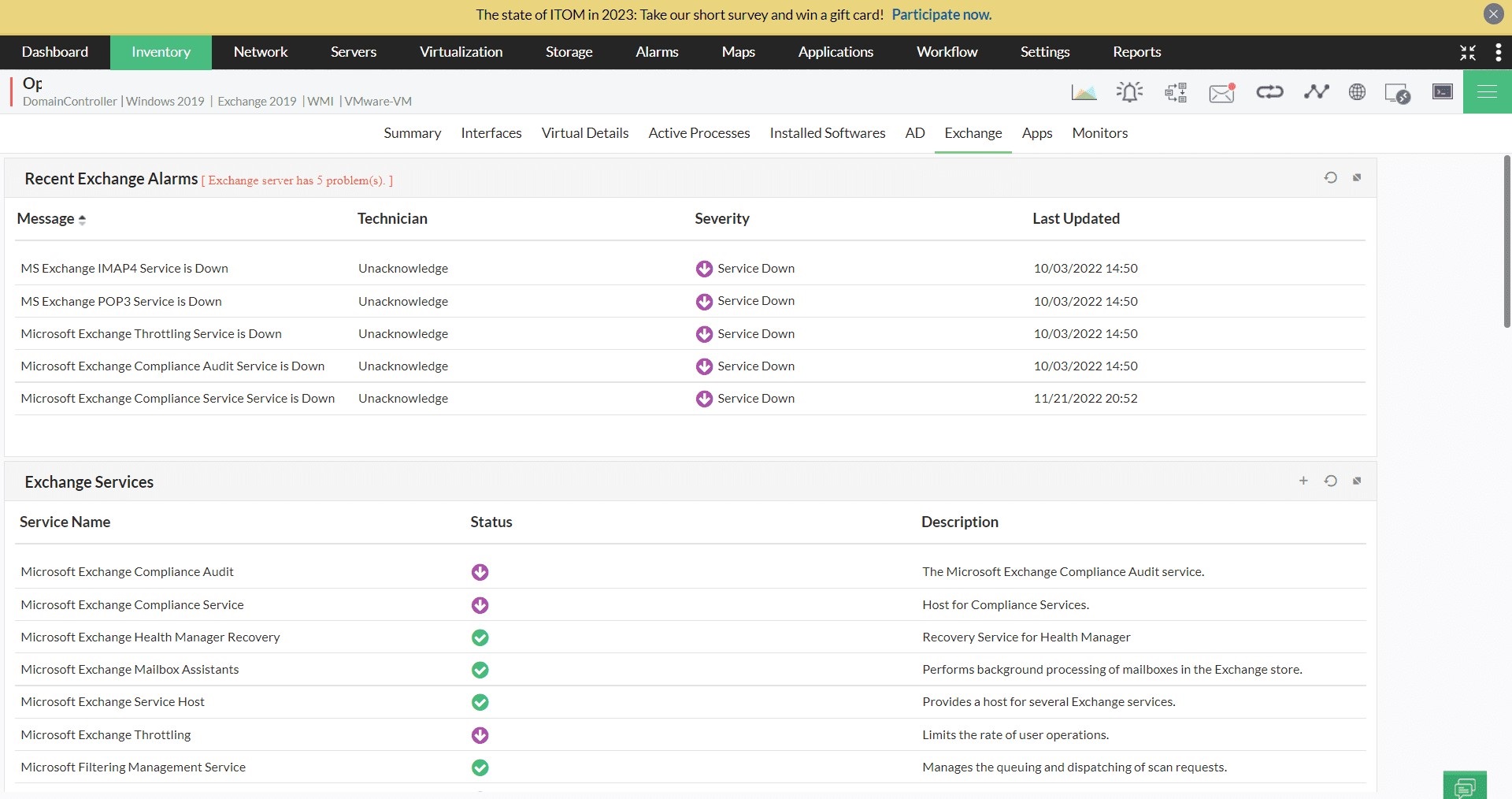
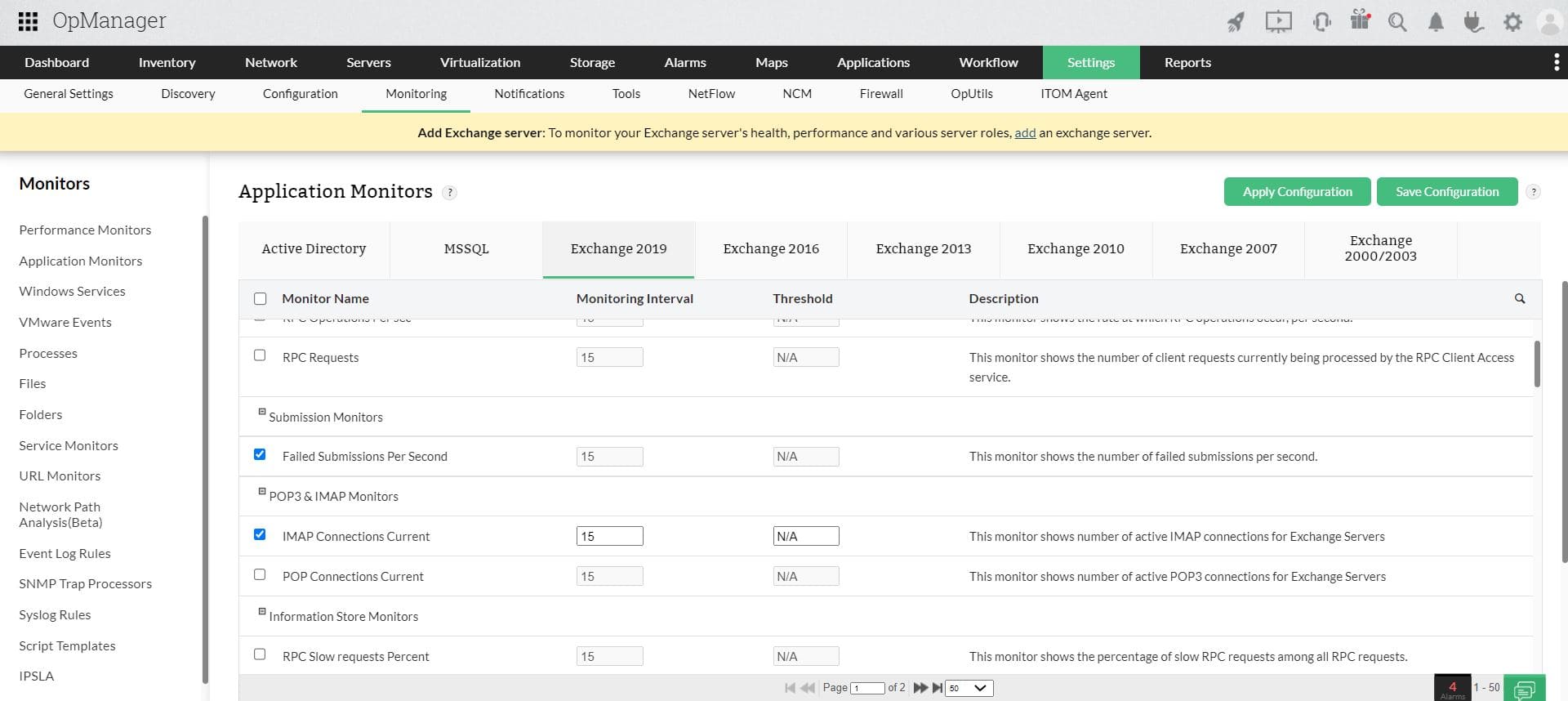
Exchange servers are critical as they provide basic communication services like mail and messaging both internally and externally. So, monitoring them and identifying issues proactively is essential to prevent downtime. By configuring thresholds you can get notified when the performance of Exchange server is affected.
Thank you for your feedback!