Syncing users from OpManager to Applications Manager
With APM plugin in OpManager, you can monitor the performance of your applications while keeping track of the happenings in your network. You can now configure APM user roles and their respective privileges from OpManager's user management page.
Applications manager has the following six user roles:
- Default/ Super admin(Will be synced by default)
- Normal admin
- Delegated admin
- User
- Operator
- Manager(Won't be synced)
To know more about the user roles and their scope in Applications Manager, click here.
How to assign and sync users to APM from OpManager's console?
- Open OpManager and navigate to Settings -> General Settings -> User management.
- You can either add new users or edit existing users.
- Configure the user details and other relevant information in the respective fields and then click next.
- Choose the access control and corresponding monitor groups.
- Access control:
- Read/ Write: Grants users read and write access. Users will have the privilege to access, configure and edit.
- Read-Only: Grants users read only access. Users will have the privilege to access the information but not configure or edit it.
- Monitors:
- All monitors: Applies the selected access to all the monitor groups.
- Selected monitors: Applies the selected access to specific monitor groups that you can choose from.
- Click Save.
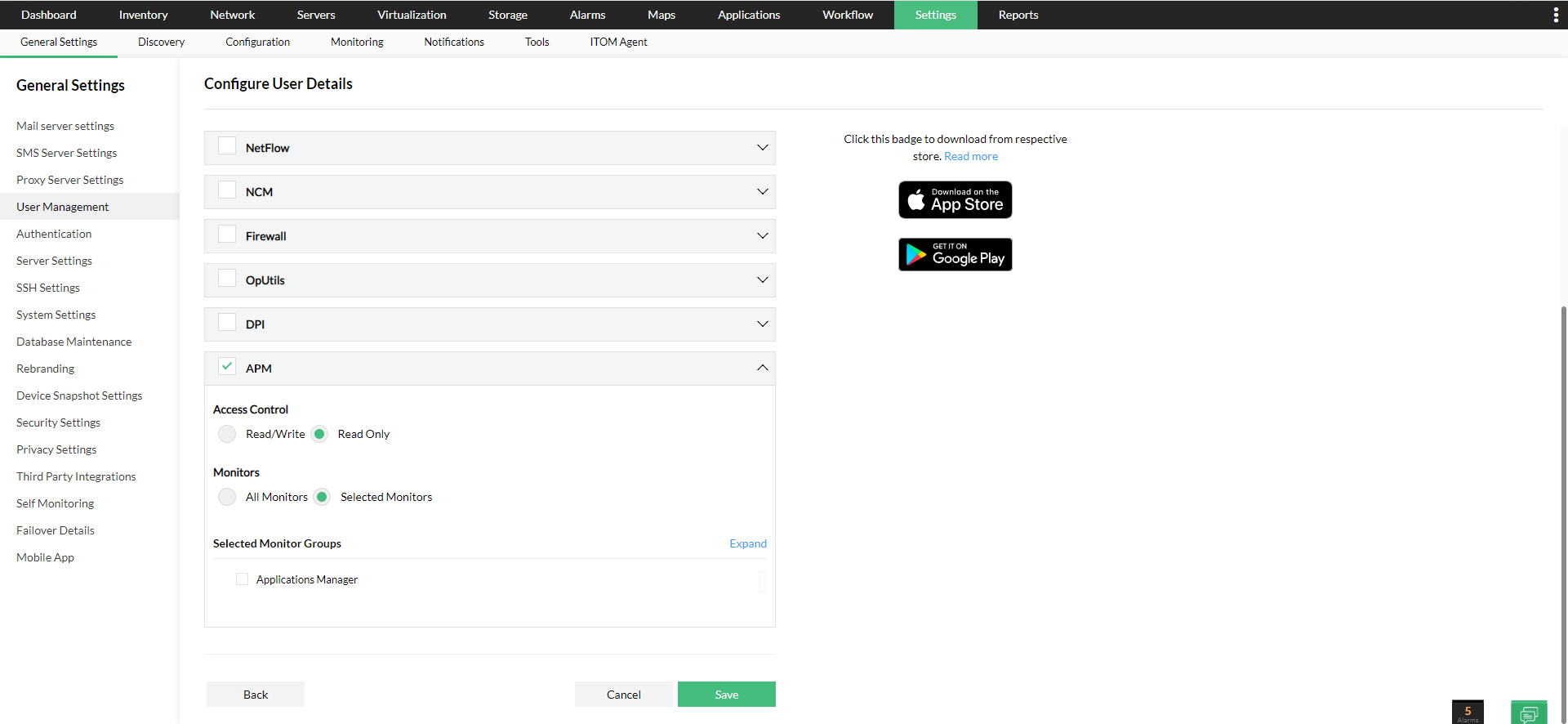
NOTE: Kindly make sure that the APM checkbox is enabled before syncing users from OpManager to APM. If the checkbox is not enabled, users won't be synced.
| Access control |
Monitors |
User roles in APM |
| Read/ Write |
All monitors |
Admin |
| Read/ Write |
Selected monitors |
Delegated admin |
| Read-only |
All monitors |
User |
| Read-only |
Selected monitors |
Operator |
NOTE:
- If Applications Manager is down, the users will not be synced with OpManager. The users will also not be allowed to select APM option under user management.
- Once APM is up and running, existing users will be synced with the least privilege in APM.
- You can edit the user roles of existing users that have been synced with the least privilege from the user management page.
Thank you for your feedback!