In organizations where OpManager is used for monitoring infrastructure, administrators often configure email addresses, contact information, and other personally identifiable information (PII) for sending alerts, notifications, or reports to users and stakeholders.In OpManager, PII is stored across various modules, and users can search and find PII data within these modules. The handling of PII is subject to strict privacy and security regulations to prevent unauthorized access and ensure data integrity and confidentiality.
Sometimes, administrators may want to remove or anonymize specific PII data due to reasons that include :
The PII settings module allows admins to view, manage, and purge all personally identifiable information stored across OpManager, including:
Why do you need to configure Privacy Settings in OpManager?
For instance, When an employee or administrator who had access to OpManager is offboarded from the organization, their PII such as email addresses, phone numbers, or notification settings may still be stored in OpManager's alerts, reports and other configurations. To maintain data privacy, compliance, and security best practices, administrators must ensure PII is updated at regular intervals.
By using the Privacy Settings feature in OpManager, admins can search for and update/remove PII entries associated with the user, helping prevent misuse and maintaining a clean, compliant monitoring environment.
There are two ways where Privacy Settings are configured in OpManager:
To search PII in OpManager,
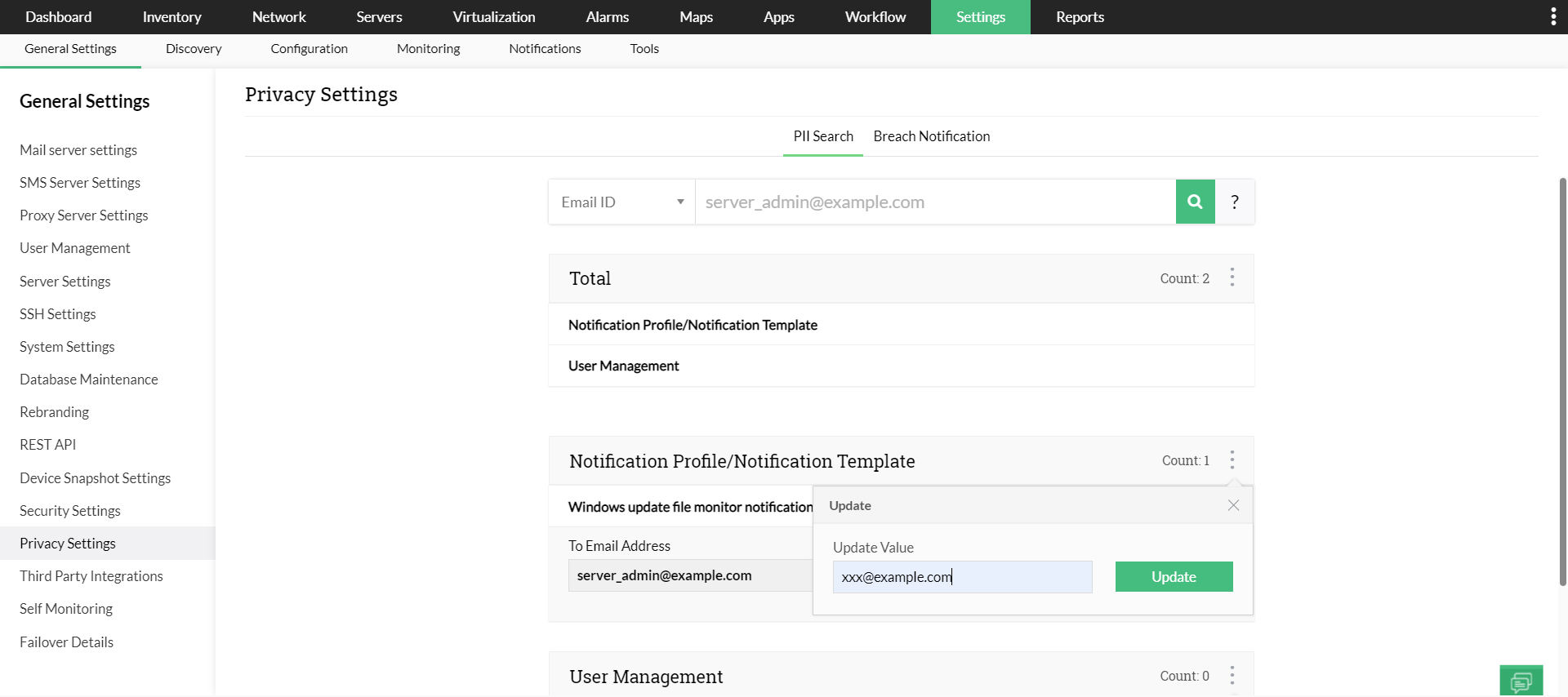
To update PII data,
Thank you for your feedback!