You can generate customized device and interface reports form the Inventory page. The Report Builder option allows you to generate instant availability and performance reports for the needed time interval.
To generate inventory reports for devices or interfaces,
Available performance monitors (Devices): Listed below are the default monitors available. Also, all performance monitors associated with the discovered devices will be listed here for report generation
| Monitor Name | Description |
| Device Availability | The availability of the selected devices. |
| Packet Loss | Details on pack loss for the selected devices. |
| Response time | The response time of the selected set of devices. |
| CPU Utilization | Details on the utilization of CPU in the selected devices. |
| Memory Utilization | Details on how much memory is consumed by the devices |
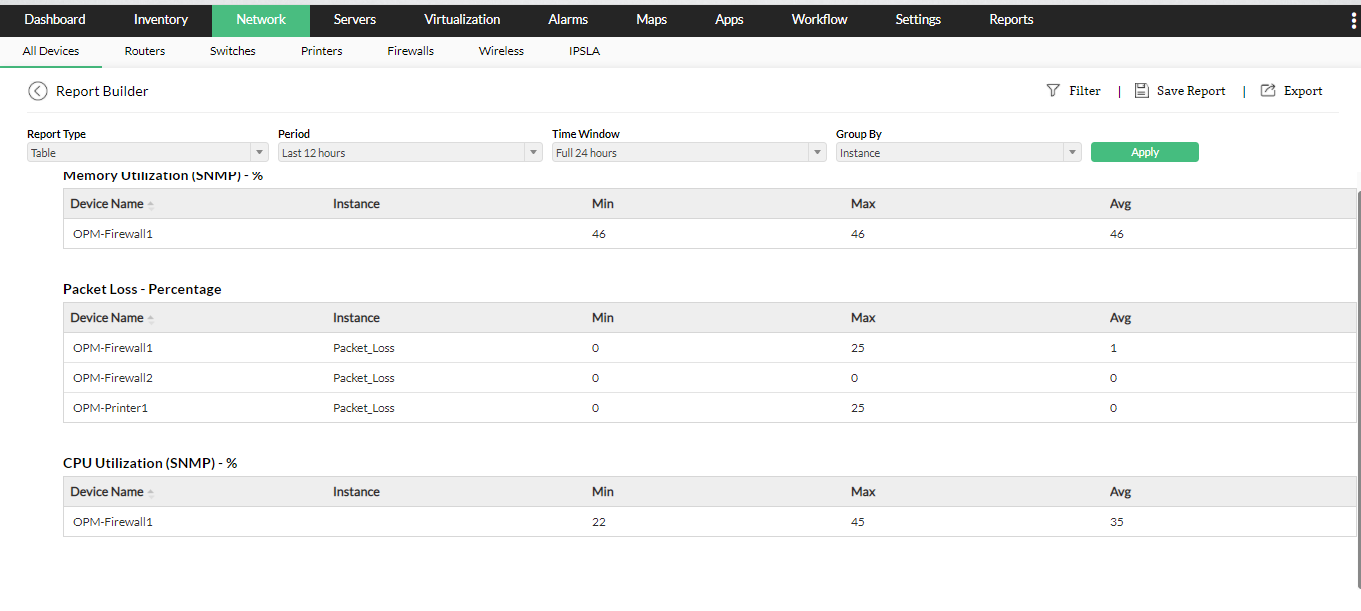
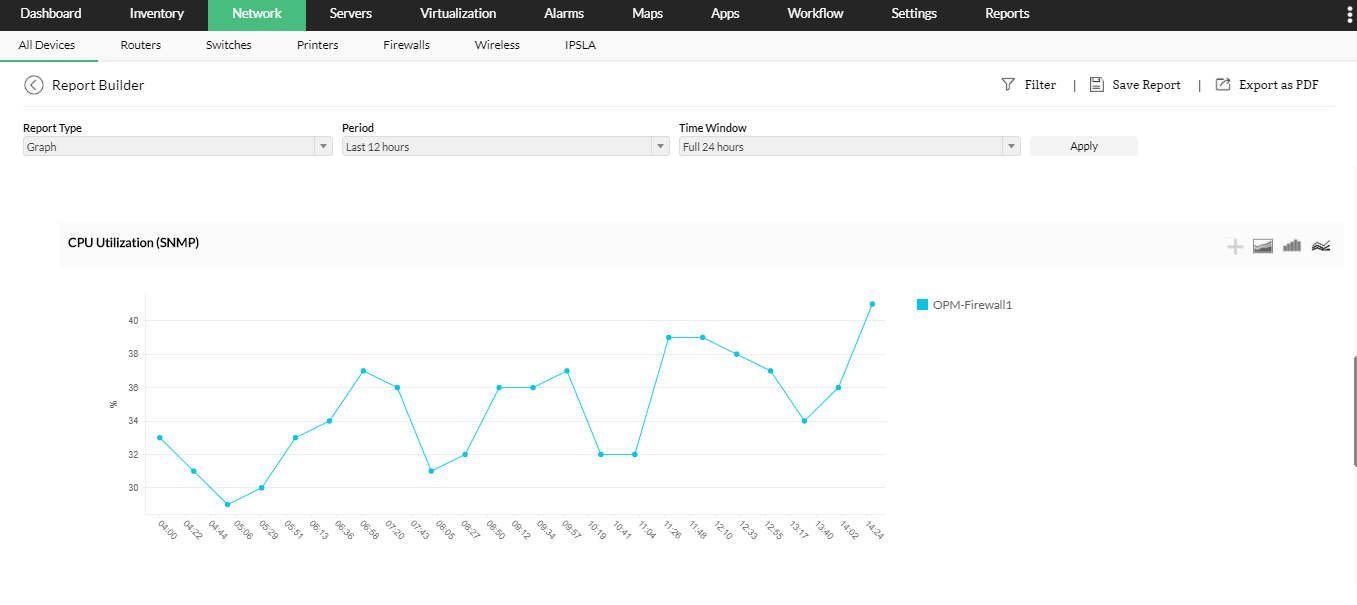
Available performance monitors (Interfaces)
| Monitor Name | Description |
| Rx Traffic, | Details on the In speed of the selected interfaces. |
| Tx Traffic, | Details on the Out speed of the selected interfaces. |
| Rx Discards | The discard rate of the interfaces |
| Tx Discards | The discard rate of the interfaces |
| Rx Errors | |
| Tx Errors | |
| Rx Utilization | The bandwidth utilization of the selected interfaces. |
| Tx Utilization | The bandwidth utilization of the selected interfaces. |
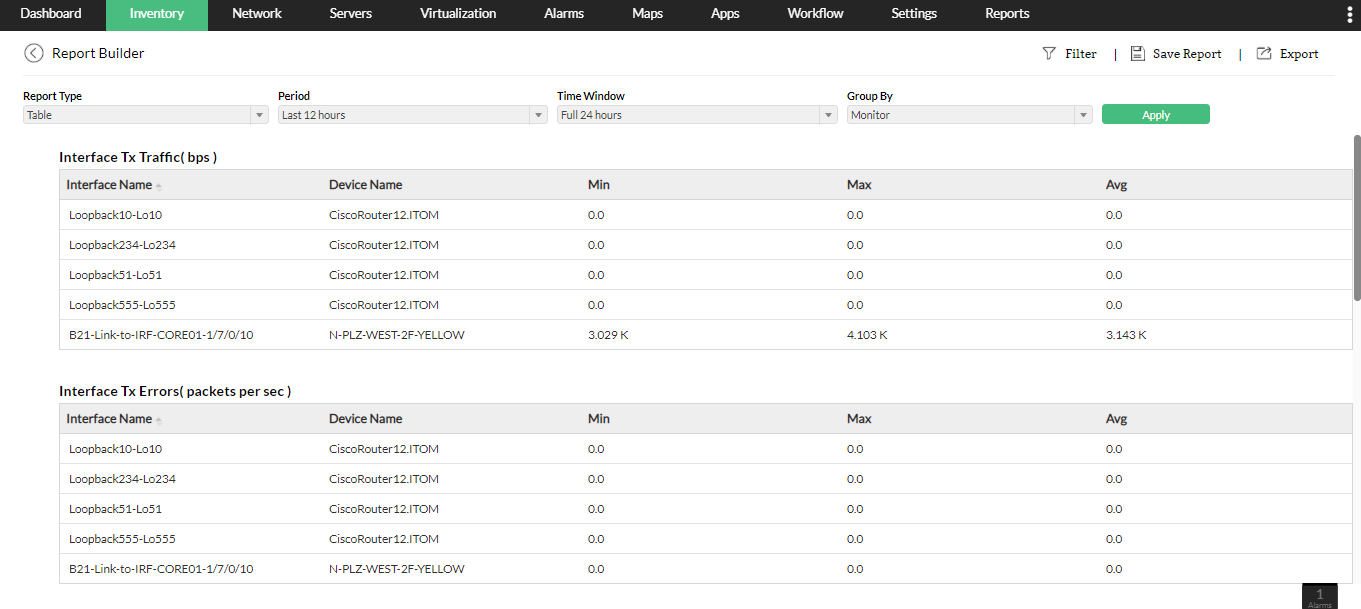
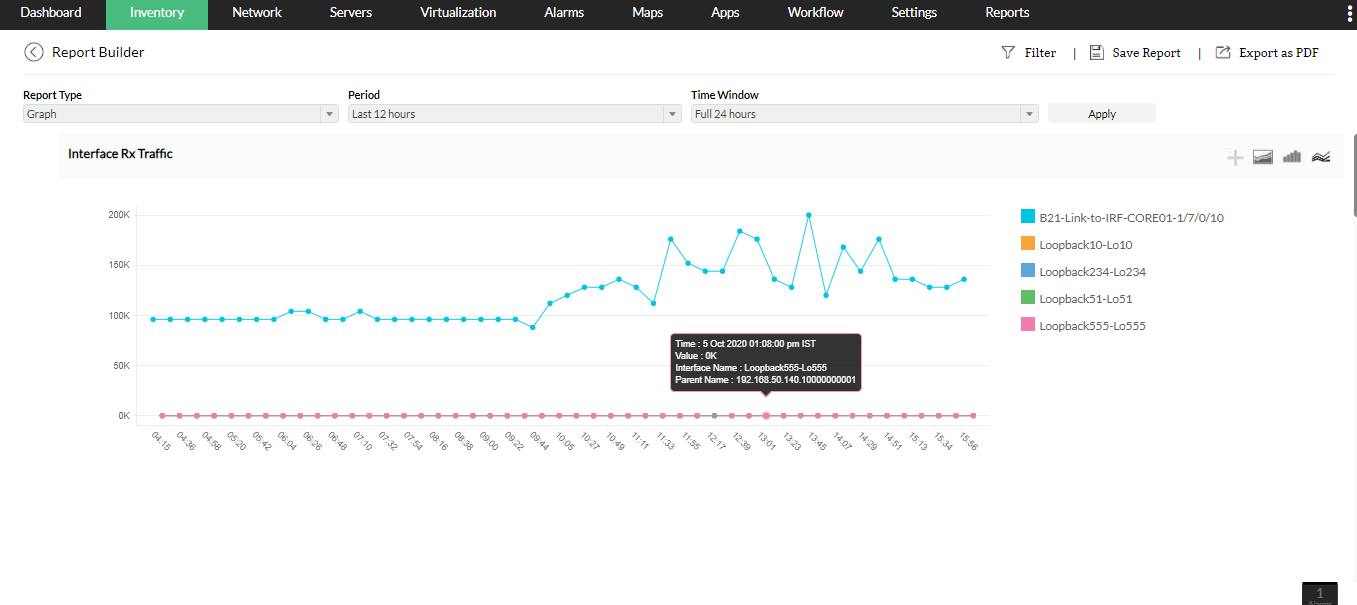
Thank you for your feedback!