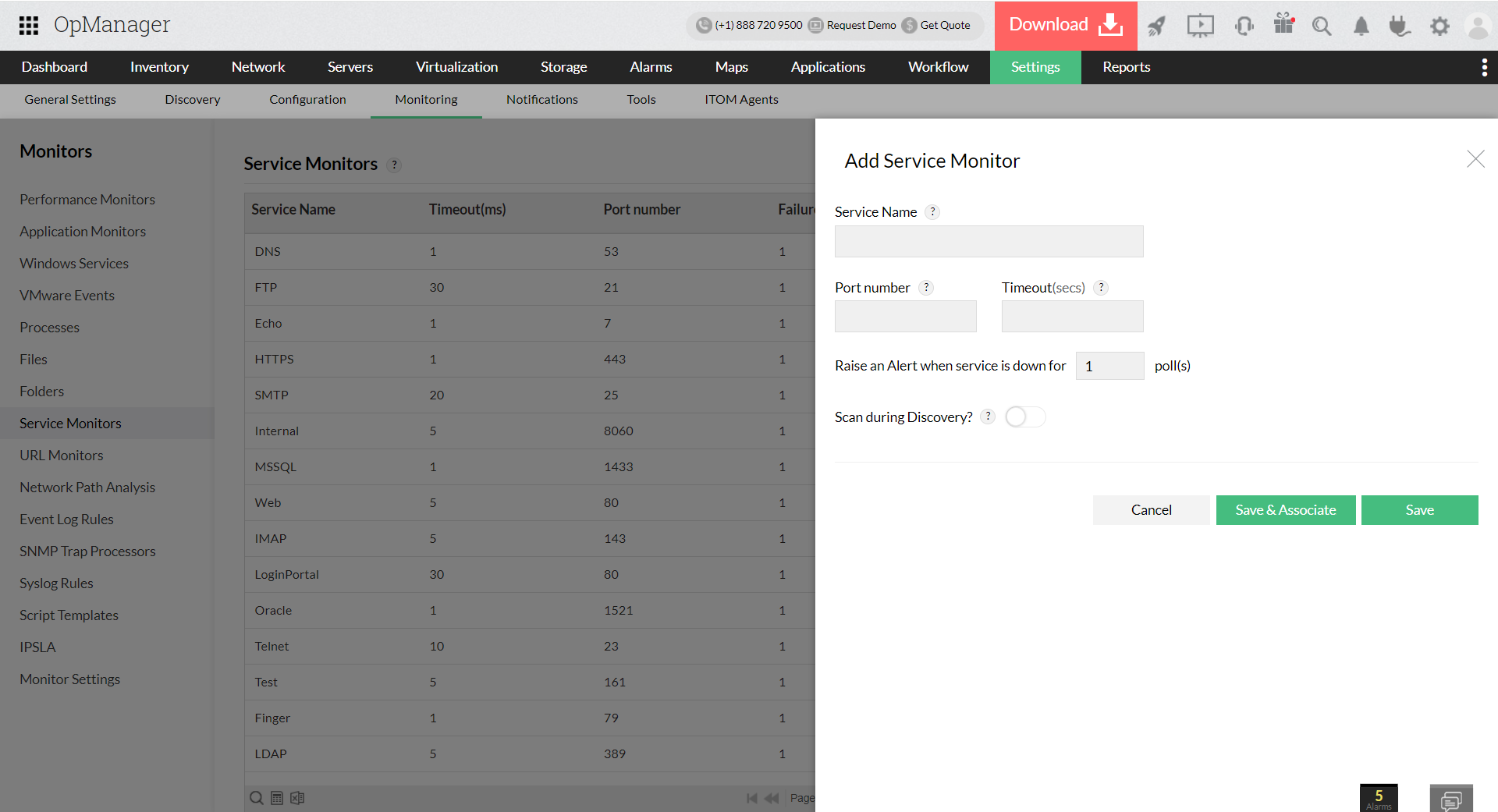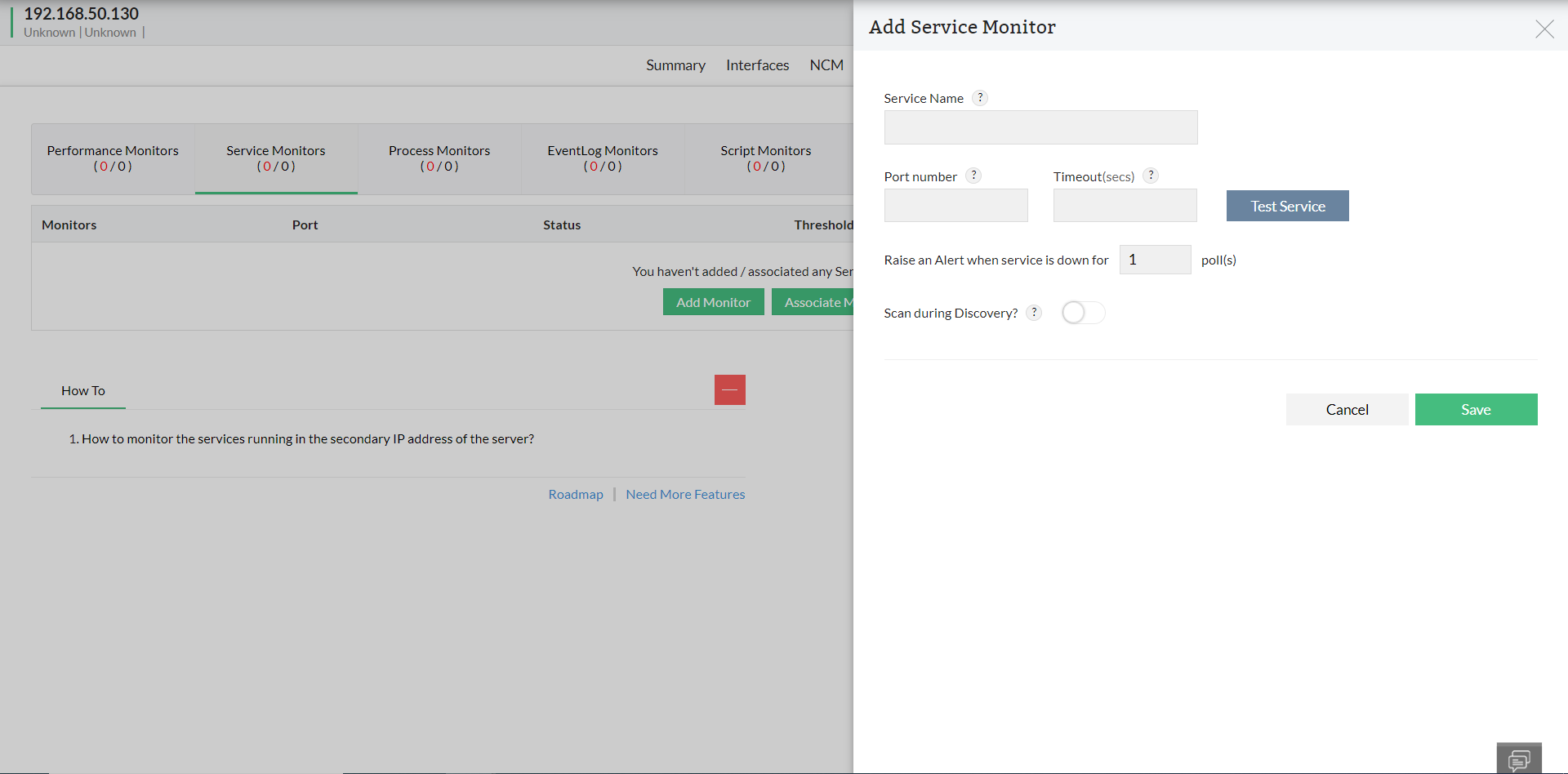Monitoring TCP Services on a Device
With OpManager, you have the capability to monitor the TCP services running on any device within your network. This feature allows you to keep a close eye on the availability and performance of TCP services, to select the services to be monitored in a device, follow the steps given below:
To add a service to a device,
- Go to Inventory > Click on the Device for which you wish to add a service.
- Click Monitors > Service Monitors > Add Monitor at the top of the page
- Select the services to be discovered from the list and click Add Monitor.
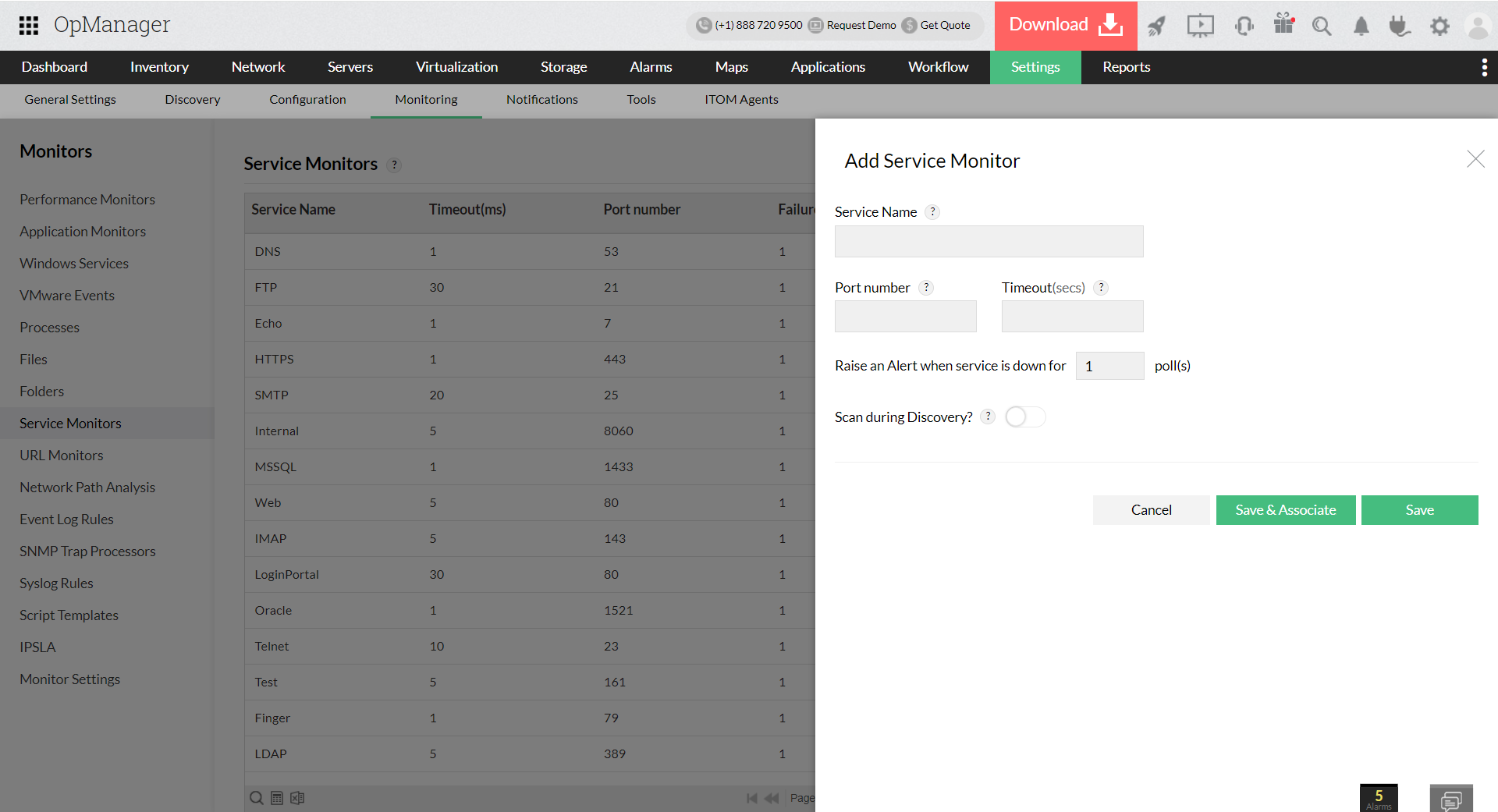
- If you wish to associate the monitor to existing devices, click on Save & Associate. This option will prompt you to select the required devices to which the monitor must be associated
Select the required devices and click on Save.
- If you wish to only add the monitor ( and not associate it to any of the existing devices ), click on Save.
To associate a service to a device,
Follow the below steps,
- Go to Inventory > Click on the Device for which you wish to associate a service monitor.
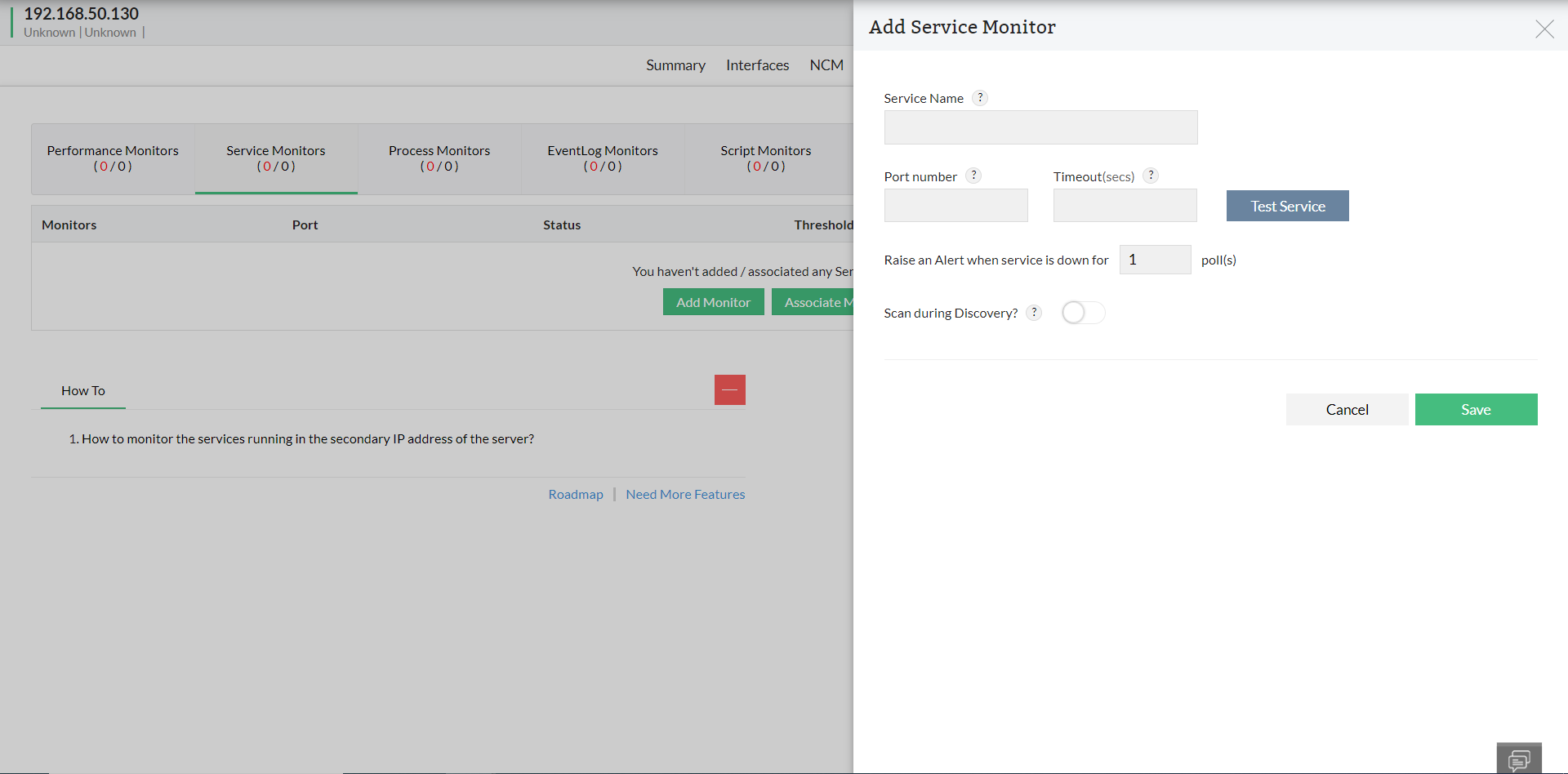
- Click Monitors > Service Monitors > Associate Monitor at the top of the page
- Select the services to be discovered from the list and click Associate.
To gain in-depth insights into OpManager's TCP service monitoring, explore the following help documents.