OpManager's reports offer crucial insights into network performance, availability, and health. Including more that 100 built in reports with customizable options, users can tailor reports to specific needs, covering device inventory, bandwidth, traffic, and health.
Users can download the reports stored in as PDF files. OpManager exports most of these reports as PDF with the help of the Phantom Js service. Some times, the PDF generation might fail. This help documentation details the possible reasons and the steps to troubleshoot the failure.
Sometimes PDF export may fail even after the prerequisites are fulfilled. Follow the given steps when this occurs.
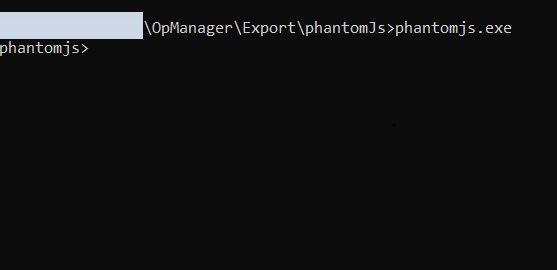
Follow the given steps for cases when the PDF export fails even when the phantom js service is operating.
If this link fails to load, then follow the below steps to sort this issue
Error Message: error while loading shared libraries: libfontconfig.so.1: cannot open shared object file: No such file or directory (Please note that this error arises when you try to start phantom js directly from the cmd.)
Solution: libfontconfig.so.1 should be downloaded and installed based on the linux flavour, as this font is not available by default in some linux based machines
After implementing the solution, restart OpManager to resolve the issue completely.
If any other error message appears. Contact us with the error message and screenshot.
Thank you for your feedback!