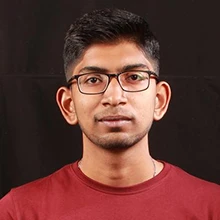A network topology diagram describes the physical or logical arrangement of these components and how they communicate with each other within the network.
IT administrators benefit from network topology software to ascertain the ideal layout for each node, facilitating optimized traffic flow. A well-designed network topology empowers organizations to swiftly address issues, enhancing efficiency and ensuring the network operates at its maximum data transfer rate.
The importance of network topology
The importance of understanding network topology is paramount in ensuring optimal network functionality and management. Furthermore, it provides insight into the complex organization of a network and contributes to the efficient resolution of network nodes.
- Impacts how a network functions: When a suitable network topology is used, it ensures that the network will function at maximum efficiency with improved data transfer rates.
- Helps IT administrators understand how the entire network infrastructure is organized: Network topology tool enables the IT operations team to visualize the network, and understand the dependencies of each device.
- Enables geographic visualization of a distributed network: This ensures that an IT admin can effectively chart the organization's network spanning across multiple countries and gain comprehensive visibility.
- Explains how devices and applications impact each other: Knowing the device dependency through network topology helps identify what device or application might be affecting other devices and causing network bottleneck.
- Helps find and resolve system-wide issues: With the right network topology map in place, diagnosis of problems, troubleshooting, and network resource allocation becomes easier.
Types of network topology
Network topologies are classed into physical and logical topologies. Physical topologies showcase the actual physical wired layout, showing where and how exactly the network is connected. Logical topologies show the logical network path along which data travels from one end to the other. Some of the primary network topologies are:
What is point-to-point topology?
Point-to-point topology is a simple topology that links two network nodes to form a network. This topology facilitates swift and efficient transmission of dat between network nodes as it does not involve connecting through intermediary devices. Setting up secure VPN tunnels between two sites, and telecommunicatons are some examples of point-to-point network topology.
| Advantages of point-to-point topology | Disadvantages of point-to-point topology |
|---|---|
| Faster data transmission. | Not easily scalable. |
| Point-to-point is the simplest network topology. | Not suitable for larger networks. |
| Point-to-point is the simplest network topology. | Not suitable for larger networks. |
| Point-to-point is the simplest network topology. | Not suitable for larger networks. |
| Reduced network latency. | Highly dependent on the common link, if it goes down, the entire network goes down. |
| More secure than other topologies. | Only applicable when two nodes are in proximity to each other. |
What is star topology?
Star topology is the most commonly used topology system. Every node connects to a central network device in this layout, like a hub, switch or computer. Star topology is centralized in nature, making it user-friendly, reliable, and easy to manage.
| Advantages of star topology | Disadvantages of star topology |
|---|---|
| Highly reliable - if a link fails, other links will still work. | Centralized device dependency - if the hub fails, all the devices connected it will fail. |
| Highly scalable - easier to add new nodes to the existing topology. | More expensive than linear bus topology. |
| Less data collison between network nodes. | Limited bandwidth - the hub can only handle a limited amount of data at a time. |
| Easy to troubleshoot issues. | High maintainence - the hub should be maintained regularly to avoid down-time. |
What is bus topology?
In bus topology, every workstation is connected in a series to the main central cable. The simple linear layout and cost efficiency makes it ideal for small networks. However, bus topology tends to be slow for larger networks, and problem identification is difficult in this topology in the event of a network failure.
| Advantages of bus topology | Disadvantages of bus topology |
|---|---|
| Highly reliable - if a node fails, other nodess will still work. | Packet loss is high compared to other network topologies. |
| Bus topology is the cheapest network topology when compared to others. | Identification of network failures is difficult when compared to other topologies. |
| Easily scalable - easy to add network nodes or remove them without affecting any other device. | Limited number of devices can added. Adding more devices can cause data collision. |
| Bus topology is best used by smaller networks and small businesses. | Not feasible for larger networks. |
What is Ring topology?
In a ring topology, network devices are cabled together so that the last network device will be connected to the first. Each device connects to exactly two devices, forming a continuous ring. Ring topology is cost-efficient, with minimum chances of packet collision. However, ring topology is dependent on one cable, difficult to troubleshoot, and expensive to maintain.
| Advantages of ring topology | Disadvantages of ring topology |
|---|---|
| Minimal data collisions as the data packets travel in a single direction. | Slower performance when compared to bus network topology. |
| Easy to identify network issues in a ring topology. | The data packets travelling through ring topology should have access to all the nodes. |
| Ring topology is easier to install and manage. | If any node in a ring topology fails, it can disrupt the entire network. |
What is mesh topology?
In Mesh topology, nodes are linked with connections in such a way that paths between at least some points of the network are available. A "fully meshed" network mappingis one that has all nodes connected to all other nodes, whereas a "partially meshed" network will have only some nodes with multiple connections with others. Meshing multiple paths improves network resiliency. However, more space is needed for dedicated links and involves high costs.
| Advantages of mesh topology | Disadvantages of mesh topology |
|---|---|
| Mesh topology is the most resilient to node failure. | Mesh topology is the most expensive network topology. |
| Easy to identify network faults. | Not easy to install mesh topology in an enterprise network. |
| Mesh topology is the fastest network toplogy as high speed data can be transferred between nodes. | Mesh topology is complex and difficult to monitor. |
| Adding new nodes won't disrupt the network performance. Mesh topology has the highest level of fault tolerance. | Maintainence is not easy. |
What is hybrid topology?
When a network uses any combination of two or more topologies, it is called a hybrid network topology. Hybrid topology offers flexibility to different departments of an organization, within a network. A department can opt to implement a customized network topology mappingthat is more suitable to its needs.
| Advantages of hybrid topology | Disadvantages of hybrid topology |
|---|---|
| Combines the benefits of different topology in a single topology. | Implementing hybrid topology is very expensive. |
| Scaling your network is easier with hybrid topology. | Installing them in your enterprise network is complex. |
| Detecting and troubleshooting network faults is easy. | More hardware and software requirements when compared to other topologies. |
| Can handle a huge amount of network traffic. | If any hub in this topology fails, it might result in down-time for some network nodes. |
What is daisy chain topology?
The daisy chain topology links network nodes in a sequential series, facilitating the transmission of data packets from one node to the next in line. There are two types of daisy chain topology. They are linear daisy chain and ring daisy chain. In linear daisy chain topology, the data flows from one network node to another in a unidirectional manner. Ring daisy chain topology is made by connecting the last network node of the linear daisy chain to the first one in line.
| Advantages of daisy chain topology | Disadvantages of daisy chain topology |
|---|---|
| Daisy chain topology does not require a central hub or switch to function. | If any device in the topology, it can disrupt the entire network. |
| Easy to add new nodes without disrupting the existing network. | There might be a reduction in bandwidth and speed as data packets pass through each and every node. |
How to choose the best network topology suitable for your enterprise?
Adopting a flexible network topology can help network admins overcome challenges such as scalabiliy demands, complex network landscapes, and stringent security requirements in an enterprise. Here are some factors network admins should consider when choosing a network topology for their enterprise.
- Network requirements
Network admins should thoroughly examine the network requirements, determine the number of devices, evaluate the bandwidth required and traffic patterns of their enterprise network. - Understanding different network topologies
Network admins should understand the different network topologies, and analyse the advantages and disadvantages before making informed decisions. For example, star network topology might be suitable for small businesses, and mesh and hybrid topologies for large enterprises. - Scalability and adaptability
Network admins should choose a network topology that can easily accommodate future expansions and adapt well to the existing IT infrastructure.
Choosing a reliable network topology mapping solution is as important as choosing a network topology for your enterprise network, as it helps you monitor and keep track of all the network nodes.
OpManager's in-depth network topology capabilities
ManageEngine OpManager's network diagram softwareprovides comprehensive real-time network topology mapping capabilities. Network topology services combined with OpManager's wide array of features have made it a dependable solution for organizations and IT administrators around the world. OpManager's prominent real time network topology mapping features include:
Layer 2 Maps
OpManager's Layer 2 maps serve as a vital tool for network admins to visualize the network topographyof their intricate IT infrastructure by mapping all the network nodes connected to the seed router. Through OpManager's Layer 2 discovery, network admins can discover the seed router and monitor all the devices connected to it in real-time. This prevents network admins from being inundated by alerts or alarms originating from every device on the network. OpManager's Layer 2 maps can be discovered using various protocols, including:
- Address Resolution Protocol (ARP):
ARP can be used if you want to map an IP address to a physical or media access control (MAC) address that is recognized on the local device. - Link Layer Discovery Protocol (LLDP):
LLDP is used to discover wired LAN ethernets. Within a wired LAN ethernet, LLDP can be used to transmit the identity, capabilities, and neighbors. - Cisco Discovery Protocol (CDP):
CDP is used to transmit information about directly connected Cisco devices. If Cisco devices are used in your network, CDP is recommended to use for discovery. - IPROUTE protocol:
IPROUTE is used to determine the path of the data packets travelling through a series of routers from its source to its destination across multiple routers. - Forwarding Database Protocol (FDP):
FDB is used to manage the information about how a data packet should be forwarded within a network.
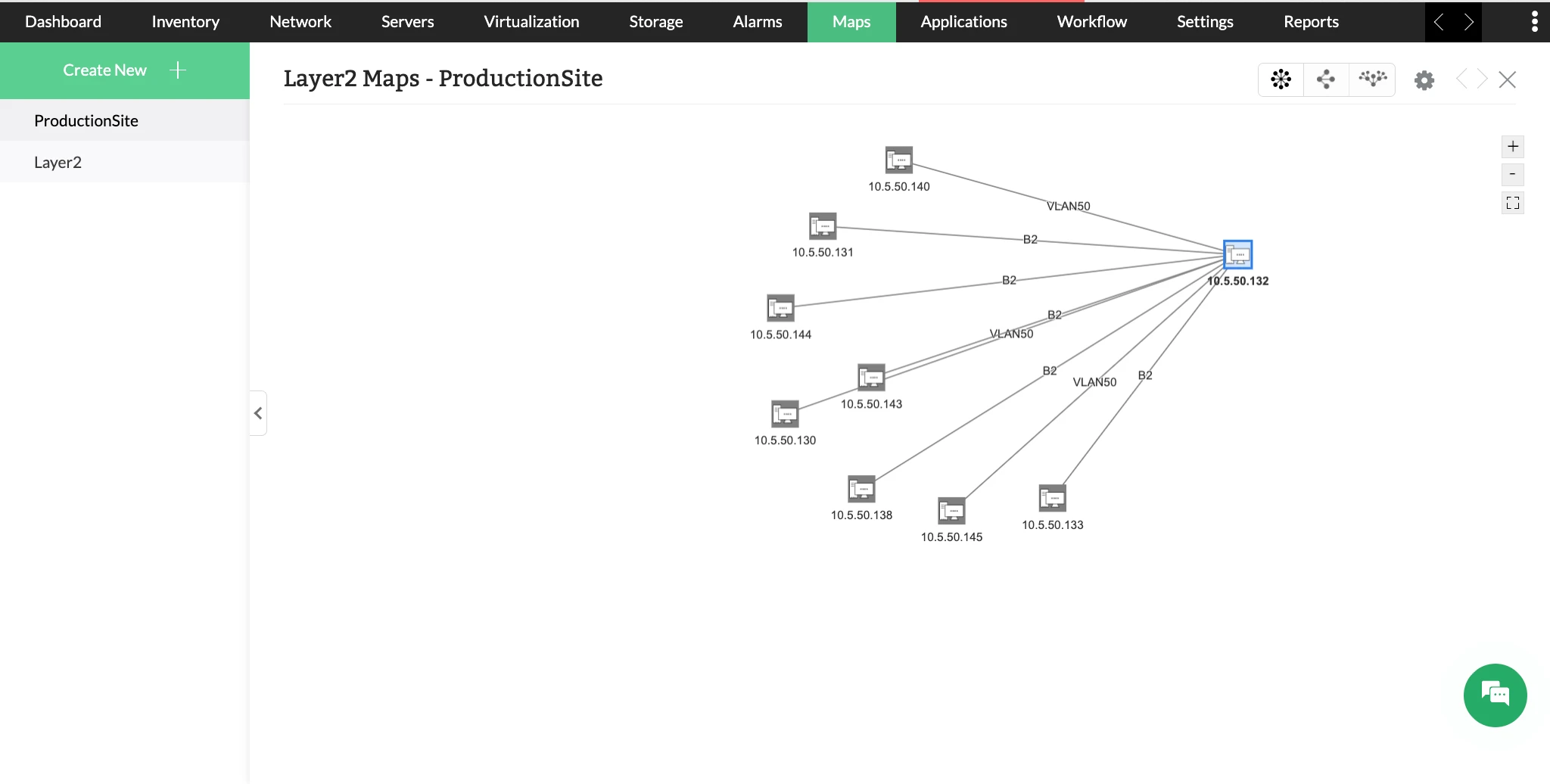
Organization map
Clear and accurate network visualization is essential for dependable IT operations. OpManager’s Organization Maps address this need by delivering a unified, real-time representation of the entire IT environment in a single view. By presenting how devices, servers, and applications are interconnected, these maps help IT teams quickly comprehend complex relationships and respond to issues with greater speed and confidence.
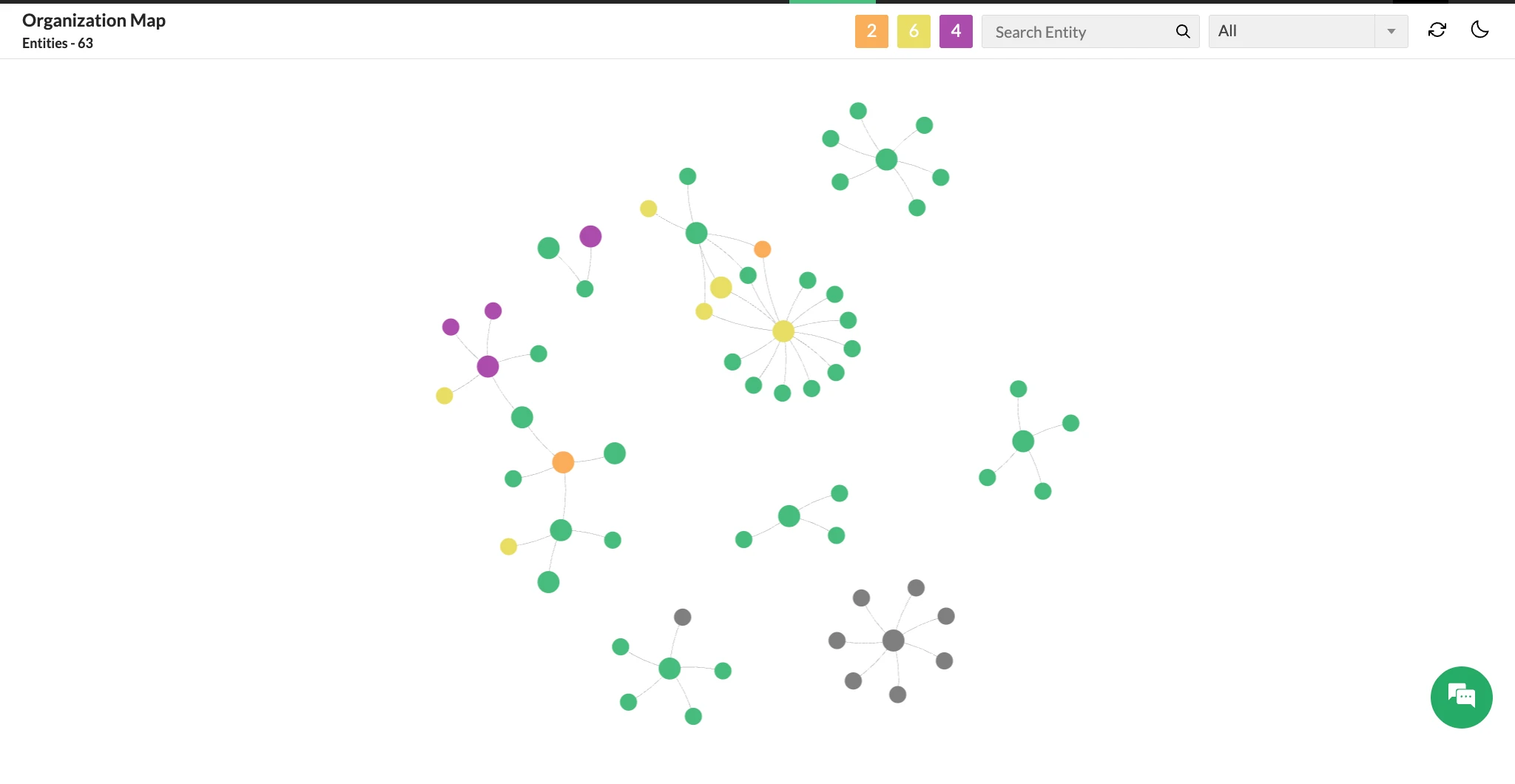
Organization Maps visually represent real-world dependencies across network, server, and application layers, removing the need for teams to manually trace connections during performance degradations or outages. In environments such as data centers running mission-critical applications like ERP or CRM, each application is visually grouped with its supporting backend servers, switches, firewalls, and storage components in the exact sequence of interaction. When a component underperforms or fails, it is instantly flagged through color-coded indicators on the map, enabling teams to identify the impacted layer within moments.
This comprehensive, end-to-end visibility minimizes dependency blind spots, eliminates the need to switch between multiple dashboards, and streamlines troubleshooting efforts. As a result, teams can resolve issues faster, reduce operational overhead, and significantly shorten resolution times, helping enterprises avoid extended disruptions and maintain consistent service performance.
Business Views
Using OpManager's business-level mapping, IT admins can obtain a graphical representation of devices according to business services that they serve. IT admins can create network-level dependency by adding links between devices. These links can then be configured based on user or organization requirements. You can also add maps to represent geographies where data centers are located. Business-level maps ensure that business-critical applications are always available and help with quicker troubleshooting.
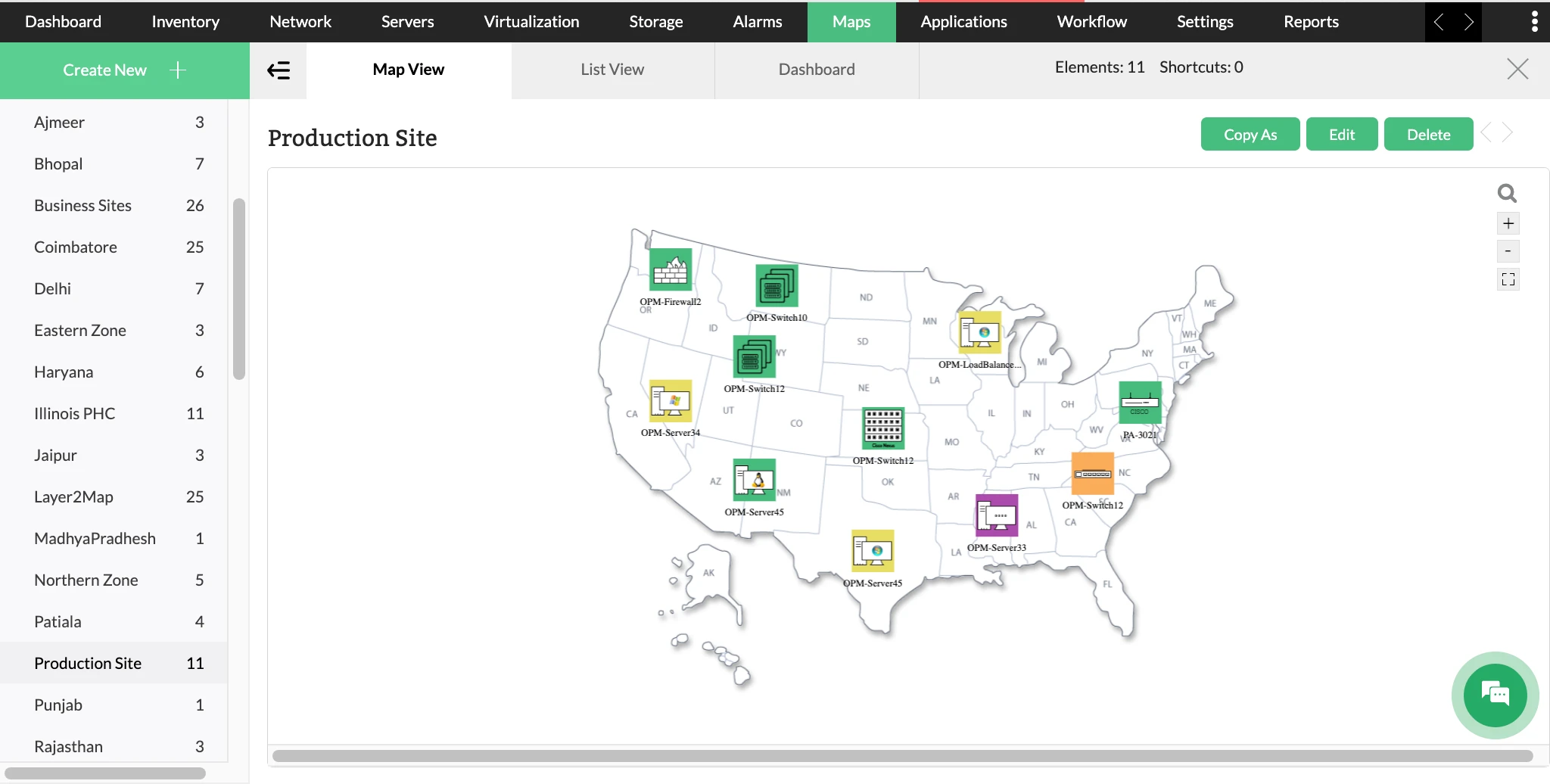
3D Floor and Rack Views
OpManager's 3D Floor and Rack View allows the IT admins to view the physical layout of their enterprise network. With the help of 3D Floor Views, network admins can visualize their enterprise floors or the physical location of where the network devices are present. With the help of Rack Views, network admins can view network devices in a server rack. These network devices can be optimized by rearranging them virtually in the 3D Floor and Rack Views. OpManager also provides a color coded representation of all the network device's statuses. This helps the network admins quickly identify issues and resolve them.
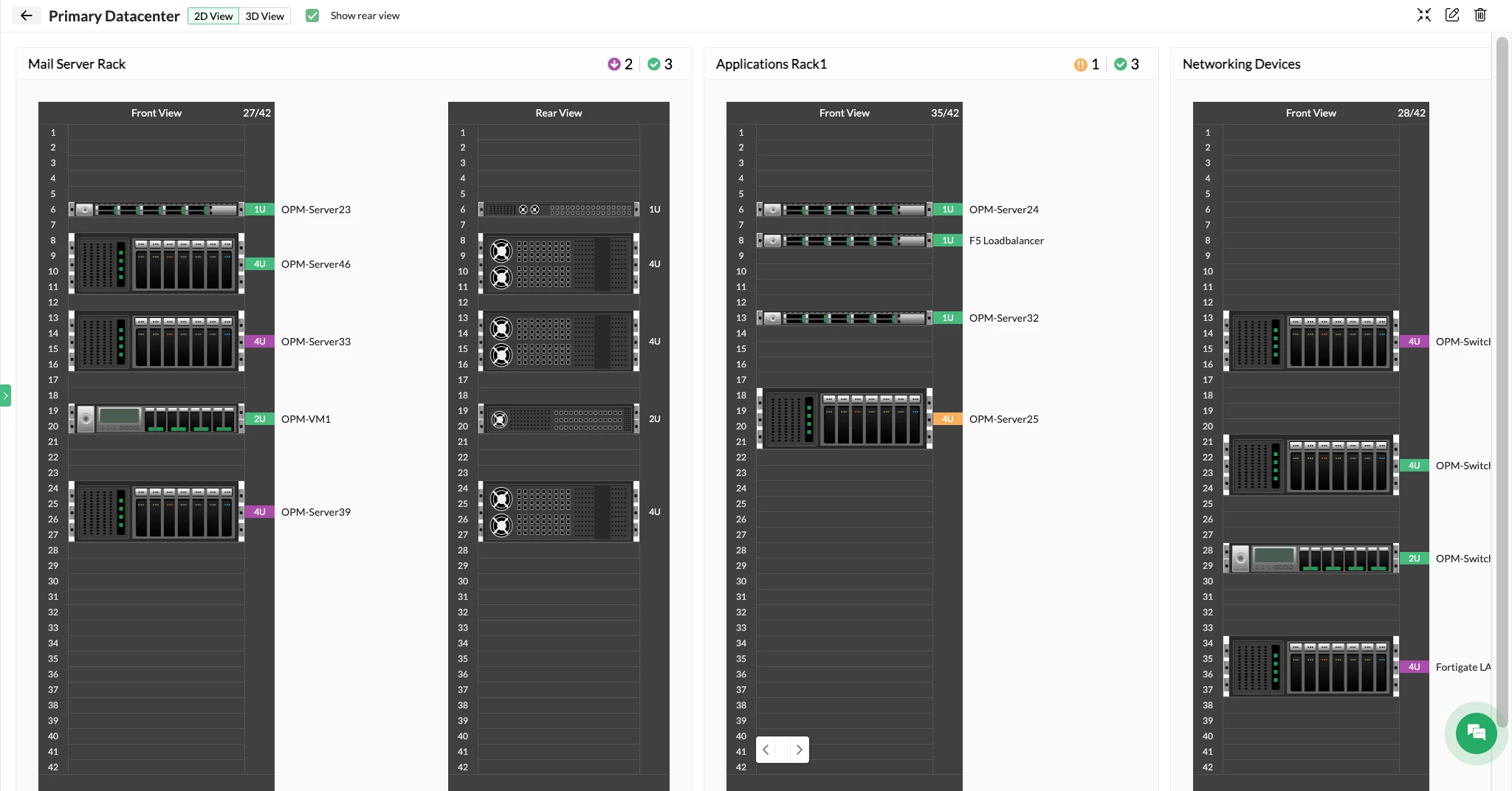
Virtual topology maps
OpManager's virtual topology maps offer a crucial aid to network admins, enabling visualizations of virtual infrastructures, hosts, VMs, and clusters. With the help of OpManager's VMware Maps, you gain access to detailed mappings of vCenter, its associated hosts, and VMs. Additionally, for Hyper-V devices and Nutanix clusters, you can easily view their dependencies and VM counts. These diverse mapping options swiftly present an overview of the virtual infrastructure's status and the interconnections between hosts, VMs, and clusters, greatly enhancing efficiency in virtual network topology management.
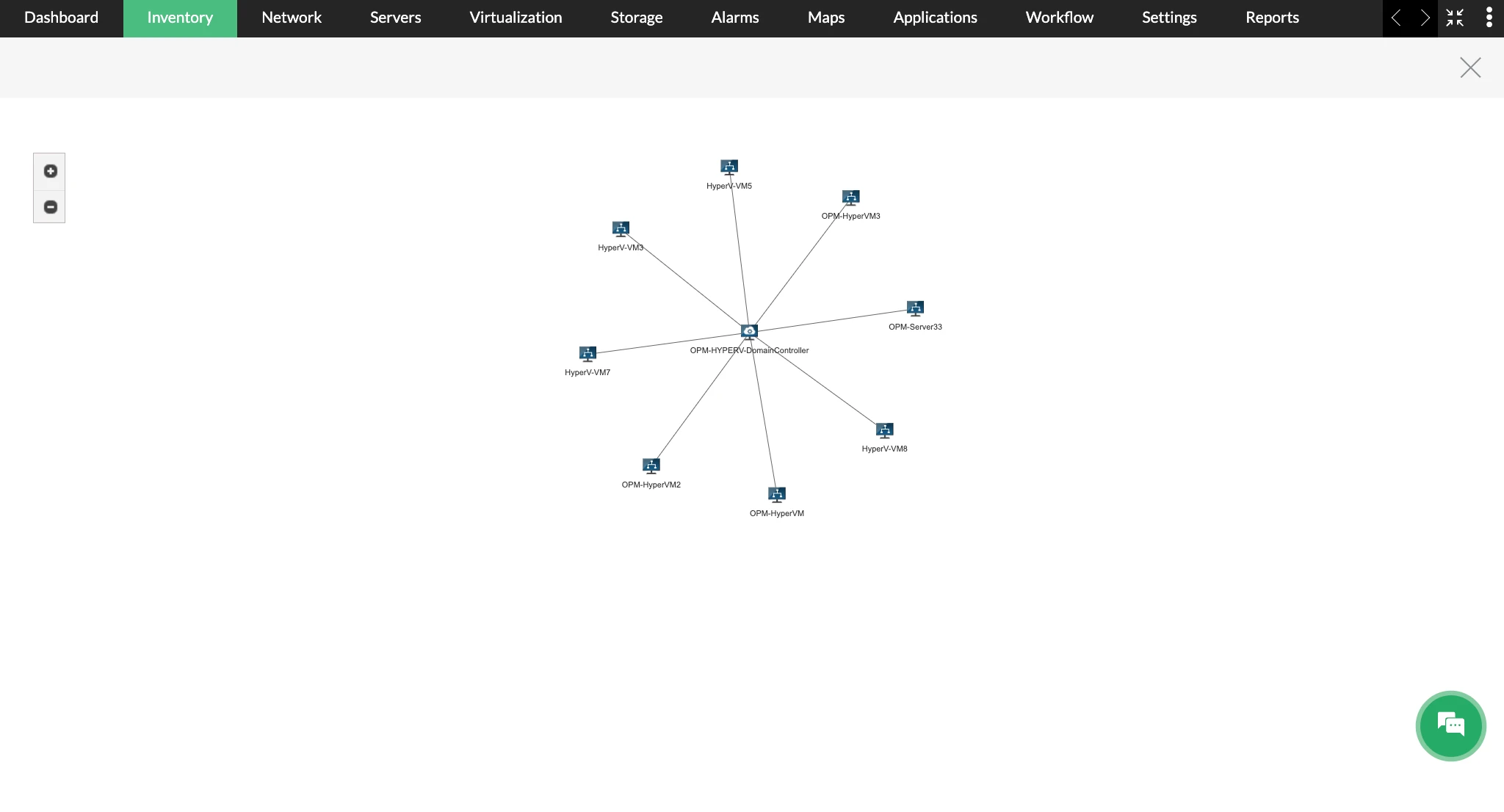
FAQs
What are the five types of topologies?
The major types of topology include:
- Bus topology
- Ring topology
- Mesh topology
- Star topology and
- Tree topology
What is the purpose of network topology?
The purpose of network topology is to give you an overview of the network, by visualizing the physical connection of devices and the data flow within the network. It draws a distinction between logical and physical connection.
Why is network topology important?
Network topology helps an IT admin understand different elements of the network and where each of them connects. It also shows how each component interacts and aids in performance management.
How does network topology work?
Network topology works by providing an advanced representation and overview of your network using topological diagrams, explaining how nodes are connected and how data transfer is happening in the network.
How to choose the right network topology?
The right network topology varies according to the size, scale and needs of the network of an organization. The right decision can be made after evaluating your network requirements, budget, scalability of topology, reliability and ease of implementation.
Discover more about network monitoring
Download our 30-day free trial today.
Download now