By integrating webhooks in OpManager, you can send data to a specified webhook URL belonging to a third-party application. With webhooks, OpManager sends details of the alarm to a particular URL of the concerned third-party application. The owner of the app would then take suitable action based on the content of the data sent.
OpManager allows you to convert raised alarms into emails and SMS notifications via notification profiles. Additionally, if you want to raise tickets and track these alarms, you have the option to integrate OpManager with certain third-party platforms. But what if you want to send alarms to any third-party app without restrictions? This is where webhooks come into play.
A useful aspect of webhook integration is that it enables apps to exchange information effortlessly when specific events occur. Collaboration with other apps is crucial for a network monitoring solution like OpManager to reduce downtime, boost performance, and resolve faults quickly.
OpManager constantly monitors the network for performance, availability, and fault identification. Webhooks enable OpManager to send alarm information to applications like PagerDuty, Zendesk, Cisco Webex, and more by leveraging its network monitoring capabilities. So, whenever certain events (threshold violations) happen, alarm details are automatically sent to the specified applications immediately.
The alarm details sent from OpManager are converted into appropriate forms based on the application in which the data is used.
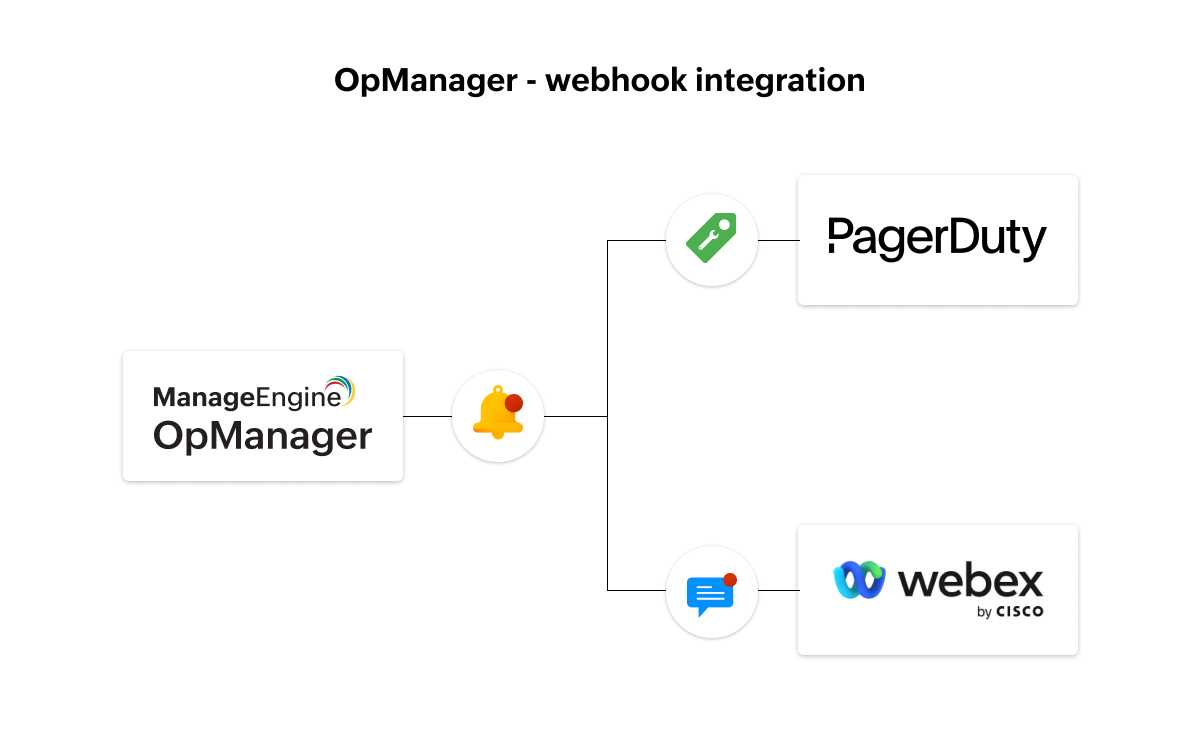
When OpManager detects an event, such as a network issue, it triggers an alarm. Webhooks play a crucial role by automatically linking the alert to the corresponding incident/event and sending a notification to the third-party app in the required format.
For example:
This process ensures seamless integration and timely notifications, enabling faster response and resolution.
OpManager allows you to invoke a webhook URL from your desired third-party app and specify the criteria (event/incident) for which an alert should be triggered. Next, you can select the devices for which alerts need to be generated in the third-party app.
Once configured, you can set a time window to receive alerts either in real-time or at a specified time interval. This ensures you receive timely notifications for the configured events from the selected devices in your third-party app.
Imagine you’re using OpManager as your network monitoring software, and PagerDuty as your ITSM tool to manage incidents. You want to automatically create incidents in PagerDuty whenever a network alarm is triggered in OpManager.
Let’s see how a webhook helps achieve this, step-by-step.
OpManager detects a hardware failure that requires immediate replacement and triggers an alarm.
Webhook-OpManager integration leverages your IT infrastructure management and offers these advantages: