Direct Inward Dialing: +1 408 916 9892
You cannot stop what you cannot see. ADAudit Plus' attack surface analyzer (ASA) provides visibility into AD attacks and risky Azure, AWS, and GCP configurations, helping you mitigate threats and improve the security posture of your AD and cloud environments.
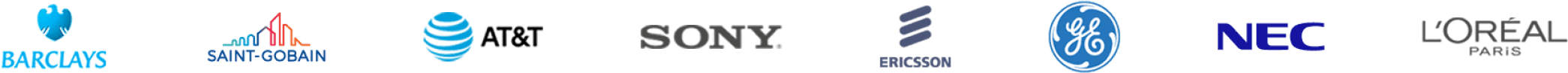
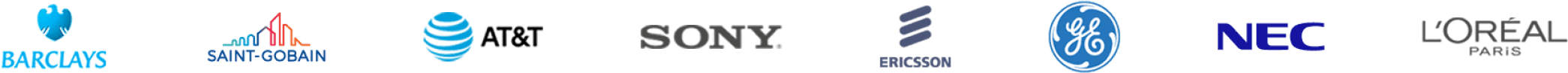
Over 280,000 organizations across 190 countries trust ManageEngine to manage their IT
Azure AD brute force authentication attacks were blocked in 2021. - Microsoft
of customers affected by security incidents had an insecure AD configuration. - Microsoft
Penetration testers breach AD almost 100% of the time. - Cyber Defense Magazine
Thank you for your interest in ManageEngine ADAudit Plus. We have received your request for a personalized demo and will contact you shortly.
Detect 25+ AD attacks including credential access attacks like Kerberoasting, Golden Ticket, and DCSync; lateral movement attacks like pass-the-hash, pass-the-ticket, and ransomware; and privilege escalation attacks like RID hijacking.
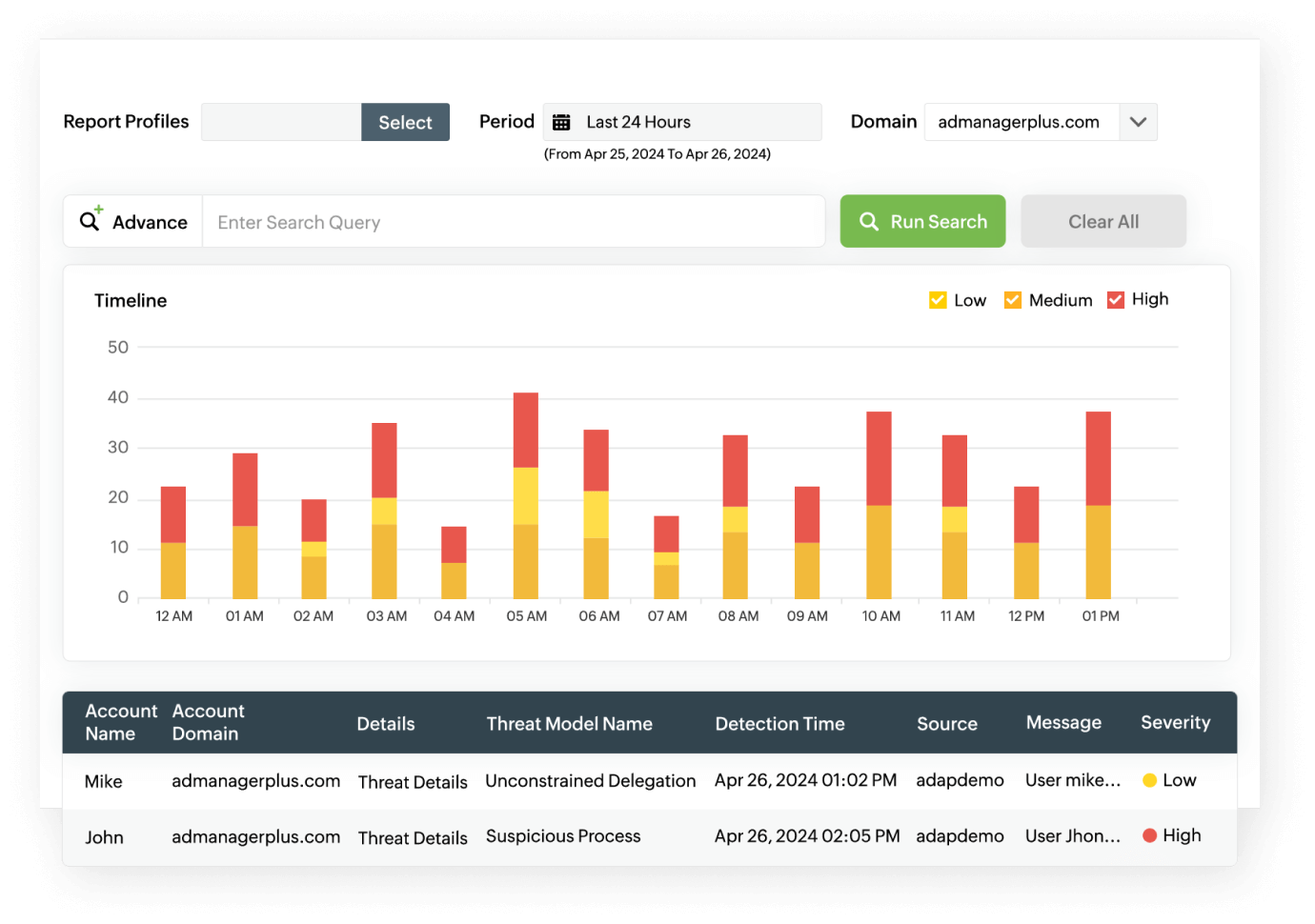
Identify risky Azure, AWS, or GCP configurations, like allowing public access to a virtual machine, which exposes it to attacks like brute-force. Get step-by-step remediation guidance based on industry best practices like NIST.
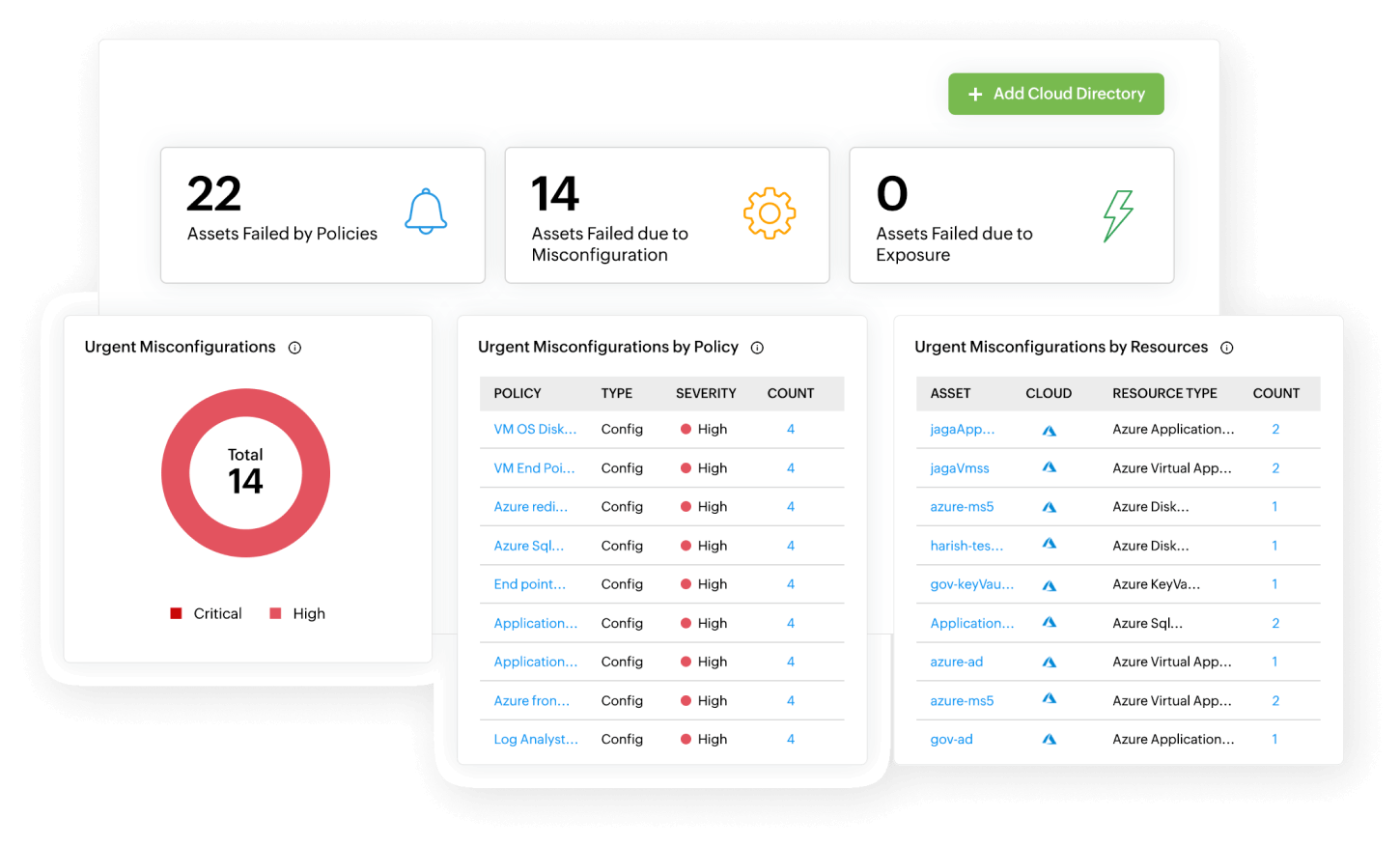
Leverage the MITRE ATT&CK to spot 15+ network attacks and 20+ process attacks like Indirect Command Execution, where an adversary bypasses defense filters that restrict certain executables from running.
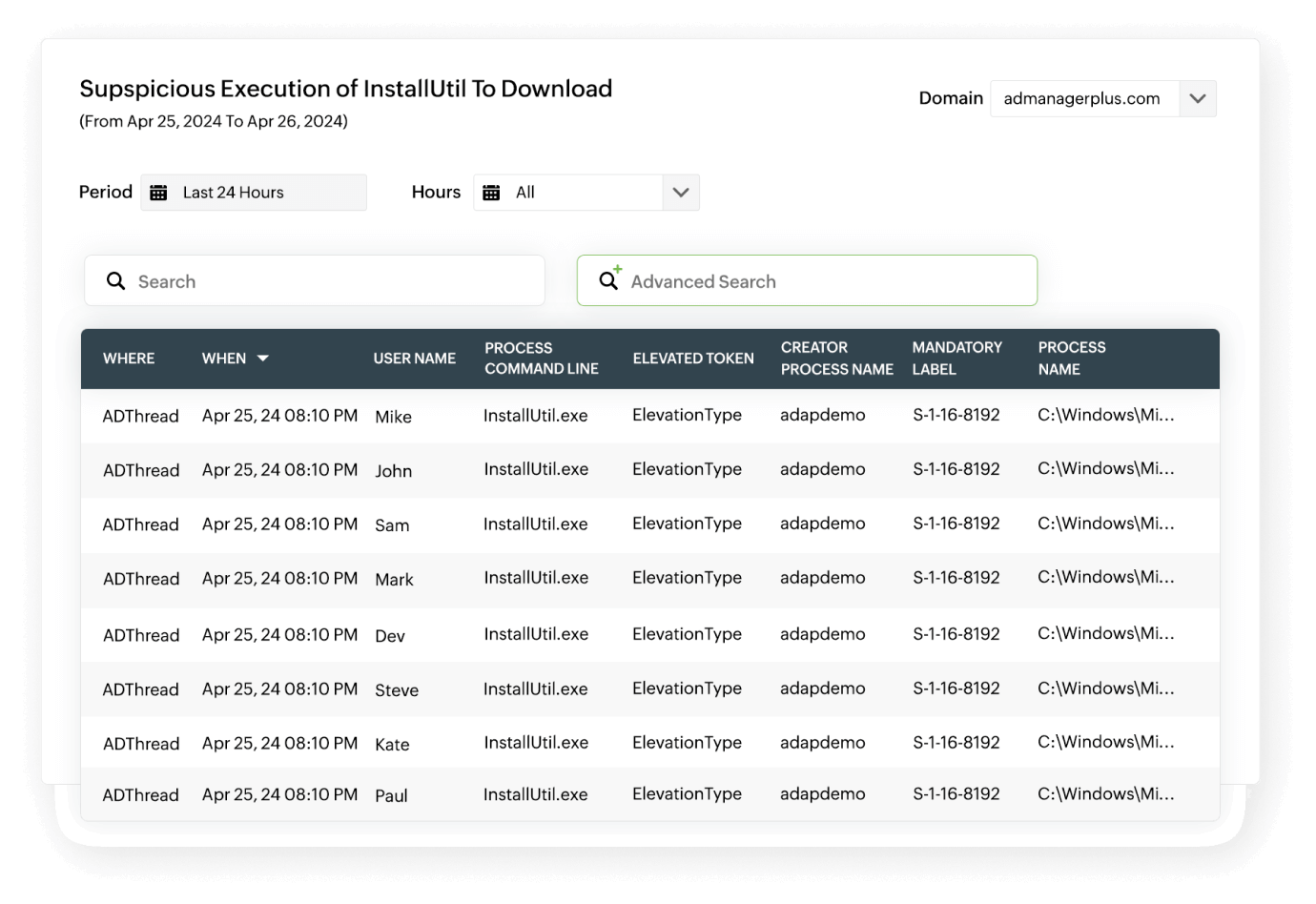
Leverage machine learning to get visibility into anomalous logon, user management, process, and file activities. Identify risks like a user exercising a privilege for the first time.
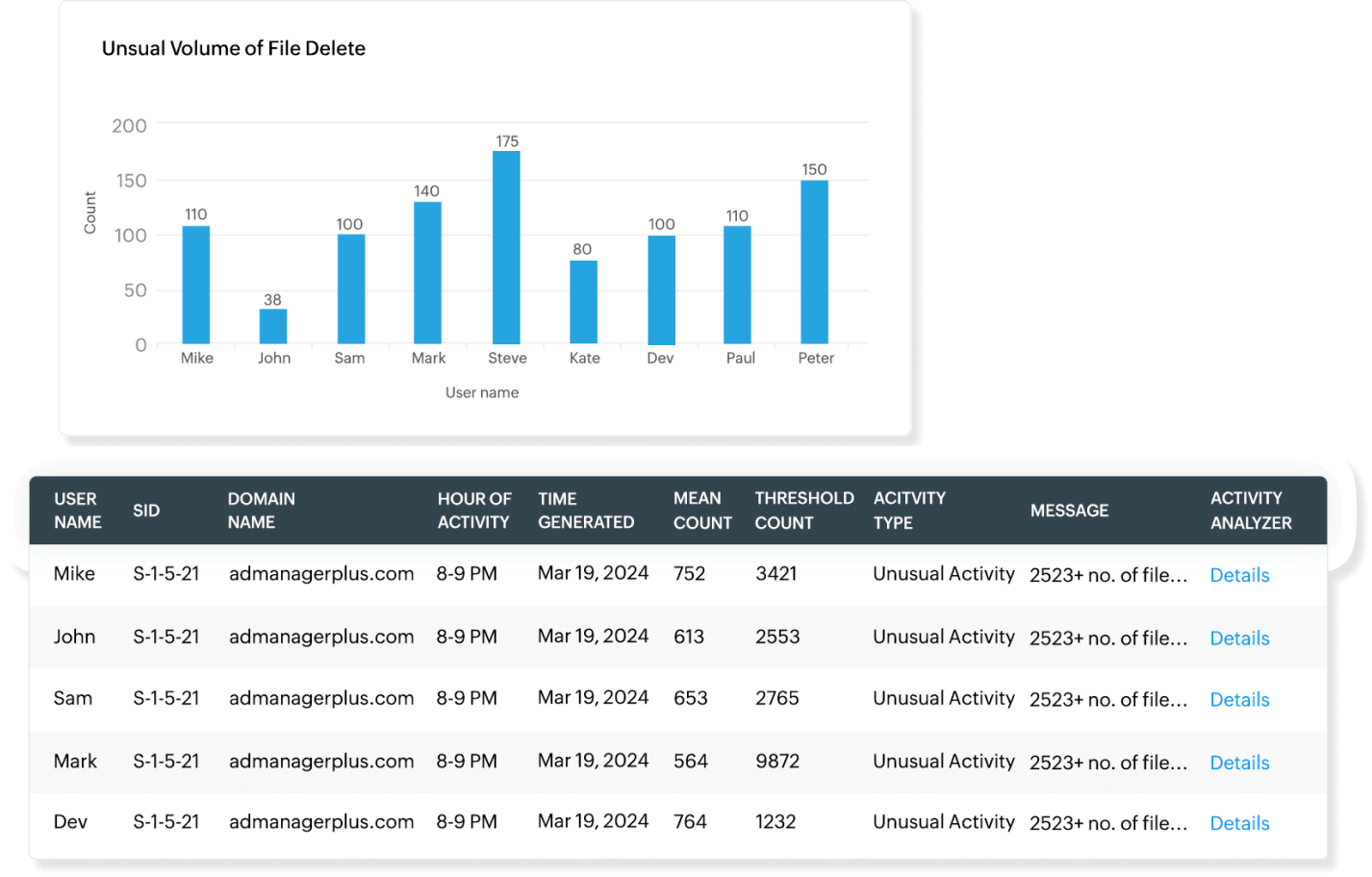
Automate response actions like shutting down a device once an alert gets triggered. Auto-generate tickets in ServiceNow for critical activities like password resets and account lockouts.
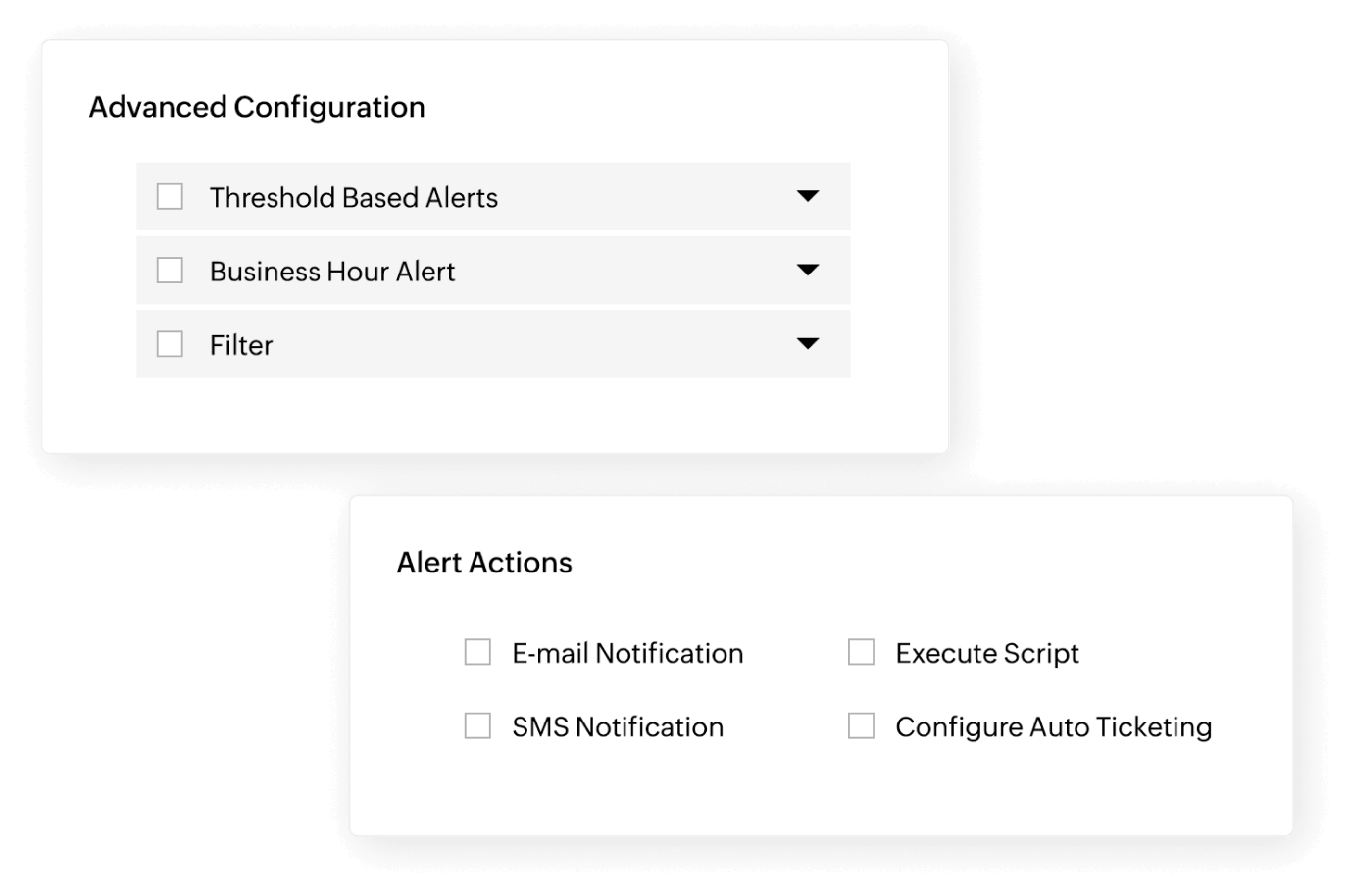
Back up all AD objects including users, computers, groups, OUs, GPOs, and DNS. Restore all objects to any of their previous states when needed.
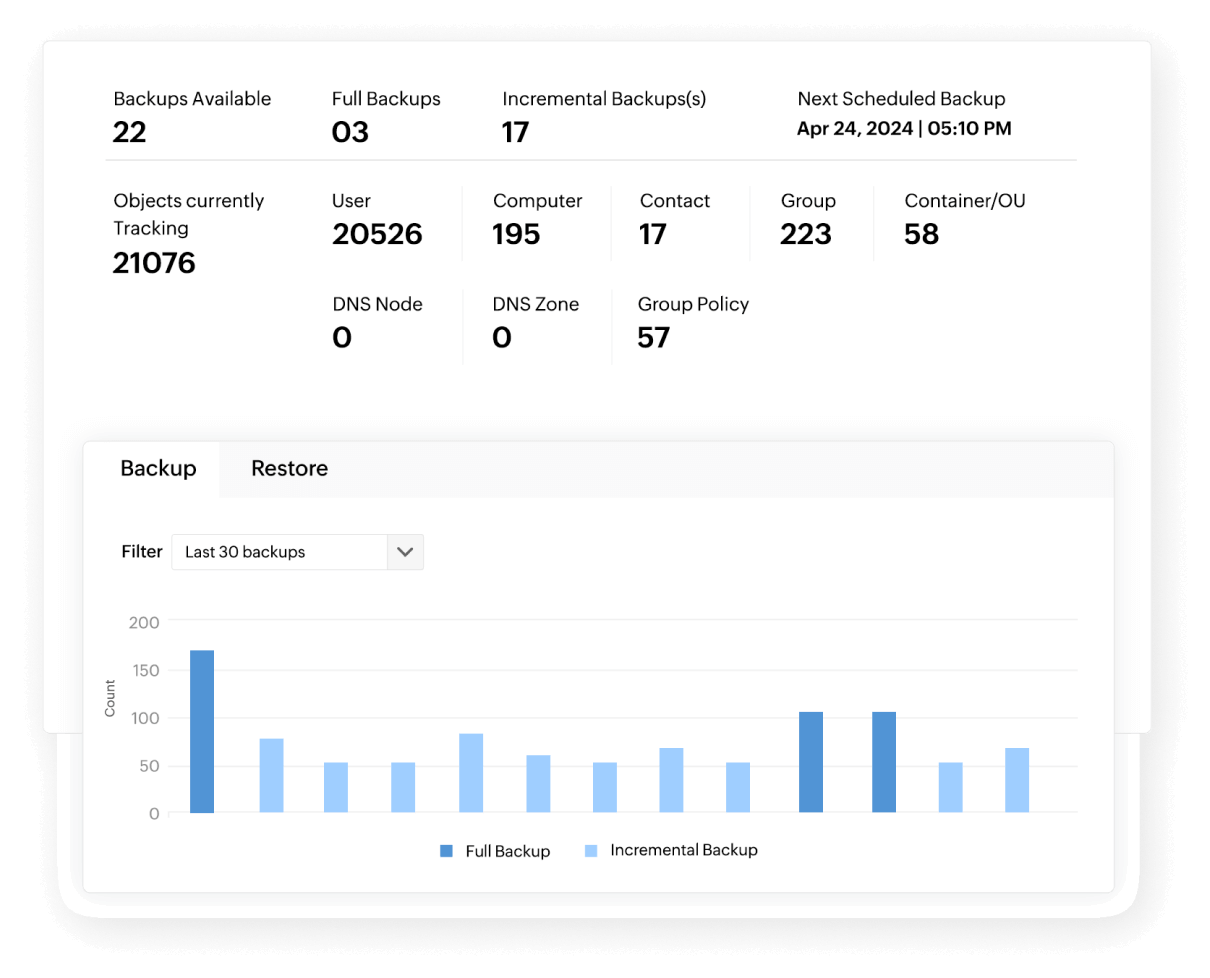
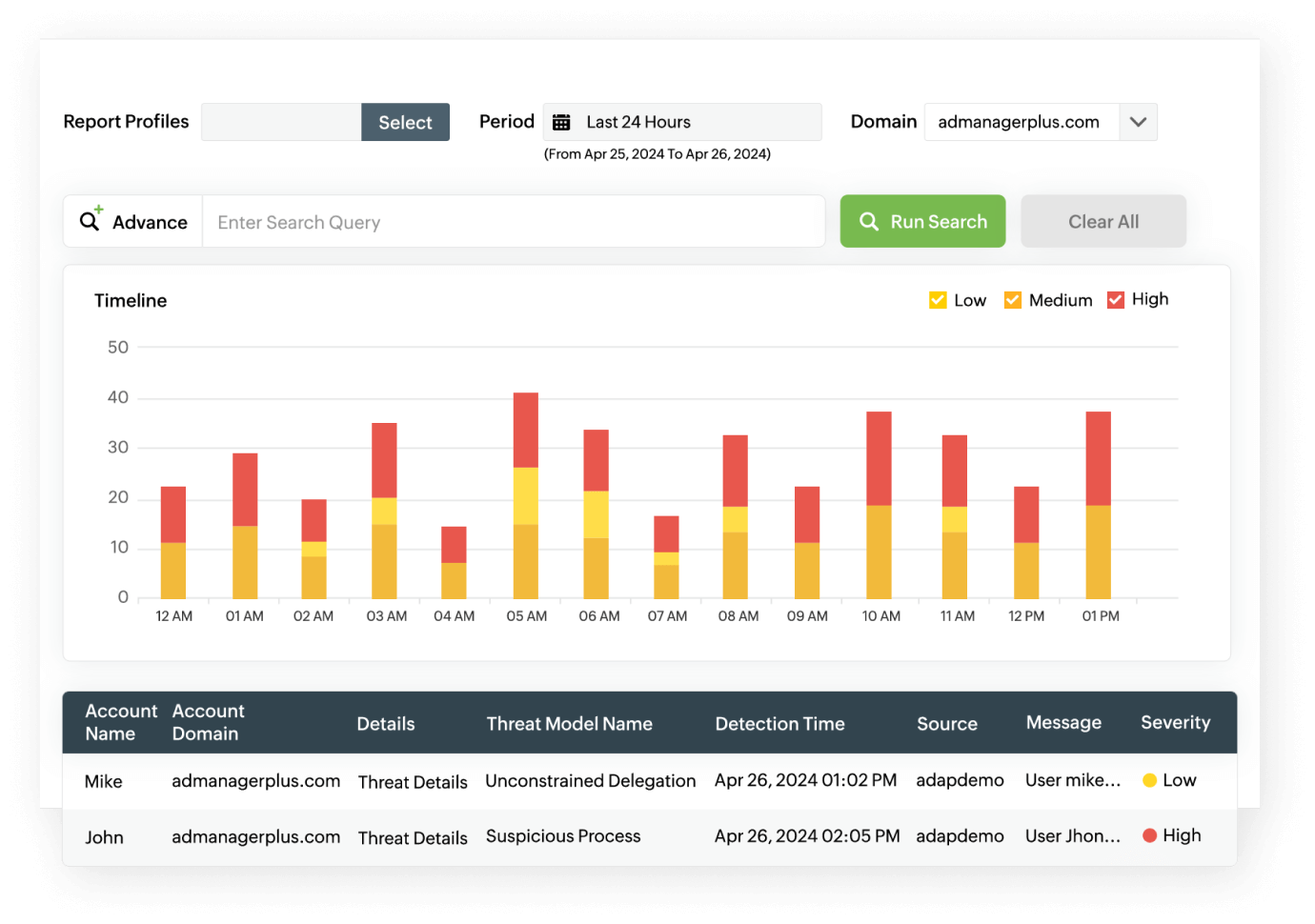
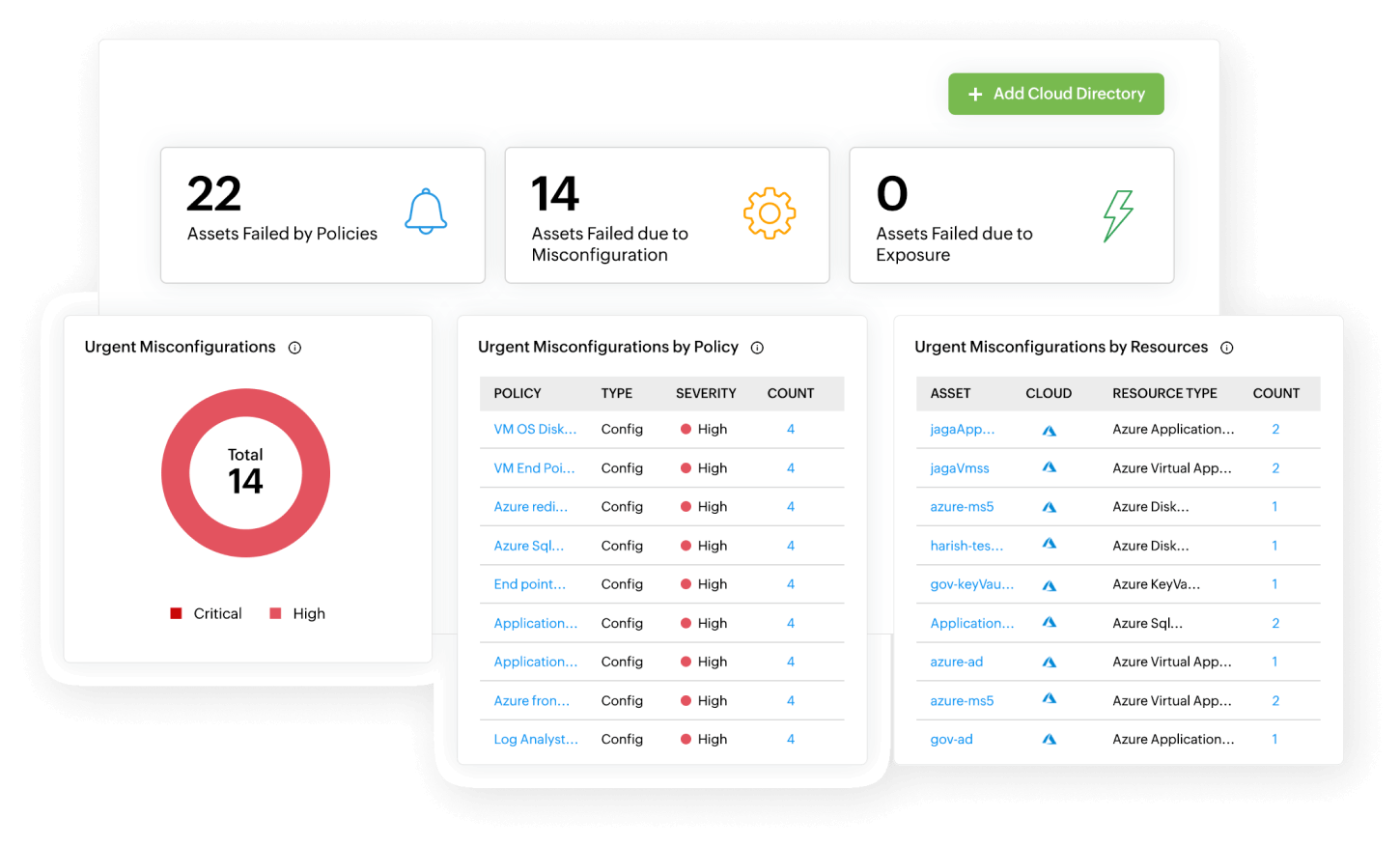
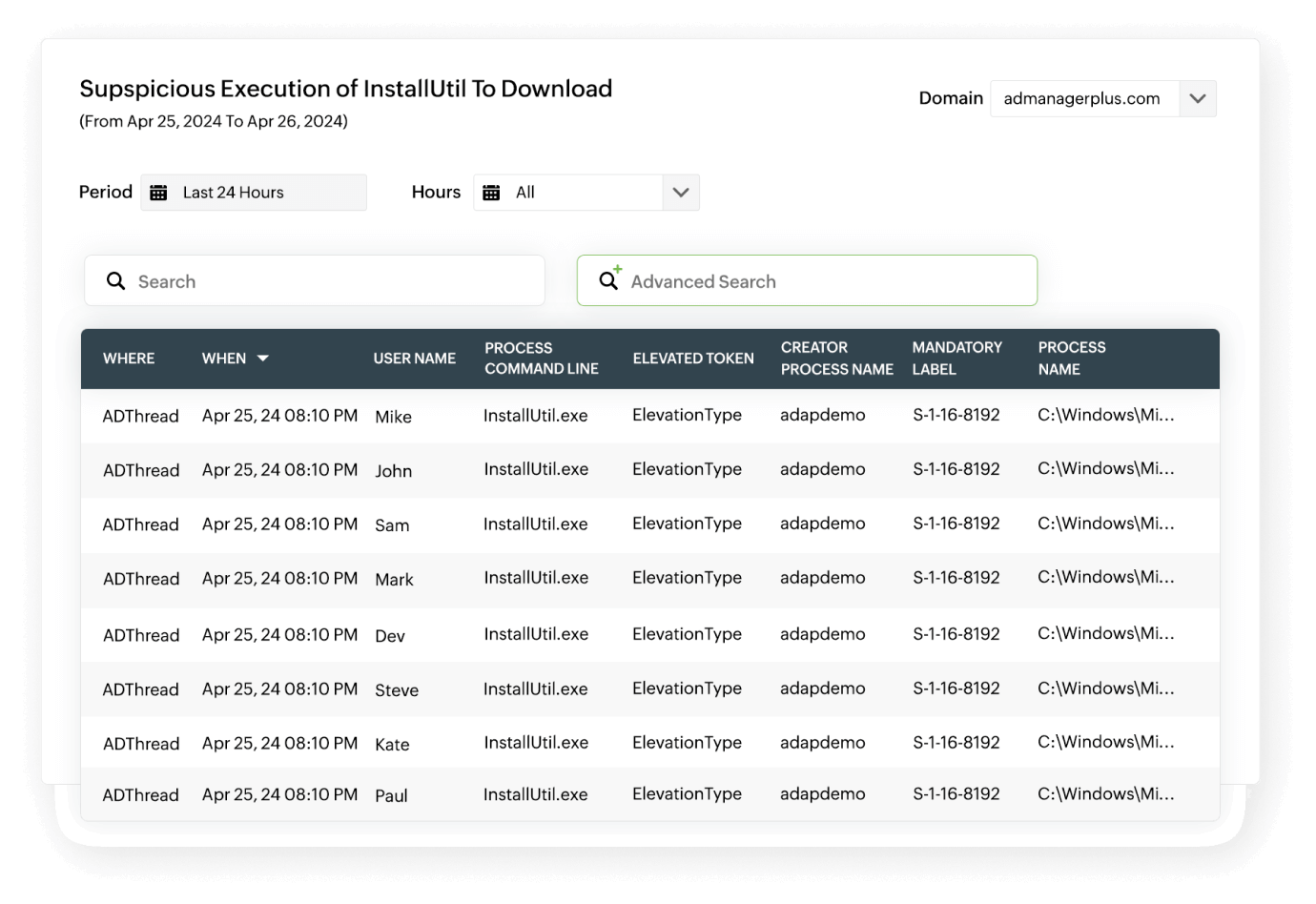
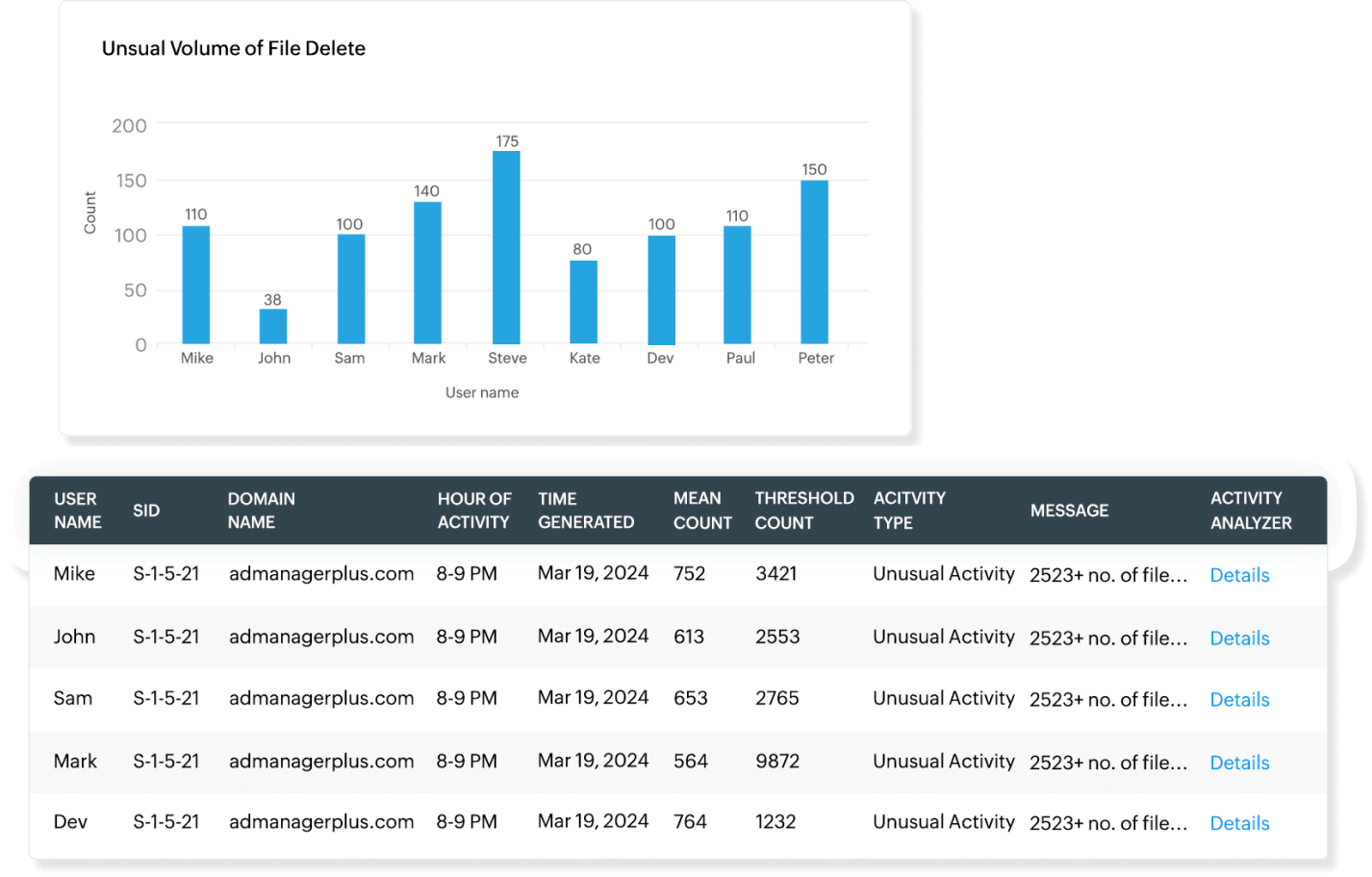
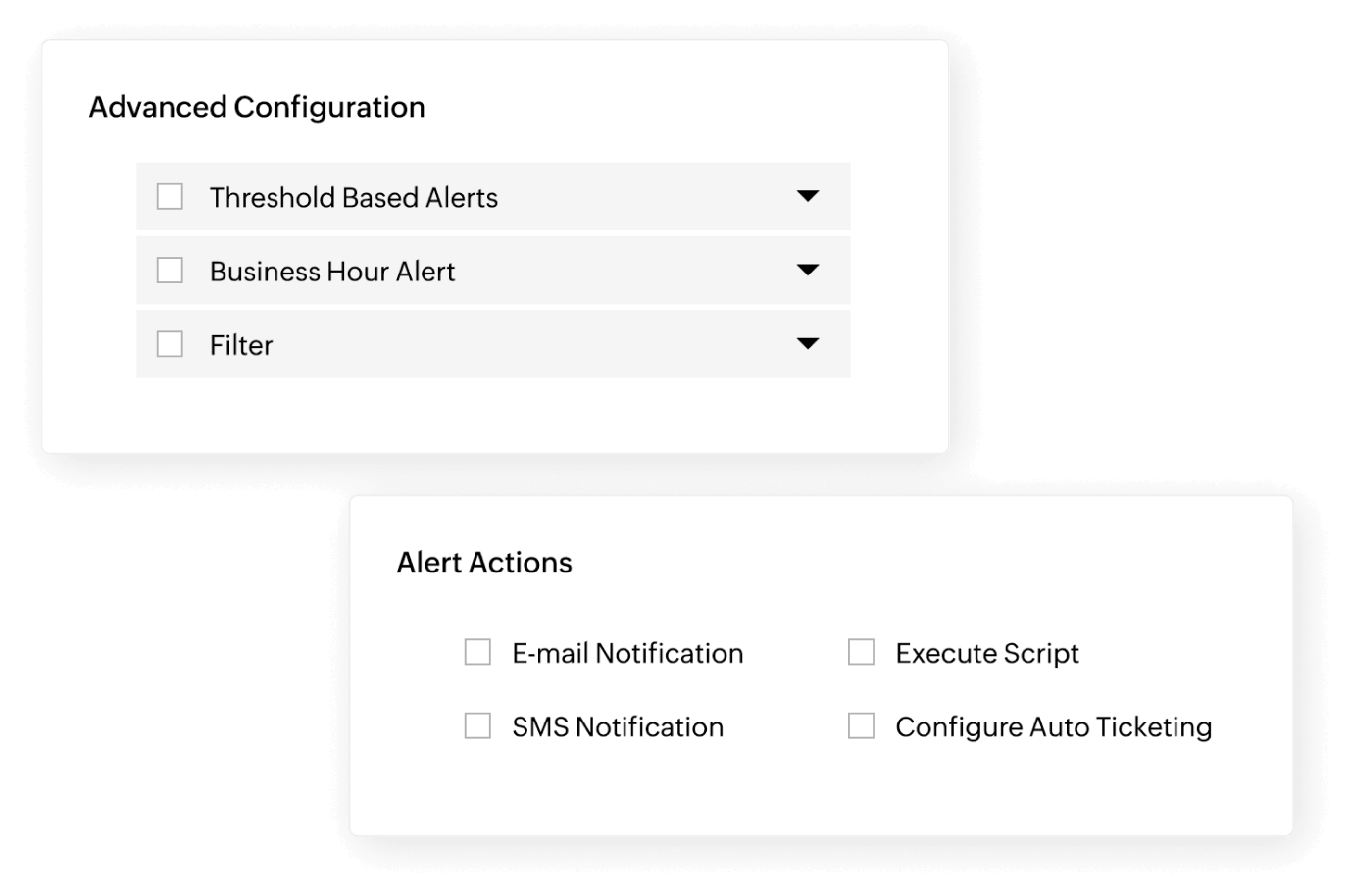
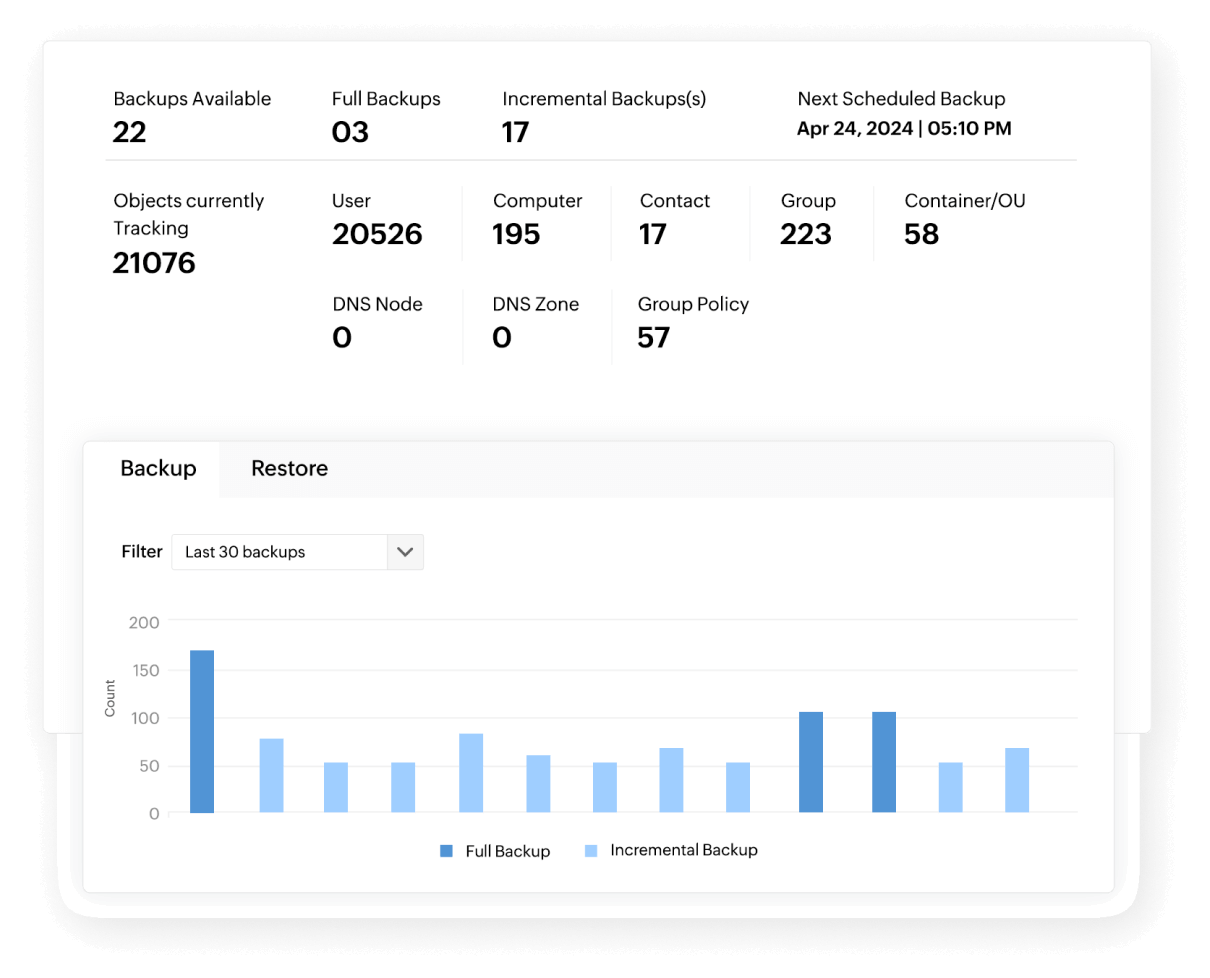
ADAudit Plus has been recognized as a Gartner Peer Insights Customers’ Choice for Security Incident & Event Management (SIEM) for four consecutive years.
Go from downloading ADAudit Plus to receiving predefined reports and alerts in under 30 minutes, without any professional help.
ADAudit Plus is licensed per-server, unlike other IT auditors which are licensed per-user. With per-server licensing, even with a growing number of users each year, you can continue to ingest log data without additional costs.
Thank you for your interest in ManageEngine ADAudit Plus. We have received your request for a price quote and will contact you shortly.
ADAudit Plus equips you with capabilities—like change auditing, logon monitoring, lockout analysis, privileged user monitoring, file auditing, attack surface analysis, threat detection and response, compliance reporting, and more—across a wide variety of IT systems.
ADAudit Plus' ASA feature is not licensed separately. ASA for AD is included in the AD (DC) license, while ASA for Cloud Directory is included in the Azure, AWS, and GCP licenses.
ASA for AD requires no configuration. ASA for Cloud Directory can be configured following the steps in this document.
To test ASA in your environment, you can download a fully-functional 30-day trial.
To have an expert take you through the features of ASA, you can schedule a personalized demo.
To see ASA in action directly from your browser, you can launch an instant demo. In the Demo page, click on Administrator Login, and navigate to Active Directory > Attack Surface Analyzer or Cloud Directory > Attack Surface Analyzer.
The fully-functional AD backup and recovery feature is available as an add-on.
Zoho Corporation Pvt. Ltd. All rights reserved