- Related Products
- AD360
- Log360
- ADManager Plus
- ADSelfService Plus
- EventLog Analyzer
- Exchange Reporter Plus

 Click here to expand
Click here to expand
ADAudit Plus' Archive Events feature helps you manage the audit data in a way that allows for improved storage optimization, efficient retrieval, and long-term retention, as well as easy deletion.
The data flow in ADAudit Plus happens from the Live Tier to the Archive Tier. While the Live Tier contains the data in the Hot state, the Archive Tier contains the data in compressed form in the Cold and Frozen states to optimize disk space. For more information, refer to the table below.
| Live Tier | Hot data | Most recent audit data that you would access frequently. | Searchable | Occupies maximum disk space (630MB on avg.) |
|---|---|---|---|---|
| Archive Tier | Cold data | Compressed, indexed audit data that you would access less frequently. | Not searchable | Occupies 50% less disk space than Hot data (300MB on avg.) |
| Frozen data | Compressed, raw audit data that you would access rarely. | Not searchable | Occupies 80% less disk space than Hot data (115MB on avg.) |
Based on your security and compliance requirements—and depending on your access pattern for each report category—you can configure how long the audit data from each report category will be retained in the Hot, Cold, and Frozen states.
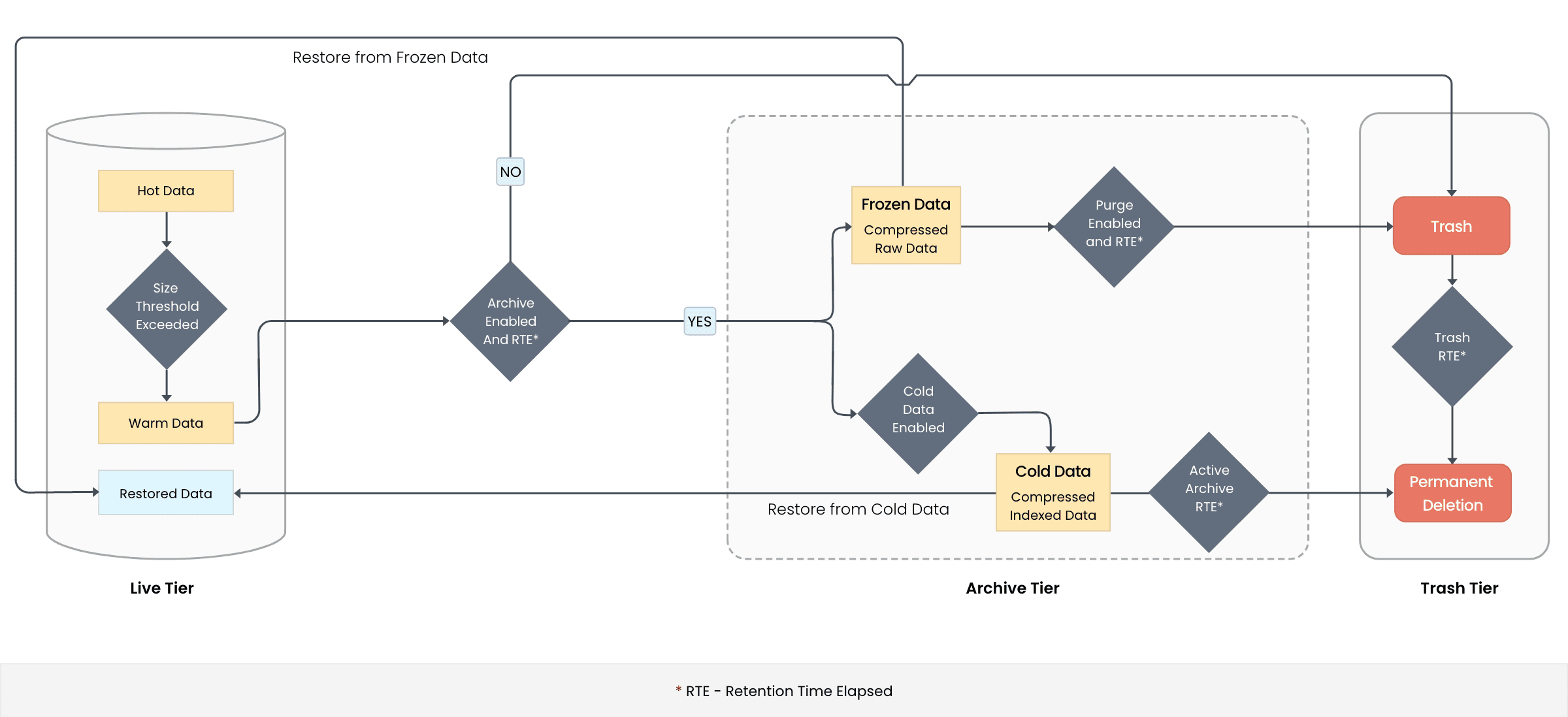
Copyright © 2020, ZOHO Corp. All Rights Reserved.