- Related Products
- AD360
- Log360
- ADManager Plus
- ADSelfService Plus
- EventLog Analyzer
- Exchange Reporter Plus

 Click here to expand
Click here to expand
The following privileges and permissions are required to audit the Mac workstations in your AD environment using ADAudit Plus:
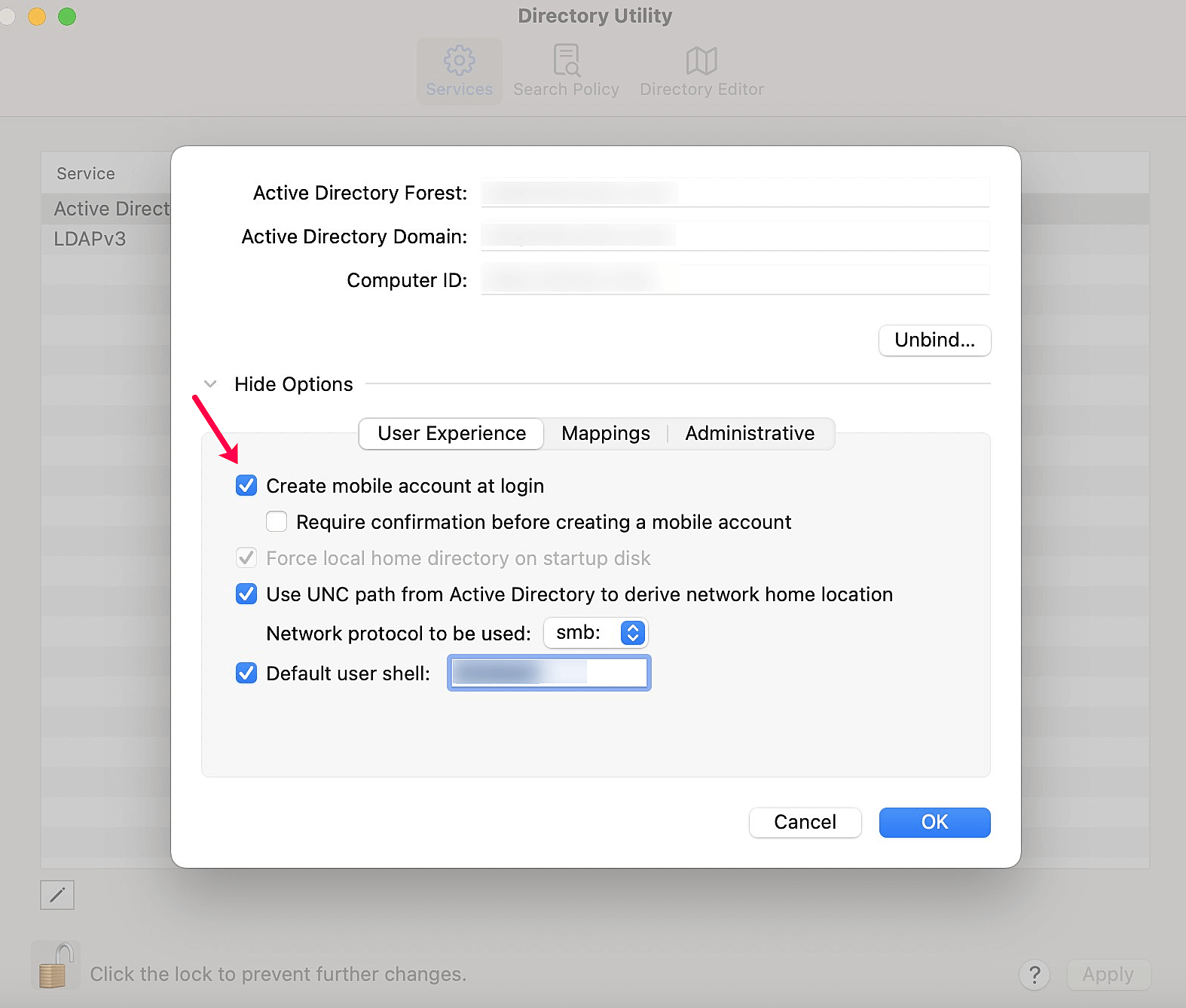
ADAudit Plus uses port number 8555 by default for agent-to-server communication. This port needs to be opened for ADAudit Plus to audit logon events from Mac workstations.
If you have configured a network address translation (NAT) device, the NAT port needs to be opened. To find the port number used by the NAT device:
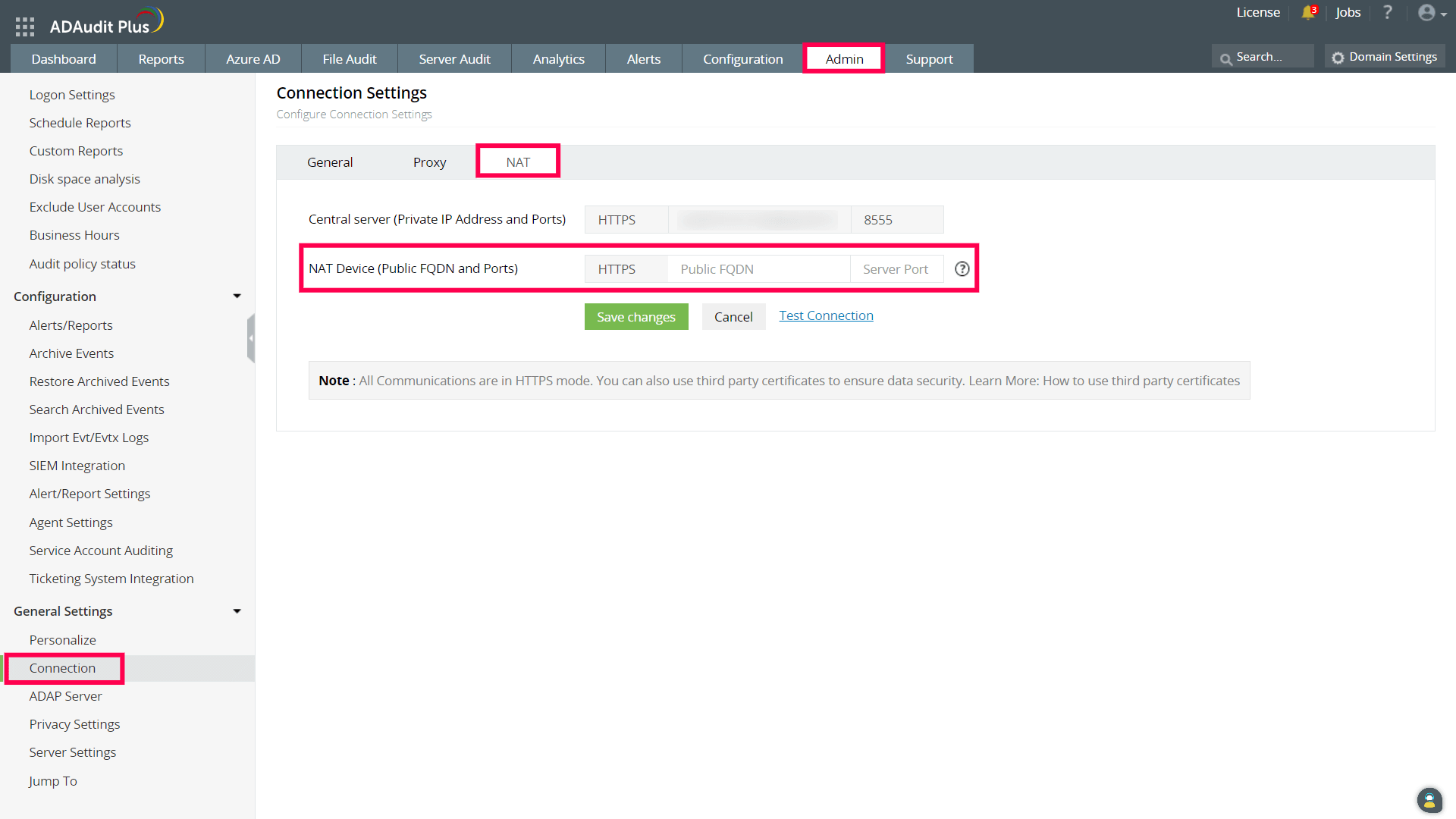
Note: ADAudit Plus provides a Mac agent that operates on a pull-based approach, wherein the Mac workstation actively pulls configuration changes at regular intervals from the server, typically every 30 minutes. This means that the server does not automatically push the changes to the Mac agent, but instead, the agent requests the changes from the server.
If you plan to implement NAT, you should wait for the agent to pull all the changes related to the NAT settings from the server before the agent-server communication is interrupted.
Copyright © 2020, ZOHO Corp. All Rights Reserved.