- Related Products
- AD360
- Log360
- ADManager Plus
- ADSelfService Plus
- EventLog Analyzer
- Exchange Reporter Plus

 Click here to expand
Click here to expand
Audit policies must be configured to ensure that events are logged whenever any activity occurs.
This will create a Group Policy object (GPO) [domainname_ADAuditPlusPolicy] and set the required audit policies for Windows file server auditing.
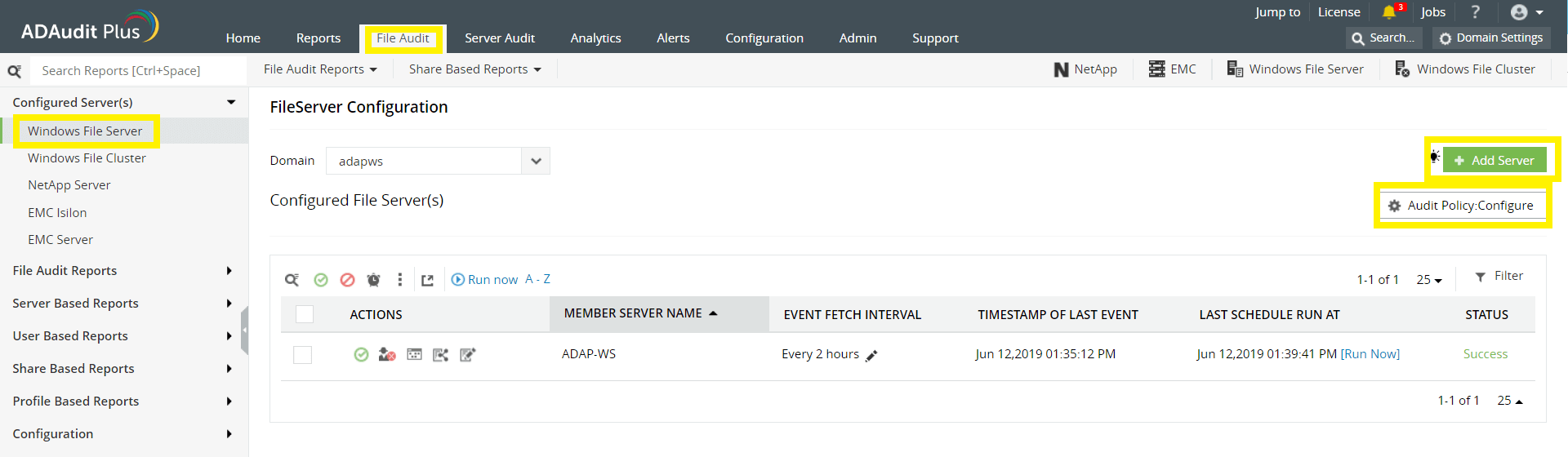
Copyright © 2020, ZOHO Corp. All Rights Reserved.