Direct Inward Dialing: +1 408 916 9892
With ManageEngine ADAudit Plus' user behavior analytics (UBA)-driven workstation auditing capability, you can gain maximum visibility into logon and logoff activities, workforce productivity, removable device usage, and more. With quick insights into potentially malicious employee behavior and rapid threat responses, you can ensure the security of your AD environment.
Download a free trial Fully functional 30 days
Know who logged in to which machines over a particular period with instant reports generated in just a few clicks.
Trace logons in each workstation and detect users attempting to log in during non-business hours.
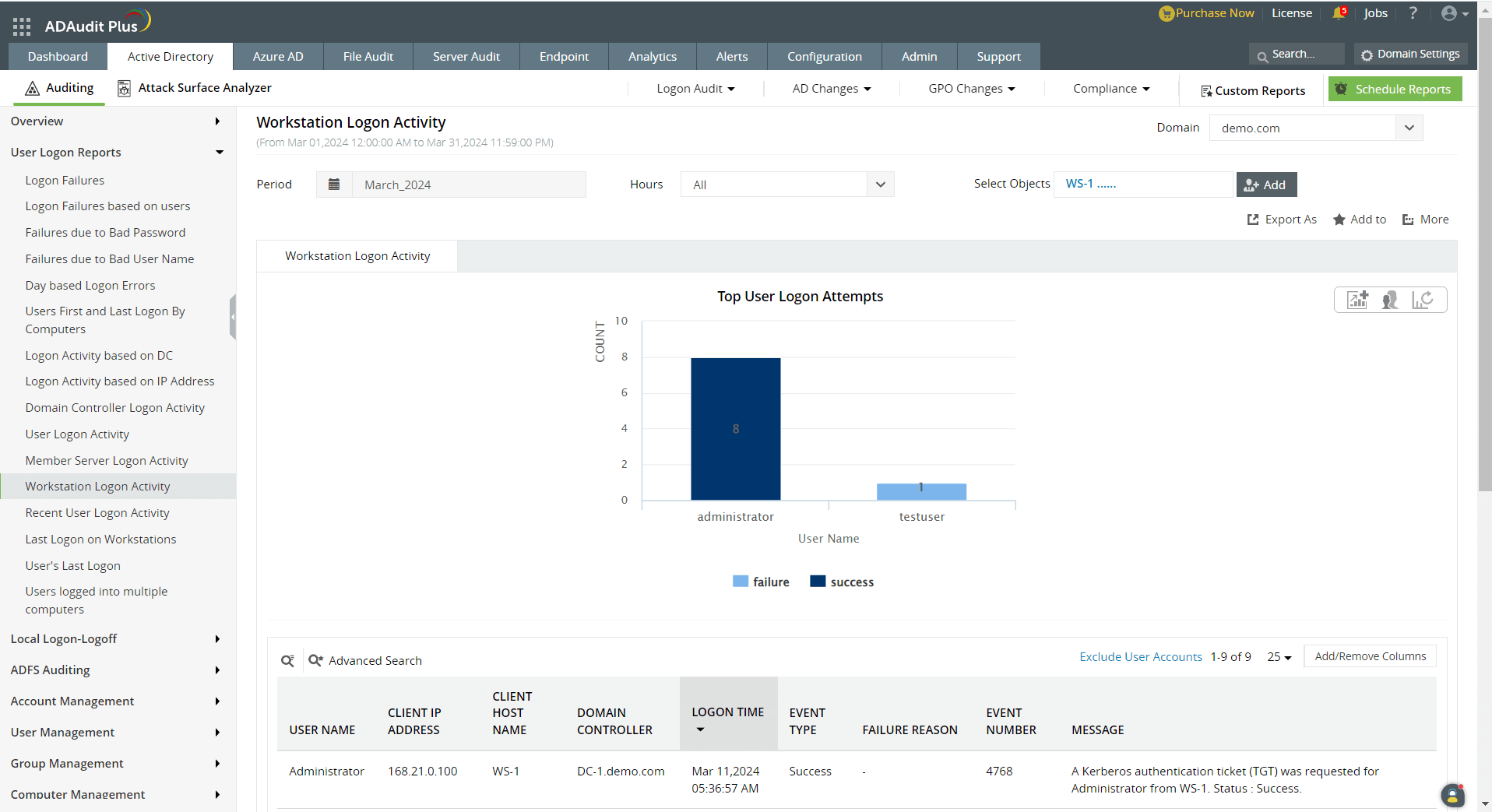
Login history tracking:Know who logged in to which machines over a particular period with instant reports generated in just a few clicks.
Bird's-eye view of user logins:Trace logons in each workstation and detect users attempting to log in during non-business hours.
Track remote desktop gateway and RADIUS logons easily with dedicated reports.
Keep a detailed record of failed logon attempts that occurred via a RADIUS (NPS) server.
Know who attempted to log into physical machines within your network.
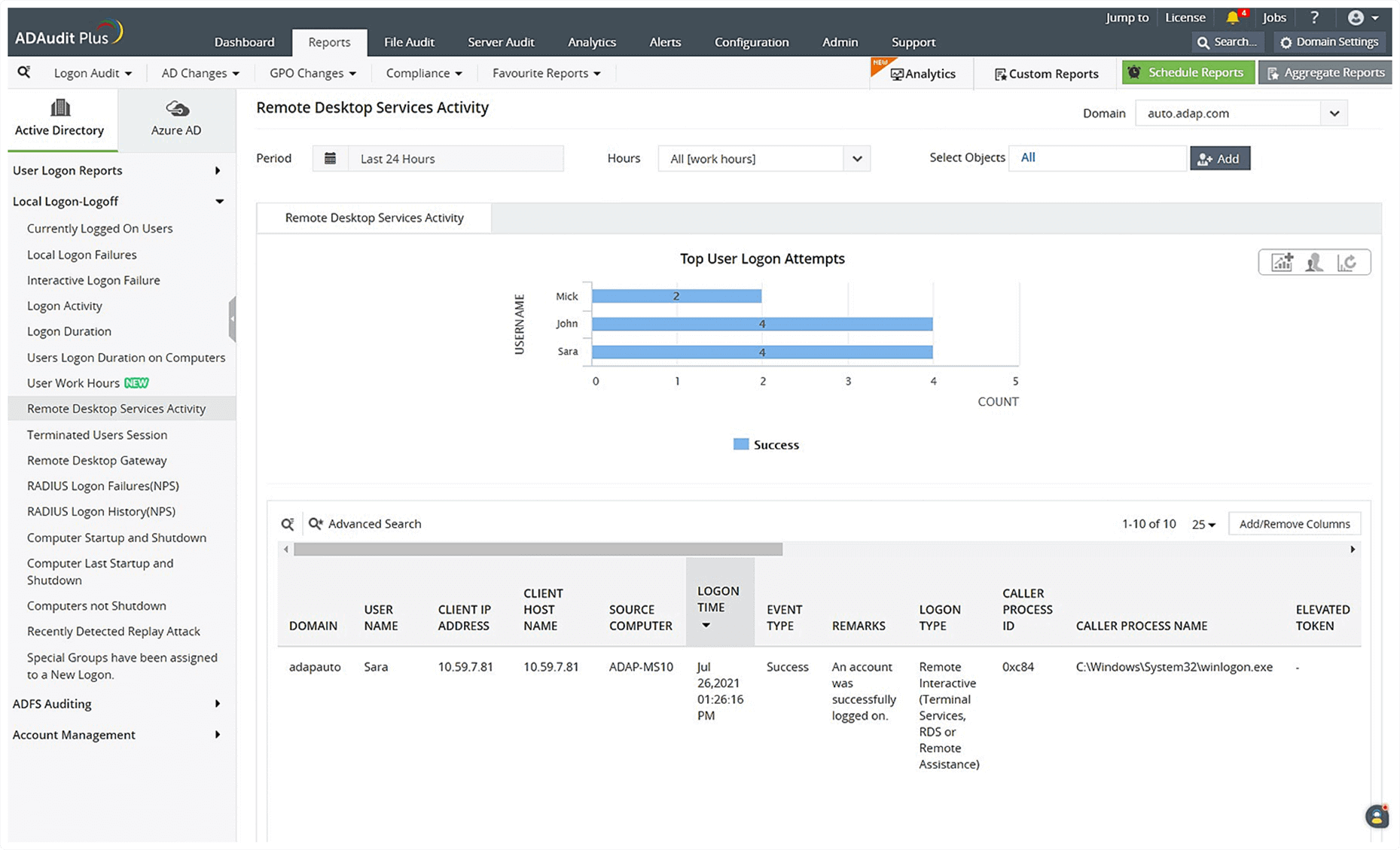
Visibility into remote logins:Track remote desktop gateway and RADIUS logons easily with dedicated reports.
Failed RADIUS logon tracking:Keep a detailed record of failed logon attempts that occurred via a RADIUS (NPS) server.
Interactive logon auditing:Know who attempted to log into physical machines within your network.
Know which users contribute to the most number of failed login attempts with interactive charts.
Identify the reason behind each logon and analyze whether the failed attempt was harmless.
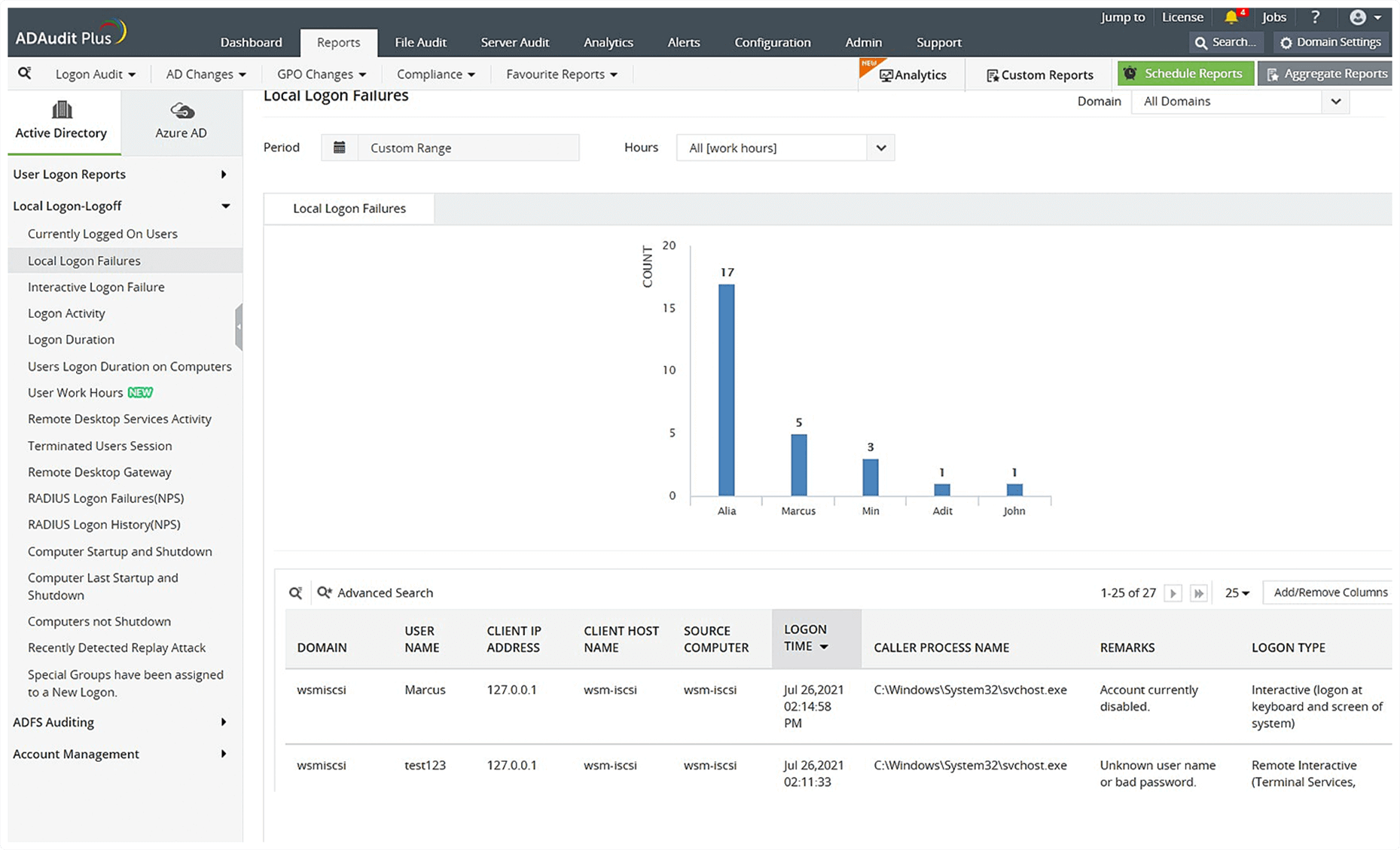
Local logon failure tracking: Know which users contribute to the most number of failed login attempts with interactive charts.
Logon failure analysis: Identify the reason behind each logon and analyze whether the failed attempt was harmless.
View reports detailing each computer's startup and shutdown times to effectively track employee attendance and log billable hours.
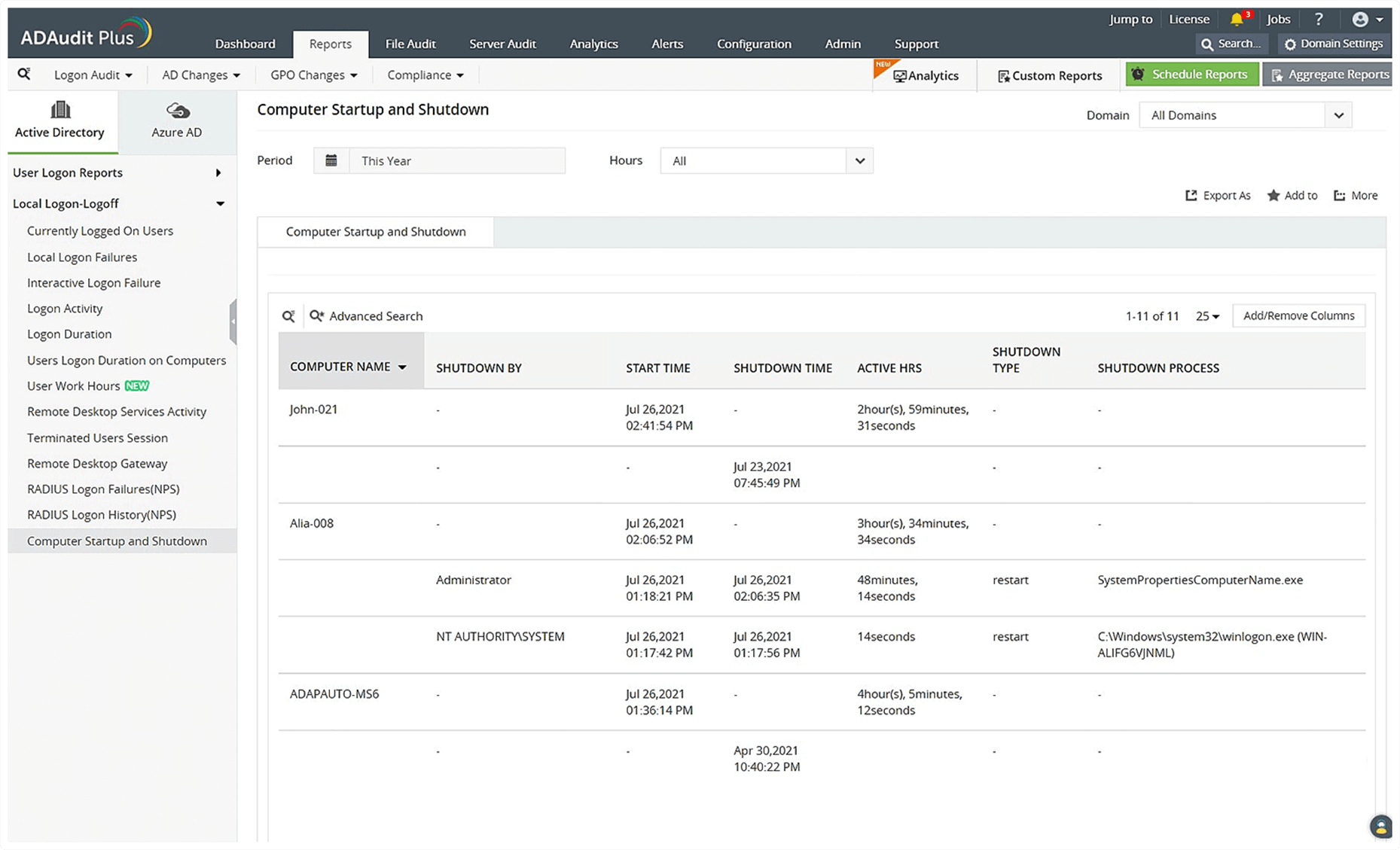
Billable hours calculation: View reports detailing each computer's startup and shutdown times to effectively track employee attendance and log billable hours.
Analyze computer startup and shutdown times, logon history details, file activity, and more to track employee productivity.
View users' total work hours broken down into active and idle time.
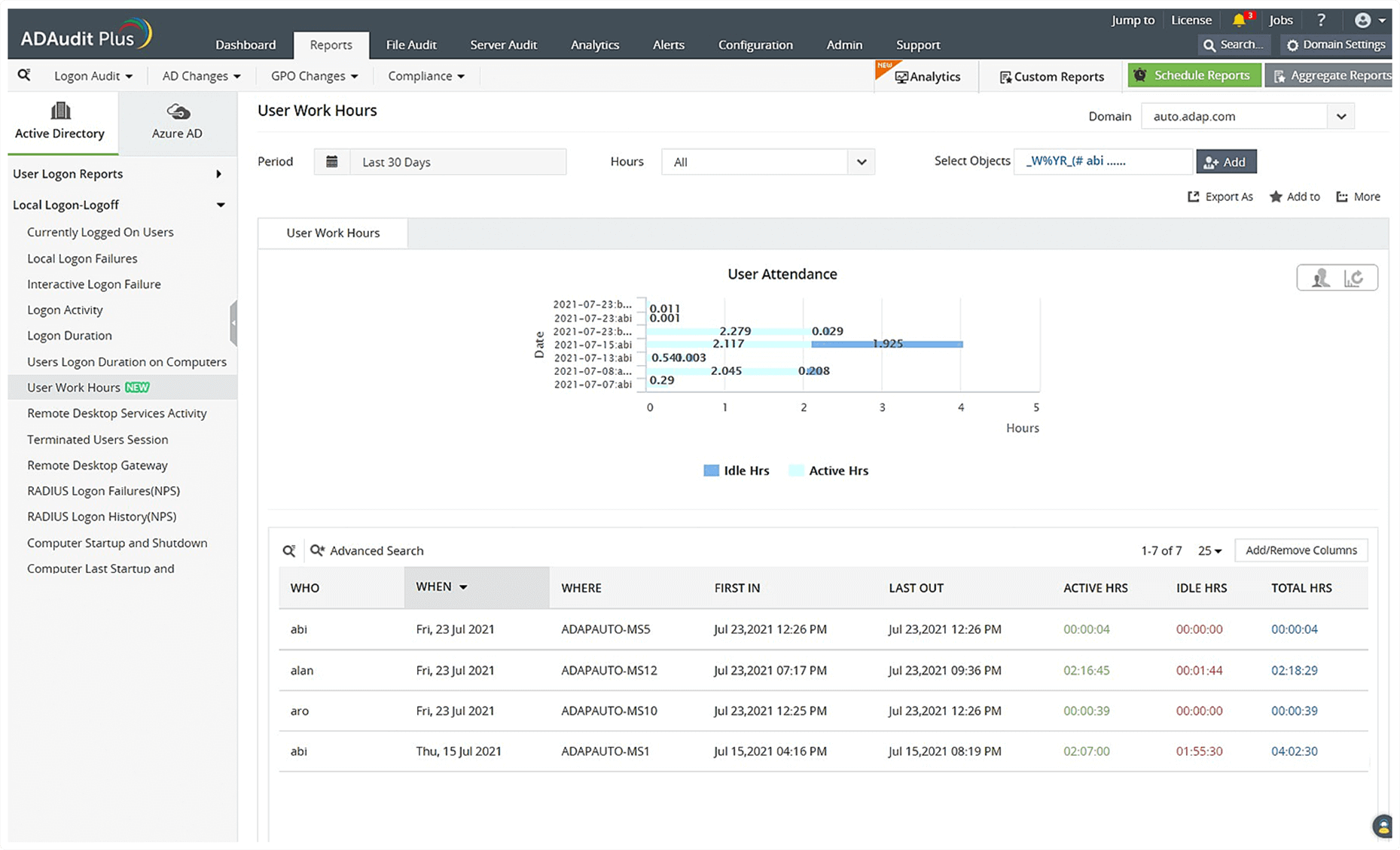
Productivity metrics analysis: Analyze computer startup and shutdown times, logon history details, file activity, and more to track employee productivity.
Productive hours calculation: View users' total work hours broken down into active and idle time.
Detect users logging in at unusual times, sudden spikes in logon failures, users logging into a machine for the first time, and other anomalies.
Receive details on the source and time of origin of the unusual logon event.
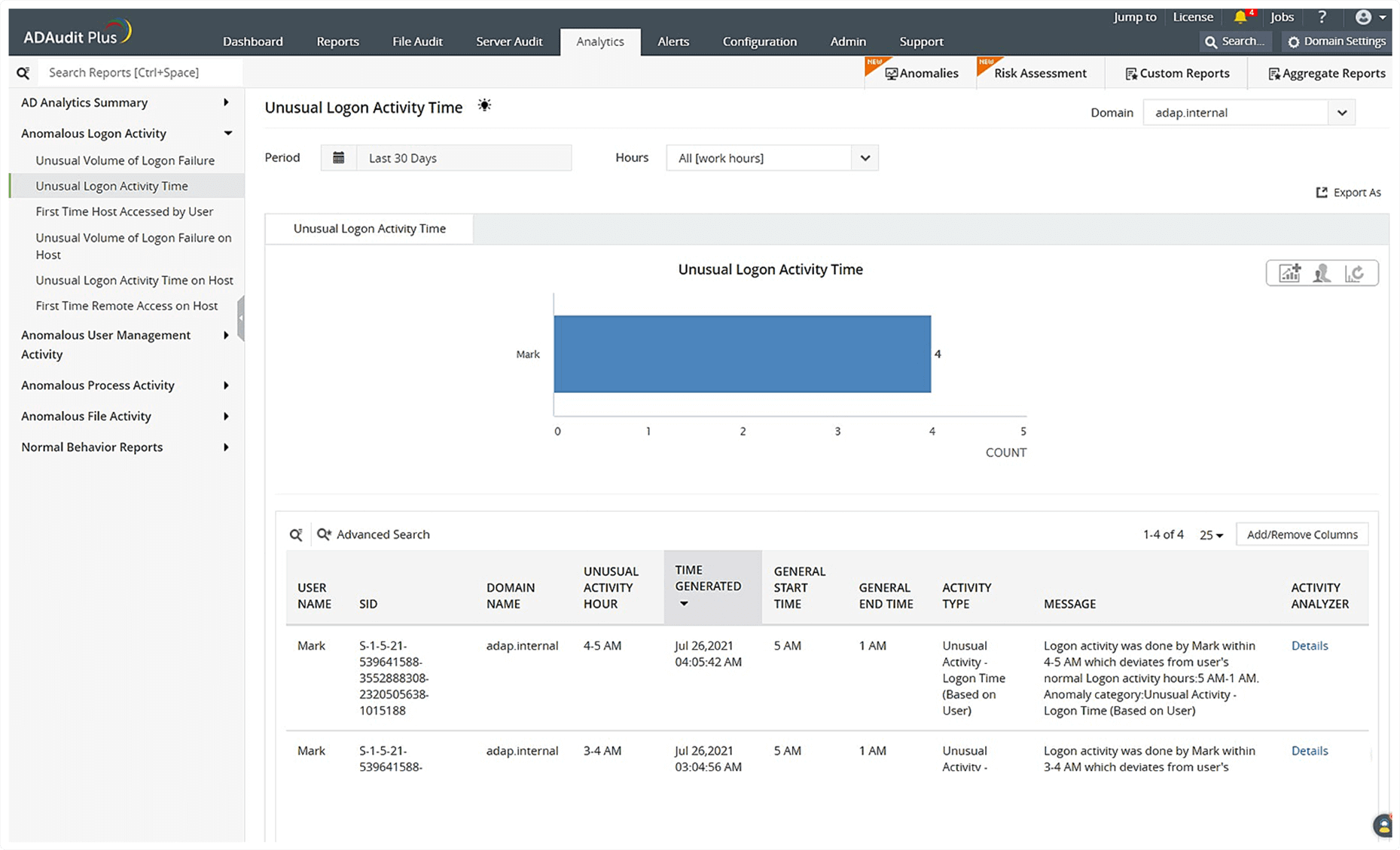
Logon anomaly detection: Detect users logging in at unusual times, sudden spikes in logon failures, users logging into a machine for the first time, and other anomalies.
Activity analyzer: Receive details on the source and time of origin of the unusual logon event.
Thank you for your interest in ManageEngine ADAudit Plus. We have received your request for a price quote and will contact you shortly.
Review the datasheet to learn how ADAudit Plus helps audit AD changes, mitigate security threats, demonstrate compliance, and more.
Access the datasheetTrack changes made to your AD resources including AD objects and their attributes, group policy, and more.
Report on accesses and modifications to shares, files, and folders in your Windows file server environment.
Track file changes across Windows, NetApp, EMC, Synology, Hitachi, Huawei, Amazon FSx for Windows, QNAP, and Azure file servers.
Calculate billable hours, measure employee productivity, and more by analyzing clock-in and clock-out times.