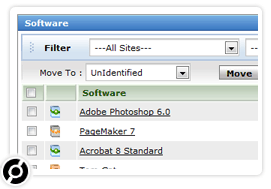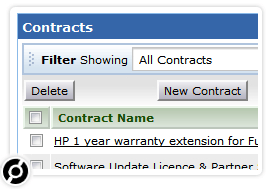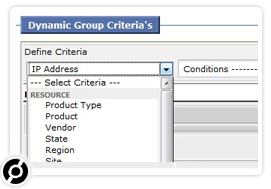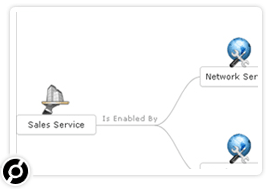As your IT infrastructure adds more IT assets, it is hard to manually add new ones and update any changes in the old ones. Be it the software installed/upgraded or a hardware change. A simple hardware change, when tried to update manually, can become a very challenging task, this is when IT asset tracking becomes critical. ManageEngine AssetExplorer helps you in tracking your hardware and software automatically. It not only automatically scans and discovers your IT assets but also updates everytime there is a change in any of the IT assets.
ManageEngine AssetExplorer helps you with:
- Hardware inventory tracking
- Software inventory tracking
- Associated vendors and contracts
- Managing asset groups
- Asset relationship
- Asset history
Software and Hardware inventory tracking
Track all the your IT assets - software and hardware - in your IT infrastructure. The hardware that can be identified with ManageEngine AssetExplorer are workstations, printers, routers, switches & any devices with an IP address and connected to the network and some of the OS that are discovered - Windows, Linux, Solaris, Mac, IBM AIX and VMWare ESX/ESXi. The software inventory is also scanned across the network devices and listed in AssetExplorer. The dashboard has easy-to-understand charts that gives you the inventory detail at a glance.
Scan, Discover & Update - Automatically
Any mundane task automated is a blessing. As an asset manager, it would be great for you to have a tool that automatically scans you network, discovers IT assets (hardware and software) and updates whenever there is a change in any of IT assets. ManageEngine AssetExplorer has a number of ways to perform those tasks. Read more on Asset scanning methods here.
Tracking Ownership, Status & Total Cost of Assets
Get clear picture of the assets you own, the ownership details and its history. AssetExplorer accurately maintains a history of the asset, that includes ownership historyand changes during the asset's lifecycle. The support and maintenance costs incurred by the asset helps you understand the real cost of the asset - Total Cost of Ownership. This helps in forecasting and making purchase decisions.
Manage Contracts and License Agreements
The tracking of IT assets gives you details on the contracts, software licenses and vendors associated with that particular asset. You can also enable notifications to specific users before the contract or license agreement period of the asset expires, thus making sure that you do not forget to renew your contracts.
Group Assets for better and easier understanding
AssetExplorer helps you create focused asset groups for better management and control. You can create Static or dynamic groups based on asset properties and for ease of management. With static groups you can choose assets with different properties. Dynamic groups help you to group asset based on specific criteria. Tracking IT assets as a group gives you a better understanding of a group behaviour, be it department/geography/asset type wise.
Asset Relationships - CMDB
Establishing relationships with other assets is an useful value add to simply tracking IT assets. CMDB gives you a good understanding of the various relationship of an asset in your IT infrastructure. This helps when you are troubleshooting an incident or a problem. Knowing the relationships is the key to carrying out root cause analysis for a problem and rectifying it efficiently and quickly.