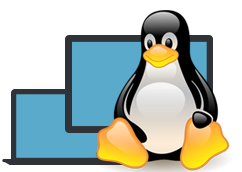
Linux Management is the process of monitoring and managing Linux users and computers within a network remotely, from a central location. Enterprises today have shown a rapid growth in the usage of Linux and it is being widely accepted as an alternative to traditional operating systems because of the ease of installation and usage. Linux offers more flexibility to apply custom configurations and being an open source operating system is one of the main driving factors for its adoption.
One of the major task for an administrator is to manage all the computers within a network, which often consumes a lot of time and effort. Endpoint Central helps administrators increase their efficiency by automating all the desktop management activities and managing heterogeneous operating systems from a single console.
Endpoint Central supports the following features to simplify Linux administration in your enterprise:
Endpoint Central's asset management feature provides up-to-date information about the hardware and software used across the organization along with web-based inventory management.
The Patch Management feature provides various options to ensure that all Linux machines on your network are up to date with critical/recent security patches and non-security updates (only for Red Hat machines), for Linux.
Endpoint Central offers over 3500 templates that enables administrators to distribute, install, update and uninstall software applications remotely as well as automatically.
Note: Remote control will work only if the X Window GUI component is available in agent computers.
Gain access to comprehensive reports on asset details, patch management, software deployment, and custom reports.
Currently Endpoint Central supports the following versions of Linux computers
Note:Patch management and software deployment is available for select Linux flavors only. See our complete Linux flavor comparison matrix for better visibility on the features supported by different versions of Linux OS.

Manage and secure client endpoints effortlessly. Discover the benefits of choosing us.
Know more