- Free Edition
- What's New?
- Key Highlights
- Suggested Reading
- All Capabilities
-
Log Management
- Event Log Management
- Syslog Management
- Log Collection
- Agent-less Log Collection
- Agent Based Log collection
- Windows Log Analysis
- Event Log Auditing
- Remote Log Management
- Cloud Log Management
- Security Log Management
- Server Log Management
- Linux Auditing and Reporting
- Auditing Syslog Devices
- Windows Registry Auditing
- Privileged User Activity Auditing
-
Application Log Management
- Application Log Monitoring
- Web Server Auditing
- Database Activity Monitoring
- Database Auditing
- IIS Log Analyzer
- Apache Log Analyzer
- SQL Database Auditing
- VMware Log Analyzer
- Hyper V Event Log Auditing
- MySQL Log Analyzer
- DHCP Server Auditing
- Oracle Database Auditing
- SQL Database Auditing
- IIS FTP Log Analyzer
- IIS Web Log Analyzer
- IIS Viewer
- IIS Log Parser
- Apache Log Viewer
- Apache Log Parser
- Oracle Database Auditing
-
IT Compliance Auditing
- ISO 27001 Compliance
- HIPAA Compliance
- PCI DSS Compliance
- SOX Compliance
- GDPR Compliance
- FISMA Compliance Audit
- GLBA Compliance Audit
- CCPA Compliance Audit
- Cyber Essentials Compliance Audit
- GPG Compliance Audit
- ISLP Compliance Audit
- FERPA Compliance Audit
- NERC Compliance Audit Reports
- PDPA Compliance Audit reports
- CMMC Compliance Audit
- Reports for New Regulatory Compliance
- Customizing Compliance Reports
-
Security Monitoring
- Threat Intelligence
- STIX/TAXII Feed Processor
- Threat Whitelisting
- Real-Time Event Correlation
- Log Forensics
- Incident Management System
- Automated Incident Response
- Linux File Integrity Monitoring
- Detecting Threats in Windows
- External Threat Mitigation
- Malwarebytes Threat Reports
- FireEye Threat Intelligence
- Application Log Management
- Security Information and Event Management (SIEM)
- Real-Time Event Alerts
- Privileged User Activity Auditing
-
Network Device Monitoring
- Network Device Monitoring
- Router Log Auditing
- Switch Log Monitoring
- Firewall Log Analyzer
- Cisco Logs Analyzer
- VPN Log Analyzer
- IDS/IPS Log Monitoring
- Solaris Device Auditing
- Monitoring User Activity in Routers
- Monitoring Router Traffic
- Arista Switch Log Monitoring
- Firewall Traffic Monitoring
- Windows Firewall Auditing
- SonicWall Log Analyzer
- H3C Firewall Auditing
- Barracuda Device Auditing
- Palo Alto Networks Firewall Auditing
- Juniper Device Auditing
- Fortinet Device Auditing
- pfSense Firewall Log Analyzer
- NetScreen Log Analysis
- WatchGuard Traffic Monitoring
- Check Point Device Auditing
- Sophos Log Monitoring
- Huawei Device Monitoring
- HP Log Analysis
- F5 Logs Monitoring
- Fortinet Log Analyzer
- Endpoint Log Management
- System and User Monitoring Reports
-
Log Management
- Product Resources
- Related Products
- Log360 (On-Premise | Cloud) Comprehensive SIEM and UEBA
- ADManager Plus Active Directory Management & Reporting
- ADAudit Plus Real-time Active Directory Auditing and UBA
- ADSelfService Plus Identity security with MFA, SSO, and SSPR
- DataSecurity Plus File server auditing & data discovery
- Exchange Reporter Plus Exchange Server Auditing & Reporting
- M365 Manager Plus Microsoft 365 Management & Reporting Tool
- RecoveryManager Plus Enterprise backup and recovery tool
- SharePoint Manager Plus SharePoint Reporting and Auditing
- AD360 Integrated Identity & Access Management
- AD Free Tools Active Directory FREE Tools
What is DHCP server ?
DHCP (Dynamic Host Configuration Protocol) server is a critical component of any network infrastructure and responsible for allocating IP addresses to devices seamlessly. Auditing its activity is essential for maintaining network efficiency and security. DHCP server auditing provides valuable insights into client-server exchanges during IP address allocation. This helps network administrators monitor successful and failed lease grants, identify IP pool depletion, and track request and acknowledgment messages. This log analysis serves as a robust mechanism to audit server operations, offering insights into critical lease events, server health, and client requests.
ManageEngine EventLog Analyzer, a comprehensive log management and IT compliance solution, centralizes the collection, parsing, and storage of DHCP logs from Windows and Linux servers, ensuring no critical activity is missed.
EventLog Analyzer’s comprehensive DHCP auditing for Windows & Linux
Windows DHCP server auditing
- Lease activity: EventLog Analyzer tracks the entire life cycle of IP leases, including when they are granted, renewed, expired, or deleted, ensuring complete visibility.
- DNS integration: The tool monitors DNS updates following IP address assignments, providing Windows DHCP logs for both successful and failed operations to maintain accurate DNS records.
- IP pool status: Administrators can audit the usage of IP pools, identify instances of expansion or exhaustion, and receive alerts to avoid network disruptions due to IP pool depletion.
- Security events: EventLog Analyzer captures server authorization events within AD domains and generates alerts for critical, error, or warning messages, enhancing security.
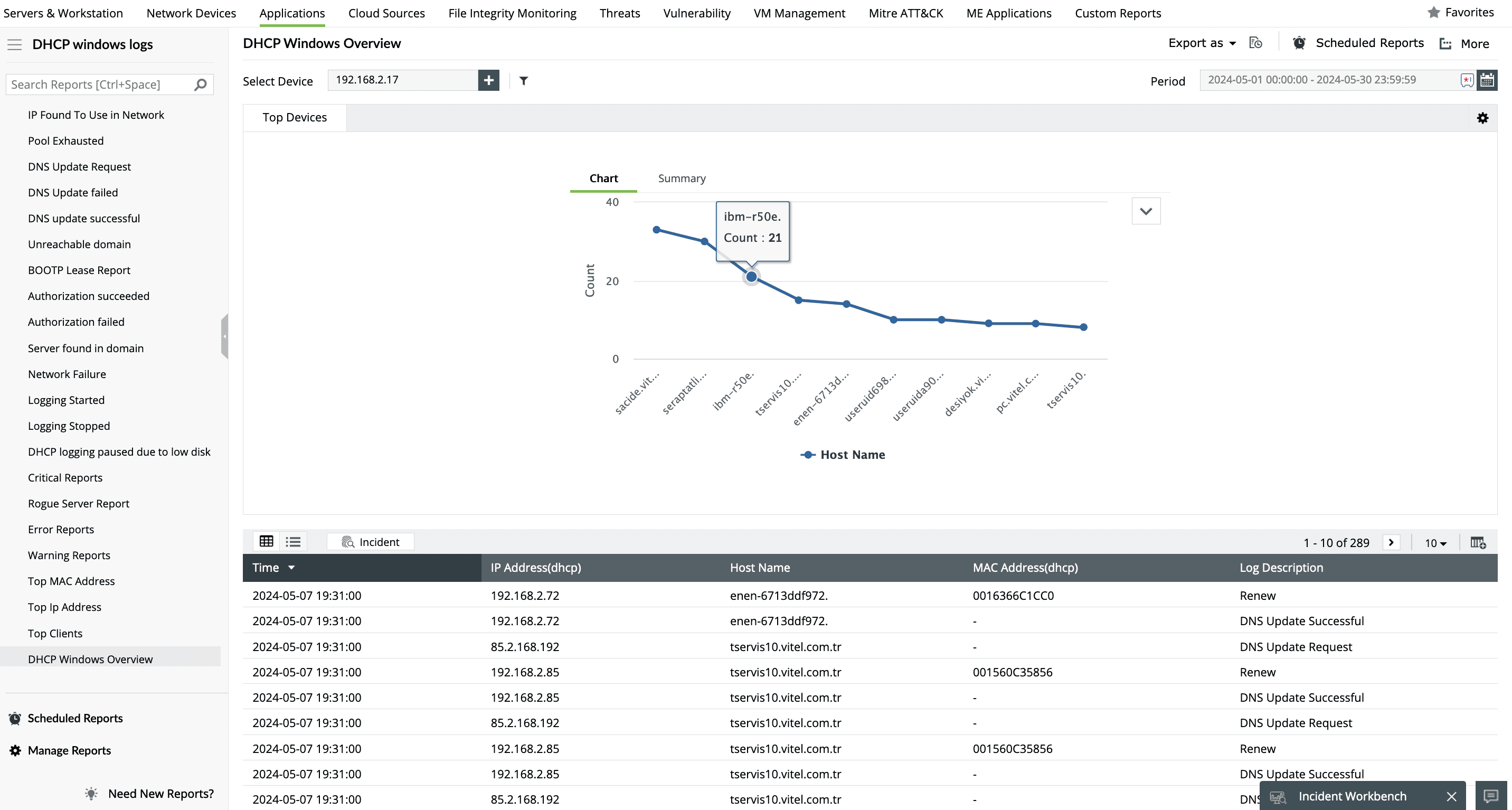
Linux DHCP server auditing
- Message exchange logs: The tool logs every stage of the DHCP handshake, including Discover, Offer, Request, and Acknowledge messages, for comprehensive communication tracking.
- Activity summaries: EventLog Analyzer analyzes key events such as lease releases, negative acknowledgments, and abandoned IPs to provide detailed operational insights.
- Top N insights: Administrators can identify high-activity IP addresses, gateways, and MAC addresses through Top N Reports, enabling proactive resource management.
- Comprehensive reporting: The solution generates overview reports and Top N lists of active clients and MAC addresses to simplify monitoring.
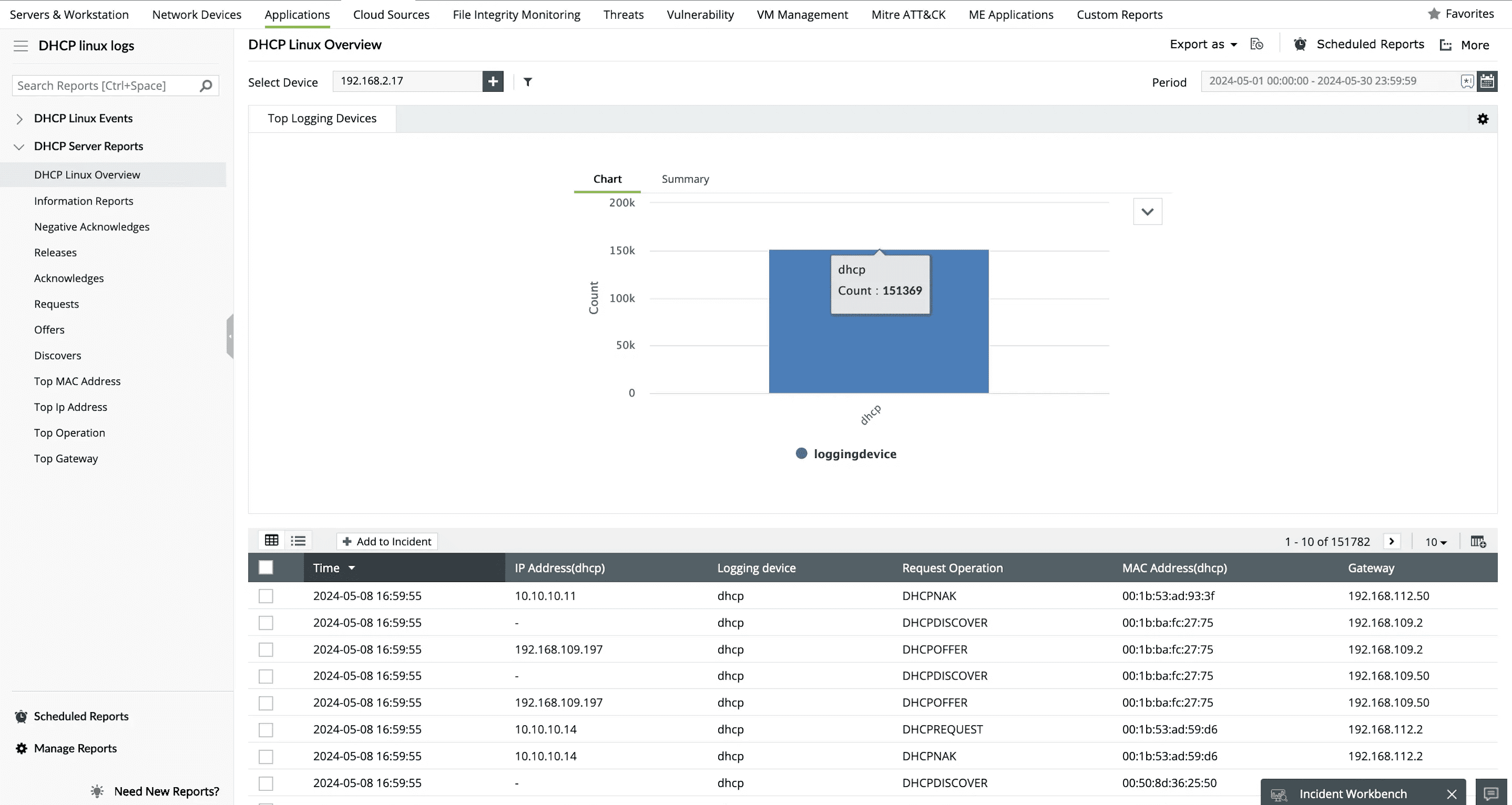
Efficient resolution for DHCP server connectivity issues
With EventLog Analyzer, resolving errors like DHCP lookup failed or Can't reach DHCP server becomes effortless. The solution provides detailed logs of every DHCP client-server interaction, including Discover, Offer, Request, and Acknowledgement messages—to pinpoint failures at any stage of the process. It continuously monitors server availability, flags connectivity issues, and provides insights into exhausted IP pools or misconfigurations. EventLog Analyzer’s actionable reports ensure that network disruptions are quickly diagnosed and resolved, ensuring seamless network connectivity.
Suggested reading to enhance your DHCP server auditing:
DHCP Server auditing use cases with EventLog Analyzer
Security monitoring
- Unauthorized IP assignments: Detect and receive alerts on unauthorized DHCP lease allocations, which could indicate rogue devices or potential security breaches.
- DHCP-based attacks: Monitor for signs of DHCP starvation attacks and rogue DHCP servers attempting to disrupt network operations.
Configuration change tracking
- Unauthorized configuration changes: Identify and get notified of unauthorized modifications to DHCP settings, such as lease durations, exclusions, or scope options.
- Lease exhaustion prevention: Track DHCP lease pool usage to prevent IP address exhaustion and ensure uninterrupted network connectivity.
Network troubleshooting
- IP conflict detection: Analyze DHCP logs to quickly identify and resolve IP address conflicts that may cause network disruptions.
- Lease assignment failures: Investigate and troubleshoot DHCP lease failures that may indicate server misconfigurations or network connectivity issues.
How does ManageEngine EventLog Analyzer help audit DHCP server?
EventLog Analyzer is a comprehensive log management tool that simplifies and enhances DHCP logging to ensure seamless network operations. The solution gathers logs from Windows and Linux DHCP servers, ensuring all client-server interactions are tracked. With its detailed reports, real-time alerts, and advanced analytics, EventLog Analyzer ensures network remains secure and compliant.
This tool:
- Automatically collects and parses DHCP server logs from both Windows and Linux environments, centralizing log data for efficient analysis.
- Generates predefined reports that provide insights into critical DHCP events, such as IP address allocation, lease expirations, and scope exhaustion. These reports feature intuitive dashboards and visualizations for quick understanding.
- Identifies configuration issues and resource mismanagement by analyzing DHCP lease activity, including unauthorized IP requests or overlapping IP assignments.
- Tracks user and device activity by correlating logs to reveal which users or devices are assigned specific IPs, aiding in troubleshooting and security investigations.
- Ensures compliance readiness by maintaining a secure audit trail of DHCP activities for regulatory standards such as PCI DSS, FISMA, GLBA, SOX, HIPAA, ISO 27001, GDPR, and CCPA, ensuring organizations meet data security and integrity requirements.
- Provides real-time alerts on critical events, such as DHCP server logging failures, rogue server detection, or excessive lease requests, helping administrators act quickly to mitigate risks.
- Supports log storage and archival for historical analysis and forensic investigations, with flexible retention periods based on organizational needs.
- Enables streamlined network management through comprehensive reports to optimize resource allocation and detect anomalies early.
- Facilitates proactive issue resolution by monitoring IP pool statuses and lease activities to address network bottlenecks











