- Related Products
- Log360
- AD360
- ADManager Plus
- ADAudit Plus
- ADSelfService Plus
- Exchange Reporter Plus
 Click here to expand
Click here to expand
Using Privacy Settings, you can enable or disable the GDPR configuration settings, enable or disable password protection for exported reports and allow or deny permission for EventLog Analyzer to collect your product usage statistics.
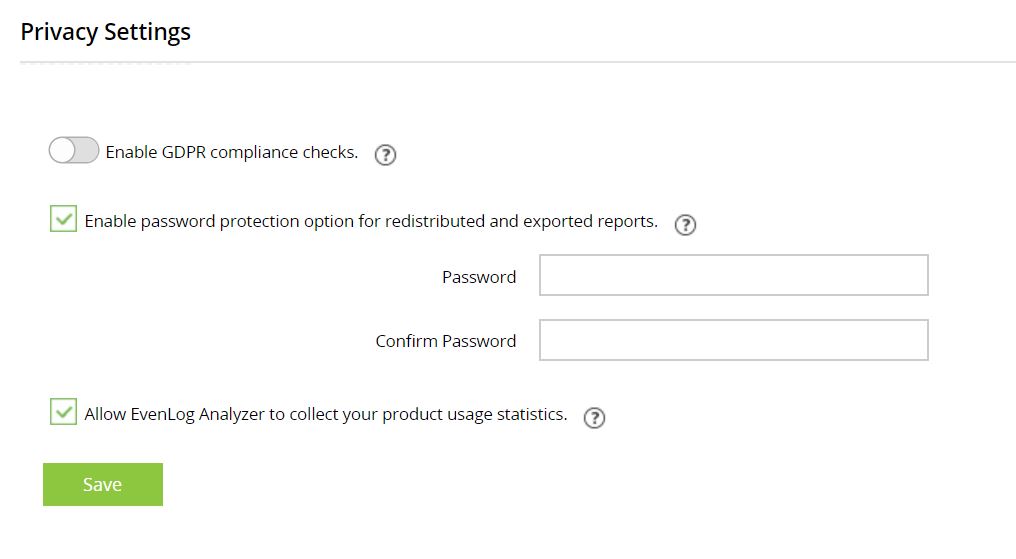
To enable or disable the GDPR configuration settings,
To enable password protection for exported reports,
To disable the password protection for exported reports,
Go to Settings > Admin Settings > uncheck on the "Enable password protection option for redistributed and exported reports" checkbox.
To allow or deny permission for EventLog Analyzer to collect your product usage statistics,
Go to Settings > Admin Settings > check or uncheck the Allow EvenLog Analyzer to collect your product usage statistics checkbox and click on Save.
Copyright © 2020, ZOHO Corp. All Rights Reserved.