- Free Edition
- Quick Links
- Exchange Mailbox Reports
- Mailbox Size Reports
- Mailbox Properties Reports
- Mailbox Status Reports
- Mailbox Permission Reports
- Mailbox Content Reports
- Mailbox Logon by Users
- Inactive Mailboxes Reports
- Mailbox Enabled Users
- Office 365 Mailbox Reports
- Room Mailbox Reports
- Shared Mailbox Reports
- Exchange Mailbox Permissions
- Shared Mailbox Permissions
- Calendar Permission Reports
- Export Mailbox Permissions Reports
- Export Mailbox Size Reports
- Export Exchange Mailbox Reports
- Export Public Folder Lists
- Exchange Server Monitoring
- Client Access Server Health
- Exchange Server Monitoring Tool
- Exchange Server Monitoring Reports
- Exchange Service Health Monitoring
- DAG Monitoring Reports
- Connectivity Monitoring Reports
- Mail Flow Health Monitoring
- Exchange Database Monitoring
- Storage Monitoring Reports
- Email Queue Monitoring
- Replication Health Monitoring
- Exchange Audit Reports
- Exchange Server Auditing
- Exchange Server Auditing and Alerting
- Exchange Server Compliance Reporting
- Exchange Audit and Compliance Tool
- Exchange Admin Audit Logging
- Non-Owner Mailbox
Logon Reports - Mailbox Permission Changes Reports
- Mailbox Property Changes Reports
- Exchange Database Changes Reports
- Server Configuration Changes Reports
- Exchange Mailbox Audit Logging
- Exchange Traffic Reports
- Exchange Office 365 Reports
- Other Reports
- Mailbox Content Search
- Skype for Business server reporting
- Outlook Web Access Reports
- ActiveSync Reports
- Mailbox and Public Store Reports
- Distribution Lists Report
- Server Storage Tracking Reports
- Public Folder Reports
- Public Folder Content Report
- Email Non-Delivery Reports
- Retention Policy Reports
- Email Non Delivery Reports
- Exchange Migration
- Resources
- Related Products
- ADManager Plus Active Directory Management & Reporting
- ADAudit Plus Hybrid AD, cloud, and file auditing and security
- ADSelfService Plus Identity security with MFA, SSO, and SSPR
- EventLog Analyzer Real-time Log Analysis & Reporting
- M365 Manager Plus Microsoft 365 Management & Reporting Tool
- SharePoint Manager Plus SharePoint Reporting and Auditing
- DataSecurity Plus File server auditing & data discovery
- RecoveryManager Plus Enterprise backup and recovery tool
- AD360 Integrated Identity & Access Management
- Log360 Comprehensive SIEM and UEBA
- AD Free Tool Active Directory Free Tool
Exchange admins deal with a lot of headaches, but one of the biggest is keeping track of who's actually using their Exchange mailboxes. You've probably been there, doing a routine audit and discovering that several former employees still have active mailboxes consuming storage space and licenses. Or worse, you're paying for 500 licenses when only 300 people actually check their email regularly.
This is where mailbox status reports come in. Instead of manually checking individual mailboxes or waiting for users to report access issues, you can see exactly which mailboxes are active, inactive, disconnected, or nearing expiration across your Exchange environment. Need to provide accurate usage data for budget planning or compliance audits? Pull up the data. Security team asking about orphaned mailboxes that could be security risks? You've got the answer ready.
These reports cover the basics you actually need—tracking new mailboxes, finding inactive users, spotting disconnected accounts, and monitoring account expiration dates.
- Recently Created Mailboxes
- Inactive Mailboxes by Last Sent Mail
- Inactive Mailboxes by Last Logon Time
- Inactive Mailboxes by Last Received Mail
- Disconnected Mailboxes
- Expired Account Mailboxes
- Soon-to-expire Account Mailboxes
Recently Created Mailboxes
This report displays mailboxes that have been created within a specified timeframe. It provides essential details, including the creation date of each mailbox and its associated email address, making it easier to get insights into the mailbox creation activity.
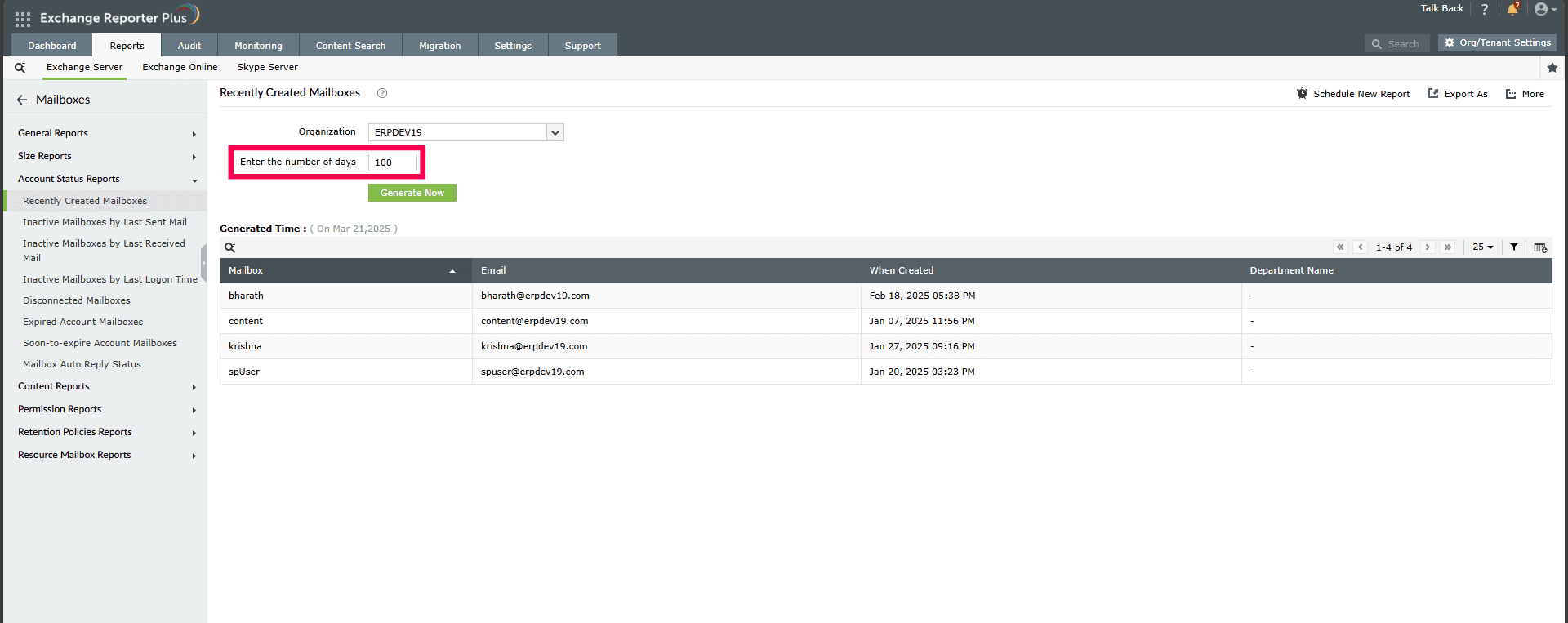
Inactive Mailboxes by Last Sent Mail
This report identifies mailboxes that have not sent any emails within a specified inactivity period. It helps you pinpoint accounts which are no longer in use. This enables admins to clean up unused mailboxes and free up storage.
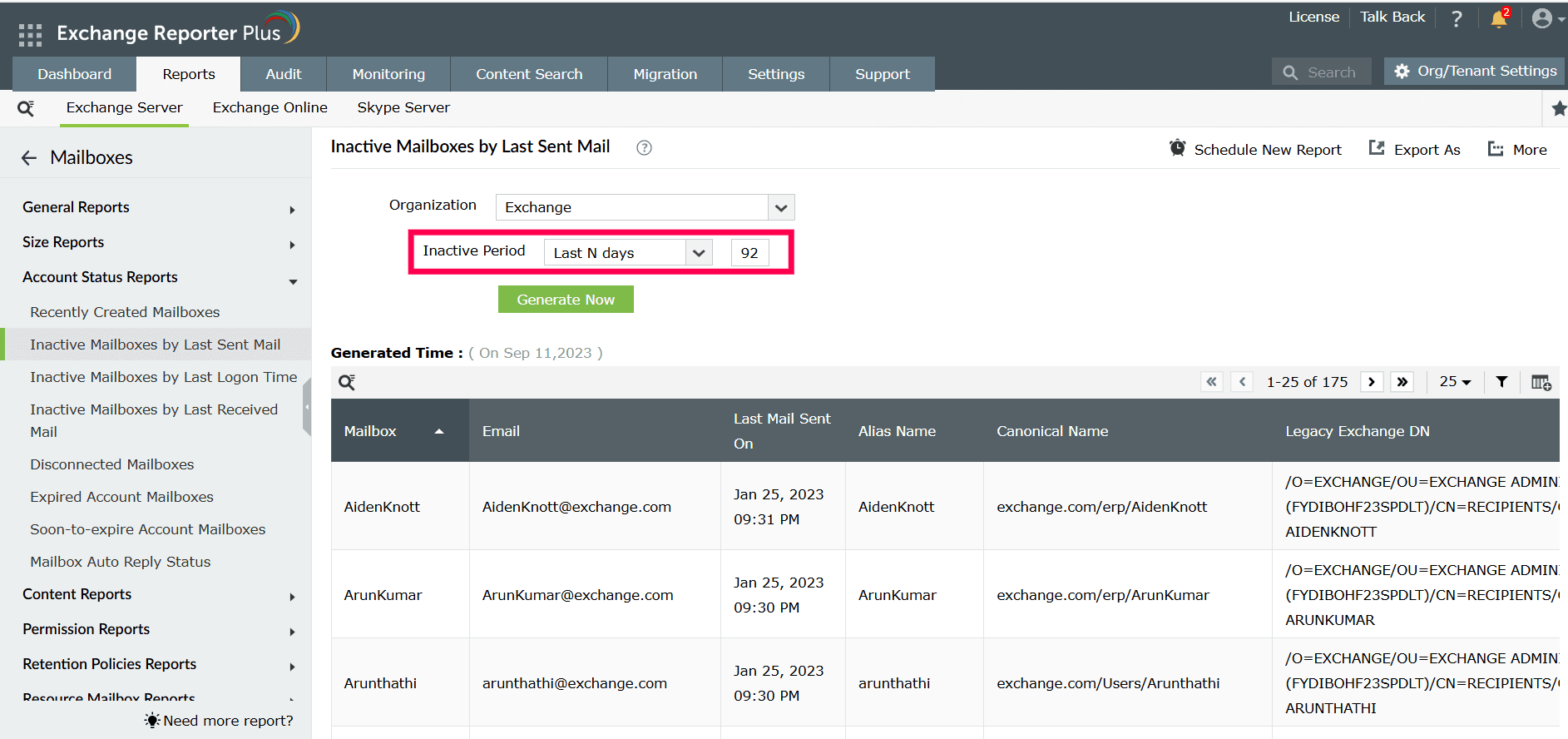
Inactive Mailboxes by Last Logon Time
This report highlights mailboxes that have not been accessed within a specified inactivity period. It helps identify potentially inactive or abandoned accounts and enables admins to take proactive actions, such as deleting these mailboxes or reassigning the resources.
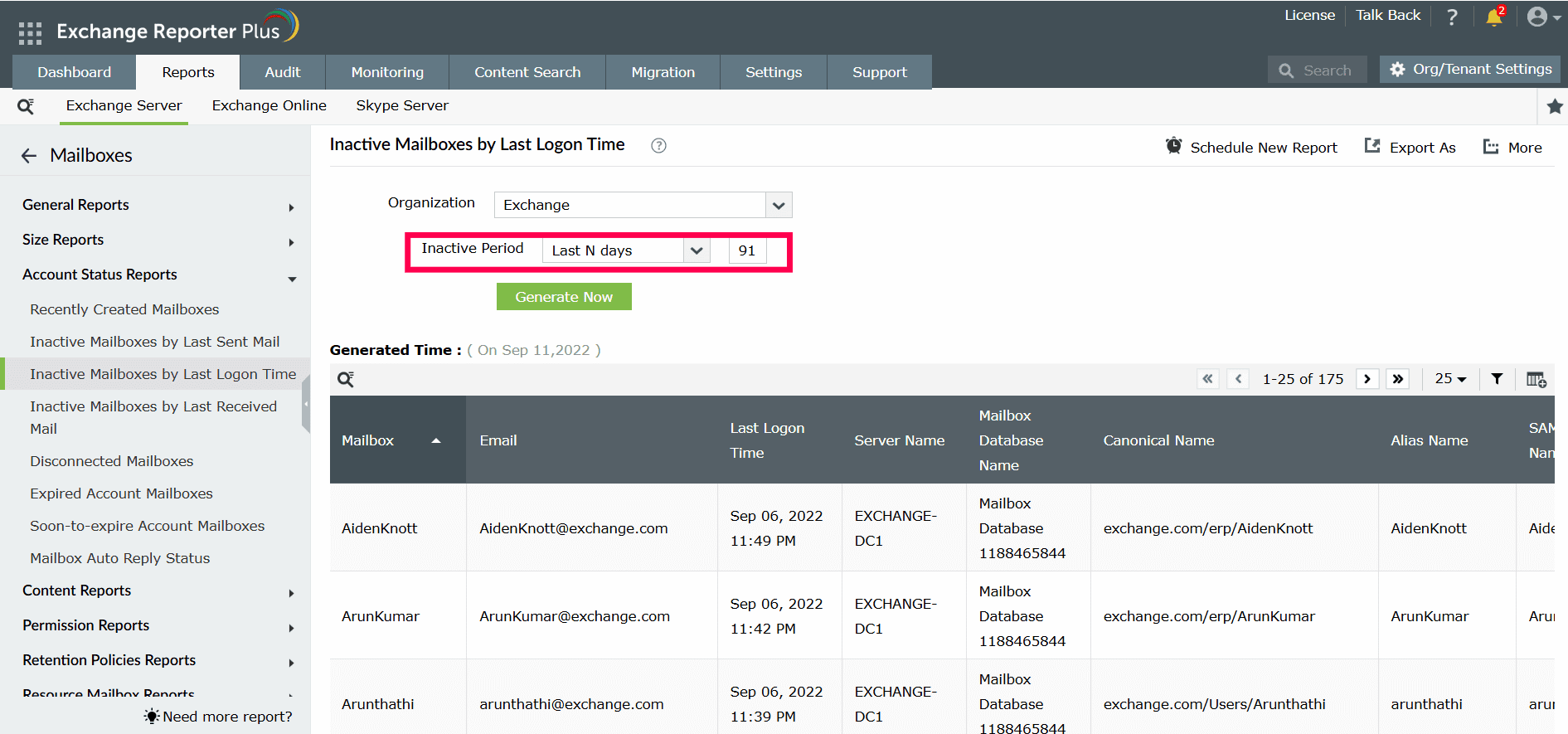
Inactive Mailboxes by Last Received Mail
This report identifies mailboxes that haven’t received any emails within a specified inactivity period. It helps zero in on the mailboxes that may be inactive or no longer in use, allowing admins to manage resources efficiently.
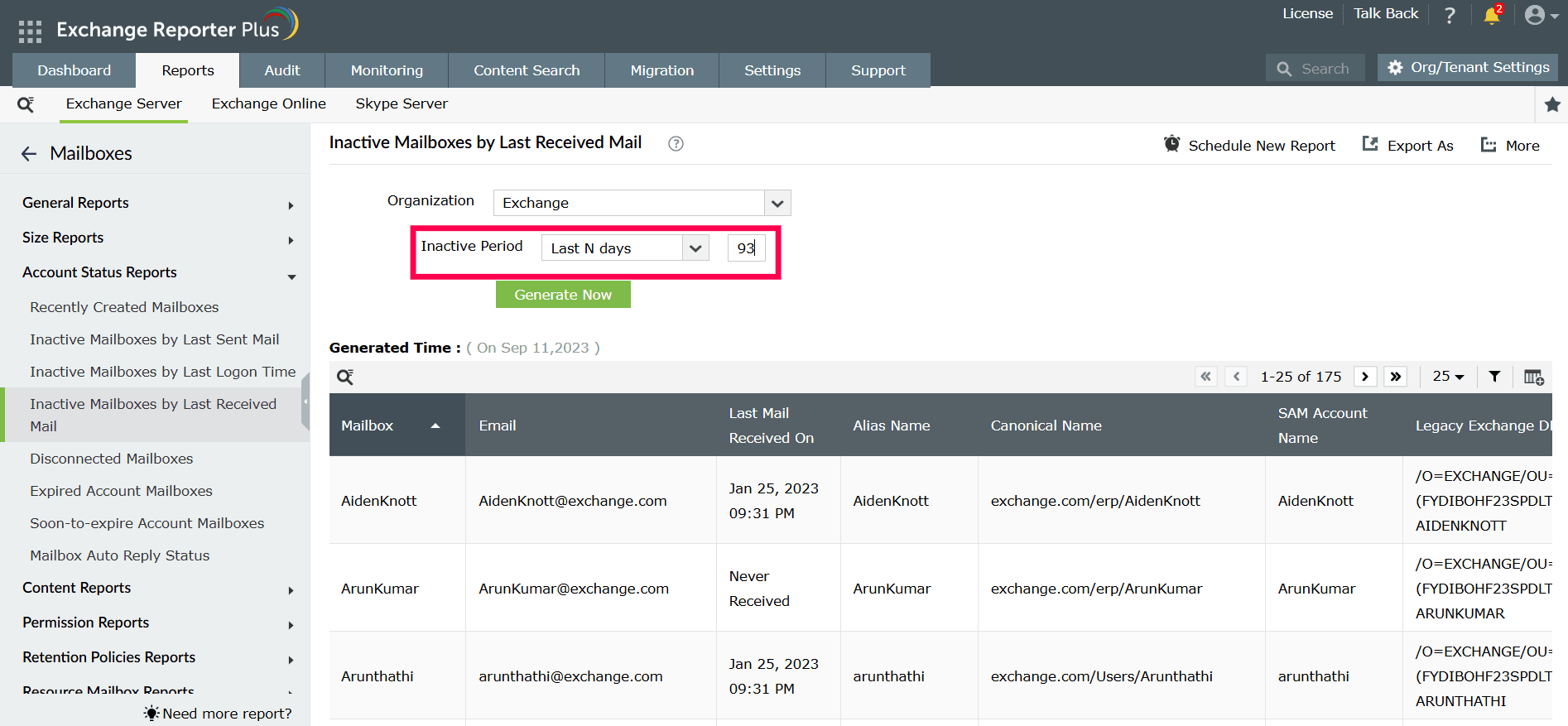
Disconnected Mailboxes
This report lists mailboxes that are orphaned and no longer associated with an AD user account. Understanding the status of these orphaned mailboxes is important for admins when deciding whether to purge them or re-associate them with an AD account. This report provides valuable details such as the disconnection time and the reason for the disconnection, helping admins make informed decisions about managing these mailboxes.
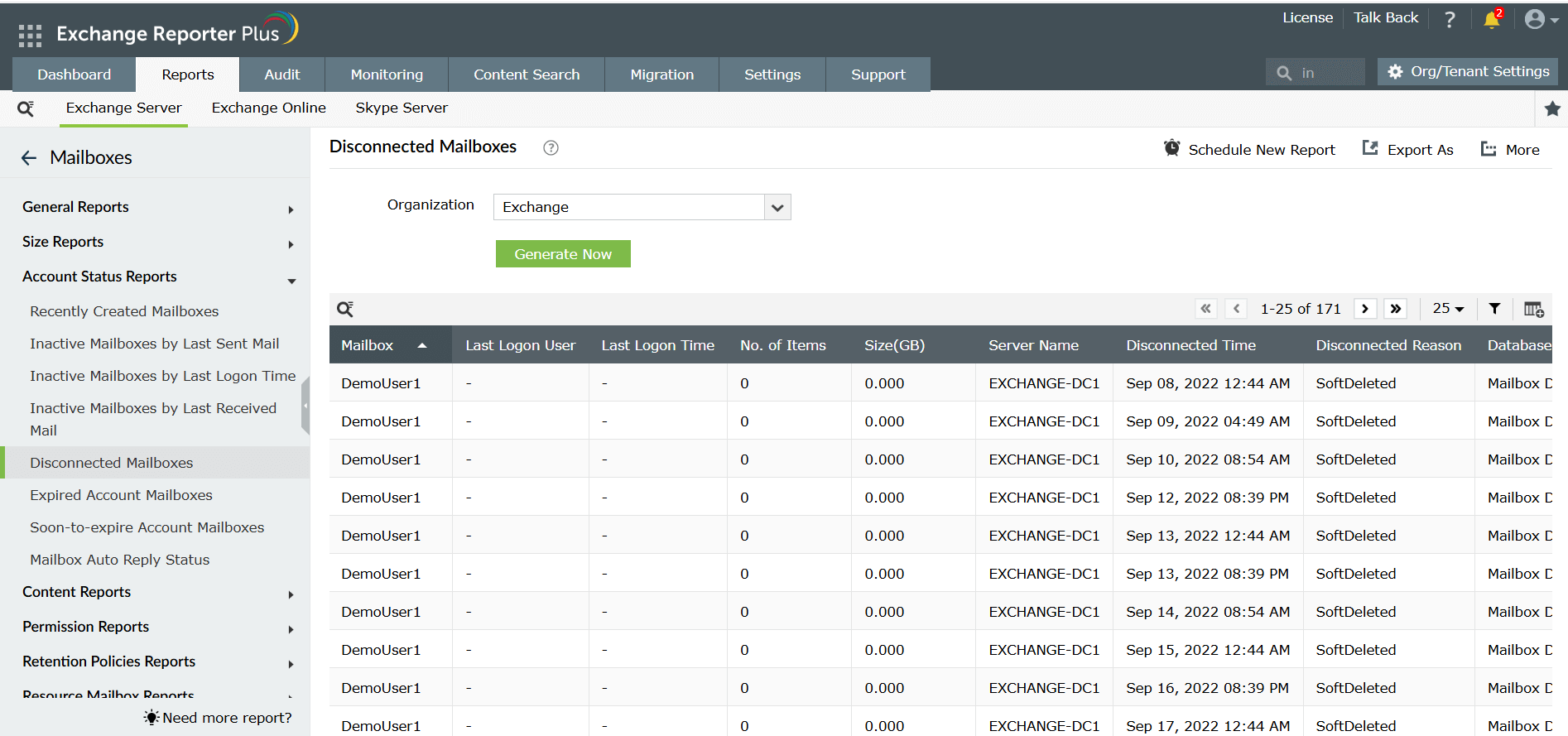
Expired Account Mailboxes
This report lists the mailboxes associated with those accounts that have expired within a specified period. The report provides the expiration date and time of each mailbox, along with its associated email address, helping you identify expired accounts and take appropriate action, such as archiving or deleting the concerned mailbox.
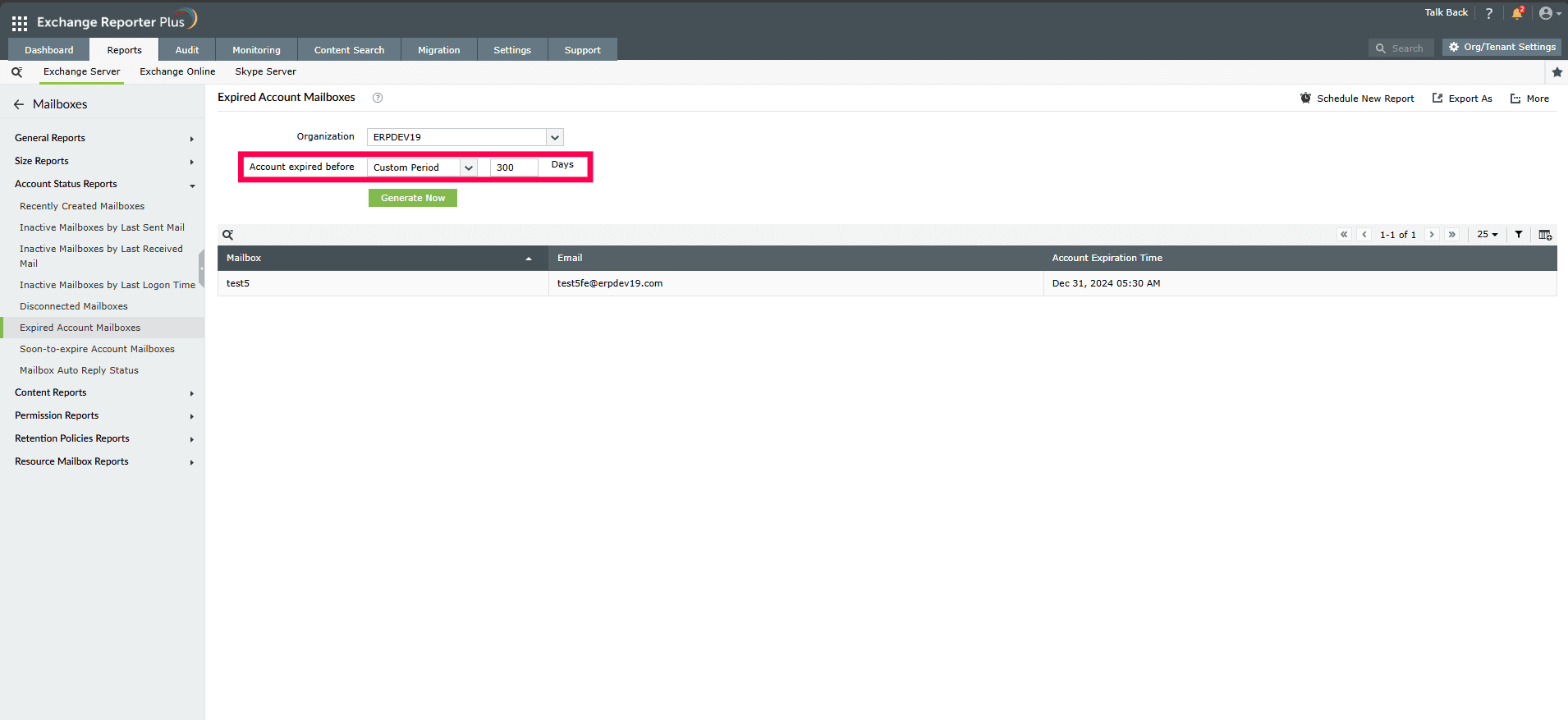
Soon-to-expire Account Mailboxes
This report identifies the mailboxes associated with those accounts that are approaching expiration within a specified timeframe. The report provides the exact expiration date and time of each mailbox, along with its associated email address, allowing admins to take proactive steps, such as notifying users or preparing for account deactivation.
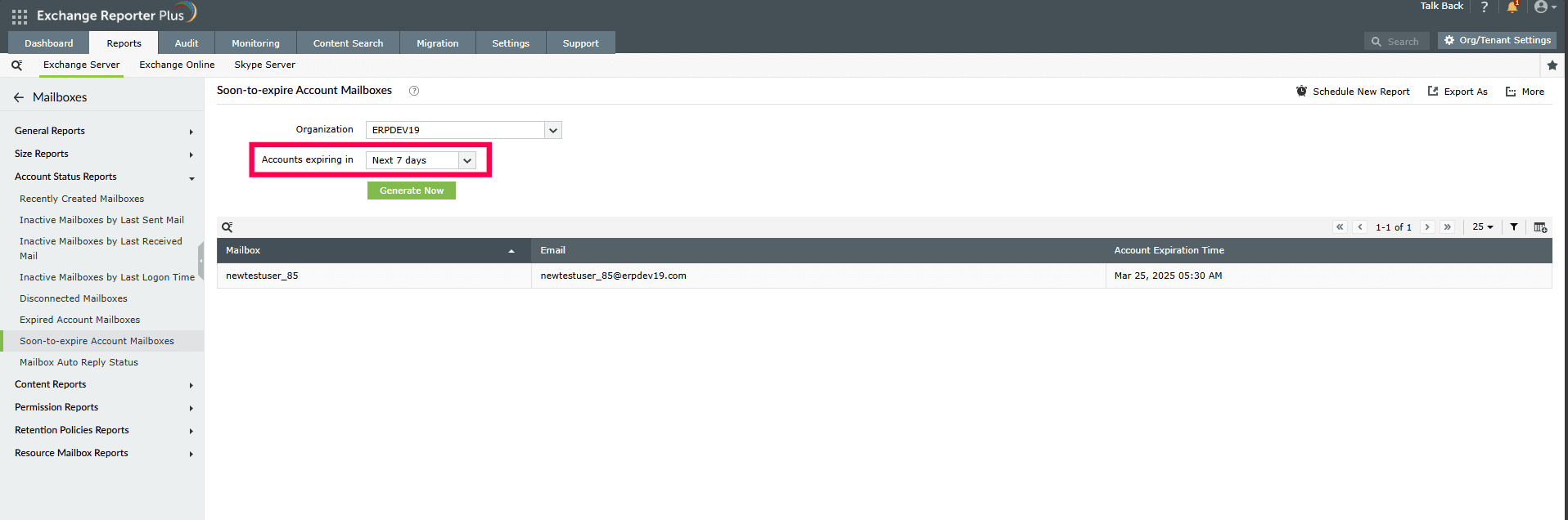
Highlights of Exchange Reporter Plus
- Generate comprehensive reports on all aspects of Exchange Server, Exchange Online, and Skype for Business with over 450 built-in reports.
- Tailor reports to your preferences by creating them from scratch or customizing existing reports using custom reports.
- Export reports to various formats such as CSV, PDF, XML, or HTML for easy accessibility and sharing, and send them directly via email.
- Schedule reports to be generated automatically, helping to save both time and effort.
- Create custom roles and delegate them to non-administrative users and groups to reduce the workload of Exchange admins.
FAQs
If the disconnected mailboxes are not managed, they can pile up over time, taking up unnecessary storage resources. Leaving disconnected mailboxes without action could also lead to potential security risks, especially if the disconnection was due to an issue like a user account being deleted without properly handling the associated user mailbox.
Yes, disconnected mailboxes can often be re-associated with an AD user account if needed. This ensures that mailbox data is preserved, and the mailbox can once again be accessed by a legitimate user. However, if the mailbox is no longer required, admins may choose to purge the mailbox to free up storage.
Yes, Exchange Reporter Plus allows you to export the mailbox status reports in a variety of formats that can be emailed or viewed directly with a document viewer of your choice.
Explore Exchange Reporter Plus' other reports
Inactive Mailboxes reports
These reports provide information on mailboxes that have not been accessed or used for a specified period, giving visibility into mailbox activity levels within your Exchange environment.
Mailbox Enabled Users report
This report lists all users who have Exchange mailboxes enabled, providing details such as user names, mailbox types, and related attributes for better visibility into mailbox provisioning across the organization.
Mailbox content reports
These reports provide comprehensive details of mailbox contents such as messages, attachments, and folder structures, allowing better data organization and compliance monitoring.
Mailbox size reports
These reports provide detailed information on mailbox storage usage and size trends over time, helping you analyze data growth within your Exchange organization.








