You can configure Firewall Analyzer to execute a script or a command in the event of an alarm.
Note: Security advisory: When this Run Program Profile is triggered by test action or by an alarm, the configured command will be executed. The command will be executed as such from OpManager/bin directory and that will be similar to executing a command line from command prompt (CMD). So, it is the responsibility of the user to verify the integrity of the command before configuring the profile to prevent a security threat or vulnerability issue.
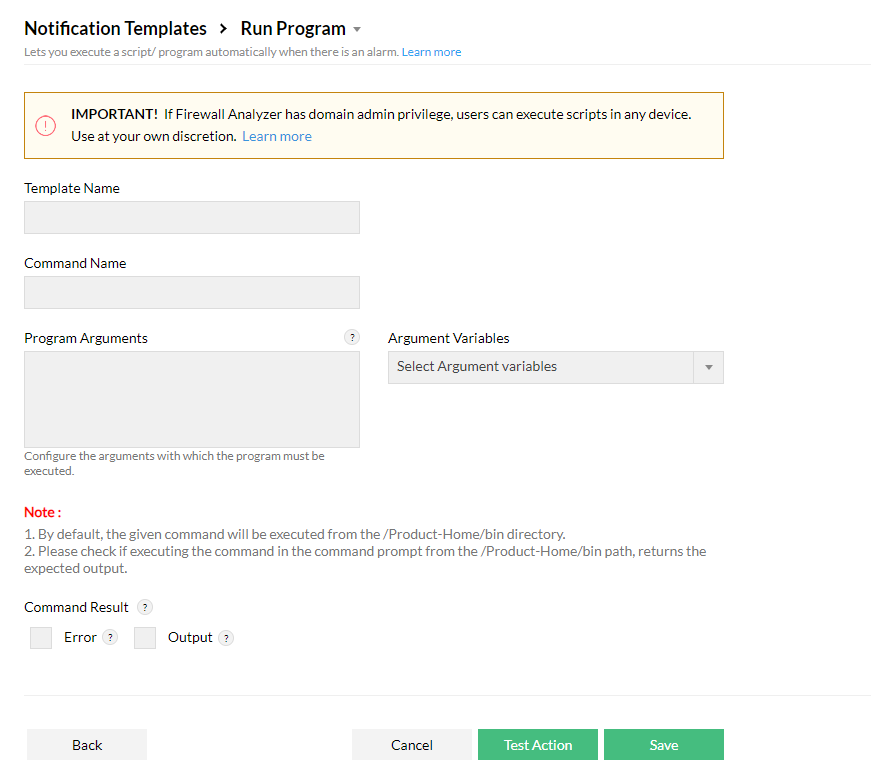
Thank you for your feedback!