How efficiently are you managing your existing bandwidth capacity? Are you able to cut costs by monitoring bandwidth consumption and exercising bandwidth control?
Network administrators often don't know when they need to buy additional bandwidth due to lack of visibility into network bandwidth usage. This is why it's crucial to be equipped with advanced bandwidth monitoring tools.
A real-time network traffic monitor gives network administrators the required visibility over their networks. It is essential to choose a bandwidth monitoring tool with the following attributes to enhance your network's performance.
For better bandwidth management, a real-time bandwidth monitoring tool is vital to analyze bandwidth usage patterns, network throughput and track bandwidth utilization of non-business-critical applications. Bandwidth monitor software must provide the flexibility of choosing what you want to see, which will help you stay on top of your network bandwidth needs.
The information from the bandwidth usage monitor must be presented in at-a-glance charts and intuitive graphs. Additionally, it's important to find a bandwidth monitor tool that can be enhanced to perform more advanced operations with the help of add-ons and integrations with other tools.
ManageEngine NetFlow Analyzer is a comprehensive network traffic monitoring tool that works seamlessly to provide insights into the most complex network traffic patterns and bandwidth utilization trends of your network.
Flow monitoring offers crucial insights on bandwidth utilization and helps to resolve network performance issues. NetFlow Analyzer leverages flow technologies like NetFlow, sFlow, IPFIX and J-Flow. With this windows bandwidth monitoring tool, users can gain complete visibility into:
Network bandwidth monitoring software tracks the bandwidth consumption by device and application, and drills down further to understand traffic by source, destination, and conversation. A bandwidth usage monitoring tool helps you to make informed decisions on whether to buy more bandwidth or optimize the existing bandwidth for enhanced network performance.
Compared to other network traffic monitoring techniques, flow monitoring requires less data storage. More historical data can be archived, which helps to map out historical trends for capacity planning. It helps to manage quality of service (QoS) policies of business-critical applications. Also, by supporting advanced technologies like NBAR2, potentially malicious network behavior can be proactively identified and mitigated.
To initiate the flow monitoring process to track bandwidth usage, flows are exported in NetFlow Analyzer. The NetFlow monitoring tool collects NetFlow packets or other supported flows which helps in network traffic analysis and bandwidth monitoring.
Learn how choosing the right network bandwidth monitoring tools can impact your business.
Register for a free, personalized demo now!
With extensive customization options, NetFlow Analyzer's dashboard gives information on all the top activities that happen across your network. The flexible filtering option allows network operators to gather and present traffic data in a simplified manner.
The custom dashboard option enables users to gain an overview on specific dashboards. With more than 50 unique widgets and real-time updates on the top talkers, conversations, destinations, and source IPs in devices and interfaces, you gain a bird's-eye view over your network bandwidth.
The user management setting in the network bandwidth monitor tool allows users to create and configure user privileges. Also, NetFlow Analyzer offers radius server authentication for user access to the application. It keeps track of users logging in to the bandwidth monitoring tool. This helps in protecting sensitive data transmitted over the network.
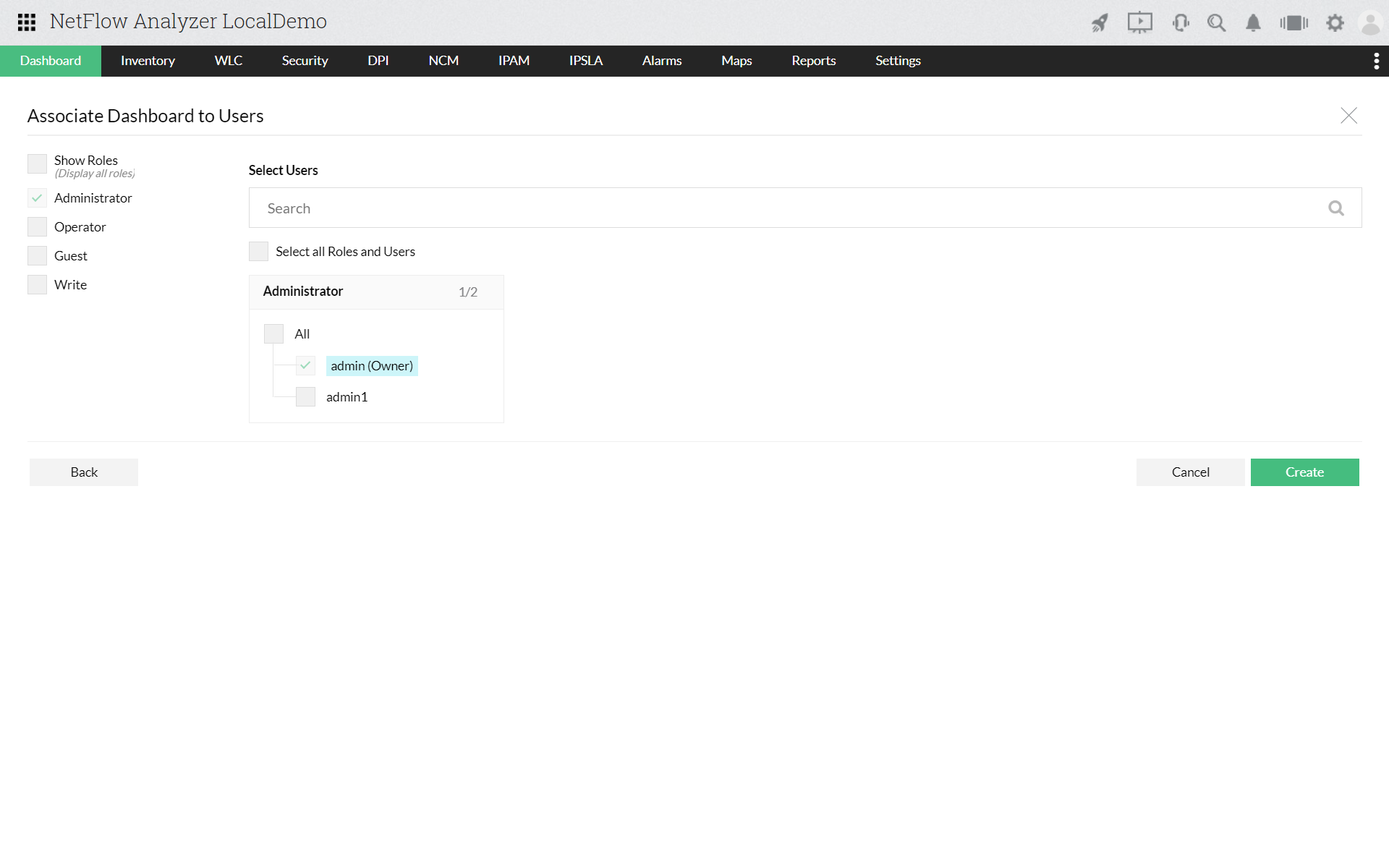
There are different dashboard views in the bandwidth monitoring tool that have been tailor-made for users. These views are:
Traffic overview
It helps you gain information on the top talkers in your network using a heat map, top conversations, top QoS policies, top applications, top protocols, device summary, and recent alarms.
Applications overview
This view provides information on the top ten Layer 4 and Layer 7 applications in your network and their traffic utilization.
QoS overview
The top differentiated services code point (DSCP)-based QoS information obtained from the monitored devices is shown using this view.
WAN overview
Based on the IP SLA VoIP monitor created in NetFlow Analyzer, a detailed summary of jitter, latency, and packet loss can be obtained using this view.
WLC overview
The information on wireless controllers, access points, and service set identifiers (SSIDs) can be viewed here using different widgets.
Access NetFlow Analyzer anytime from anywhere using the mobile app. Available for both Android and iOS, this lets you visualize your network bandwidth usage with instant alerts on threshold breaches. Monitor the network traffic trends by top application, user, and conversation, and know the status of IN/OUT traffic for Layer 7 applications and IP groups without being tied to your desk.
ManageEngine NetFlow Analyzer is a free bandwidth monitoring tool whose capabilities include traffic shaping, IP SLA reporting, QoS reporting, Medianet reporting, WAAS reporting, and more. Our bandwidth monitoring tool helps you efficiently monitor bandwidth usage on network. It doesn't require any hardware probes, and can be downloaded, used in your network environment, and evaluated for 30 days. Start your evaluation by trying our fully-functional free edition now!
Featured links
Set pre-defined threshold settings based on utilization, duration and frequency to effectively monitor network bandwidth.
Ensure fair billing from your ISP. You could also use it for chargeback in your different departments
Assess future network requirements based on capacity planning reports.
Unearth the root cause of your network troubles and troubleshoot issues faster.
Monitor critical factors affecting VoIP, Video performance and ensure best-class service levels. Ensure seamless WAN connectivity through WAN RTT monitoring.
Validate the effectiveness of your QoS policies using CBQoS reports from the real-time network utilization monitor, NetFlow Analyzer. Prioritize your network traffic accordingly.