Enterprises today face a lot of challenges, especially in monitoring their network infrastructure. They need to ensure they have a complete view of the health and security of their network as it grows in size and complexity.
To eliminate any strain on the network's performance, one significant action an organization should take is monitoring traffic with a tool that scales along with the organization. When there are blind spots in monitoring and no knowledge of traffic irregularities, an enterprise's network is on the verge of losing important data and having its security compromised.
Many large enterprises are spread across geographic locations, and some of these enterprises might treat each location as an isolated network, or sub-network. But regardless of an enterprise's architecture, the real challenge starts when the network admins have to get an overview of such networks and make sure they are healthy and high-performing.
When there is a lack of visibility for tracking how these networks are performing, it can create a huge dent in productivity. To manage network performance effectively, it is necessary to have real-time traffic visibility into the distributed network.
According to a report by Ponemon Institute, the number of insider threats has increased 44% from 2020 to 2022. The most common ways to compromise security are phishing, DDoS attacks, and malware attacks. Some attacks like zero-day intrusions can greatly affect your organization since they are unpredictable.
It is always necessary to track the source, destination, and traffic type to strengthen your security before an attack reaches your users. This is only possible with a tool that tracks suspicious traffic and alerts you to any network anomalies.
Today's hybrid workforce can be both a boon and a bane for an organization. With a remote workforce, less secure local devices or networks can still pose a threat to your organization's data, even with the use of a VPN. Unauthorized or public networks bring risks, such as letting hackers access an organization's network, by not providing enough visibility into the traffic and data that is passing through your network.
One major challenge growing organizations face is measuring the scalability of their networks. While investing in more bandwidth without necessity might drain the budget, not scaling your network along with technological advancements or your organization's growth can disrupt the user experience.
Therefore, it is essential to have an enterprise traffic monitoring tool that provides insights into the amount of bandwidth utilized and predicts what the future requirements will be to help you upgrade your network accordingly.
Troubleshooting network issues can be time-consuming and ineffective if there is no tool to cover the many endpoints a growing enterprise has. When there is limited visibility, it is challenging to find the root cause of an issue. Many linux traffic monitoring tools do not provide deep visibility into every node, making a network admin's job difficult when there is slowness or performance issues. With the proper tool, you can pinpoint the network issue to determine if it is due to network inefficiency or a specific interface hogging the bandwidth.
The ideal enterprise network traffic monitoring software should help you tackle performance issues by providing visibility into the entire network traffic infrastructure, alerting you during any unpredicted performance issues, and showing you if the network is delivering the expected speed via reports.
Here is a checklist of what you should look for in a tool:
NetFlow Analyzer is a network traffic monitor for enterprises that supports different flow technologies, like NetFlow, sFlow, J-Flow, and IPFIX. To help improve your network's performance and prevent any downtime or congestion, NetFlow Analyzer offers some enterprise-centric features.
NetFlow Analyzer's Enterprise Edition allows you to monitor your distributed network's traffic through interfaces such as routers and switch ports. You get a centralized console that shows you the data from all the remote probes. You can even specify the probes in the An intuitive dashboard for complete traffic pattern visibility
With our enterprise network traffic monitor's real-time traffic overview, you can know the top talkers of the applications, IP addresses, and protocols in your network. You can configure the dashboard to display all the critical metrics based on your requirements and find the problematic endpoints easily. Along with the traffic summary, the NOC view of NetFlow Analyzer also refreshes the traffic data at the intervals you set, helping you get immediate insights.
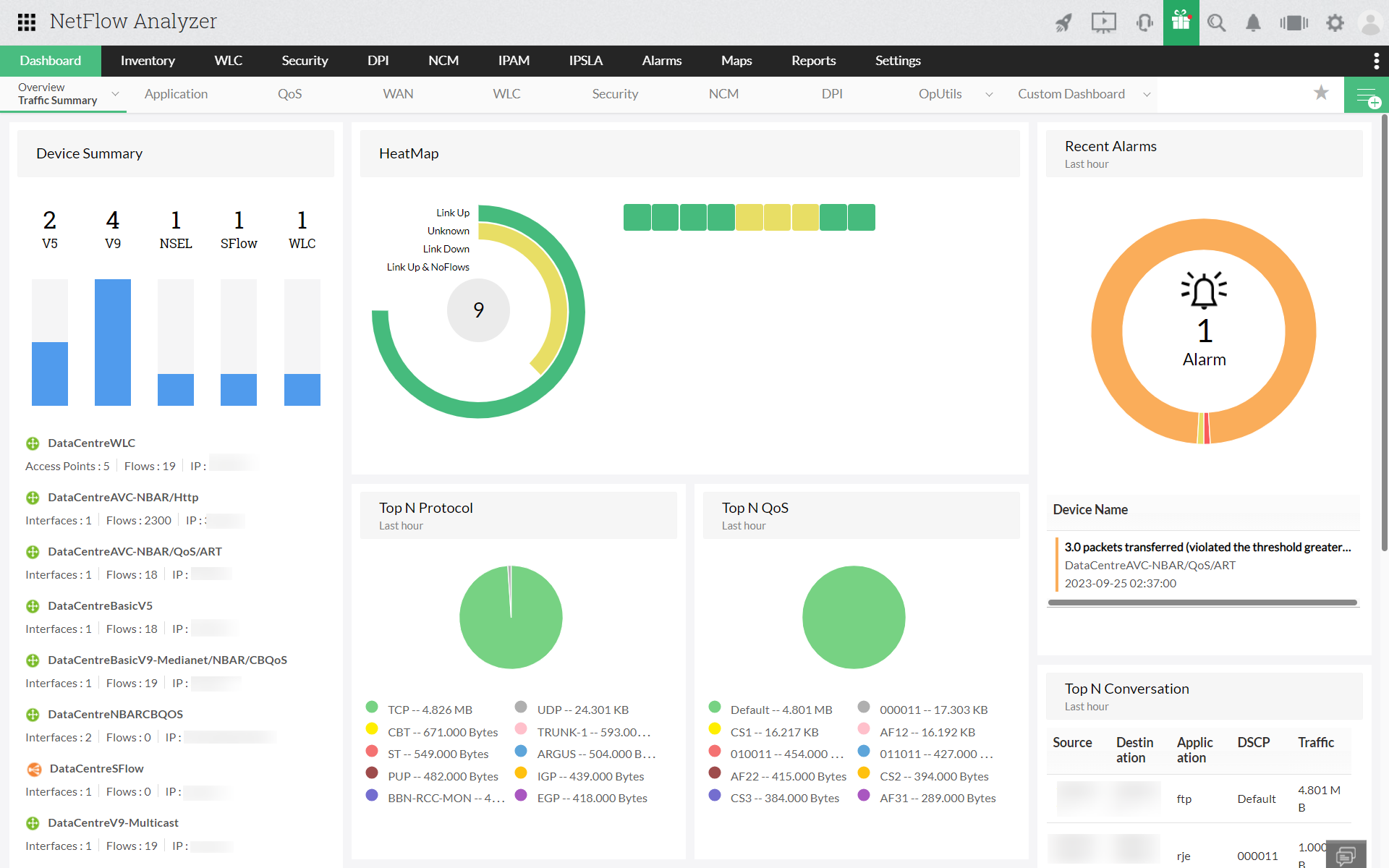
Along with applications and IP addresses, NetFlow Analyzer also monitors your AWS resources and Amazon Virtual Private Cloud (VPC) traffic in real time. You can gain insights into the traffic patterns of the VPCs along with details like the interface name, TCP flags, IN and OUT traffic, applications, and conversations.
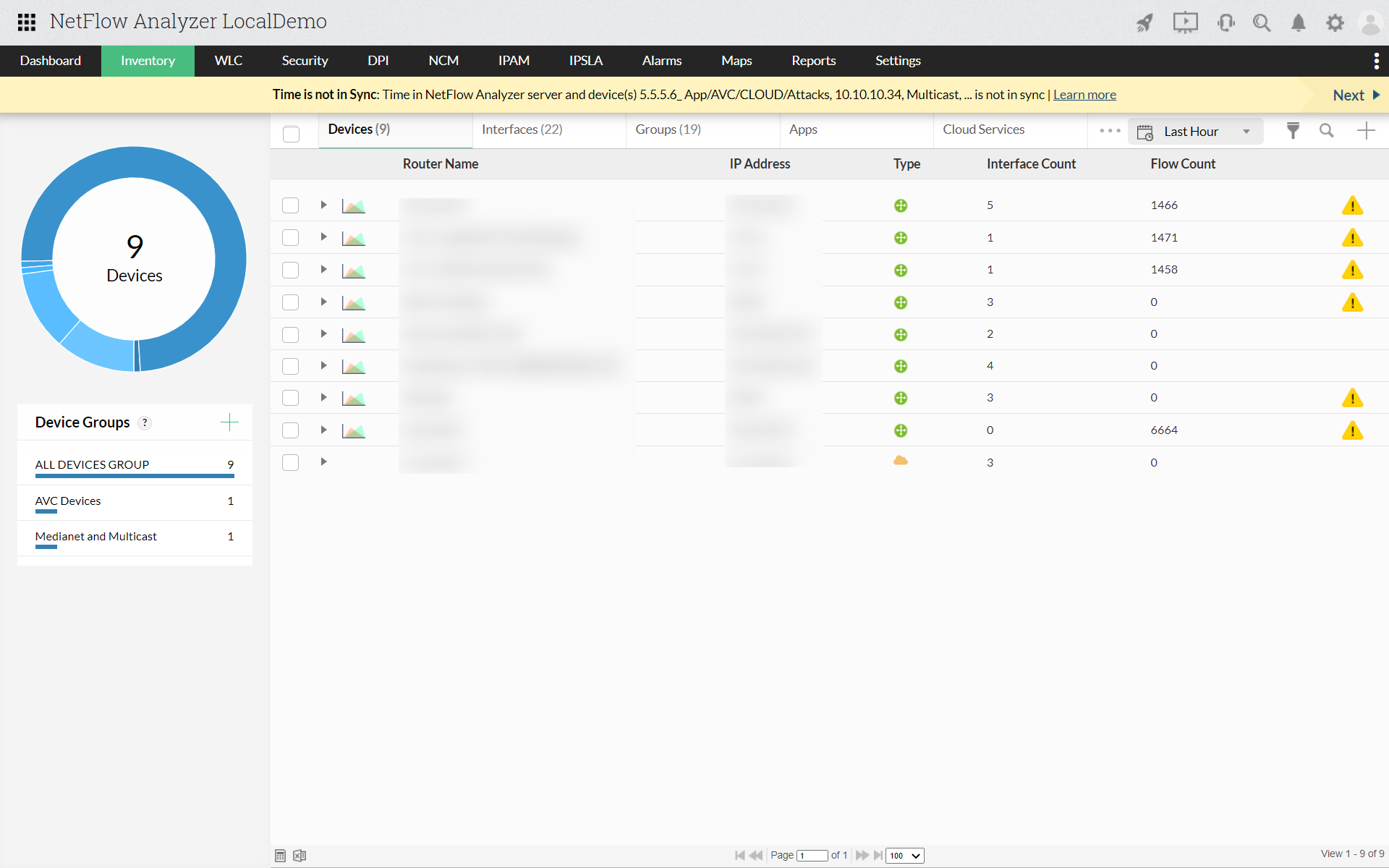
The network infrastructure of a large enterprise can be comprised of a large amount of traffic, and some harmful traffic can penetrate without your knowledge. NetFlow Analyzer has got you covered with its ASAM. The ASAM helps you detect unauthentic or suspicious traffic flows and categorizes the traffic based on its nature under classes like Bad Src-Dst, Scans / Probes, Suspect Flows, and DDoS / Flash Crowd.
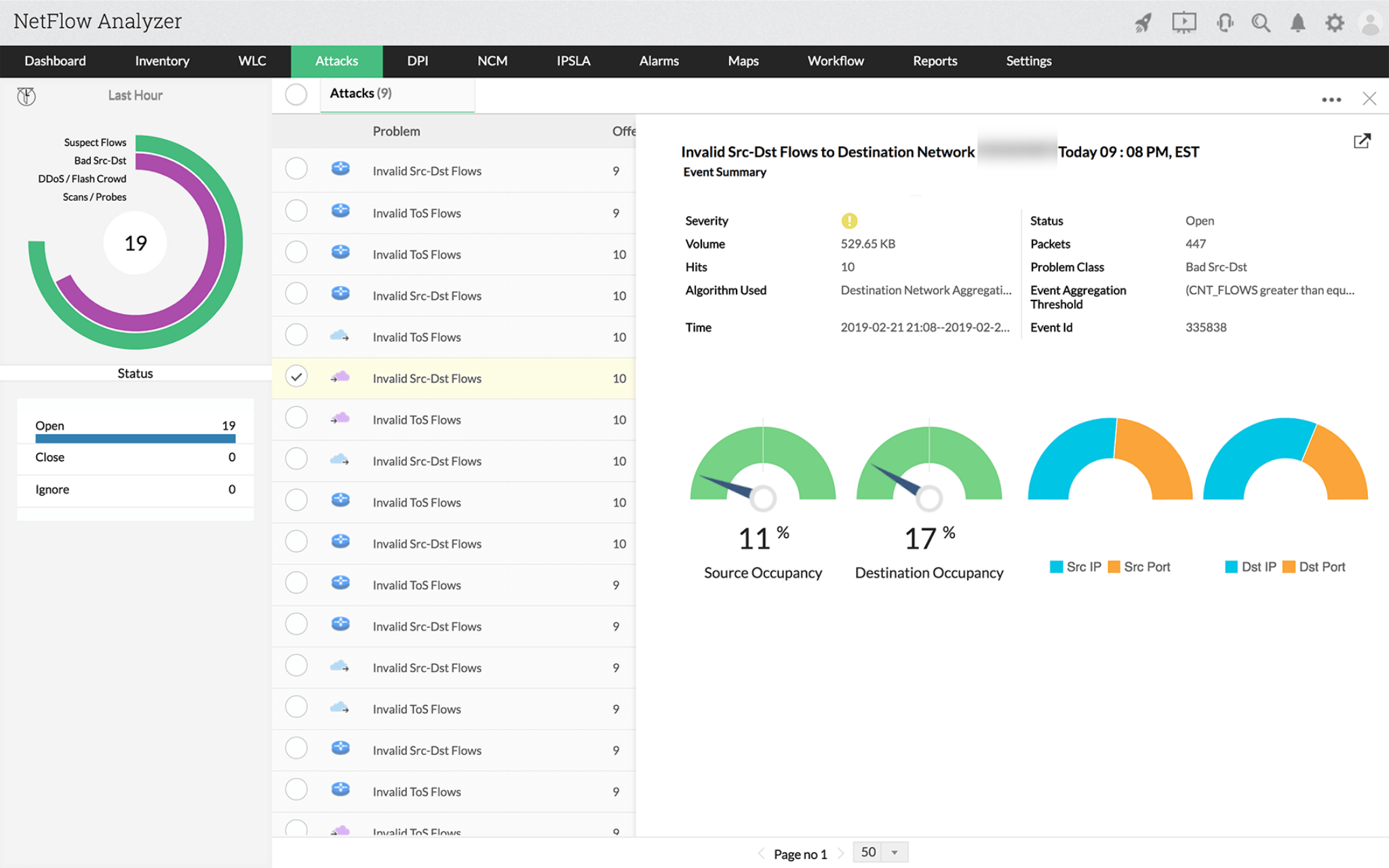
Proactively monitor the health of latency-sensitive applications and services with NetFlow Analyzer's Cisco IP SLA integration. You can monitor the VoIP, video, and WAN traffic with essential metrics, like availability, jitter, packet loss, and latency, and ensure the performance is optimal and the connectivity is constant.
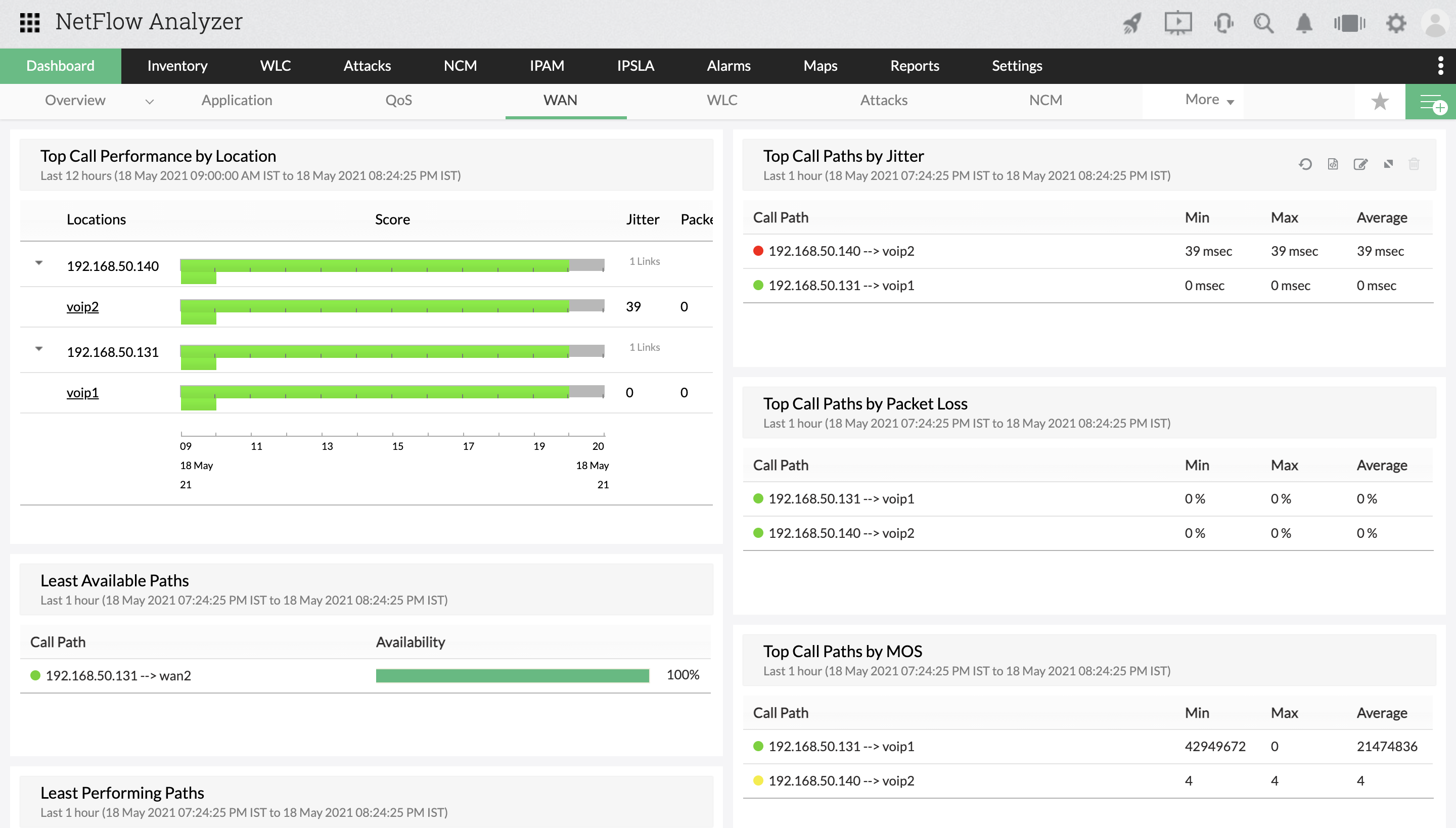
Calculate the bandwidth requirements necessary for your organization's upcoming days with capacity planning reports. Capacity planning reports give you a clear picture of the total bandwidth utilized and the top applications used by the organization so far and they forecast the future bandwidth requirements based on the past data. You can get the reports based on the IN and OUT traffic, along with volume, speed, and utilization, and also find the minimum, maximum, and average values.
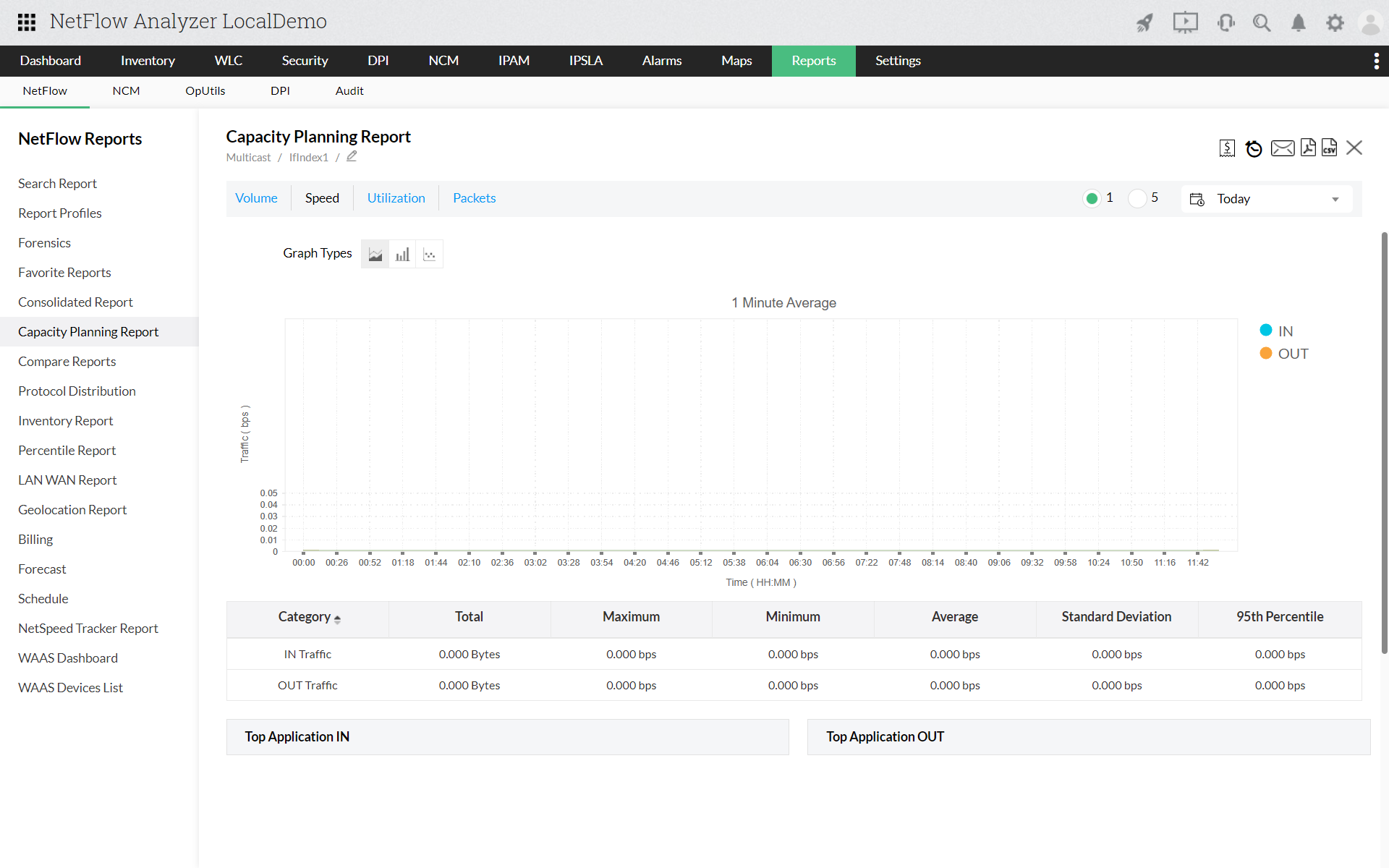
Know how well NetFlow Analyzer can help your bandwidth monitoring with this 30-day free trial now!