NetFlow Analyzer API helps you achieve all the operations that can be performed on our web client. The API requires API Key as must field to be used in the URL. This is generated per user. This API is built using the REST principles which ensures predictable URLs that make writing applications easy. This API follows HTTP rules, where a wide range of HTTP clients can be used to interact with the API. Every resource is exposed as a URL. The URL of each resource can be obtained by accessing the API Root Endpoint.
The APIs work with an API key. The API key is unique for each NetFlow Analyzer account and has to be passed as a parameter in every API request made. First, generate an API key.
To generate an API key, go to Settings-> REST API in NetFlow Analyzer web client and click on Regenerate Key if a new key generation is required or you can copy and take the already generated API Key. NOTE: that this API key is generated per user. Different users will have different API Key. We recommend the User to be Administrator.
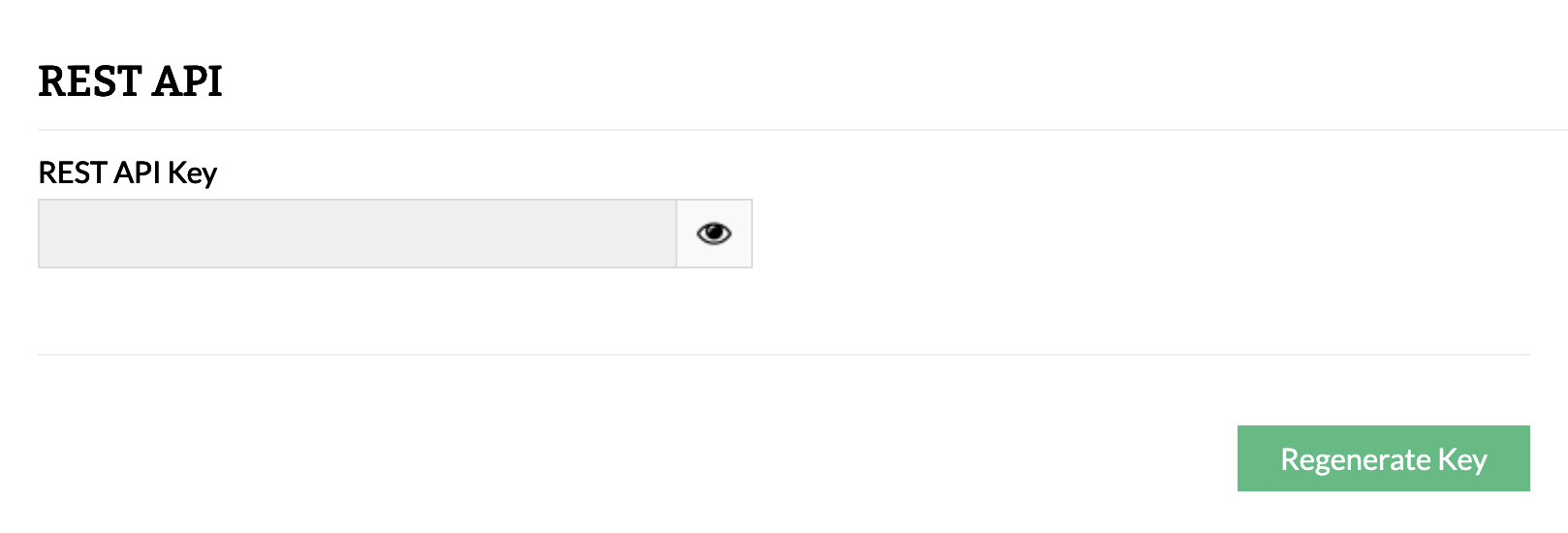
Refer the below page to view a list of available APIs in NetFlow Analyzer
http://netflowapi.helpdocsonline.com/home
Thank you for your feedback!