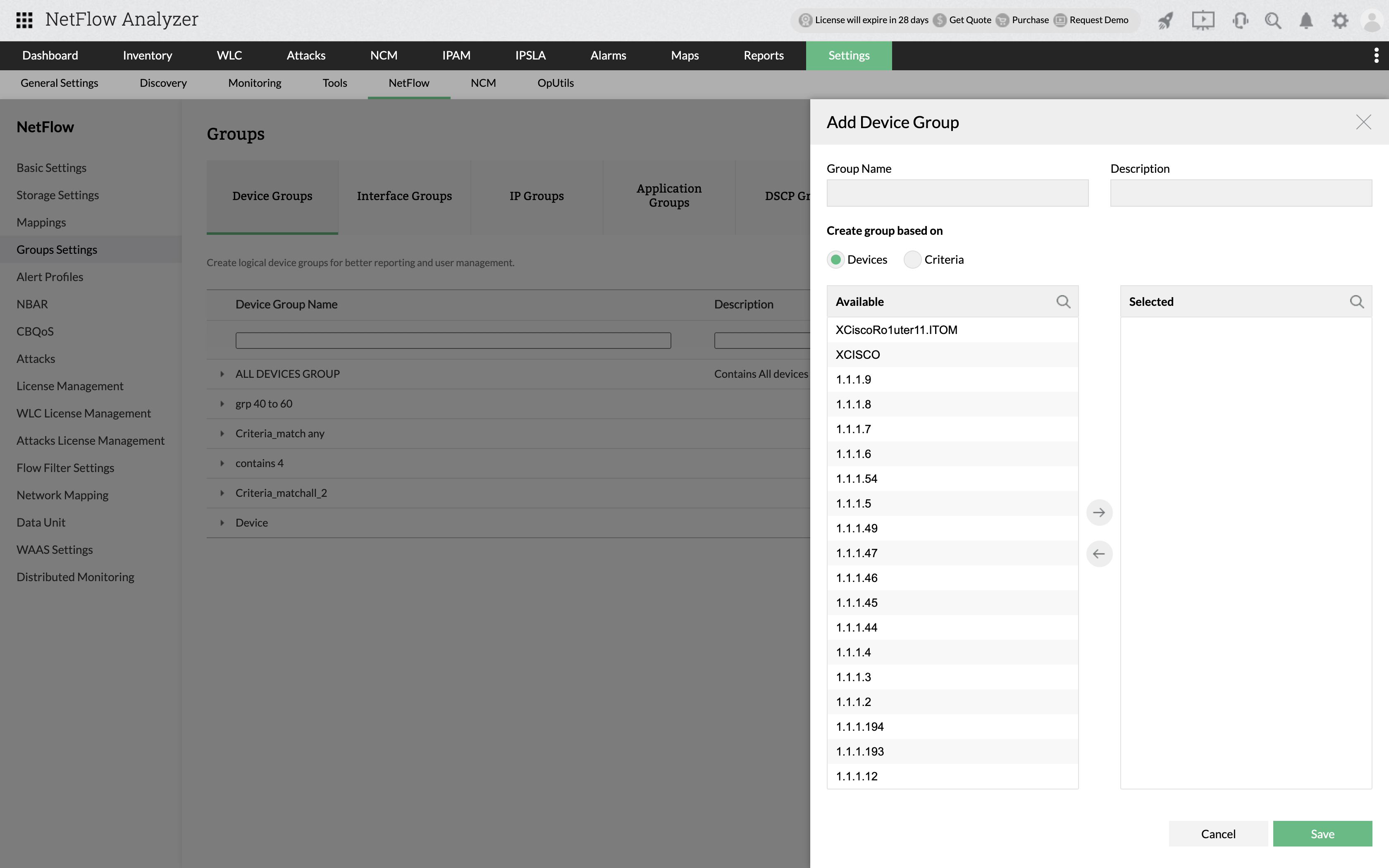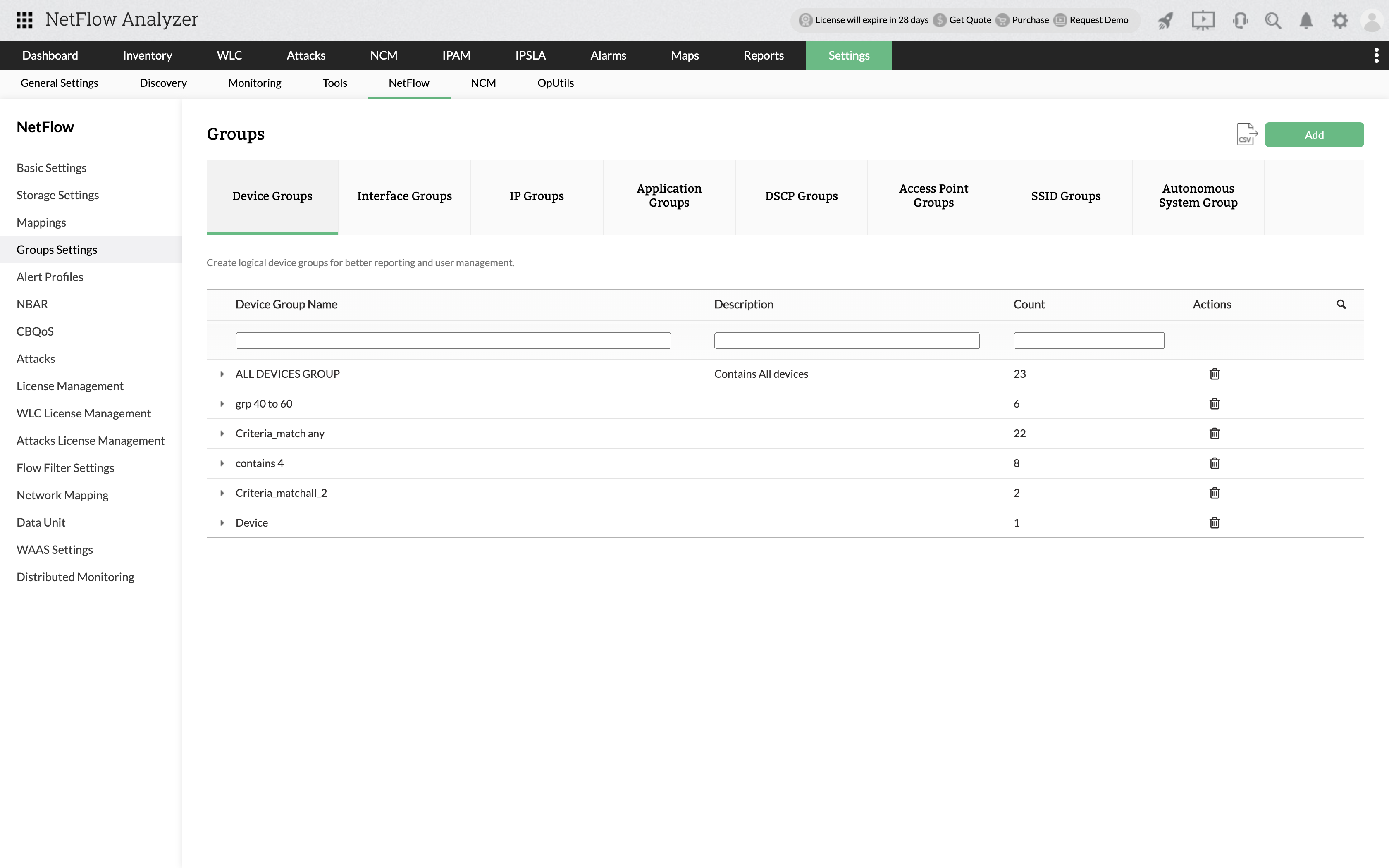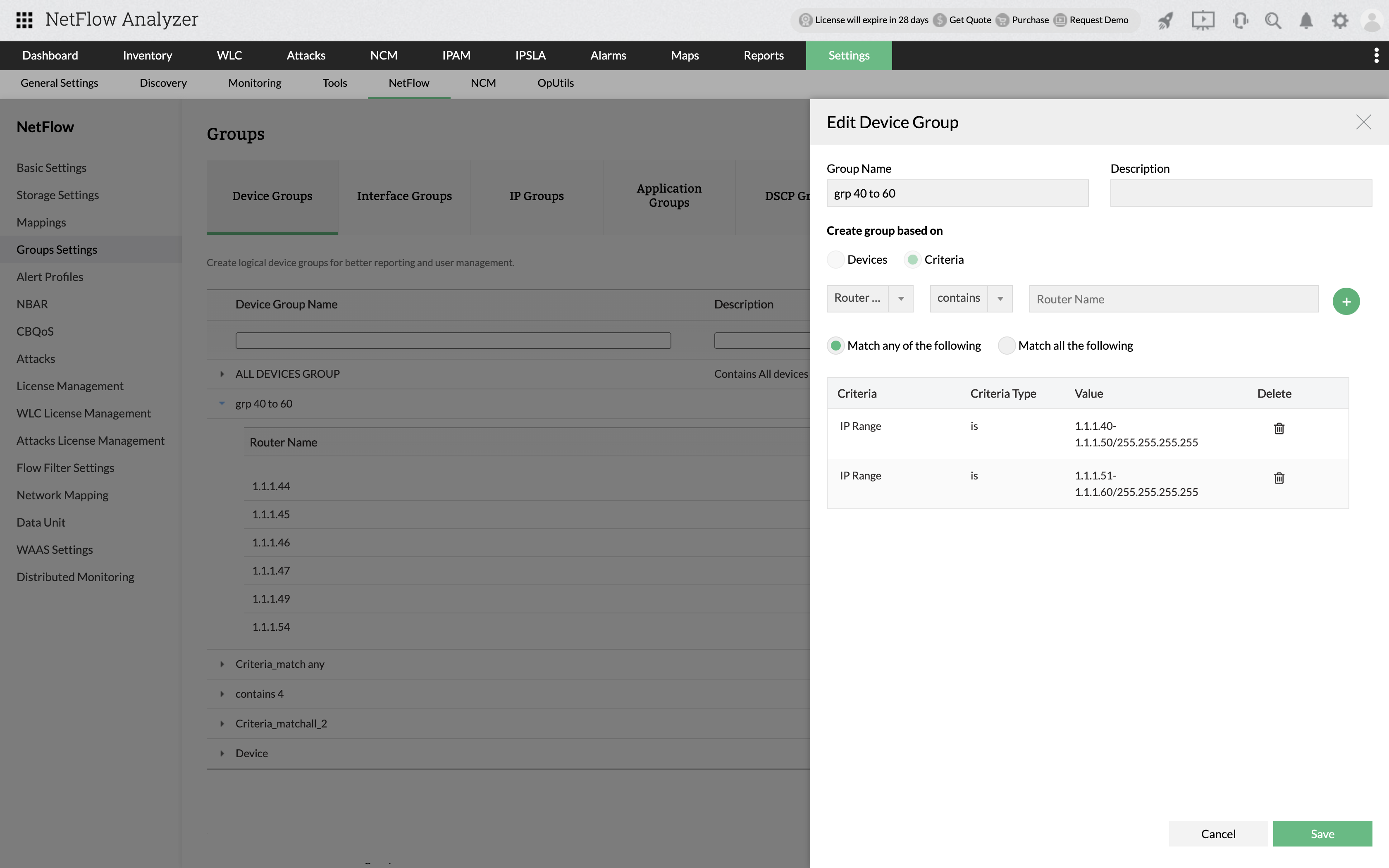How to create a device group?
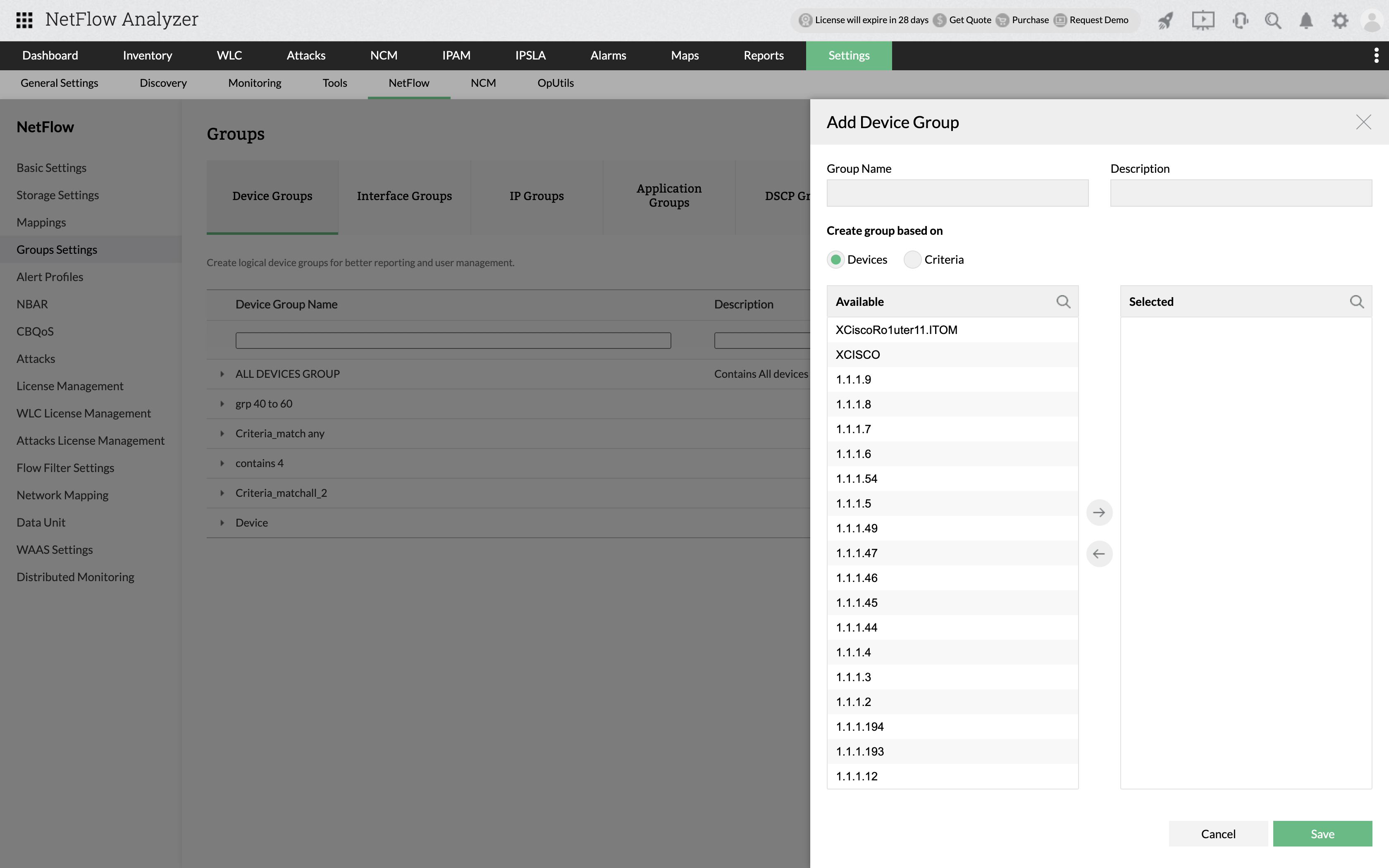
- Go to Settings > NetFlow > Group Settings > Device group
- Click on Add button
- Enter a unique name
- Provide the device group description
- Select the devices to be grouped from the left pane and move to the 'Selected' pane.
- Click Save button to create this device group
Note: All devices will be listed under the default group 'ALL DEVICES GROUP'.
How to delete a device group?
Select the Delete icon under Actions to delete the device group.
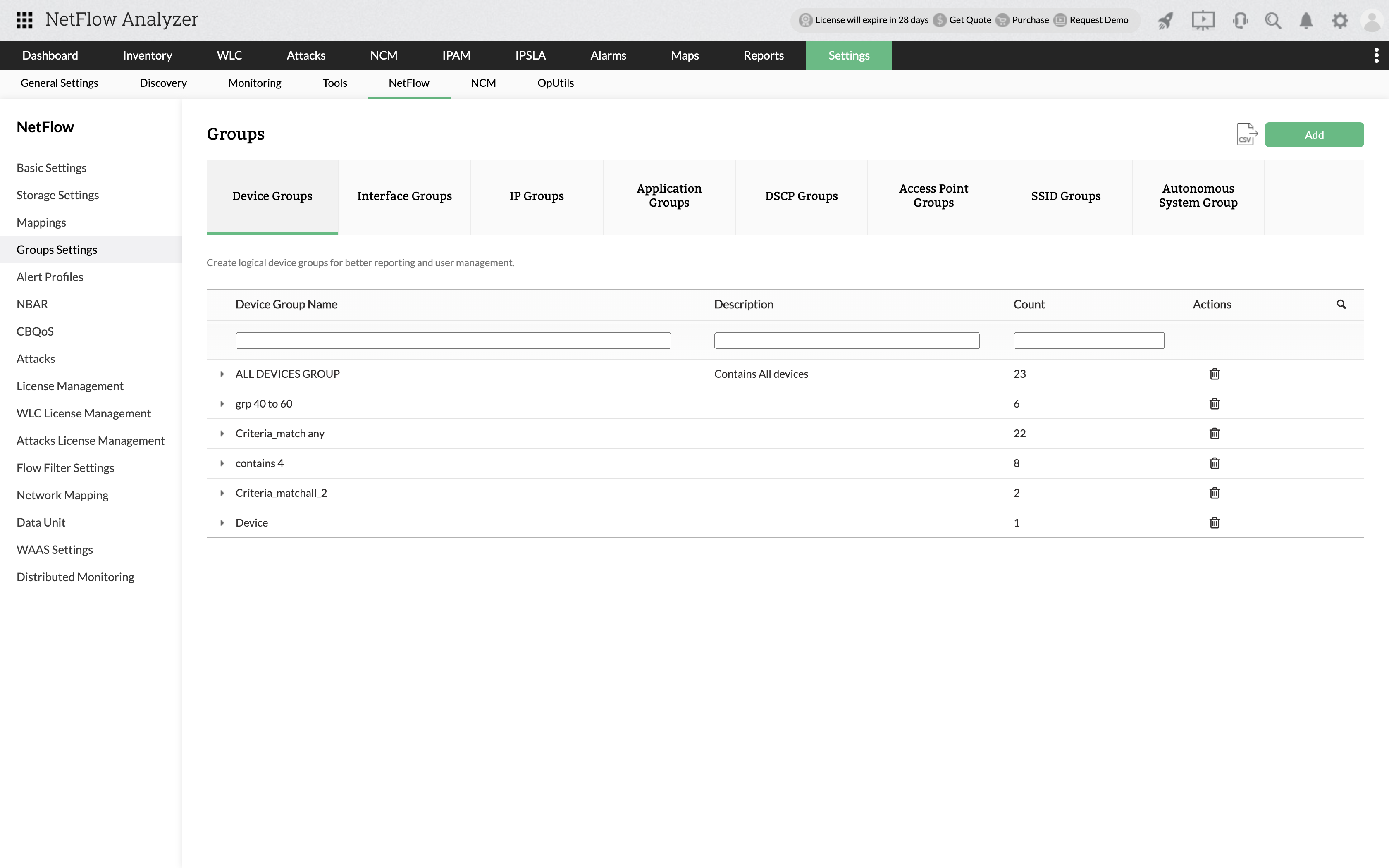
How to edit a device group?
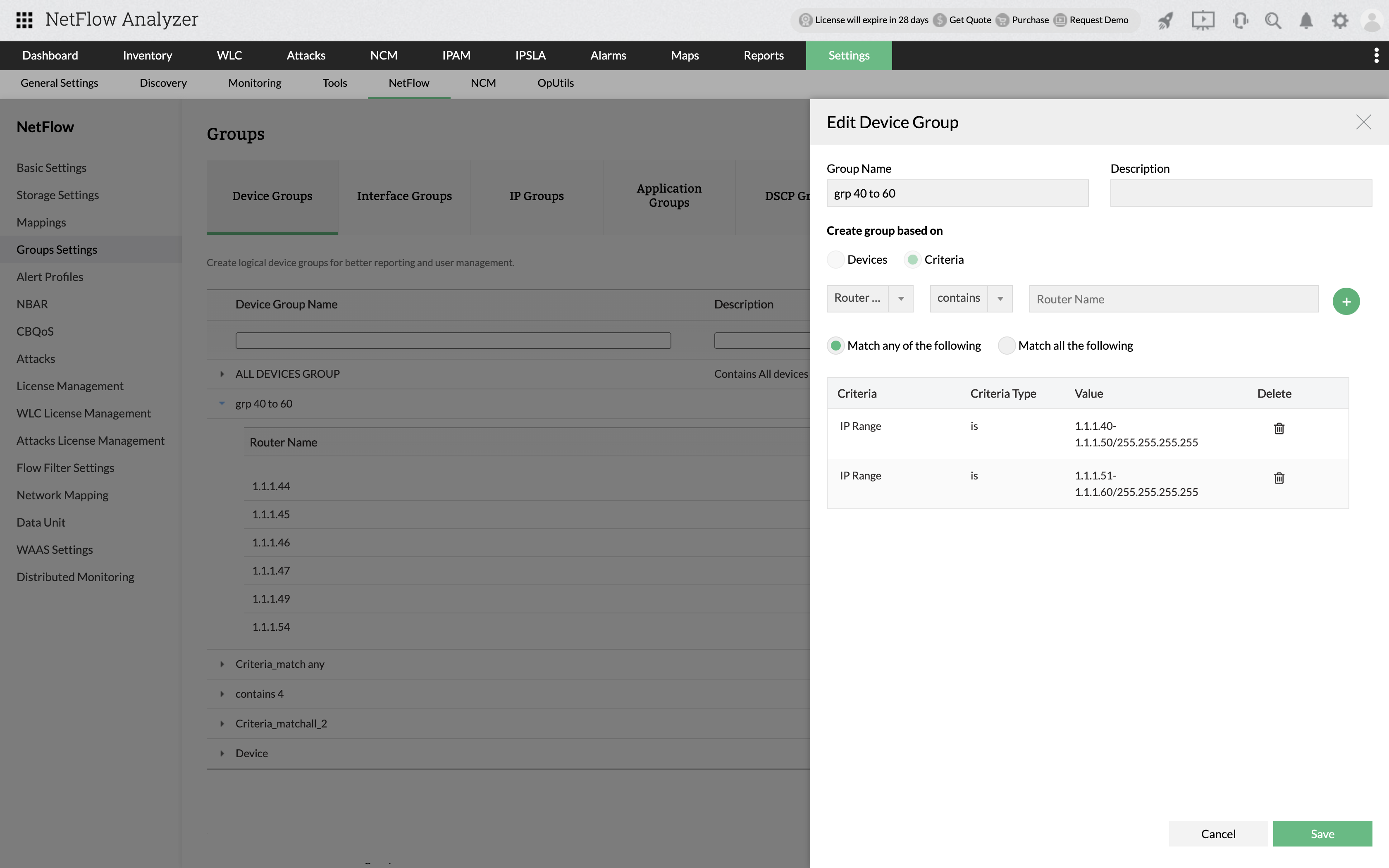
- Click on an existing device group name
- Add or remove devices or criteria from selected list
- Save
Thank you for your feedback!