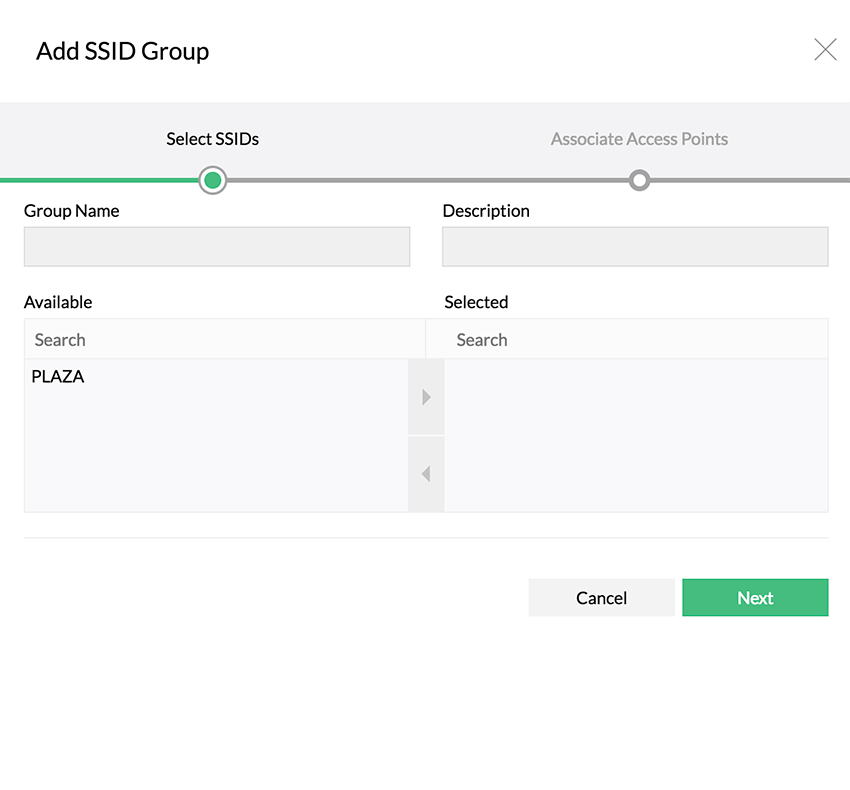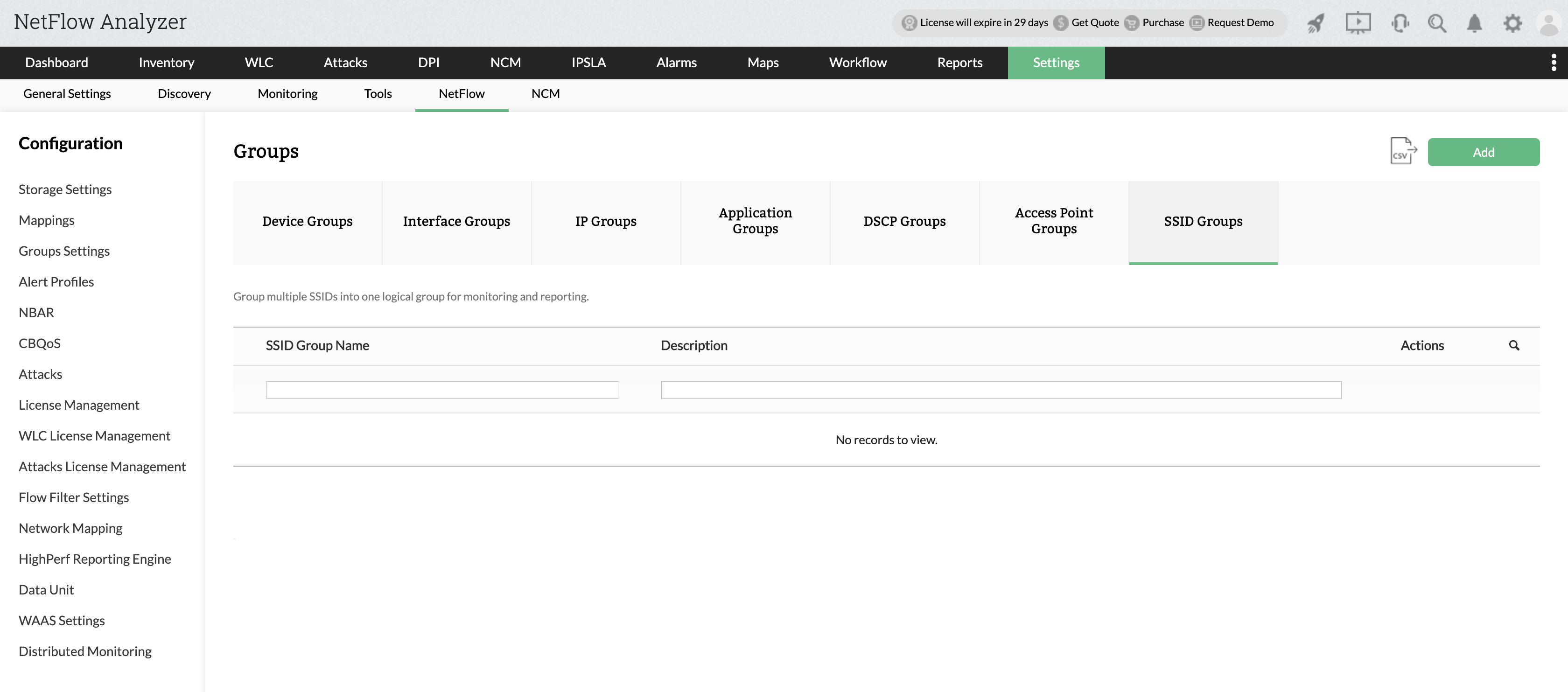How to create an SSID group?
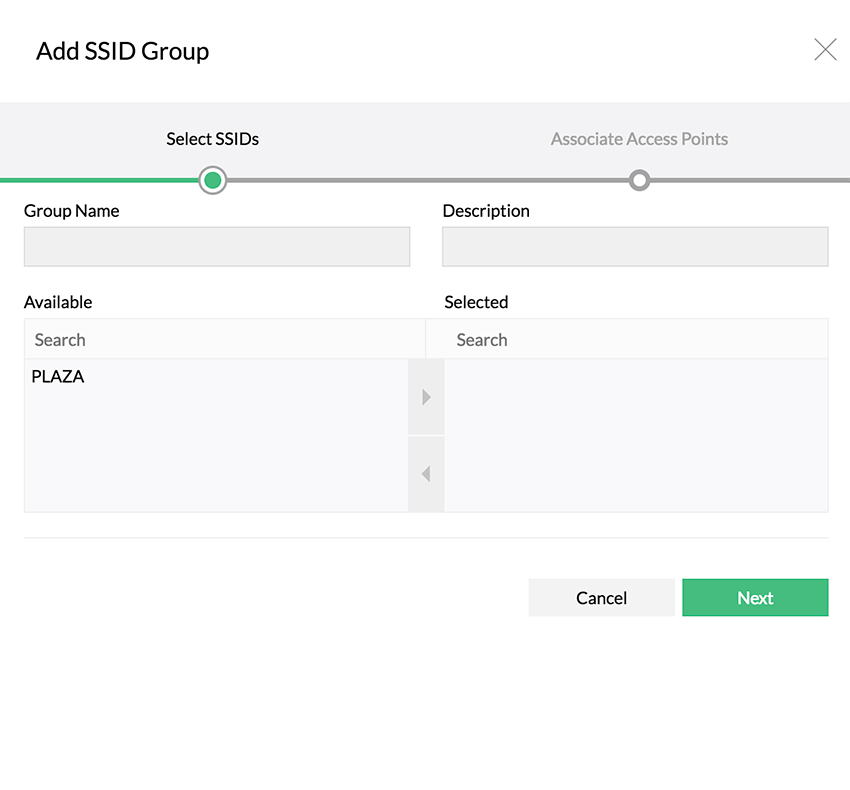
- Navigate to Settings > NetFlow > Group Settings
- Click on SSID Point Groups
- Click on Add
- Provide Group Name, Description, and select the SSIDs.
- Click on Next.
- Associate Access Points.
- Click on Save.
How to delete an SSID group?
Click on the Delete icon under Actions for the SSID Group Name that you want to delete.
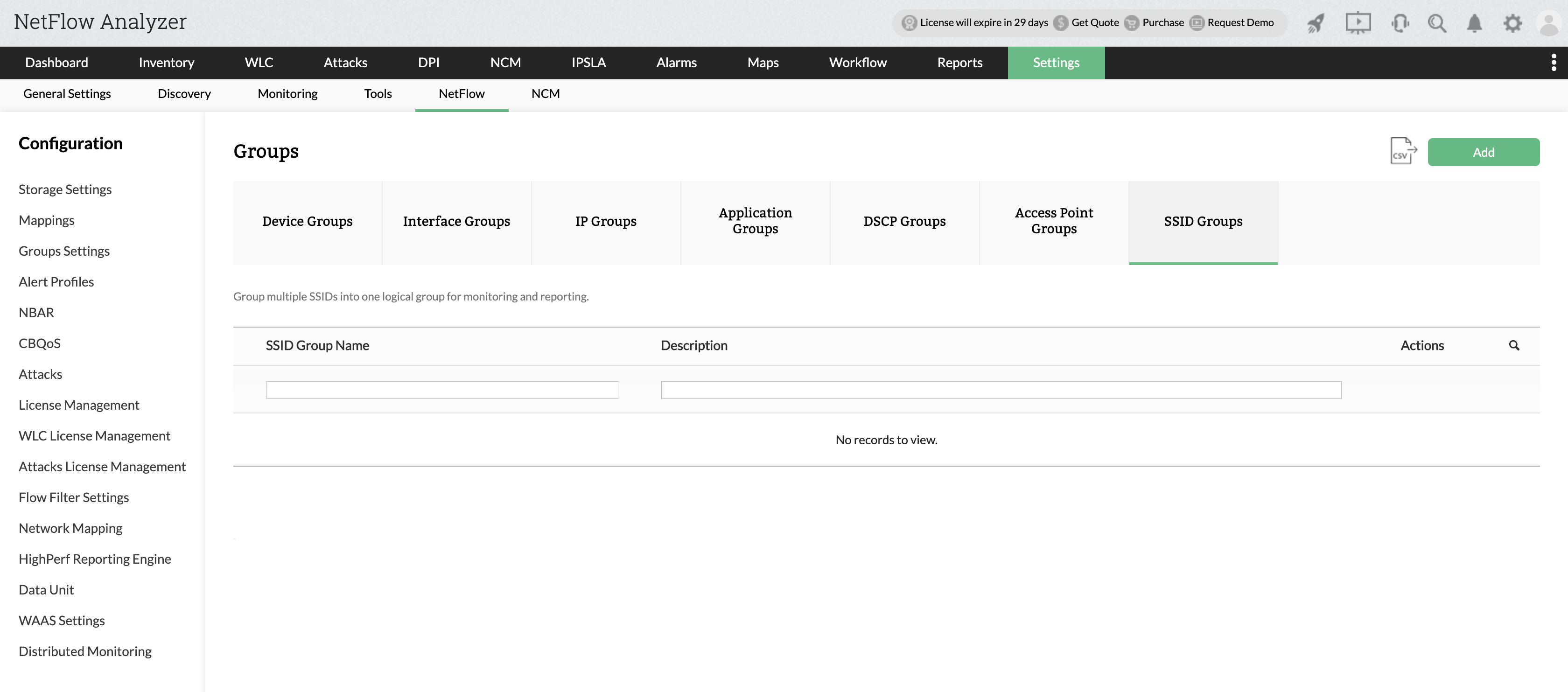
How to edit an SSID group?
Click on the group name and edit, and add/remove the SSID and save.
Thank you for your feedback!