By default, raw data is switched OFF in NetFlow Analyzer. To start storing raw data follow the steps below:
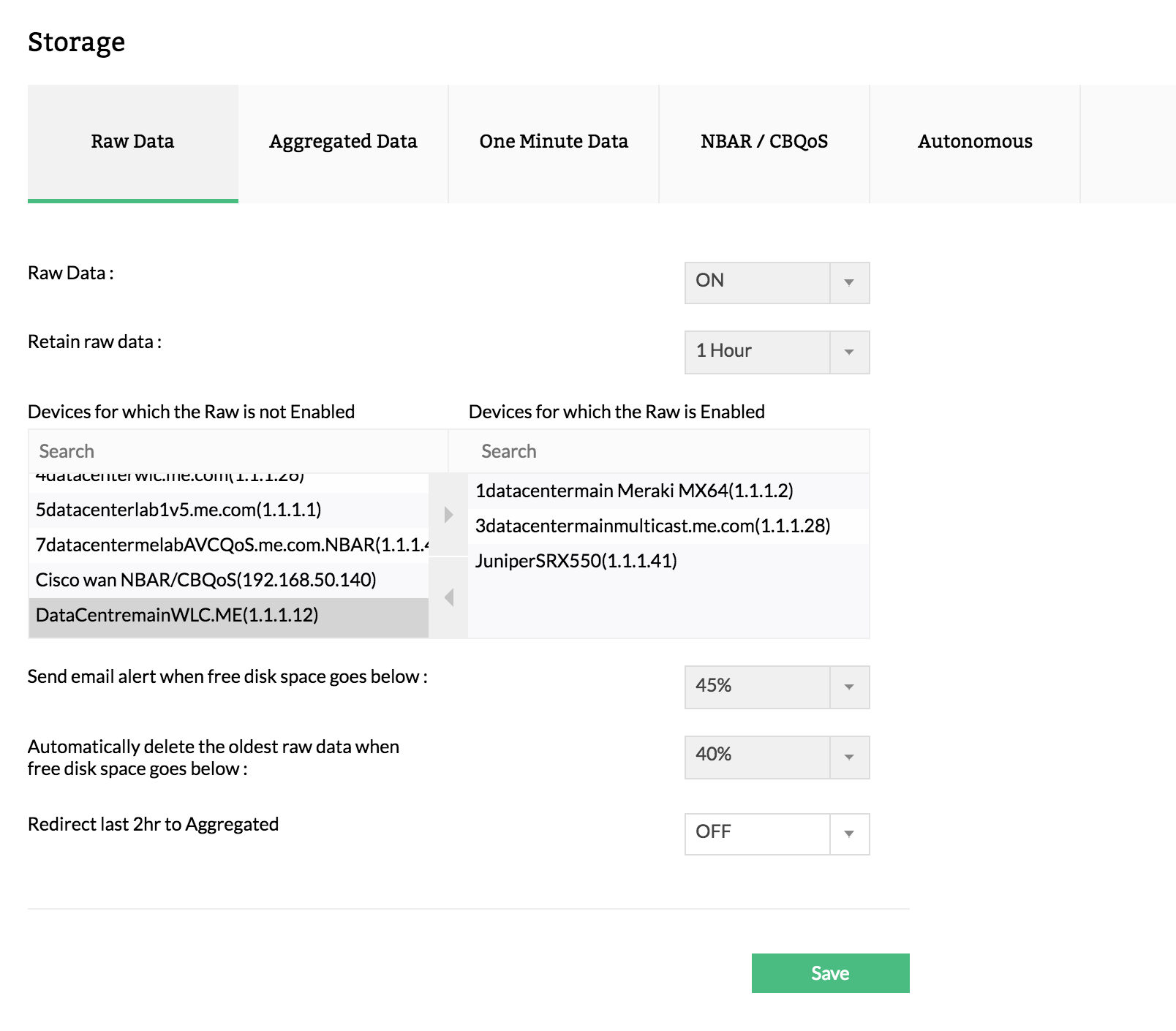
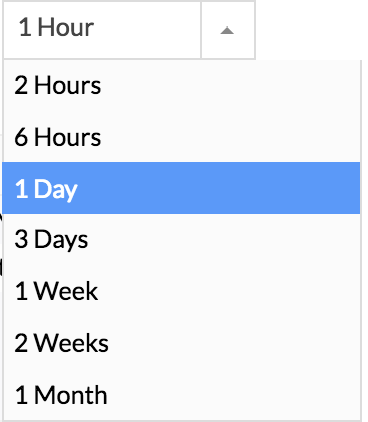
Data collected for raw can be retained for a specified time. Shorten the retention periods to save storage space in your database. Select retention period for data from 1 hour up to 1 month.
Get notified when hard disk space is low due to raw storage
Send email alert when free disk space goes below a certain percentage. Under raw data settings, you have an option to set an alert when the free disk space of NetFlow installed drive is low.
In order to get alerted via email, you need to first set the mail server settings.
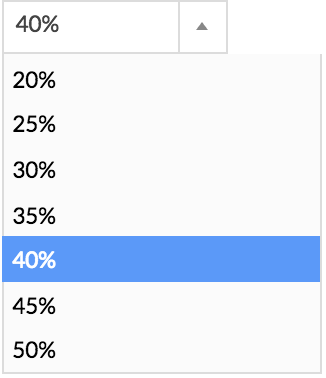
Select alert to get notified when disk space goes below a certain percentage.
It is possible to delete old raw data. Select "Automatically delete the oldest raw data when free disk space goes below" to provide the disk space usage % and delete the old data.

Any report generated in NetFlow Analyzer for less than 2 hours time period will be generated from raw data (if available). If "Redirect the last 2hr to Aggregated" to ON, then the report will be from aggregated data (no matter raw is available or not). To get the last 2 hours from raw data, set "Redirect the last 2hr to Aggregated" to OFF.
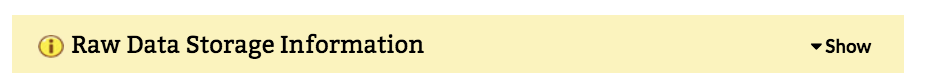
You can view the raw data storage information in the Raw data storage information tab. Turn Raw data ON and click on Show. (You cannot view storage information when Raw data is turned OFF.)
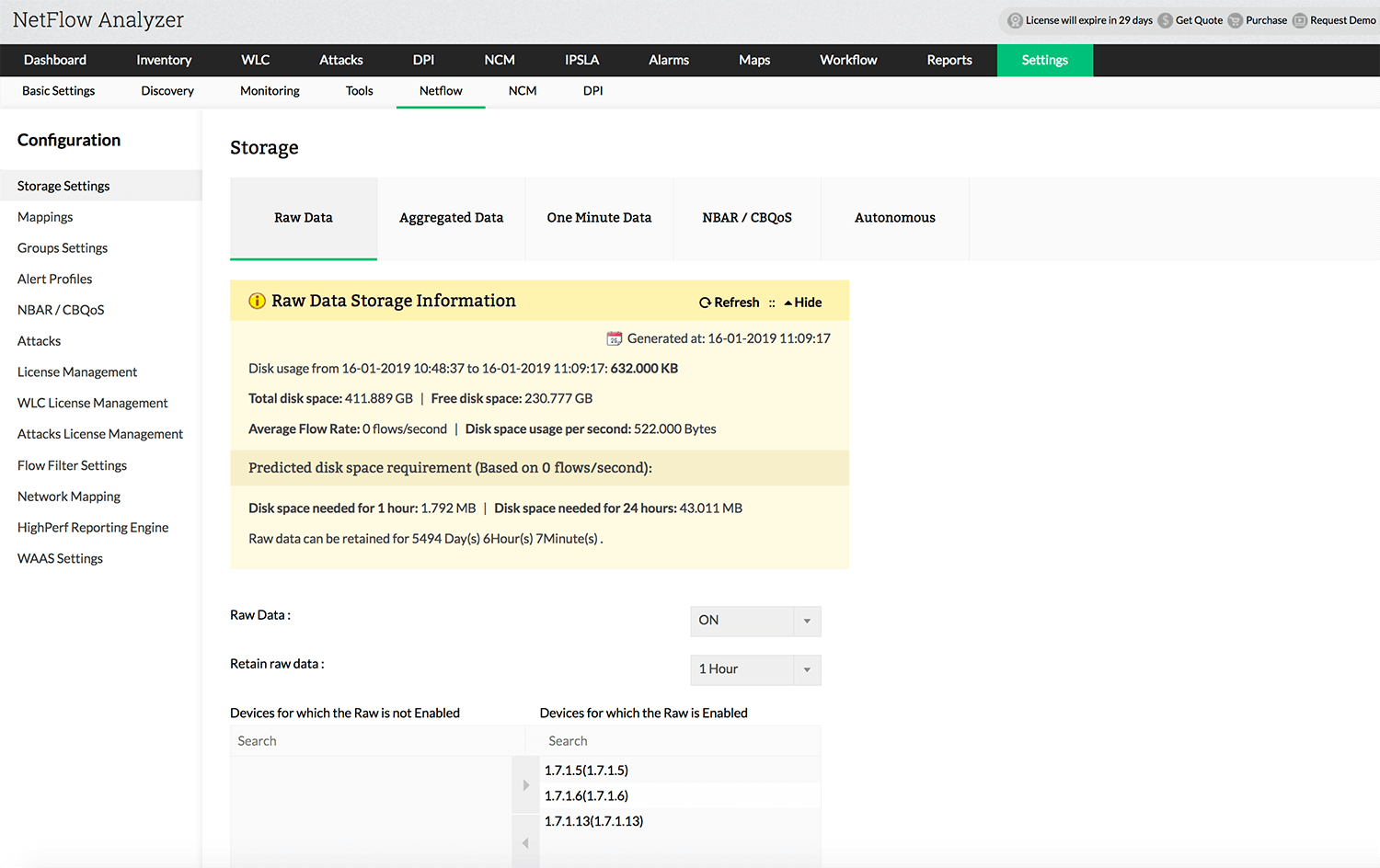
To generate the current raw data storage information, click the Refresh button in the Raw data storage information tab.
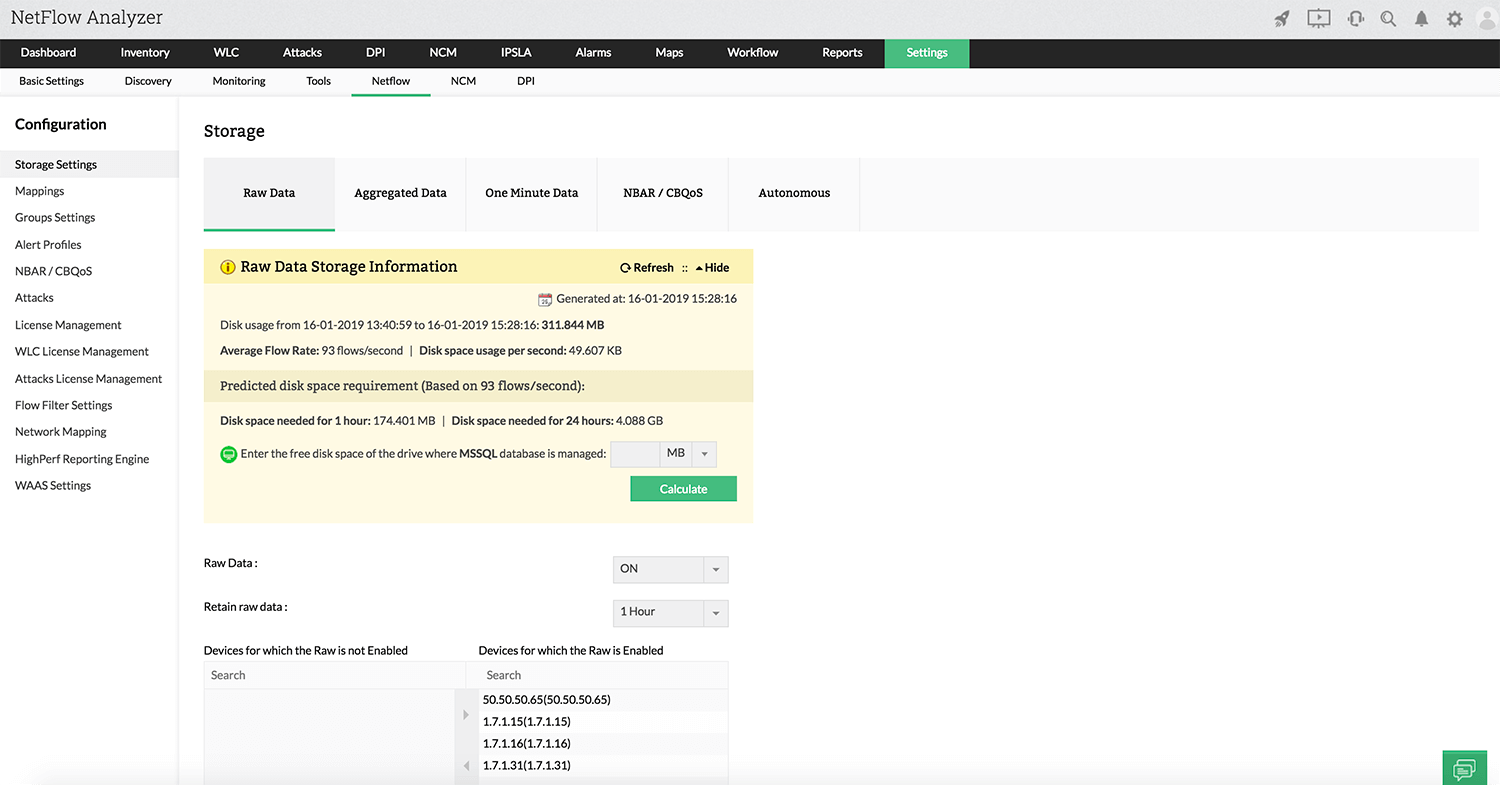
You can calculate the estimated raw data retention period by providing the free disk space of the drive where MSSQL is managed or installed and clicking Calculate.
Thank you for your feedback!