If you want to view traffic usage for your business hours, you have an option to change the time period of device/interface traffic graphs. Define a customized period for your traffic graphs from the Inventory.
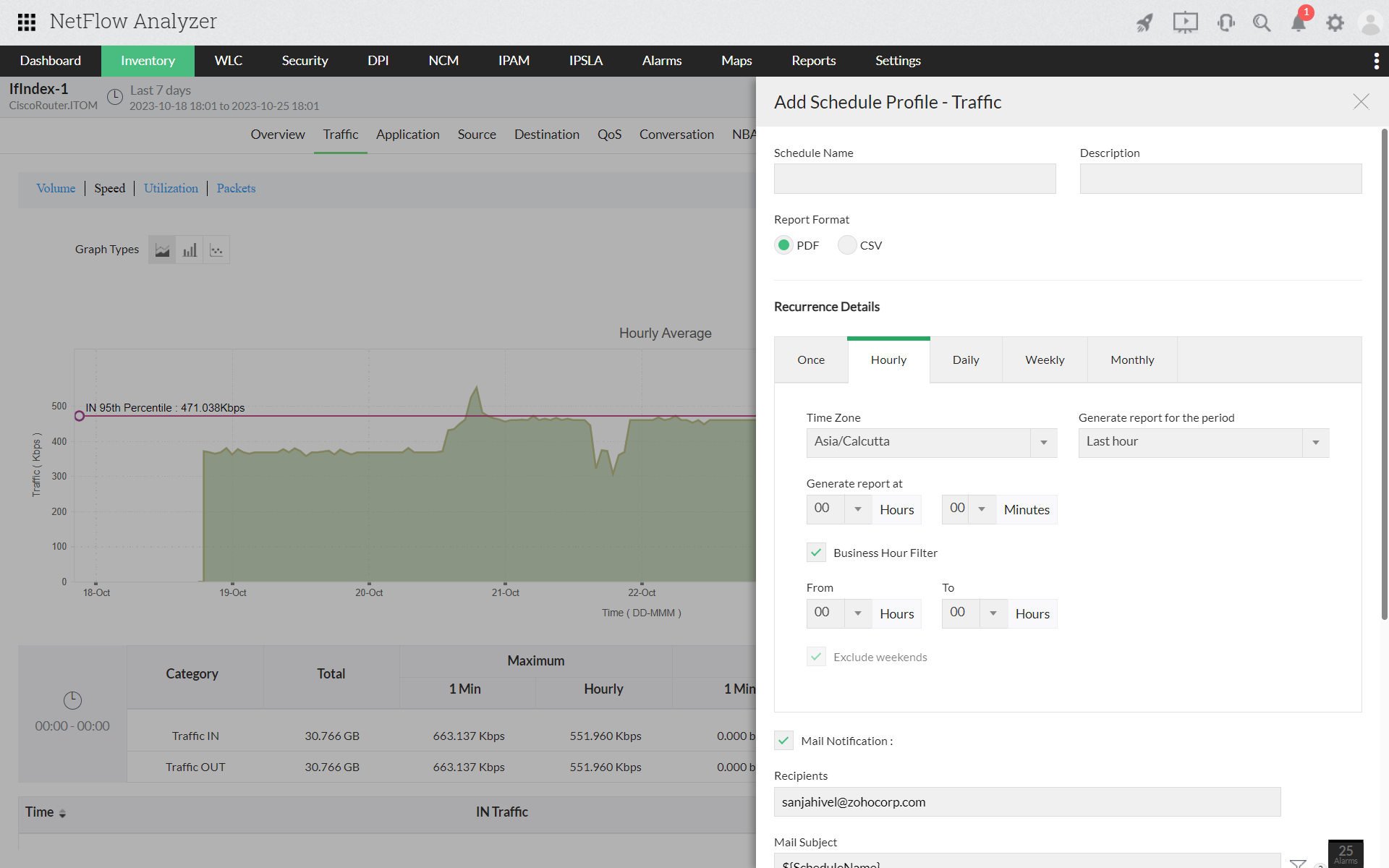
 " to provide business hour details.
" to provide business hour details.Thank you for your feedback!