Network reliability is of particular interest these days in most organizations because cloud and SaaS applications have become bandwidth-heavy. Such a scenario dictates that monitoring should be detailed and continual for you to determine how the network is influencing the user experience and when to implement mission-critical initiatives.
While there is a variety of characteristics we need to take into account for performance, throughput and bandwidth stand out as essential factors. In most cases, these metrics can be used interchangeably, and organizations tend to blindly add more bandwidth to try to eliminate network problems without diagnosing them.
However, throughput and bandwidth have their differences. Throughput is the most important metric for network admins to monitor as it helps them maintain streamlined network performance. This page will explain what throughput is, how relevant it is to ensuring the network's quality, and NetFlow Analyzer's role in helping you tackle bandwidth bottlenecks.
In most cases, organizations have enough bandwidth to maintain the efficiency of their networks and still upgrade it when they face any slowness issues. But network incidents such as slowness or congestion can be due to low throughput.
So, what exactly is network throughput? Throughput is a metric that tells you how much data has been transferred from a source to a destination successfully over a certain period. On the other hand, bandwidth tells you the network's maximum data transfer capacity.
In other words, bandwidth tells you the theoretical packet delivery rate, while throughput shows you the practical rate at which the packets reach the destination successfully. Your network's performance quality depends on the number of packets reaching the destination.
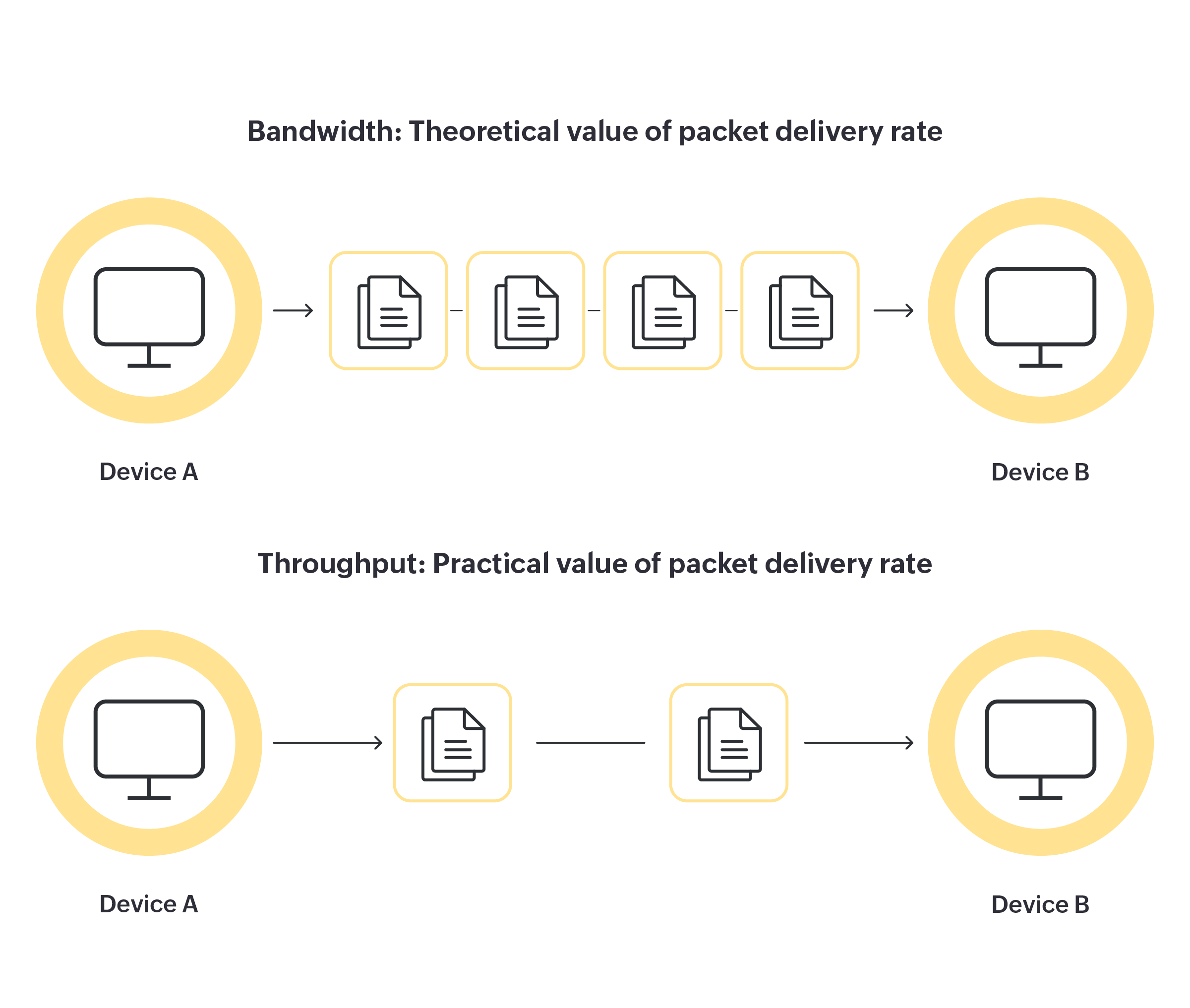
For example, if a data center purchases a network bandwidth of 1Tbps, the performance might downgrade to 1Gbps due to the existing applications' workflows and the number of end users accessing the network. The typical response to this network issue would be to look at the bandwidth capacity. However, the bandwidth provided by the ISP will be enough. But the throughput will be around 1Gbps. Therefore, the network speed will be poor and result in a degraded user experience.
While server memory, CPU usage, and application slowness can cause network bottlenecks, low throughput is caused by these as well as other factors, including:
When data is sent across the network, some packets might reach the destination successfully, while others might be malformed or even lost in transit. This often occurs when network traffic is huge as the packets might get discarded while waiting to be delivered, therefore leading to low throughput. By measuring packet loss, you can determine the reliability of your network and how it is influencing throughput.
Latency is the measure of the time it takes for the packets to reach the destination. So the higher the latency is, the lower the throughput is. Especially in wireless connections in your organization, the network could be used for non-business-critical applications or by many simultaneous users. In these cases, you need a bandwidth monitoring solution that will show you each endpoint's bandwidth usage statistics.
For growing organizations, maintaining reliable connections for video and voice traffic is a challenge. One of the common reasons for this is packet delay variation, also called jitter. When jitter is high, the response times are inconsistent, resulting in distorted video quality and choppy calls. This automatically reduces the network's quality and causes low throughput.
Measuring throughput is the best way to determine your network's quality. So how do you move forward with increasing the quality of your network without investing a lot? There are three basic strategies you must try:
In addition to the tips above, you need to have an on-premises network throughput monitoring solution that provides visibility into your entire network and collects information on traffic volume, speed, and utilization. There are various active and passive network throughput monitors available to help you understand the traffic flows and the applications hogging your bandwidth.
ManageEngine NetFlow Analyzer is a throughput monitoring tool that provides insights into network traffic to help you identify the top talkers and prioritize traffic for only business-critical applications. You can monitor network throughput and the real-time performance of any endpoint and track performance metrics like jitter, packet loss, and latency. With such detailed insights, you can know what most of the network issues are and from where they are coming.
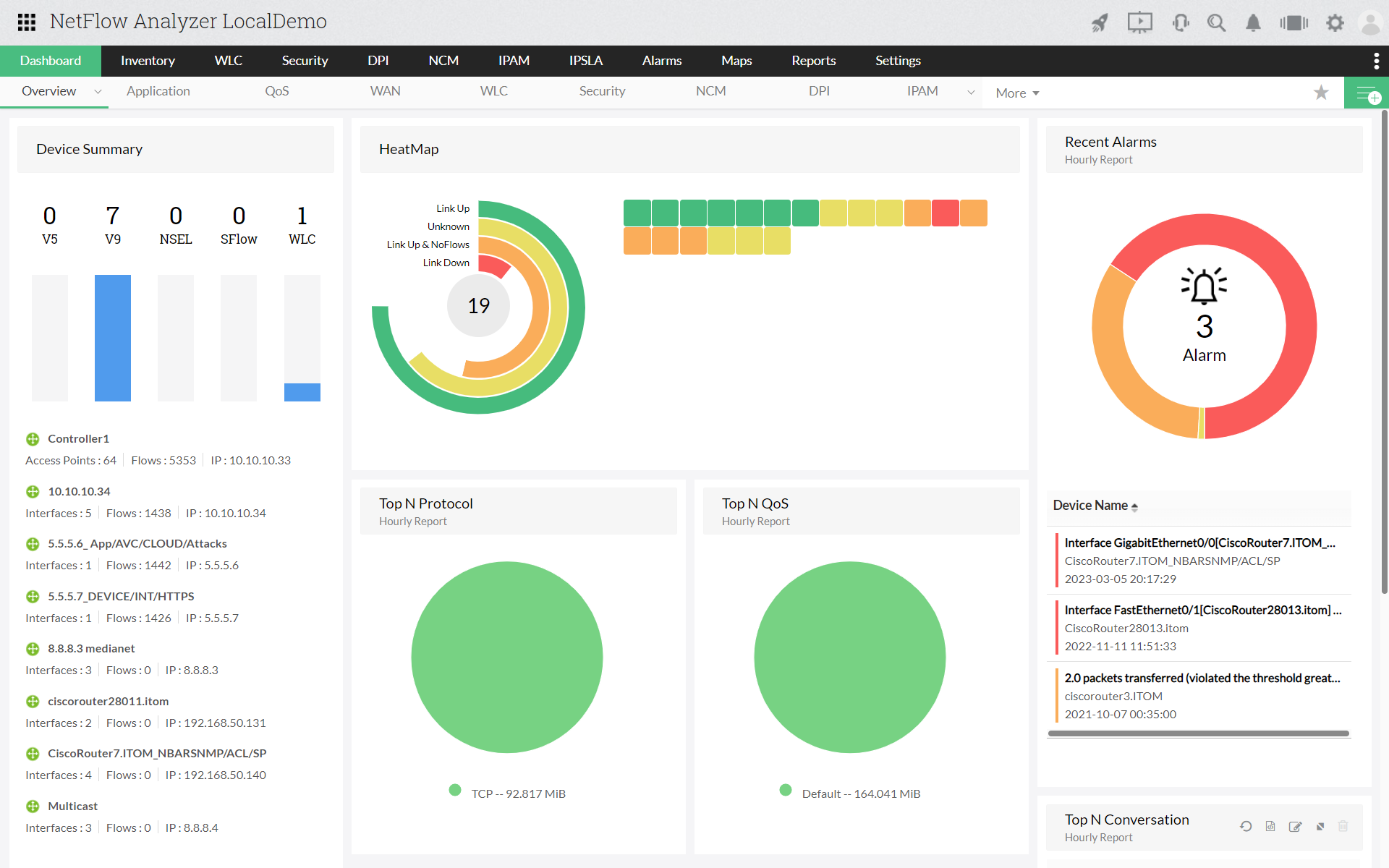
Awesome product! I can't say enough about the Network Analyzer product. It does a great job helping us see traffic patterns from our production datacenter as well as all of our office locations.
-Director of IT in the Healthcare industry
Review as provided by our NetFlow Analyzer's customers to Gartner® Peer Insights™.