In this current information age, the number of applications and services that operate over a network has increased exponentially. When the efficiency of your network defines the productivity and revenue of your organization, the traffic of these applications has to be kept in check.
The websites and services that are critical for your corporate communication need to be given priority over non-essential applications on your network. This can only be done effectively when network administrators use a well-equipped web traffic monitoring tool to see which applications and websites are being used extensively to determine the root cause of performance degradation.
Bandwidth consumption: An efficient web traffic monitor must have the ability to see the amount of bandwidth consumed by each application or user
Application grouping: Grouping of certain applications based on the user's requirement for cumulative monitoring.
Custom mapping: The ability to map applications based on port, protocol, and IP address in a network.
ManageEngine NetFlow Analyzer is a free network traffic monitoring tool that collects, analyzes, and categorizes the network's flow data into readable graphs, tables, and reports. Some of the information provided by these visualizations include network performance graphs, detailed reports on bandwidth consumption, top conversations in the network, etc.
NetFlow Analyzer supports a wide range of flow formats, including sFlow, IPFIX, Netstream, J-Flow, and AppFlow, and other flow types, which are exported from routers and switches.
NetFlow Analyzer gets up and running in a matter of minutes, and starts capturing flow packets to show real-time web traffic data and generate the required reports. With options for troubleshooting and capacity planning, NetFlow Analyzer is more than just an ordinary web traffic monitor. Some of its primary functions for monitoring web traffic are listed below.
This web traffic monitoring solution provides real-time traffic stats on utilization, speed, packets, and volume of bandwidth in the form of graphs and tables.
You can also view real-time details on the top conversations along with their respective source and destination IP. This helps the IT team keep tabs on various types of traffic like VoIP, peer-to-peer transfers, video streams, emails, file transfers, or other legitimate network traffic.
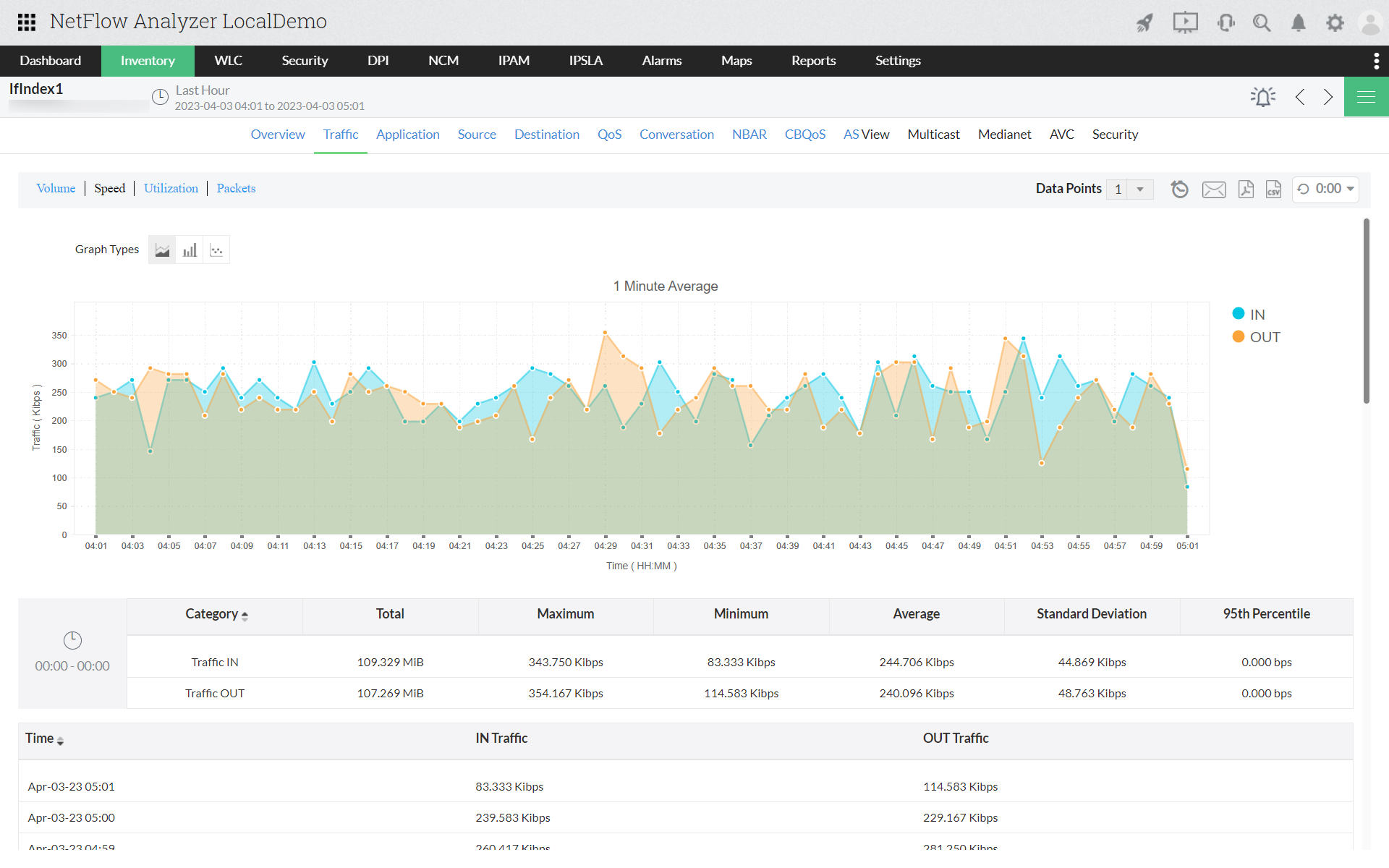
Real-time web traffic data is provided in easy-to-read formats that involve both graphs and well-sorted reports. The IT team can drill down further into each report to gain clear visibility of crucial details such as IP addresses, domain names, bandwidth consumption, and more.
The grouping option in NetFlow Analyzer allows you to create a wide array of basic groups that vary from device, interface, IP address, and application to more technical group types like DSCP Group, Access Point Group, SSID Group for more detailed, cumulative groups. Once the required group is generated, view all the groups' traffic in the interface view. Details such as In Traffic, Out Traffic, and Alerts can be easily monitored using .
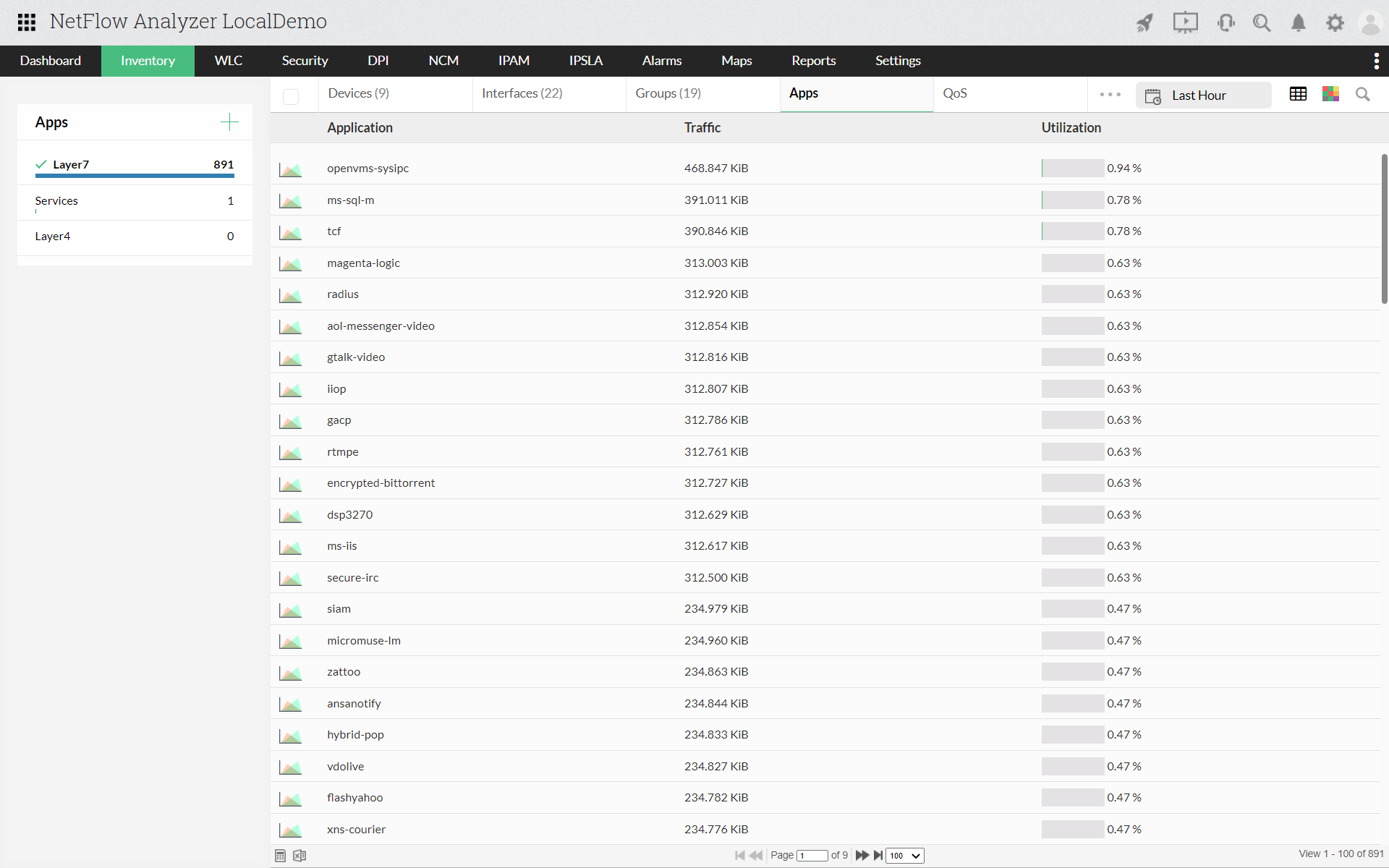
This feature can be immensely beneficial if you are planning to carry out department-wise traffic monitoring. This way you can monitor groups and troubleshoot any abnormalities in the network before they become a serious issue in your network.
Network admins can carry out forensic investigations to determine the current web usage trend over the network. Web traffic monitoring software with options to provide real-time and historical reports is an added advantage.
Using raw data the networking device provides, the forensic report gives you complete visibility into all the significant parameters such as traffic, application details, source address, and destination address for any specific time frame. The drill down option in the forensic report provides meticulous information about the data, which network administrators can use to see how network bandwidth is or was being used during any particular user's online session.
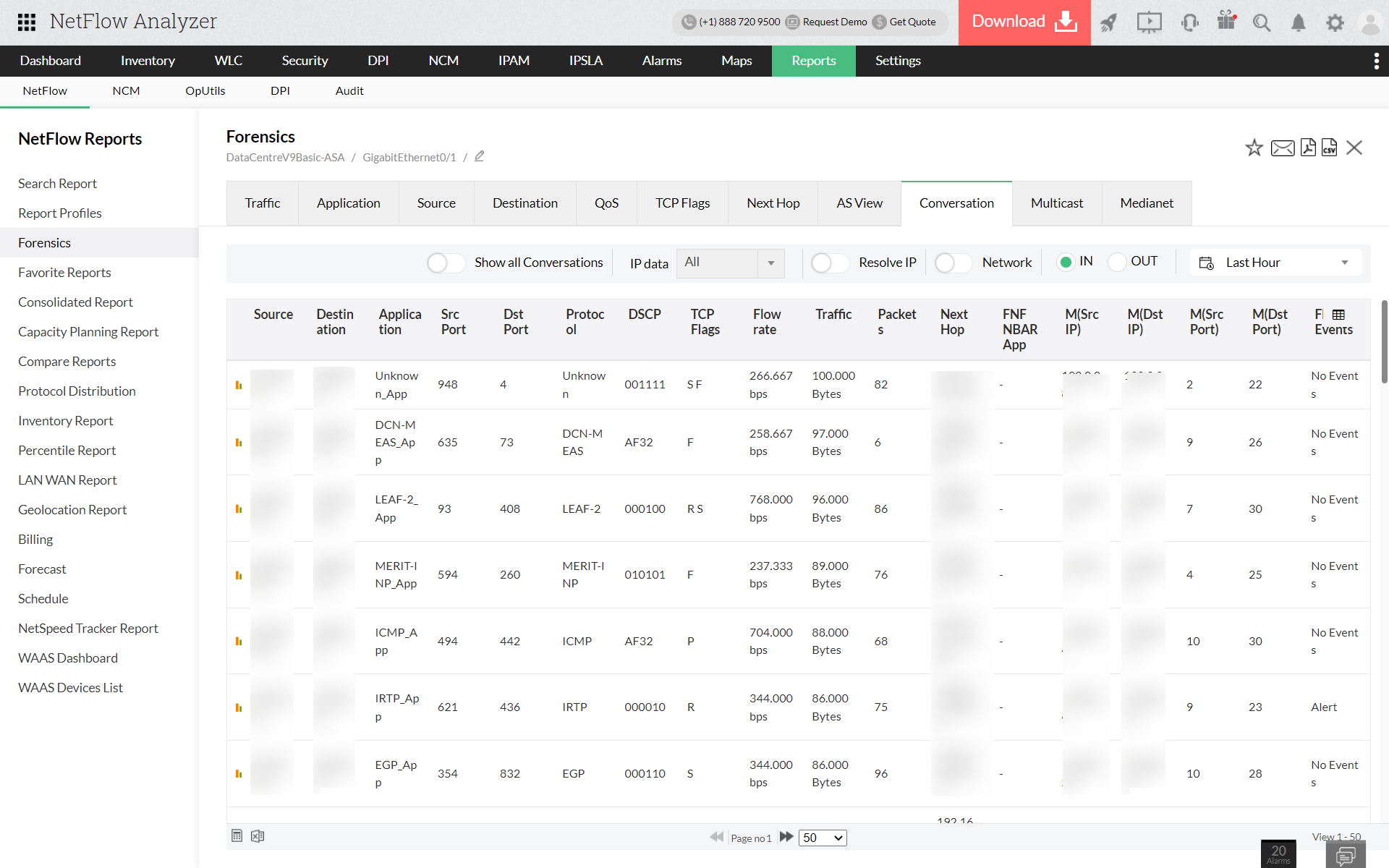
Troubleshooting the root cause of any network issue or anomaly during any session becomes a breeze once forensic reports are analyzed by the network admins. Now IT teams can ensure their networks don't face any disruption for the same reason.
The Advanced Security Analytics Module is a network anomaly detection tool that helps in detecting various threats including zero-day network intrusions using state-of-the-art Continuous Stream Mining Engine technology, which helps in monitoring a wide array of internal and external security threats.
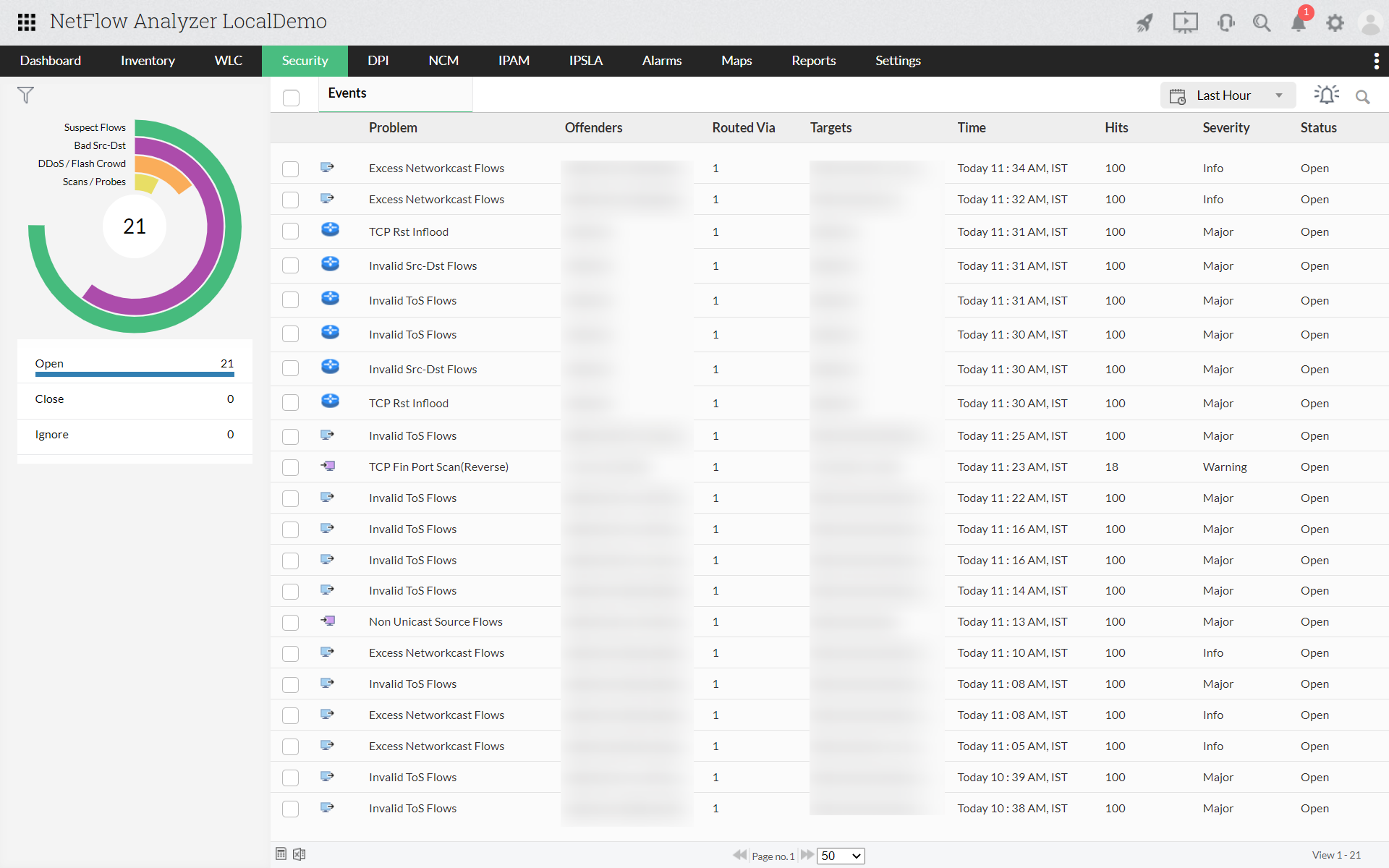
NetFlow Analyzer can identify scans targeting weak ports; classify network intrusions like DDos attacks, worms, malware, botnets, and P2P apps; and pinpoint post-attack signs like protocol anomalies and policy violations to tackle network security threats in real time. It also warns admins upon discovering these signs, so they can make sure the network does not face any disarray due to these security threats.
NetFlow Analyzer provides a customizable dashboard that provides an exclusive overview of all the activities on the network. The custom dashboard of our traffic monitoring software allows the user to add widgets based on their requirements. This includes separate widgets for top devices, interfaces, interface groups, and IP groups, which are further provided with options to edit the widget by speed, volume, utilization, and many other criteria.
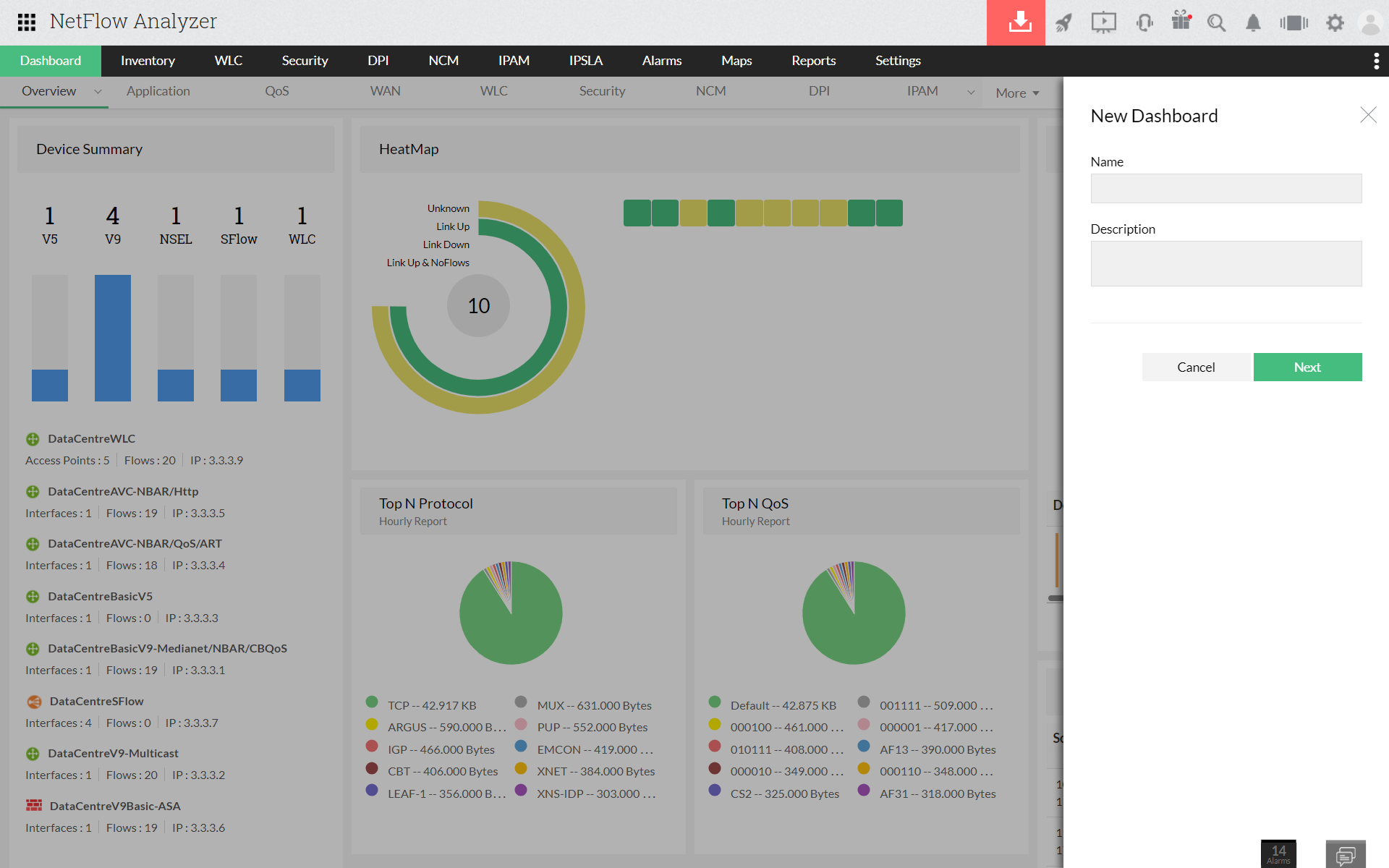
These widgets in the dashboard, once created, can be dragged across the screen as per the user's need. With more than 50 widgets to select from, you're sure to get a dashboard perfect for your monitoring needs!
NetFlow Analyzer acts as an advanced real-time web traffic monitor and is compatible with both Microsoft Windows and Linux operating systems. Download your 30-day free trial today and gain clear visibility into your network.