OS Deployer is a simple and handy solution that helps system administrators in imaging and deploying operating systems. It is available in these editions: Professional, Enterprise, and Free editions, as well as in Endpoint Central UEM and Security editions.
The Free edition is fully functional but limited to managing OS deployment for a total of 4 workstations and 1 server. To manage more than this, you can opt for the Professional or Enterprise editions based on your requirements.
How does OS Deployer licensing work?
OS Deployer uses a computer-based licensing model. A single license allows unlimited OS deployments on one computer. The total number of licenses you purchase defines how many workstations and servers you can manage.
For example, if you purchase licenses for 200 workstations and 25 servers and deploy the OS on 150 workstations, you’ll still have 50 workstation and 25 server licenses left. You can re-deploy the OS on those 150 devices as many times as needed without consuming additional licenses.
You can also retire up to 20% of licensed workstations and reuse those licenses on new machines. For instance, if you have 100 workstation licenses, you can retire 20 and reuse those licenses on 20 different devices. However, OS deployments will be blocked on the retired devices.
In the Endpoint Central UEM edition , licensing is also based on the number of managed computers. These licenses are shared across Endpoint Central agents and OS deployment.
For example, if you have 500 UEM licenses, they can be used as follows:
- 200 licenses for devices with Endpoint Central agents installed
- 200 licenses used only for OS deployment
- 100 licenses for devices with both OS deployed and Endpoint Central agents installed
In this scenario, 300 unique devices are counted towards the license. For OS deployment tracking, 300 MAC addresses will be shown, with 100 of them mentioned as OS Deployed and Managed in their machine status (indicating those machines also have Endpoint Central agents).
If you're using the Professional, Enterprise or Free edition of Endpoint Central with the OS Deployment Add-On, you'll get 4 workstation and 1 server OS deployment licenses by default. The regular Endpoint Central licenses cannot be used for OS deployment. Separate OS Deployment licenses must be purchased.
What is License Retirement and Retrieval?
Licenses in OS Deployer are tied to machines. You can deploy the OS multiple times to the same machine without consuming additional licenses.If a machine is no longer in use (damaged, repurposed, or retired), you can retire it to free up the license. That license can then be reassigned to another device.
What are the retirement limits for each edition?
| Edition | Retirement Limit |
|---|---|
| UEM / Security Edition | 100% of Total Licenses Purchased |
| Enterprise / Professional / OS Deployment Standalone / Trial / Free | 20% of Total Licenses Purchased |
For example, suppose you've purchased 50 OS deployment licenses and used them to deploy operating systems on 50 different machines. The retirement rules will differ based on the edition you’re using:
- UEM / Security Edition: You can retire all 50 machines and reuse those licenses on 50 new machines. If you want to deploy the license to additional new machines, you will have to purchase the required license.
- Other Editions (Enterprise, Professional, Free, Trial, Standalone): You can retire only 10 machines (20% of 50) and reuse those licenses on 10 different machines. If you need to deploy on more than 60 machines in total, you’ll have to purchase additional licenses.
How to retire a machine?
To retire a machine, navigate to OS Deployment> Admin>License Details>Active Machines. Then, select the machines that you want to retire and click Retire Machines.
Note: If you are using the UEM/Security edition, you will only be able to retire the machine once after the Endpoint Central agent has been uninstalled.
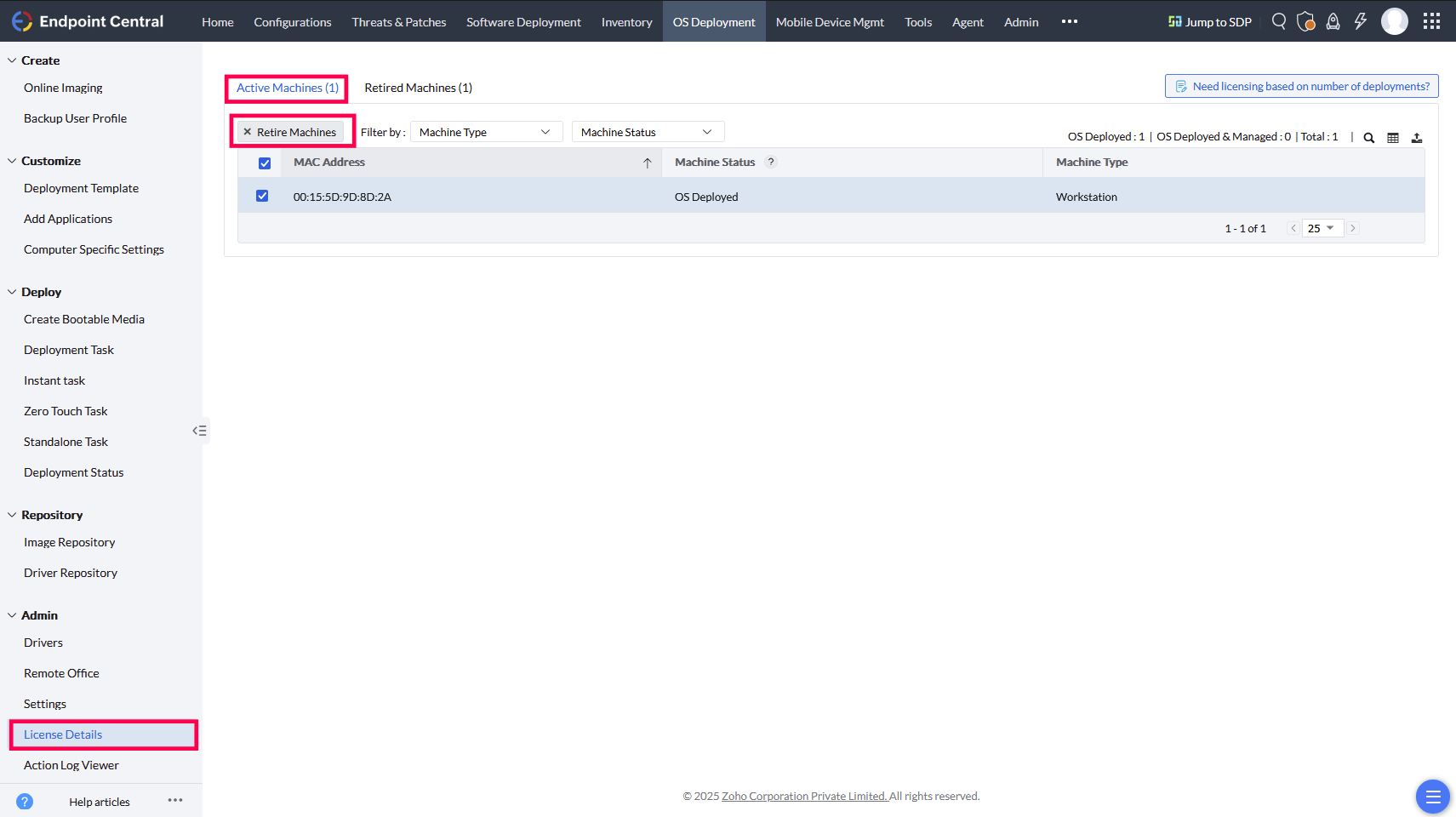
How do you retrieve a retired machine?
To redeploy an OS on a retired device, navigate to OS Deployment > Admin > License Details >Retired Licenses. Select the machines you wish to retrieve and click Retrieve Machines.
Note: Please note that retrieving a retired machine will consume one available license.
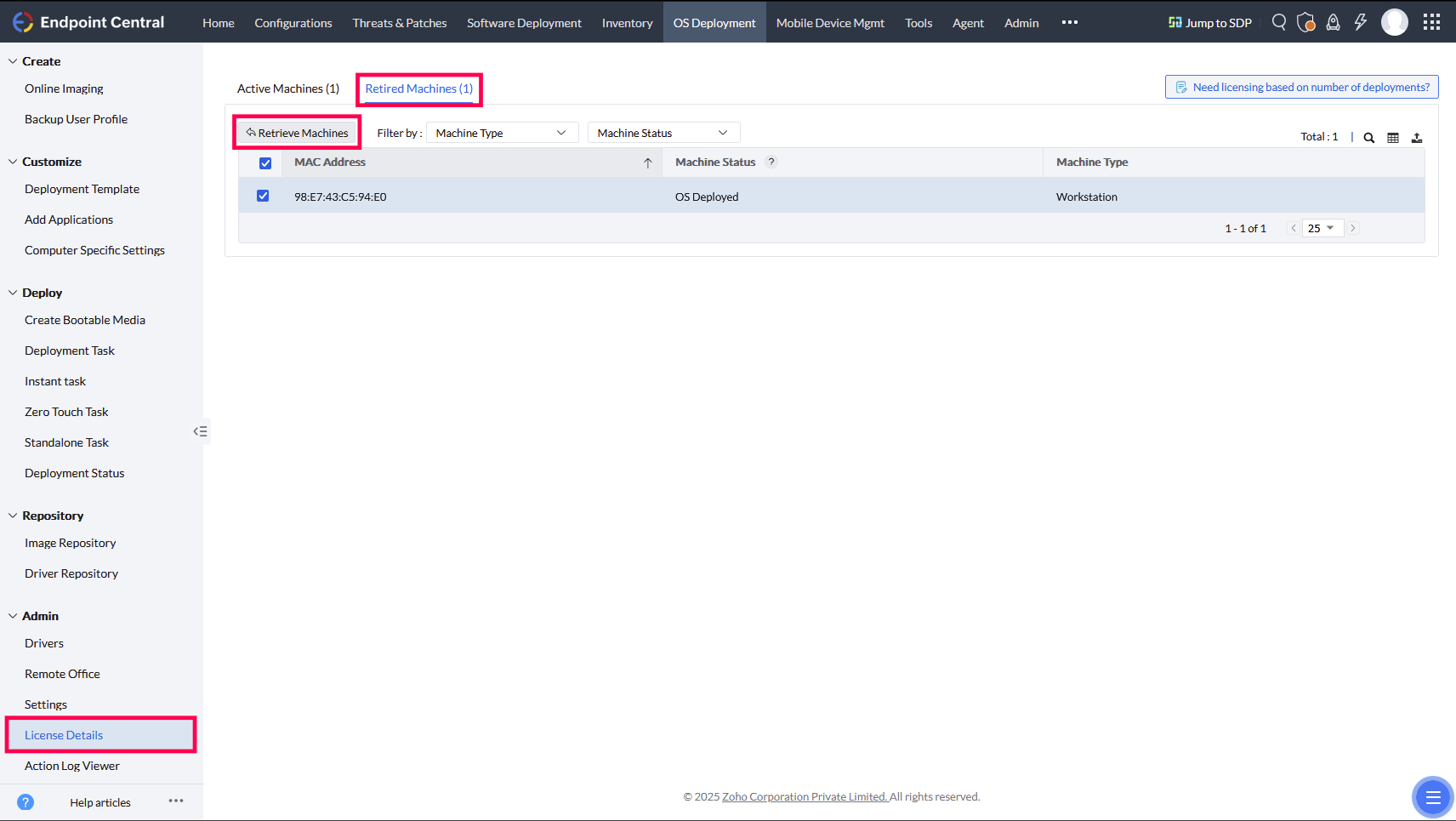
What happens when all licenses are used up?
When all your OS Deployer licenses are utilized, you can continue deploying operating systems on devices that have already been licensed. To check your current license status, navigate to Profile Icon → License Details. If you need to increase your license limit, you can request a quote or contact sales@manageengine.com for assistance.
Can server licenses be used for workstations?
Yes. If all workstation licenses are consumed, available server licenses will be used for workstation deployments. The used server license will be automatically freed up when there are enough workstation licenses available. This can be done either by purchasing additional workstation licenses or retiring unused workstation licenses.
Note: This is applicable for Endpoint Central builds above 11.4.2522.01 and OS Deployer builds above 1.3.2519.1
If you have any questions regarding OS Deployer licensing or the license retirement policy, reach out to us at osdeployer-support@manageengine.com.