On any day, employees, IT technicians, partners, contractors, and other users require access to critical IT resources for a variety of reasons. But, privileged accounts offer virtually unlimited access privileges and with cyber threats looming large, it is absolutely essential to track what users are doing with their privileged access. A properly established monitoring and tracking system can keep your organization's sensitive IT resources in check at all times and help you:
Privileged sessions (RDP, SSH, and Telnet) launched from Password Manager Pro's web interface can be recorded, archived, and played back to support forensic audits. Connections launched to remote databases from Password Manager Pro can also be recorded.
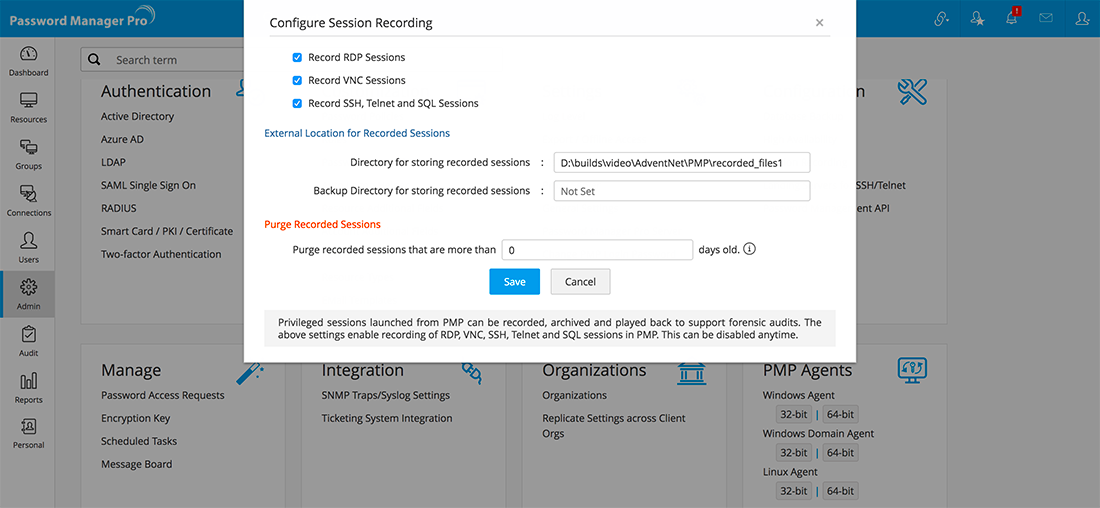
Password Manager Pro also provides an option to track privileged sessions and supervise user activity in real time with shadowing capabilities. Administrators can choose to join active sessions and achieve dual control on privileged access.
Password Manager Pro acts as the gateway for launching Windows RDP and SSH sessions from the user's browser. It does not require any other software such as plug-ins on user devices or agents in monitored end points. All RDP, SSH, and database connections are tunnelled through Password Manager Pro's server and a copy of the session is recorded and stored in the database. That means there is no need for user devices to directly connect to the end point. Moreover, passwords needed to establish remote sessions do not need to be available on the user's browser.
Video files of recorded sessions are encrypted with built-in AES functions and stored in the database in a tamper-proof archive. This prevents malicious users from altering or deleting records. The archived files can be retrieved any time and replayed to review user activity for audit and compliance requirements.
By default, the recorded sessions occupy very little space in the database. However, enabling session recording for diverse resources in an extensive infrastructure may lead to copious data. To make space for new data, older records can be purged.