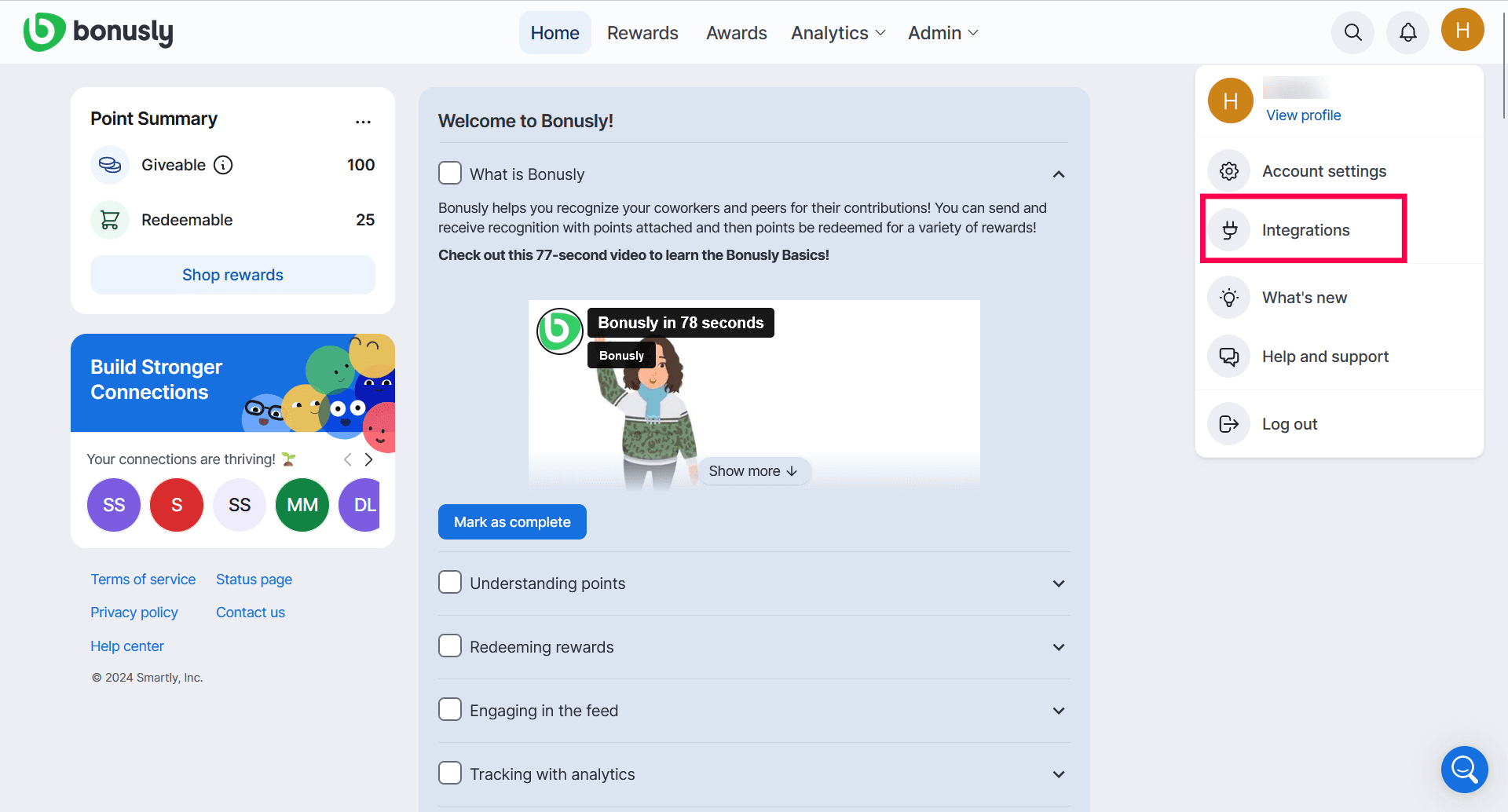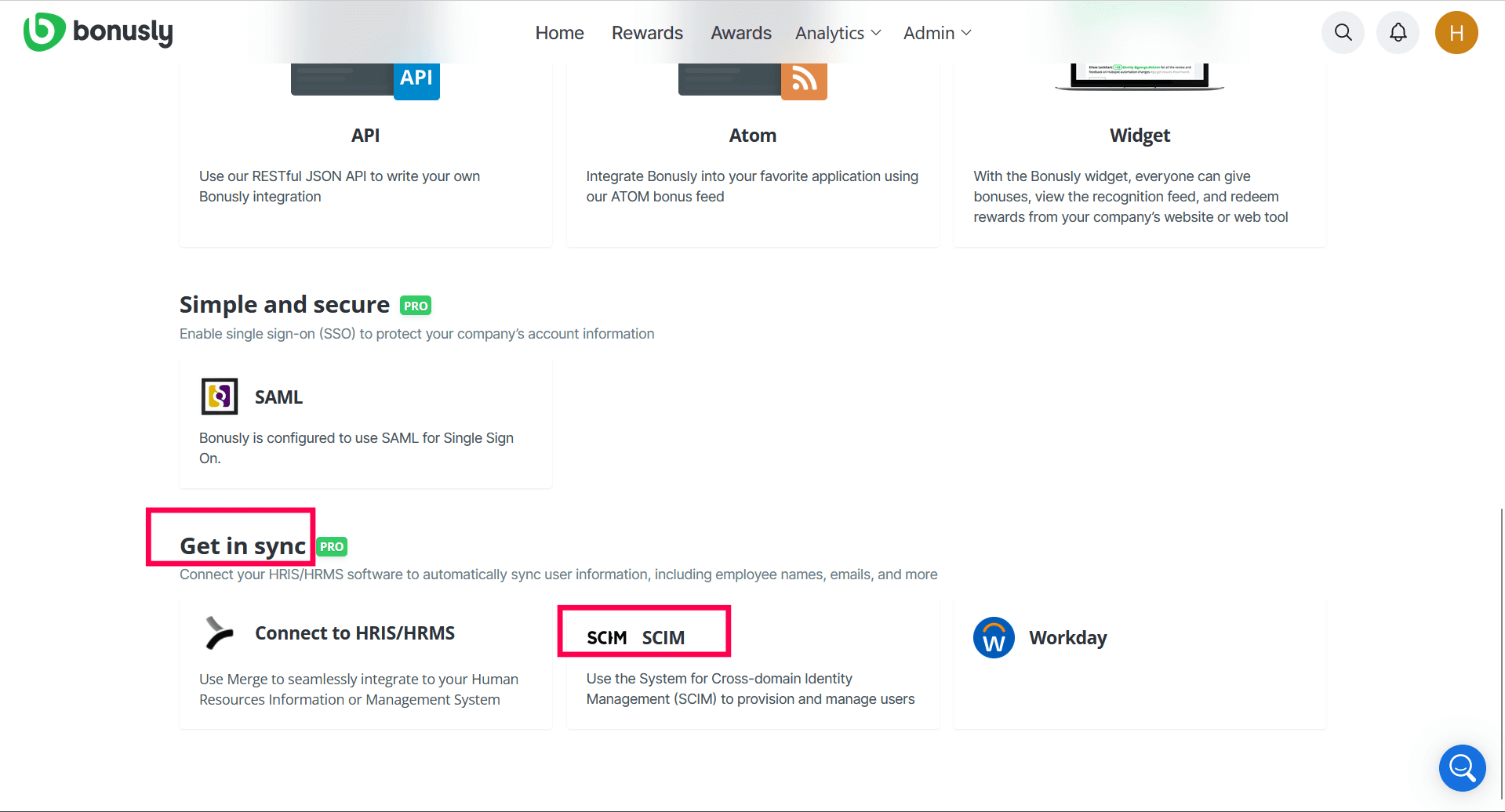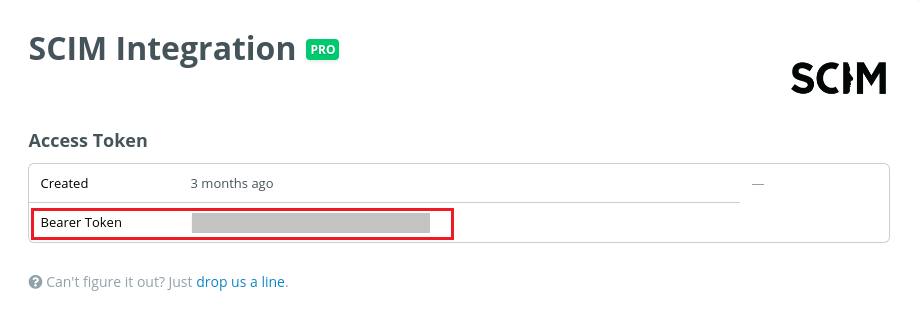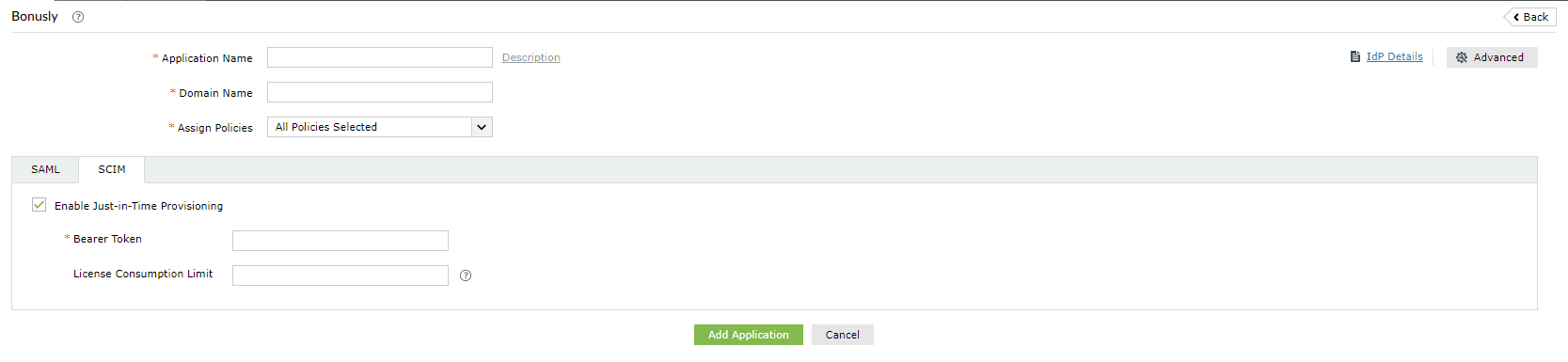Configuring Just-in-Time (JIT) provisioning for Bonusly
This guide details the steps to configure JIT provisioning between ManageEngine ADSelfService Plus and Bonusly.
Prerequisite
SAML-based SSO must be configured to enable JIT provisioning. To learn how to configure SSO for Bonusly, click here.
Bonusly (Service Provider) configuration steps
- Log in to Bonusly as an admin.
- Navigate to Integrations → Get in sync → SCIM.
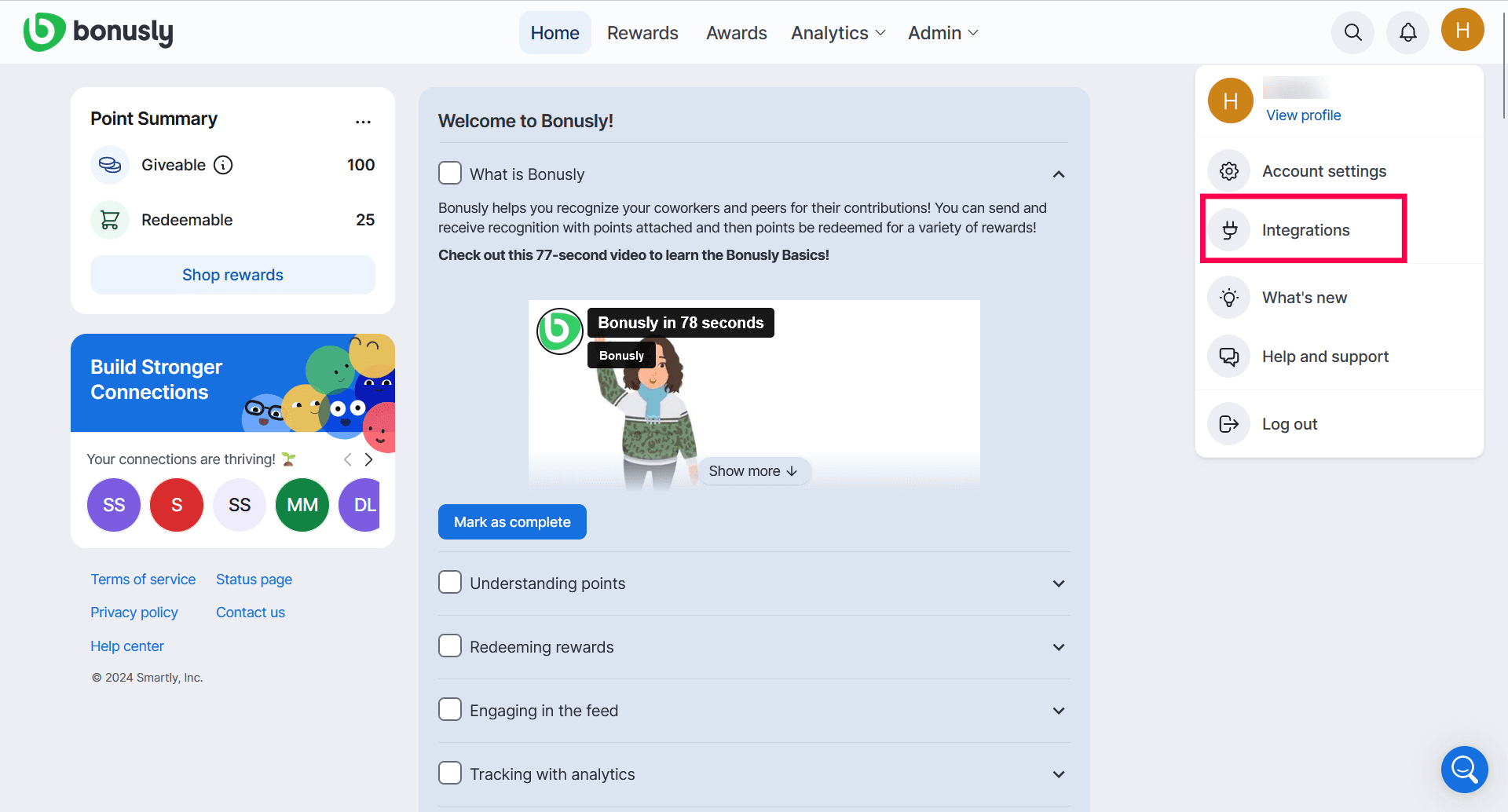
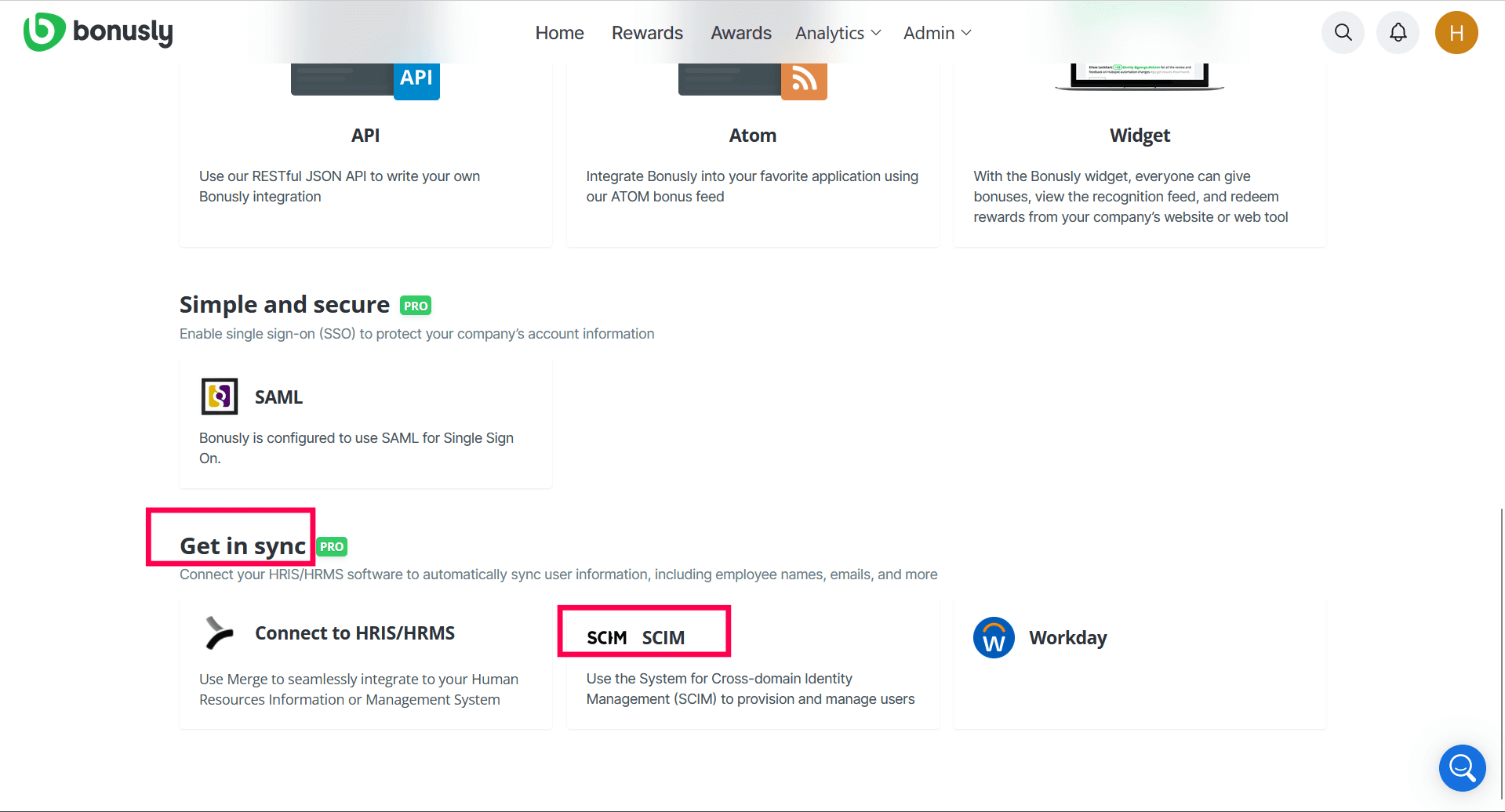
- Copy the Bearer Token.
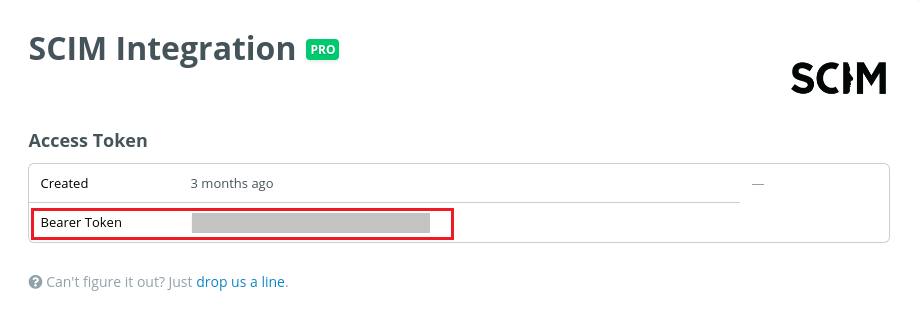
ADSelfService Plus (Identity Provider) configuration steps
- Log in to ADSelfService Plus with administrator credentials.
- Navigate to Configuration > Self-Service > Password Sync/Single Sign On > Add Application, and select Bonusly from the applications displayed.
Note: You can also find Bonusly from the search bar located in the left pane or the alphabet wise navigation option in the right pane.
- Enter the Application Name and Description.
- Enter the Domain Name of your Bonusly account. For example, if you use johndoe@thinktodaytech.com to log in to Bonusly, then thinktodaytech.com is the domain name.
- In the Assign Policies field, choose the policies for which you want the application to be assigned.
Note: ADSelfService Plus enables you to create OU and group-based policies for your AD domains. To create a policy, go to Configuration > Self-Service > Policy Configuration > Add New Policy.
- Click SCIM and select Enable Just-in-Time Provisioning.
- In the Bearer Token field, enter the token value you copied in Step 3.
- In the License Consumption Limit field, enter the maximum number of licenses you want to be consumed in this application. This will ensure that only the specified license count is used when creating user accounts in the application. If license consumption exceeds the specified limit, then the user account creation process is stopped.
Note:
- The license usage details will be visible when editing the application configuration.
- If a user already has an account in the application, their access attempt through ADSelfService Plus will also be counted towards the license count.
- Click Add Application.
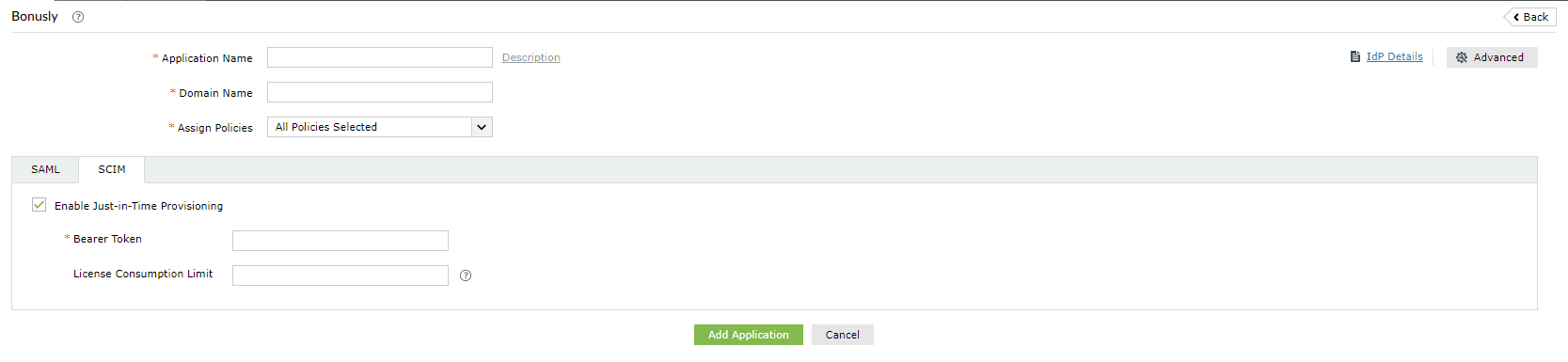
You have now successfully configured JIT provisioning for Bonusly. User accounts that do not exist in Bonusly will be created automatically during SSO login.
Don't see what you're looking for?
-
Visit our community
Post your questions in the forum.
-
Request additional resources
Send us your requirements.
-
Need implementation assistance?
Try OnboardPro