Once Microsoft Authenticator verification is enabled, users can enter a one-time passcode generated by the Microsoft Authenticator app to prove their identity.
Note: ADSelfService Plus allows you to create OU- and group-based policies. To create a policy, navigate to Configuration > Self-Service > Policy Configuration > Add New Policy. Click Select OUs/Groups and make selections based on your requirements. You need to select at least one self-service feature. Finally, click OK > Save Policy.
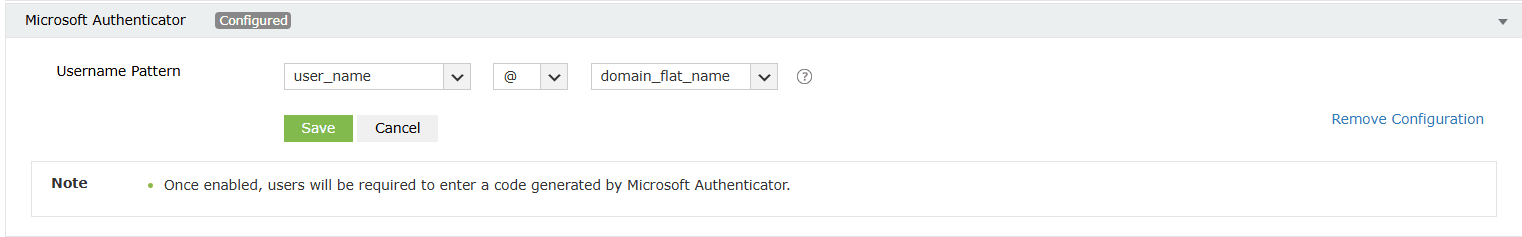
Your request has been submitted to the ADSelfService Plus technical support team. Our technical support people will assist you at the earliest.
Copyright © 2025, ZOHO Corp. All Rights Reserved.