With the ADSelfService Plus mobile app, end users no longer have to be tied to the desk to manage their Active Directory domain password, unlock their account, and change their password from anywhere and at anytime without help desk intervention. ADSelfService Plus also provides powerful customization features that help you to:
This article elaborates the steps that help you to implement these features.
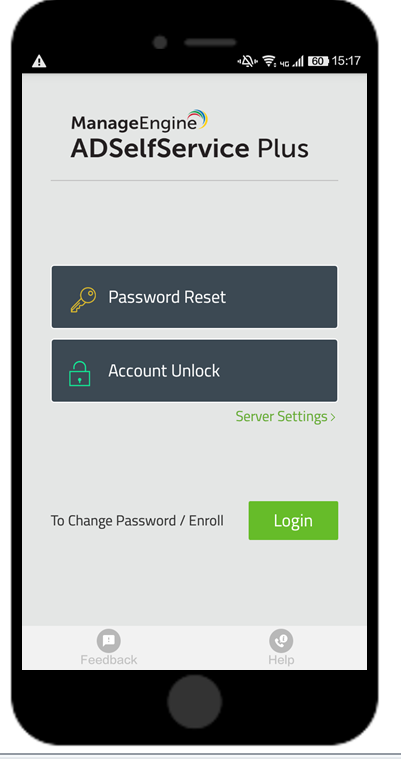
Mobile app home screen
Users can download the ADSelfService Plus mobile app from the Google Play Store or Apple's App Store.
Like this tip? Get the most out of ADSelfService Plus by checking out more tips and tricks here.
Need further assistance? Fill this form, and we'll contact you rightaway.
Allow Active Directory users to self-service their password resets and account unlock tasks, freeing them from lengthy help desk calls.
Get seamless one-click access to 100+ cloud applications. With enterprise single sign-on, users can access all their cloud applications using their Active Directory credentials.
Intimate Active Directory users of their impending password and account expiry via email and SMS notifications.
Synchronize Windows Active Directory user passwords and account changes across multiple systems automatically, including Microsoft 365, Google Workspace, IBM iSeries, and more.
Strong passwords resist various hacking threats. Enforce Active Directory users to adhere to compliant passwords by displaying password complexity requirements.
Enable Active Directory users to update their latest information themselves. Quick search features help admins scout for information using search keys like contact numbers.