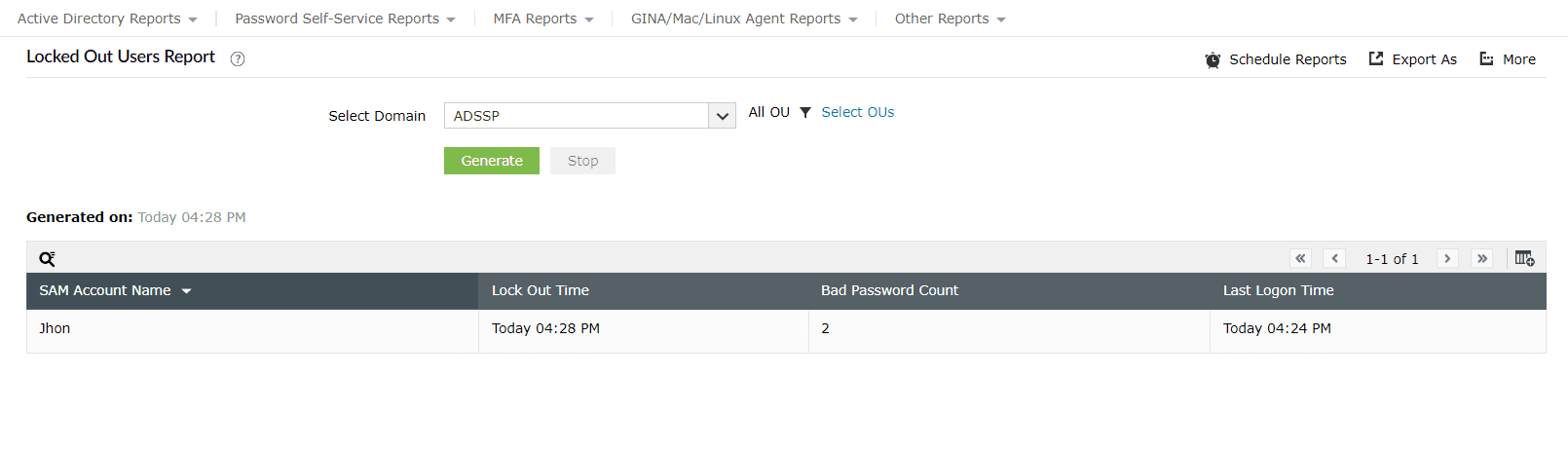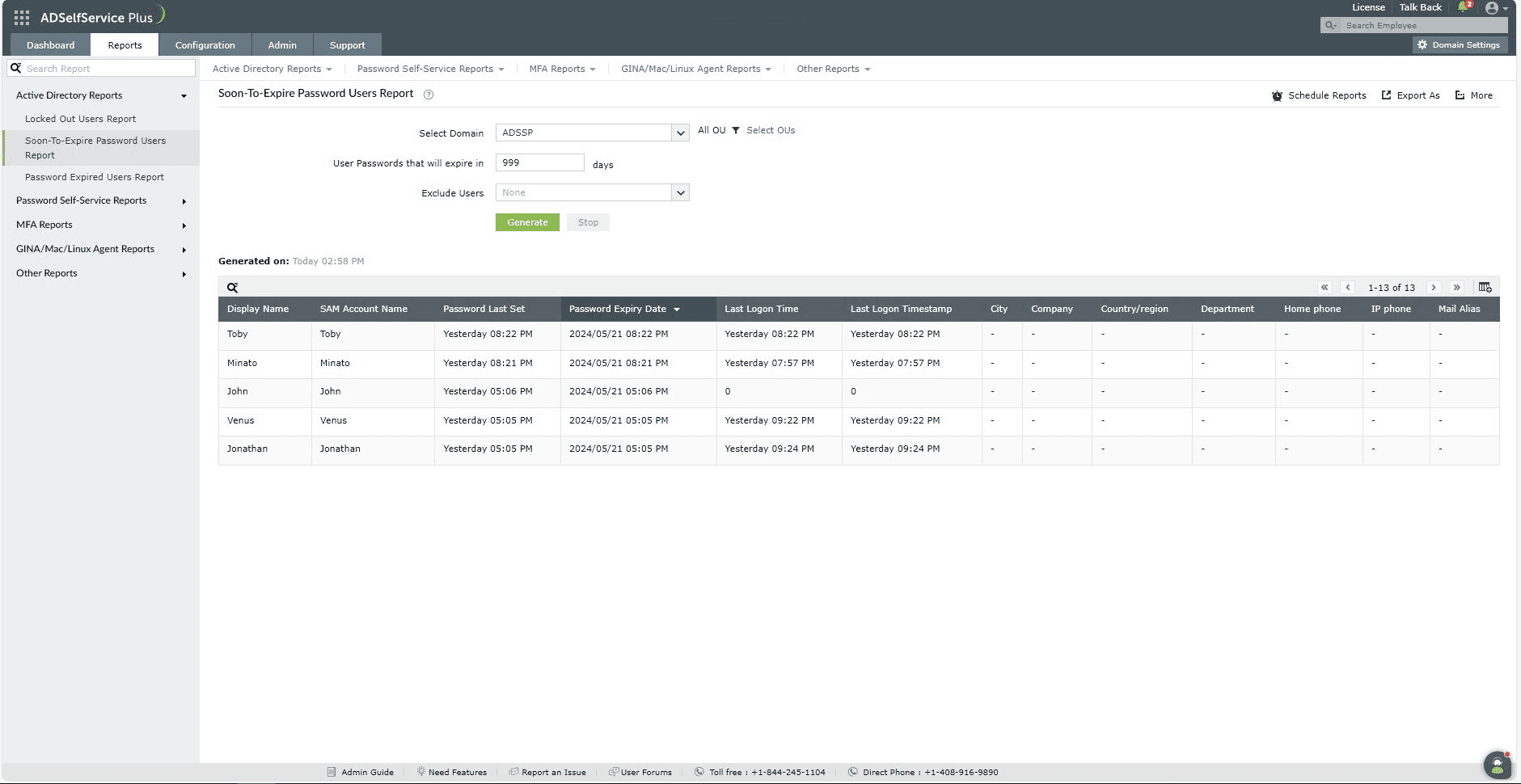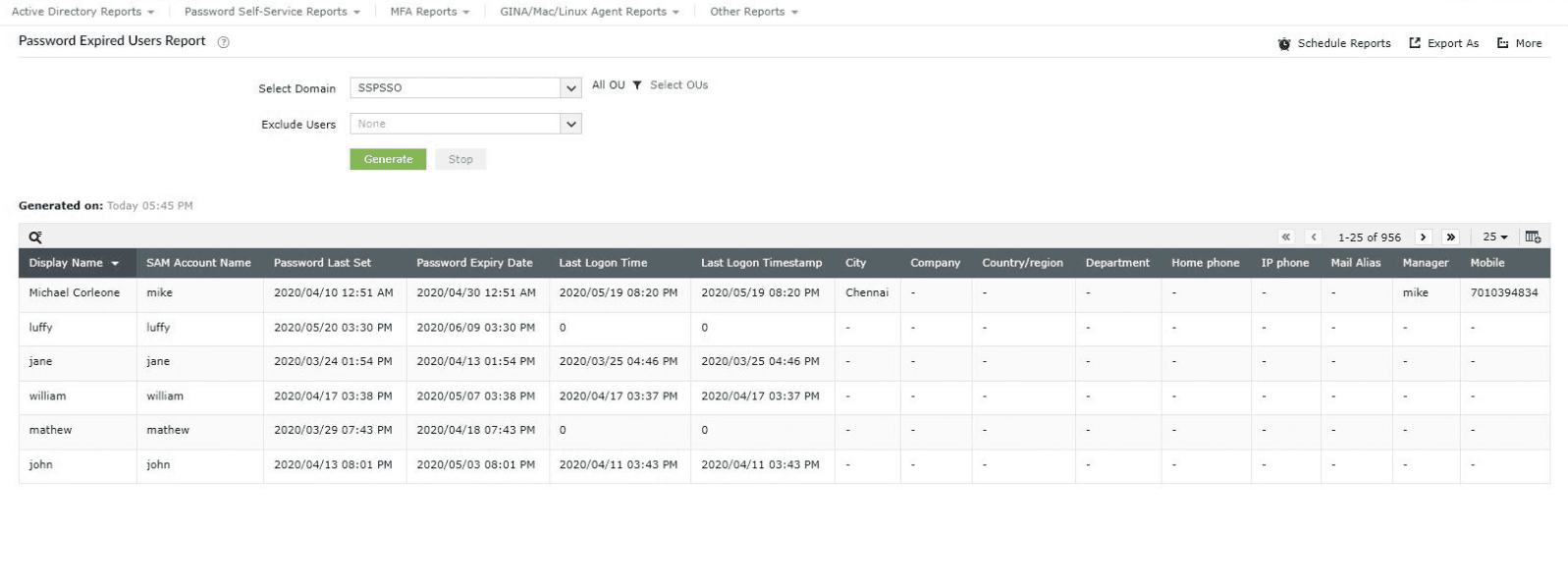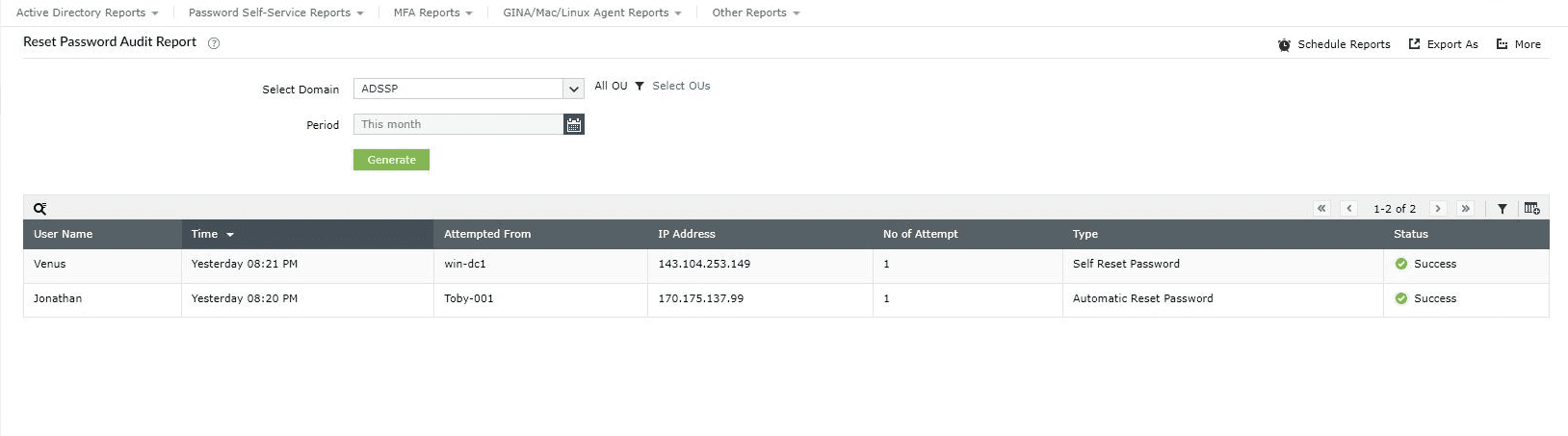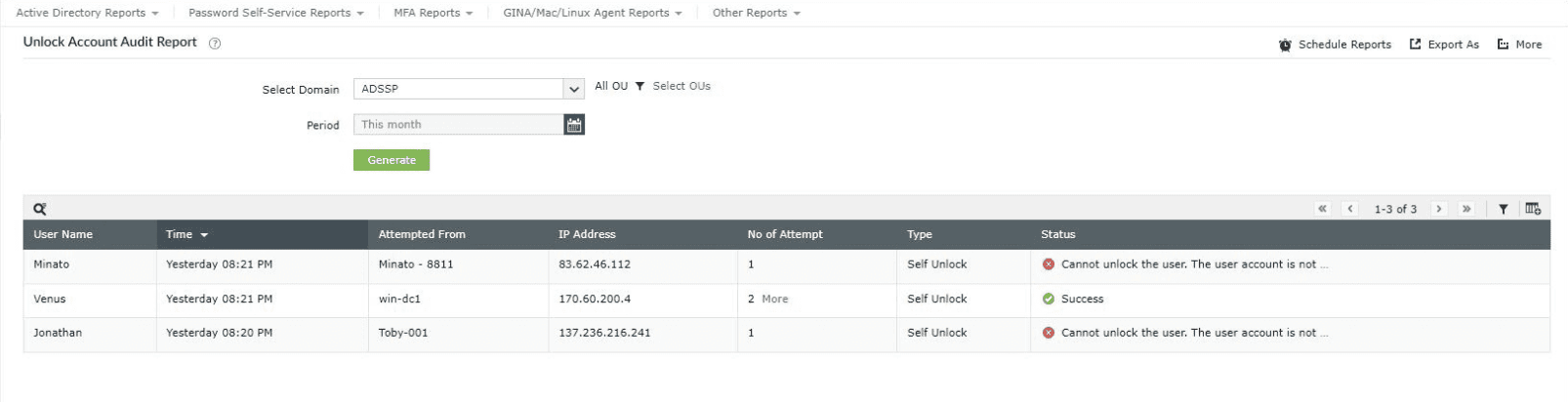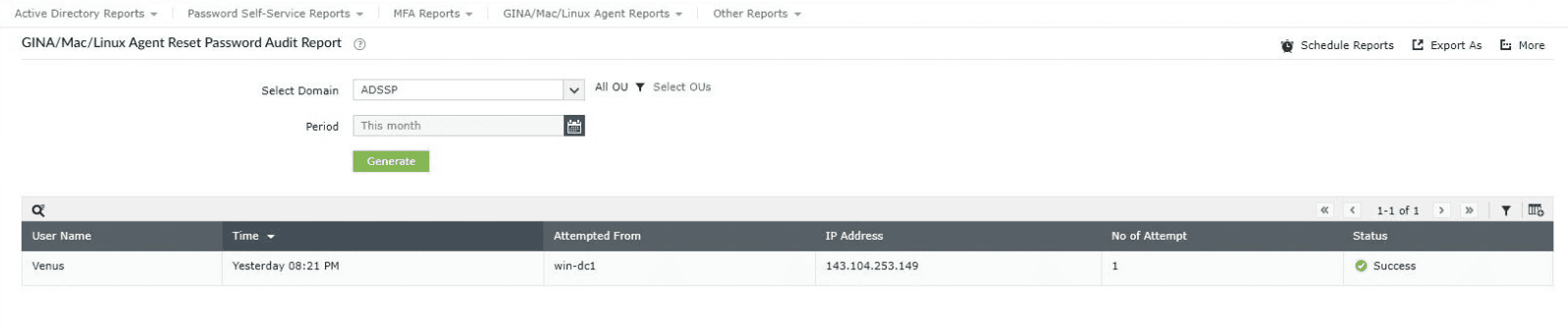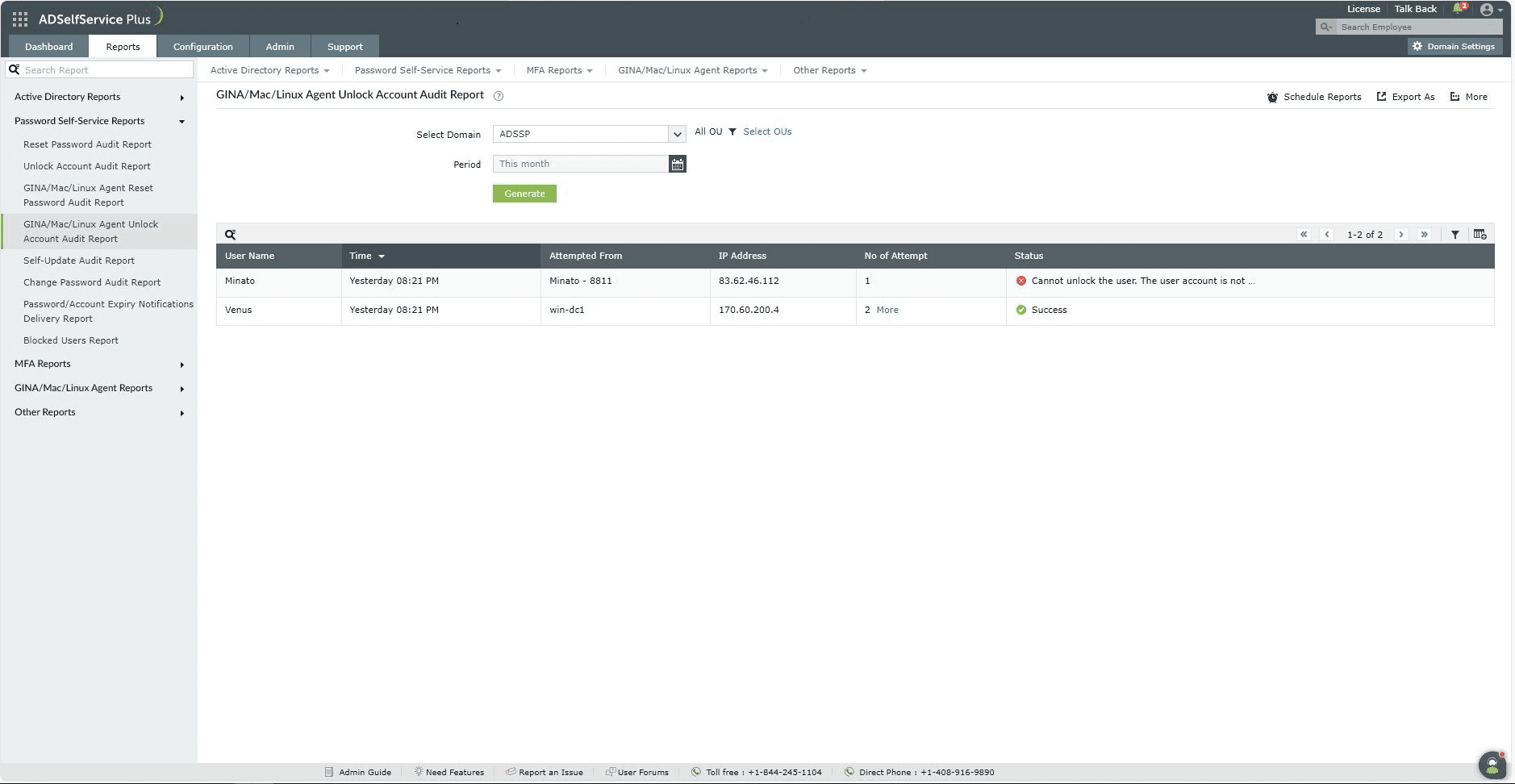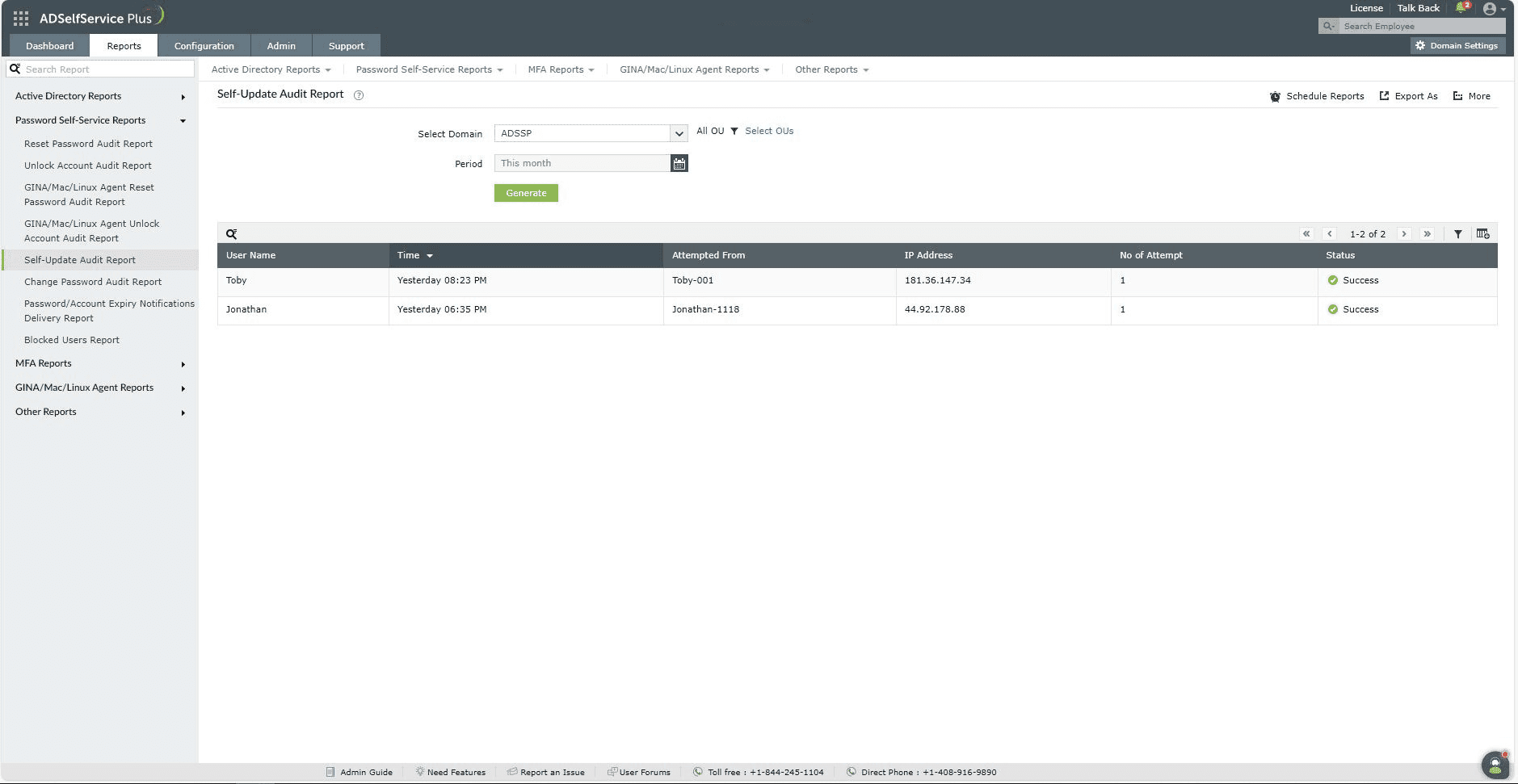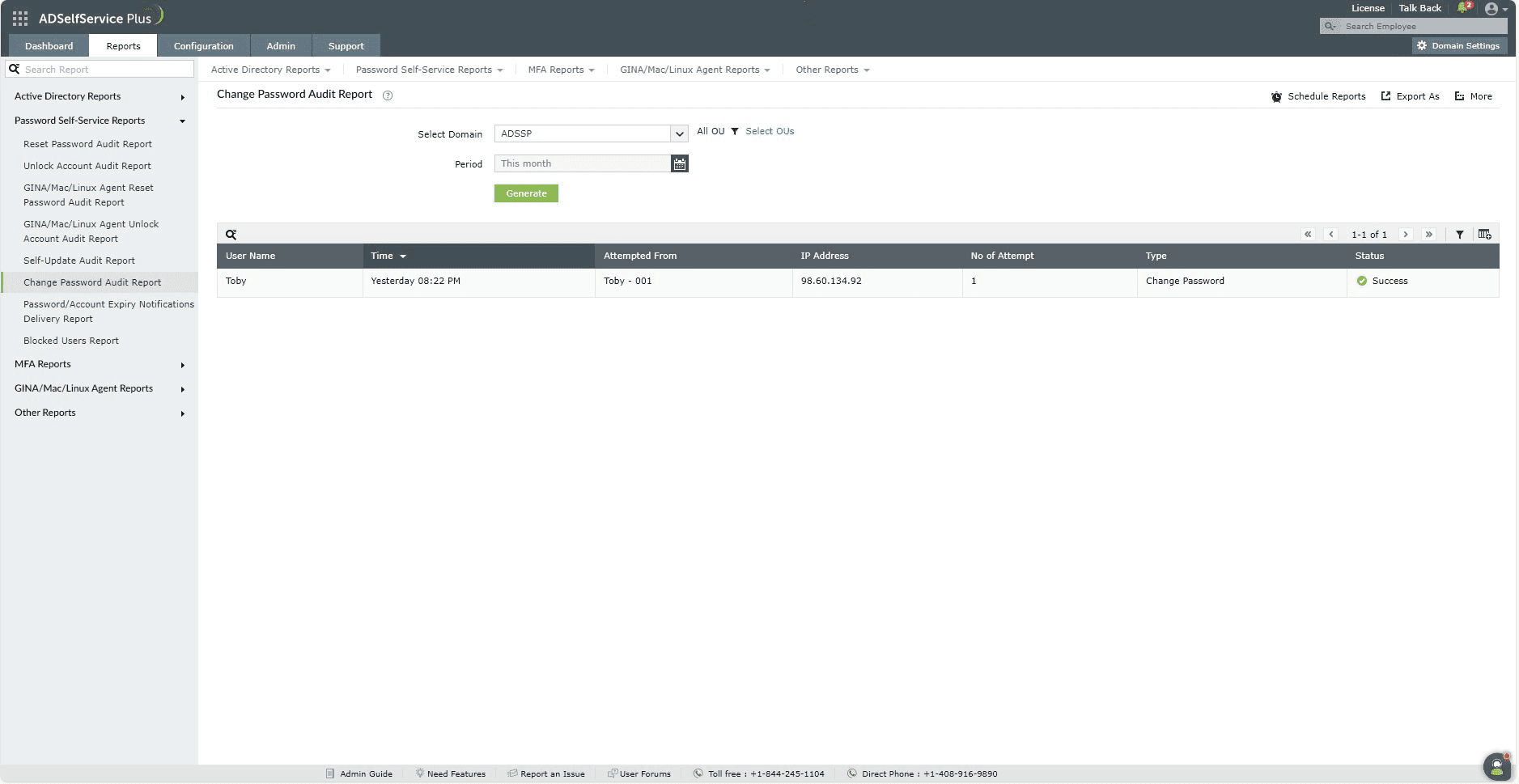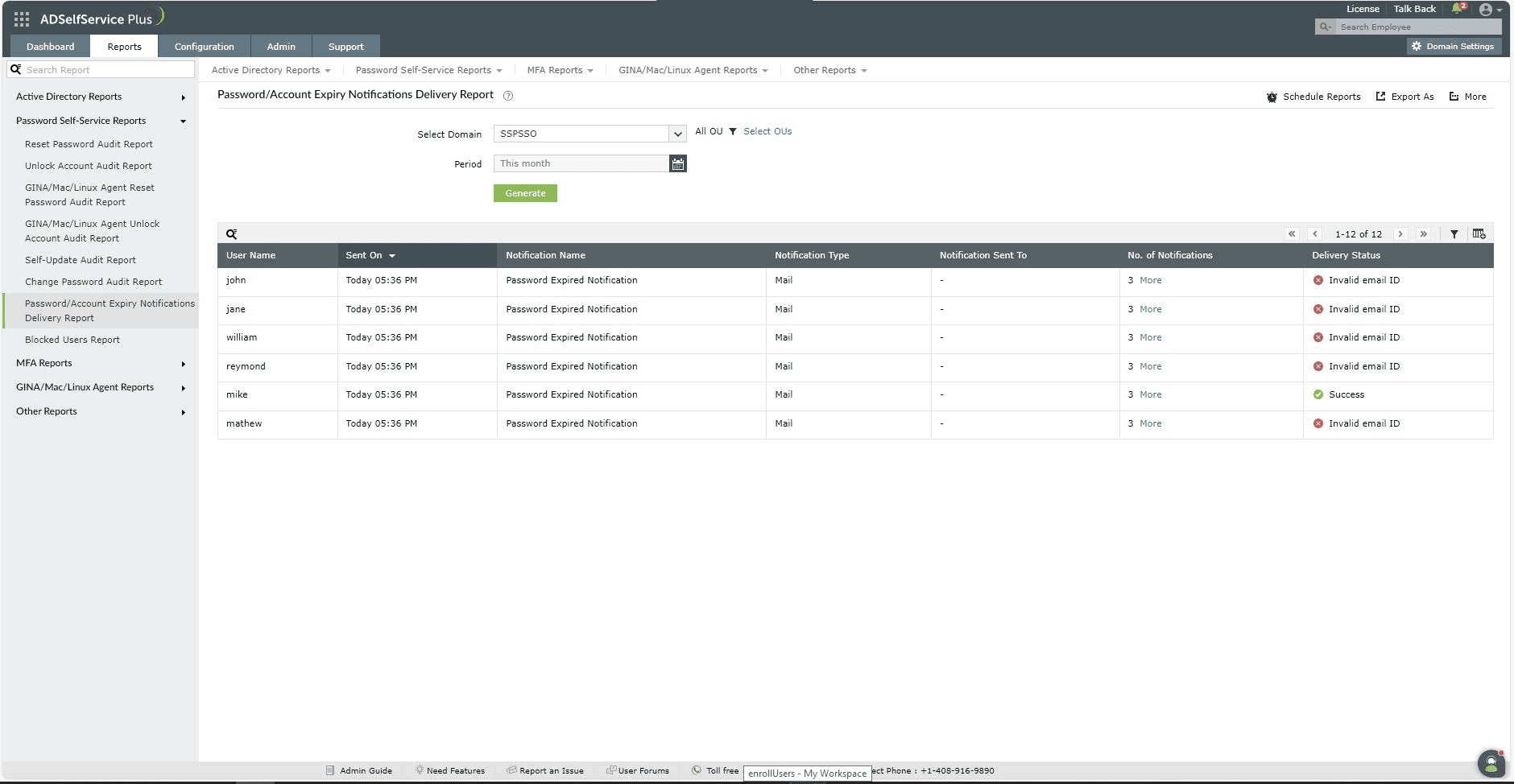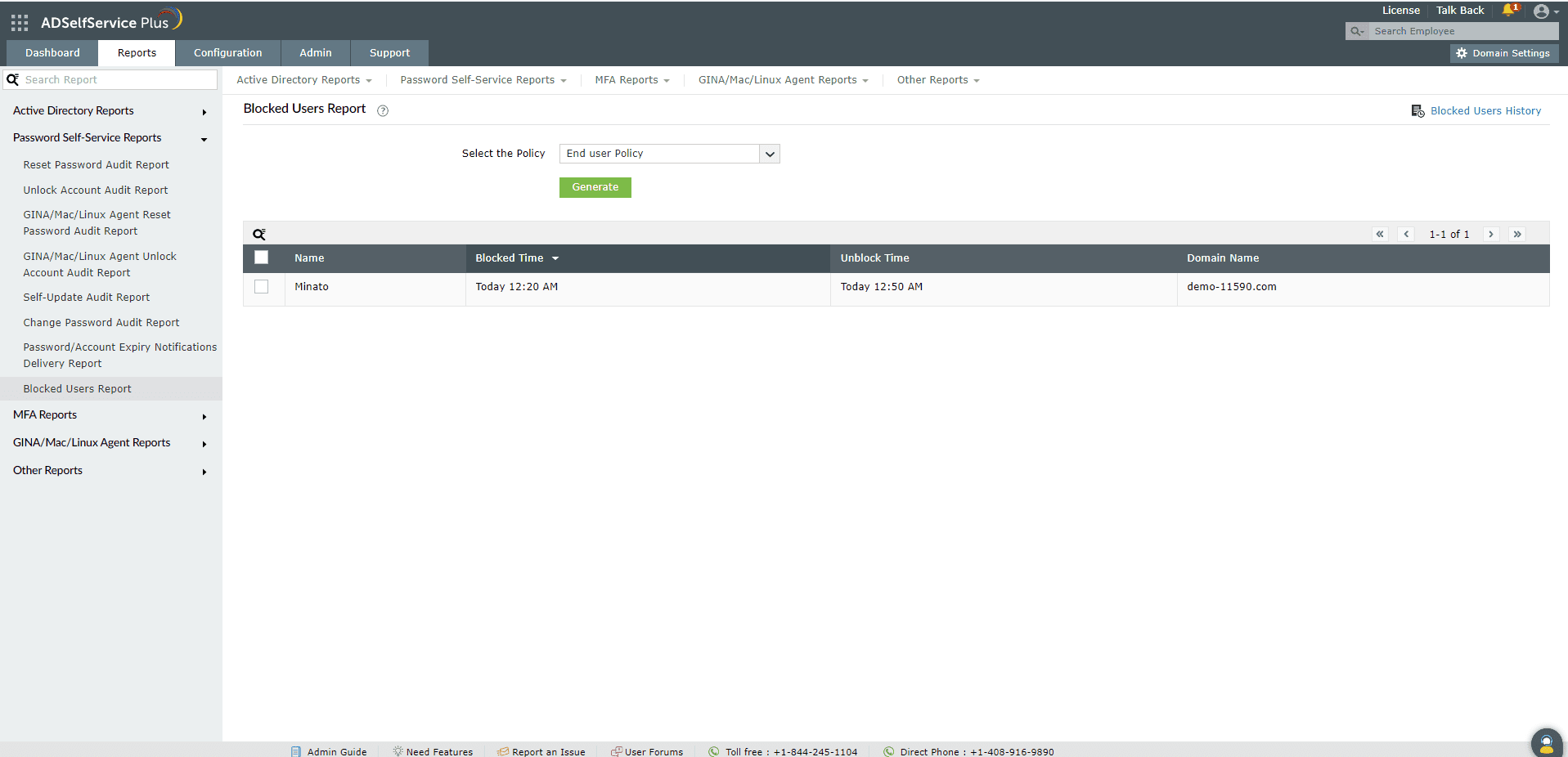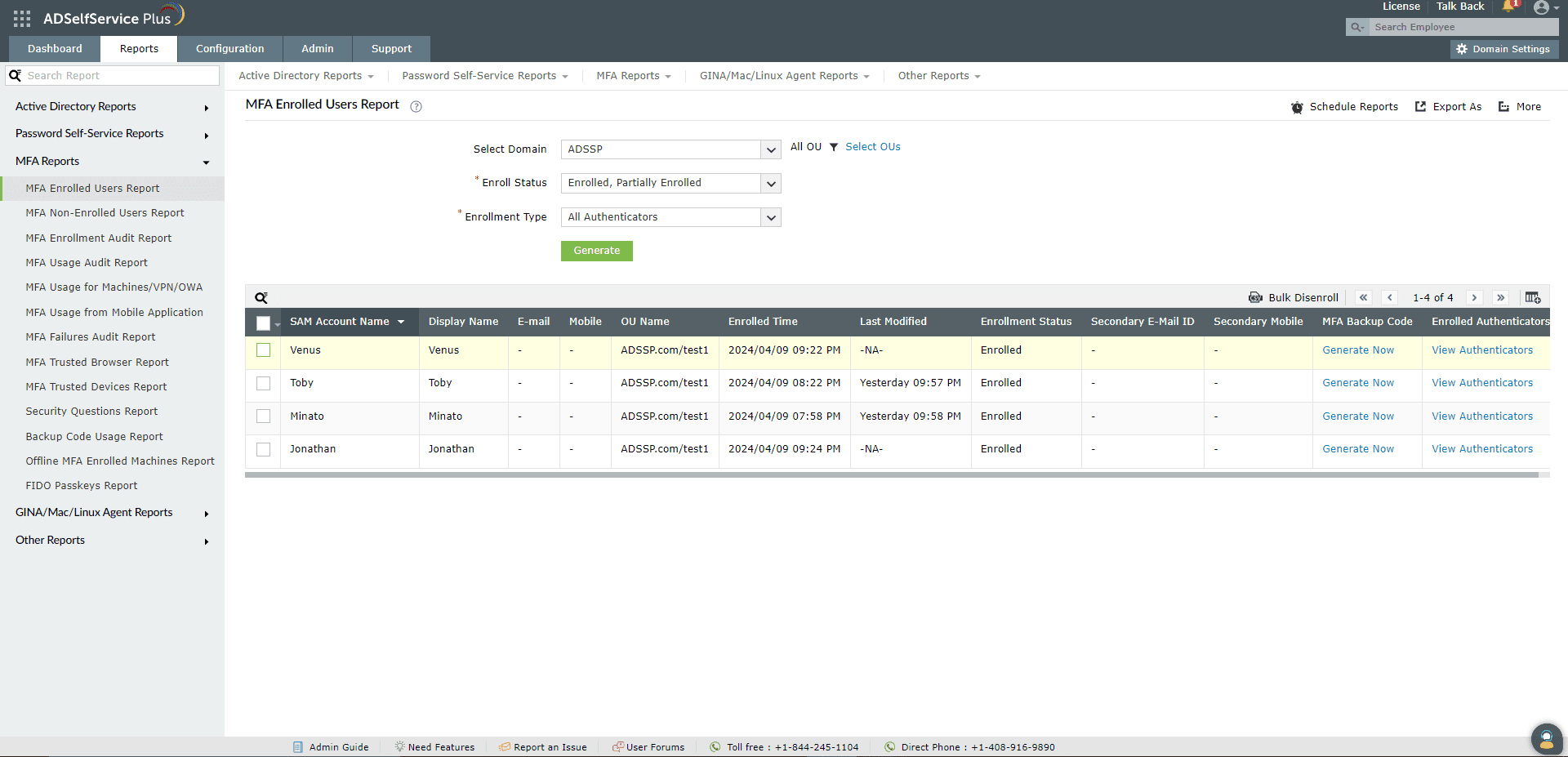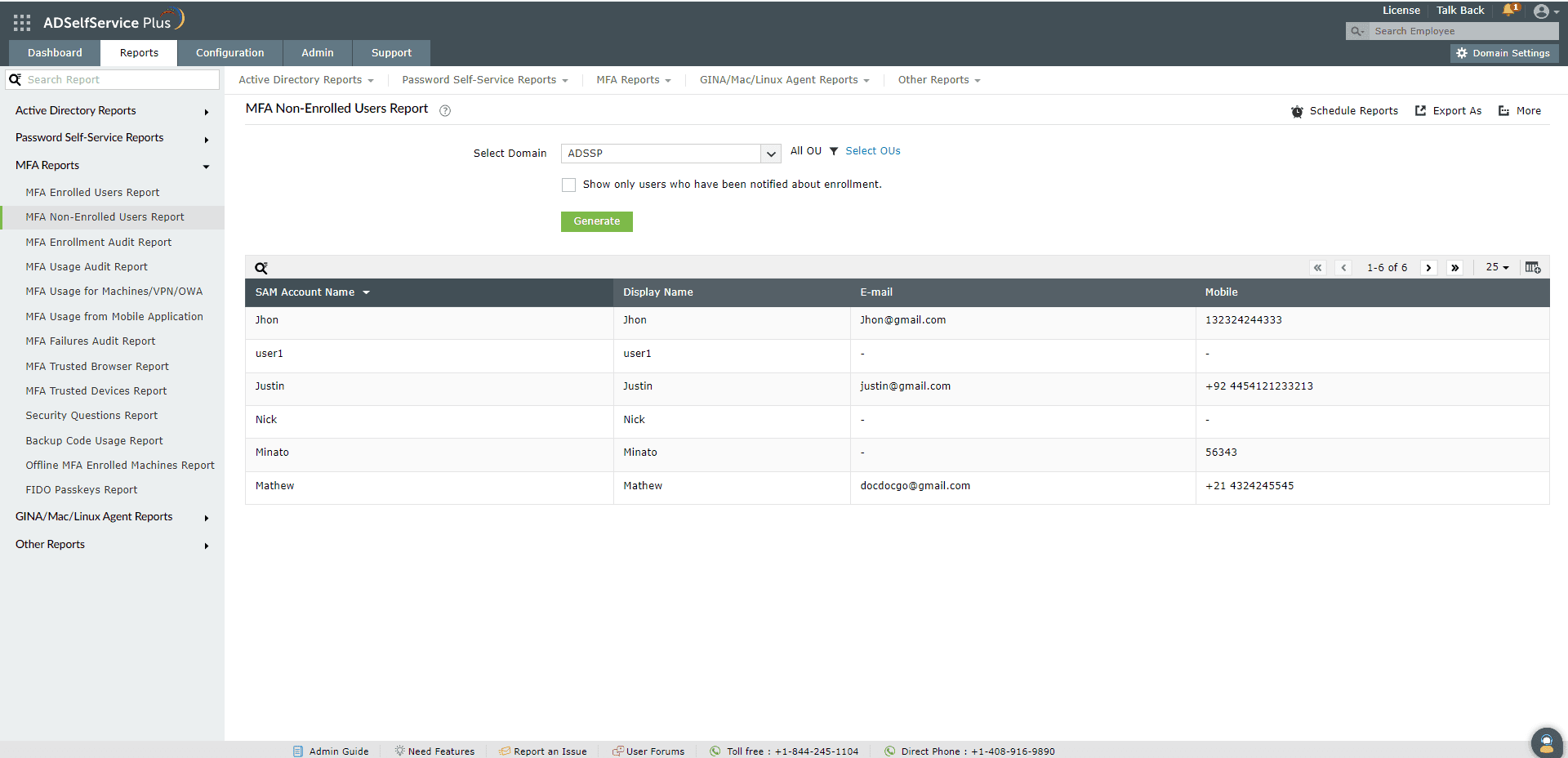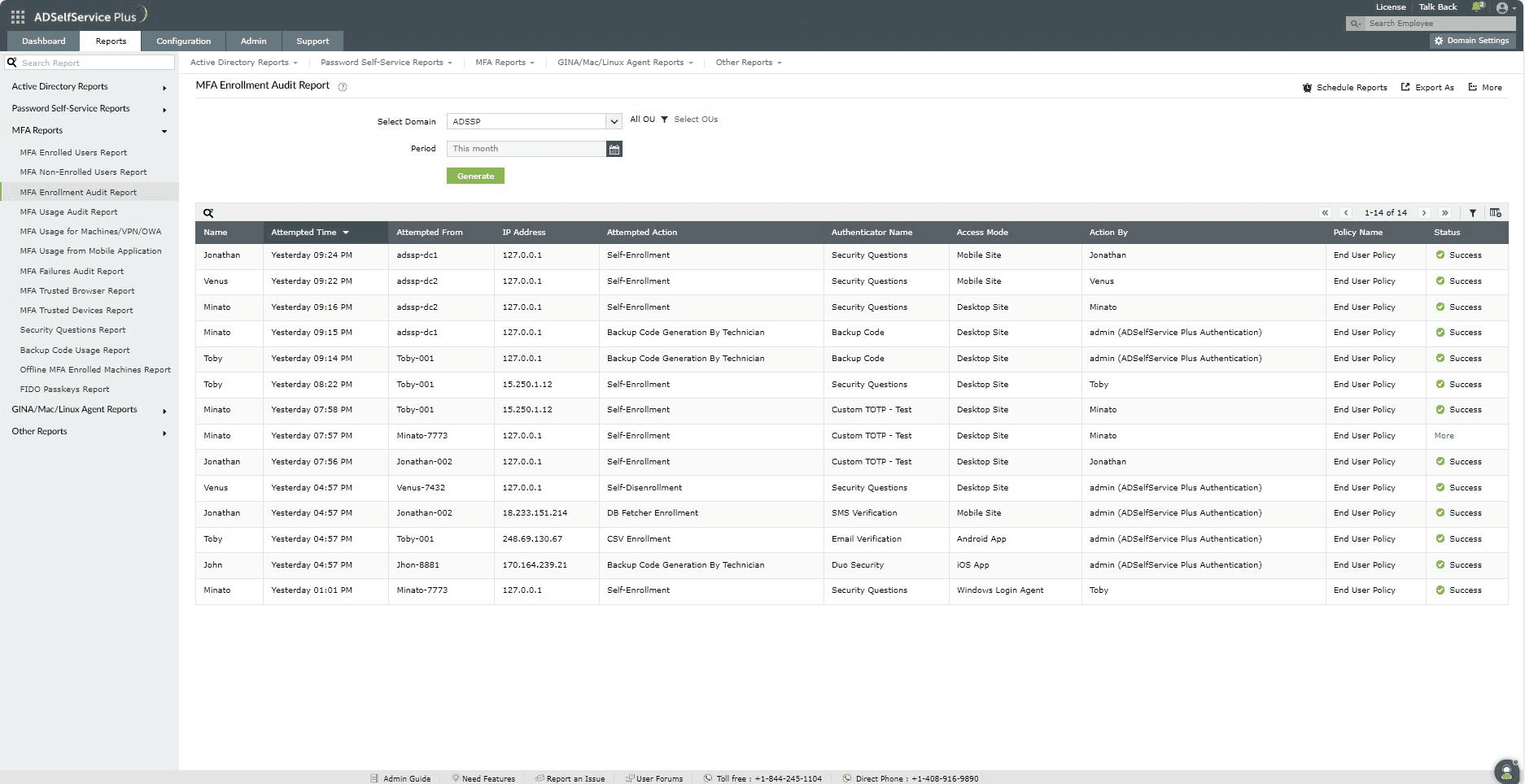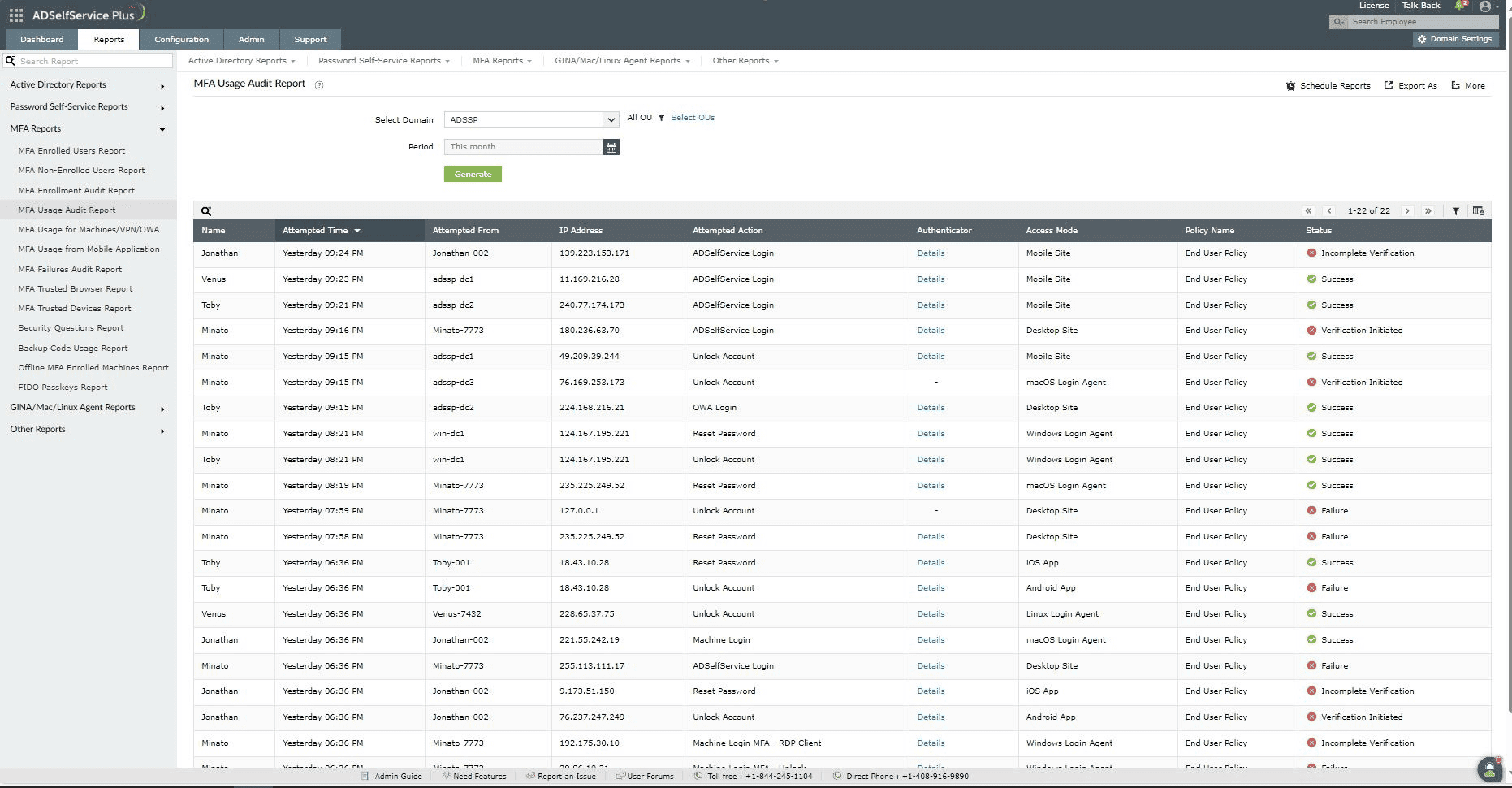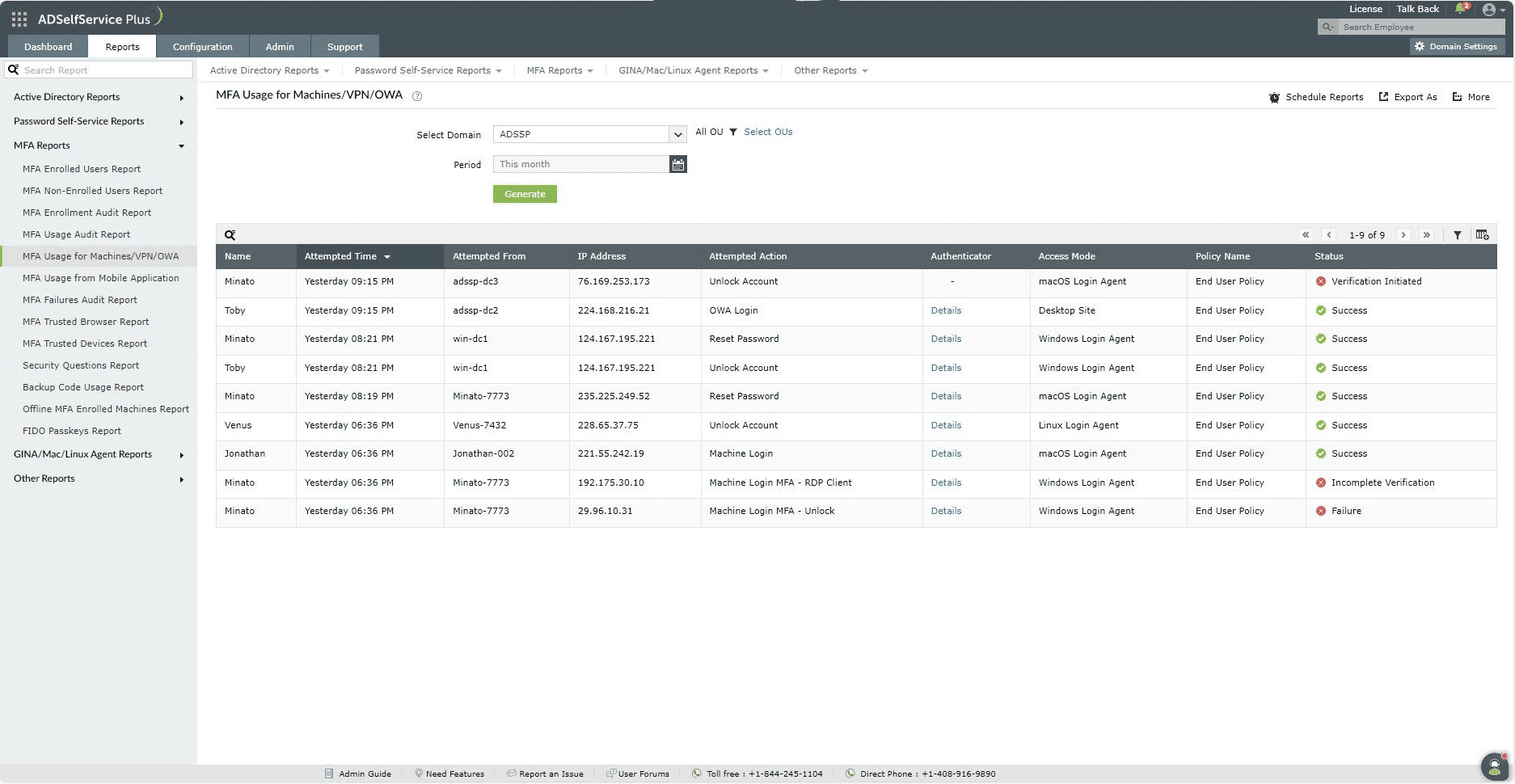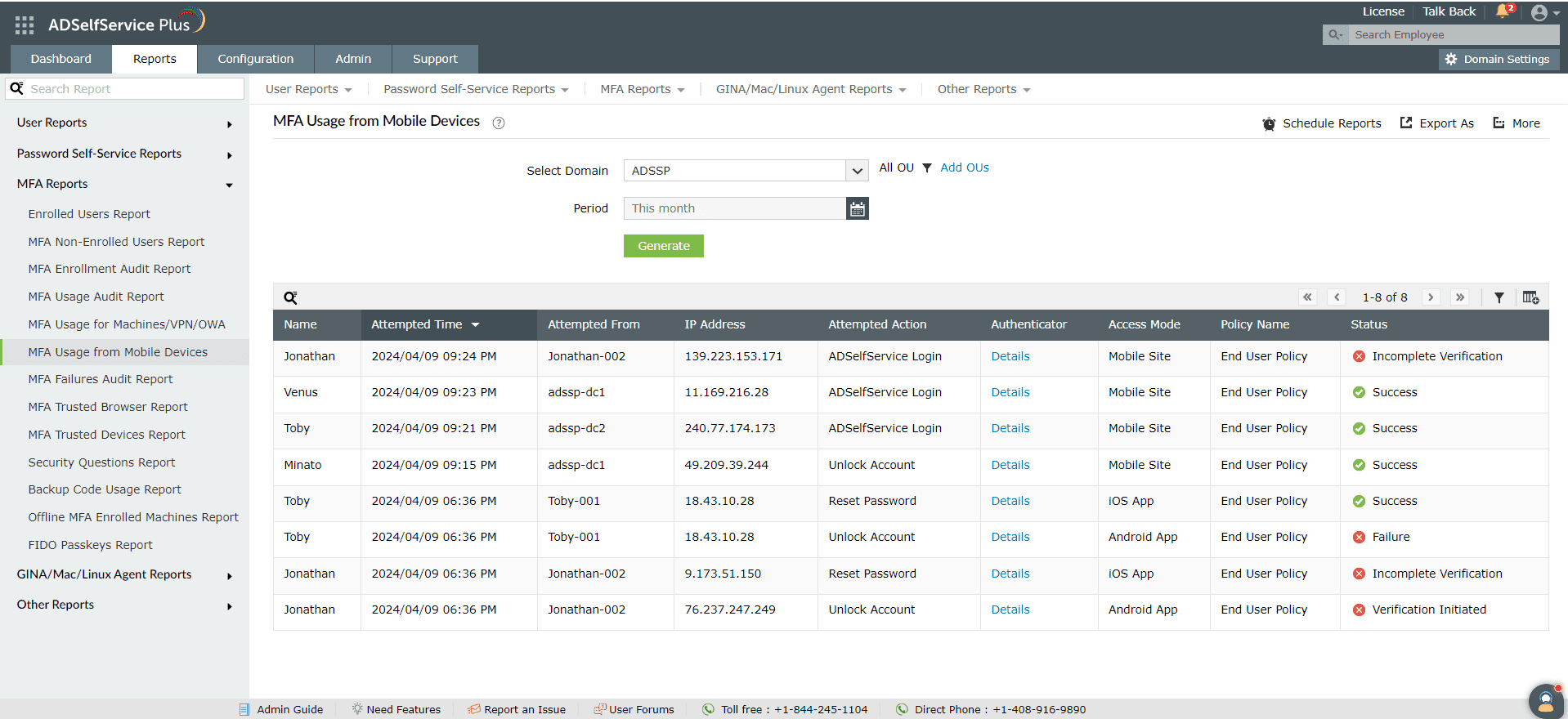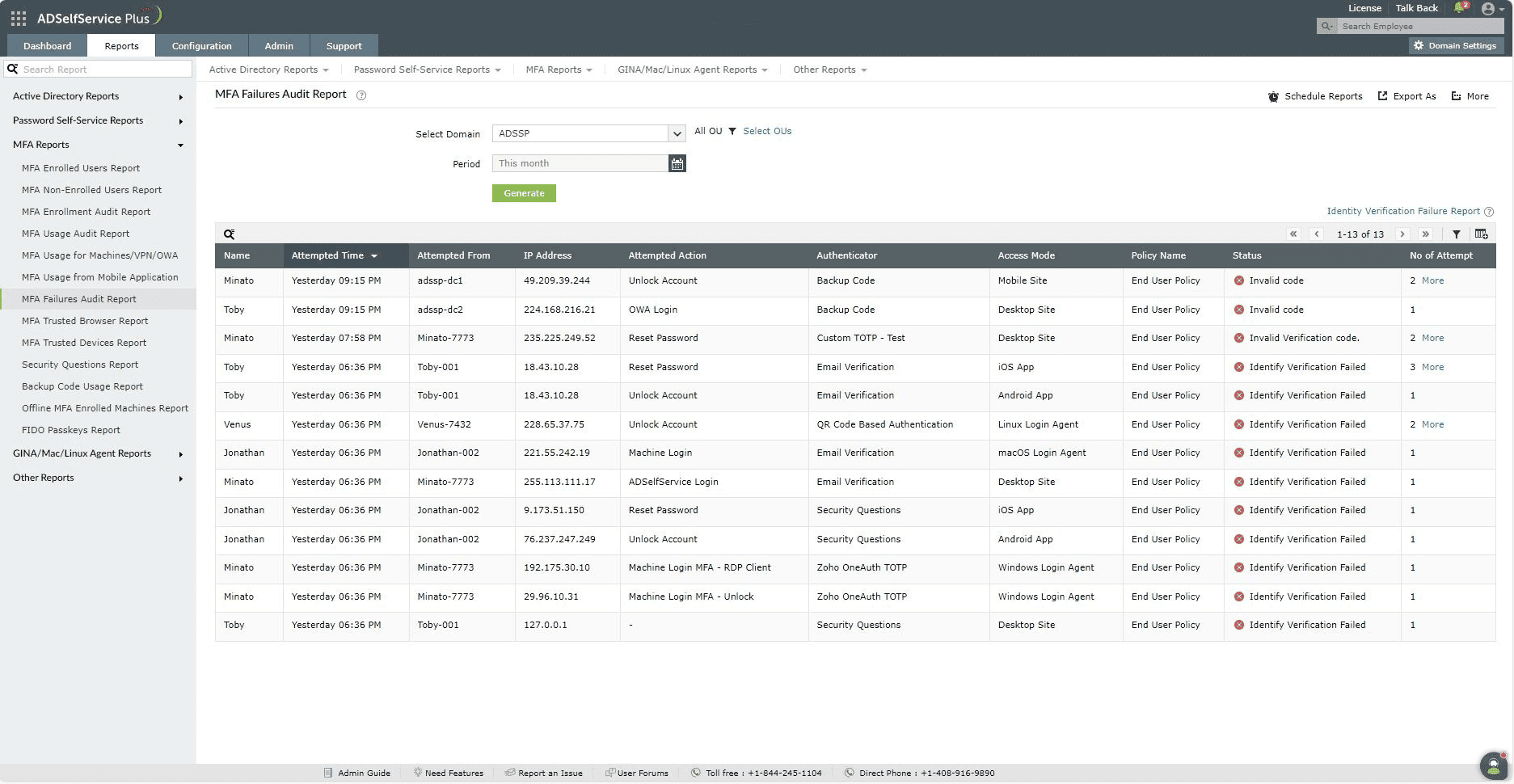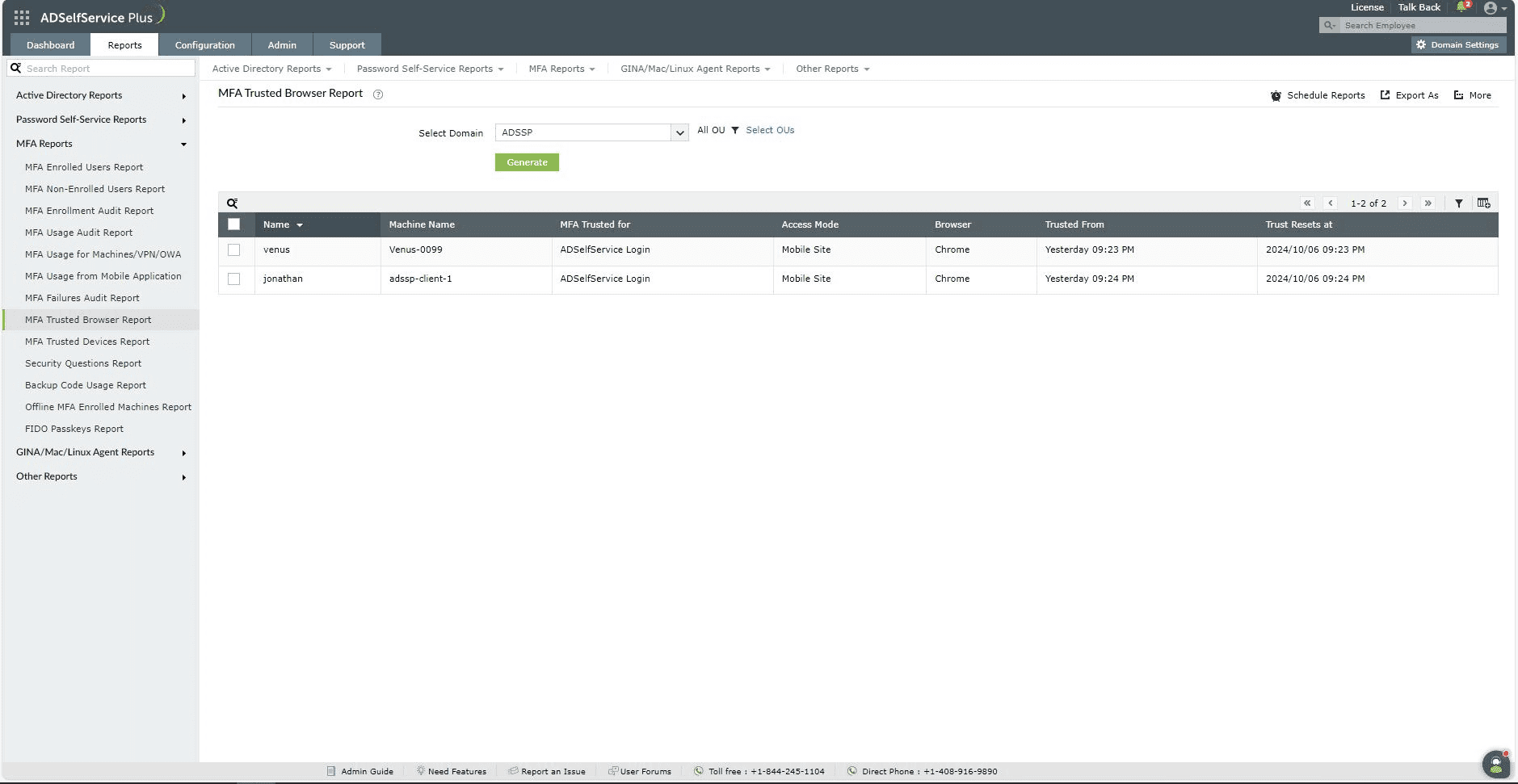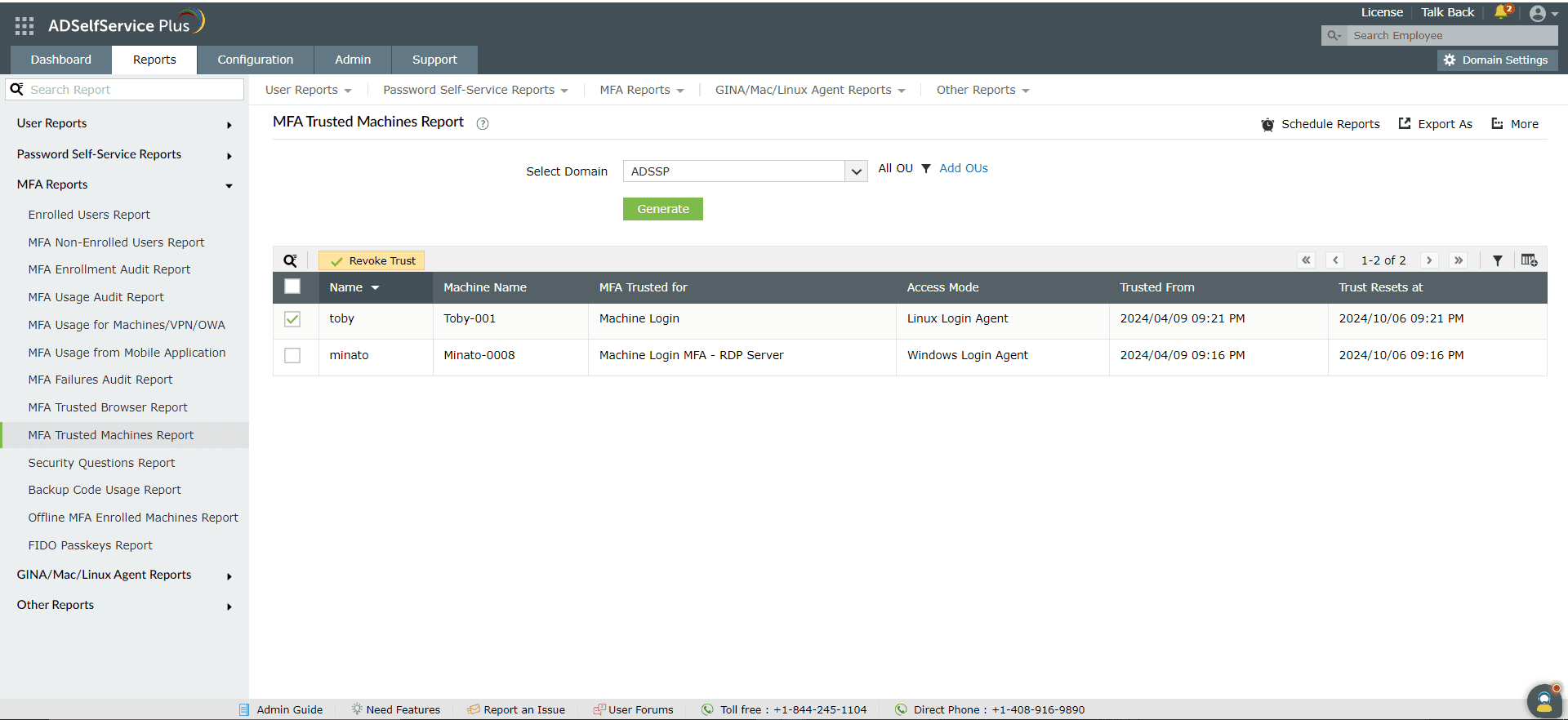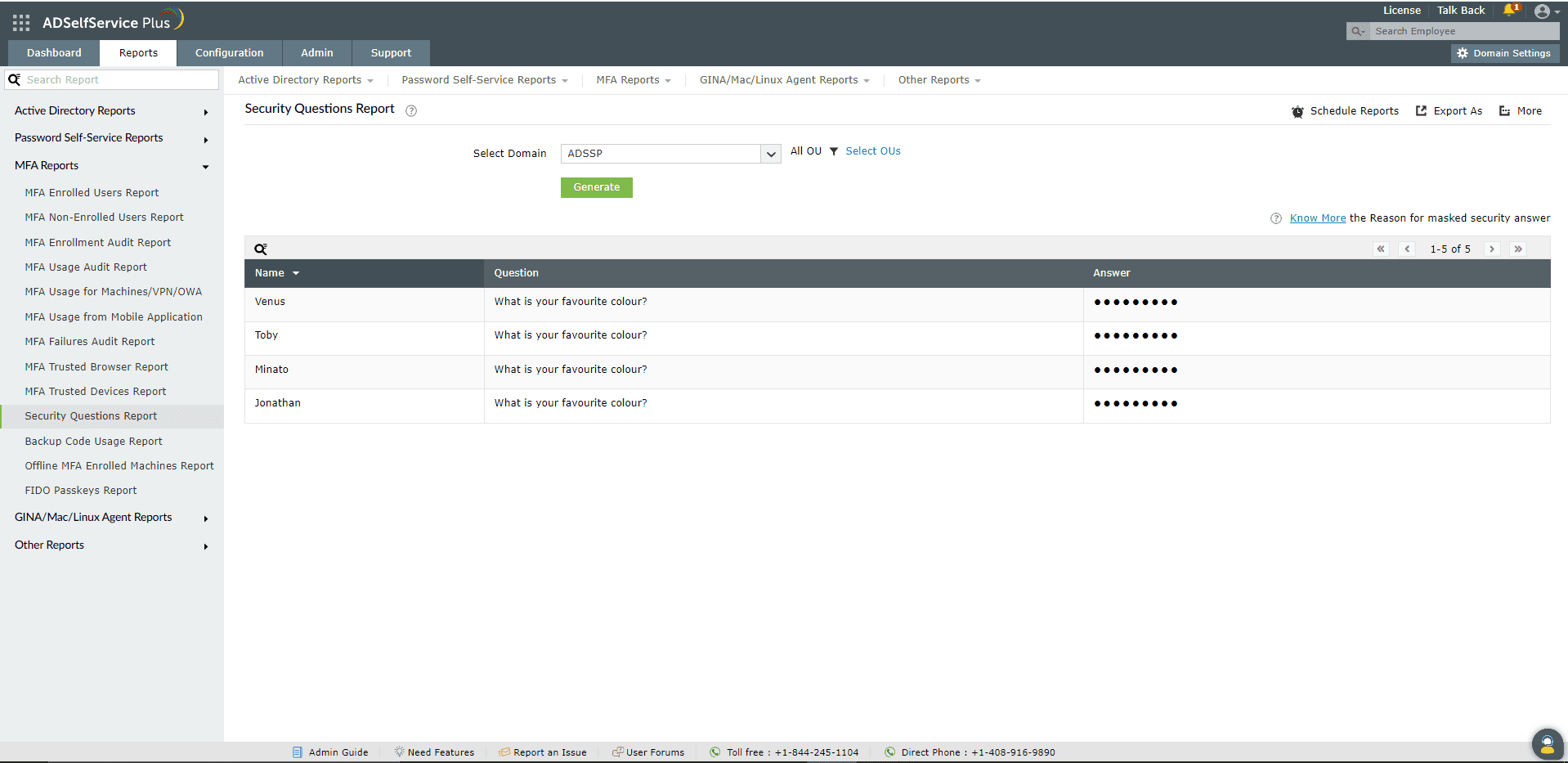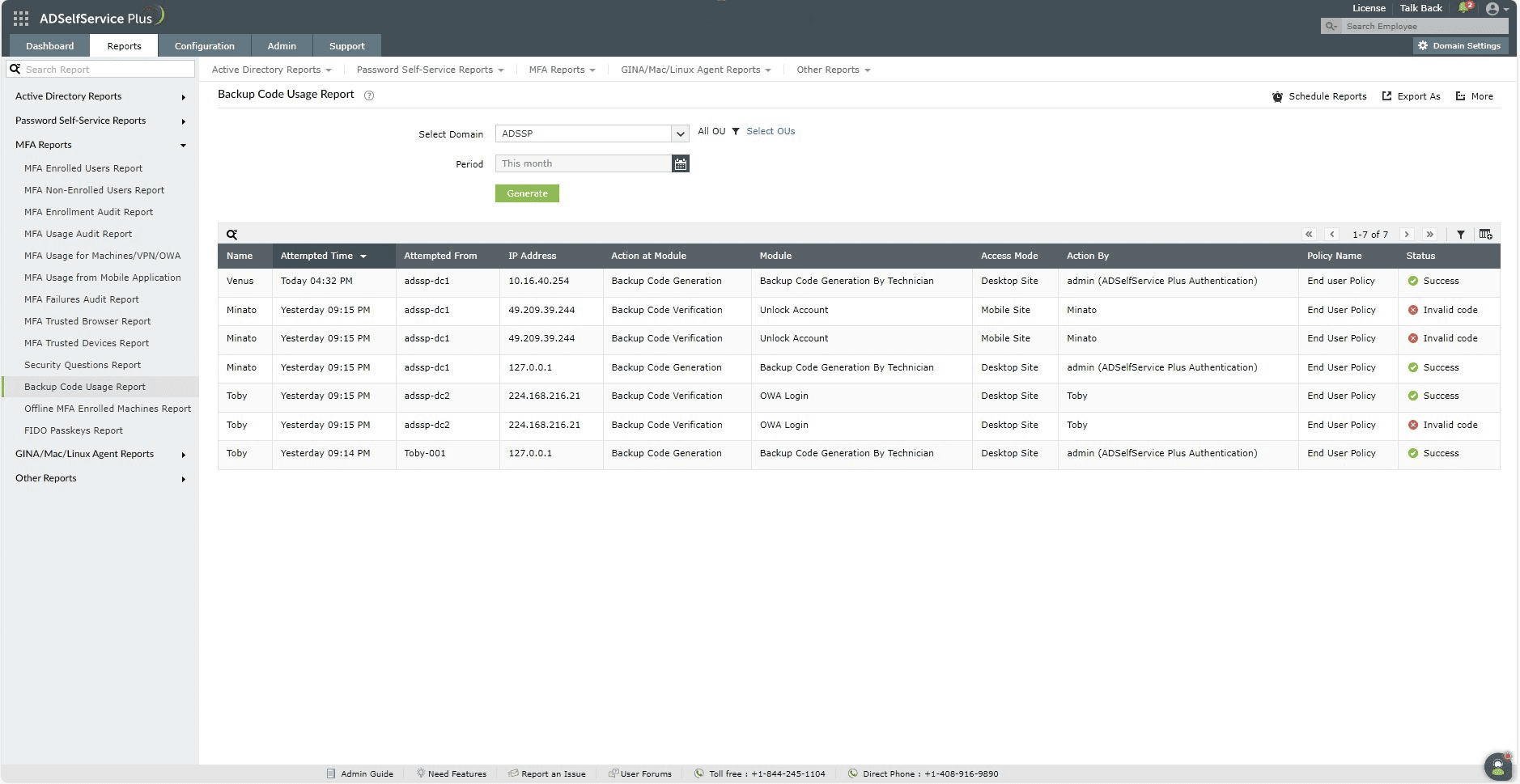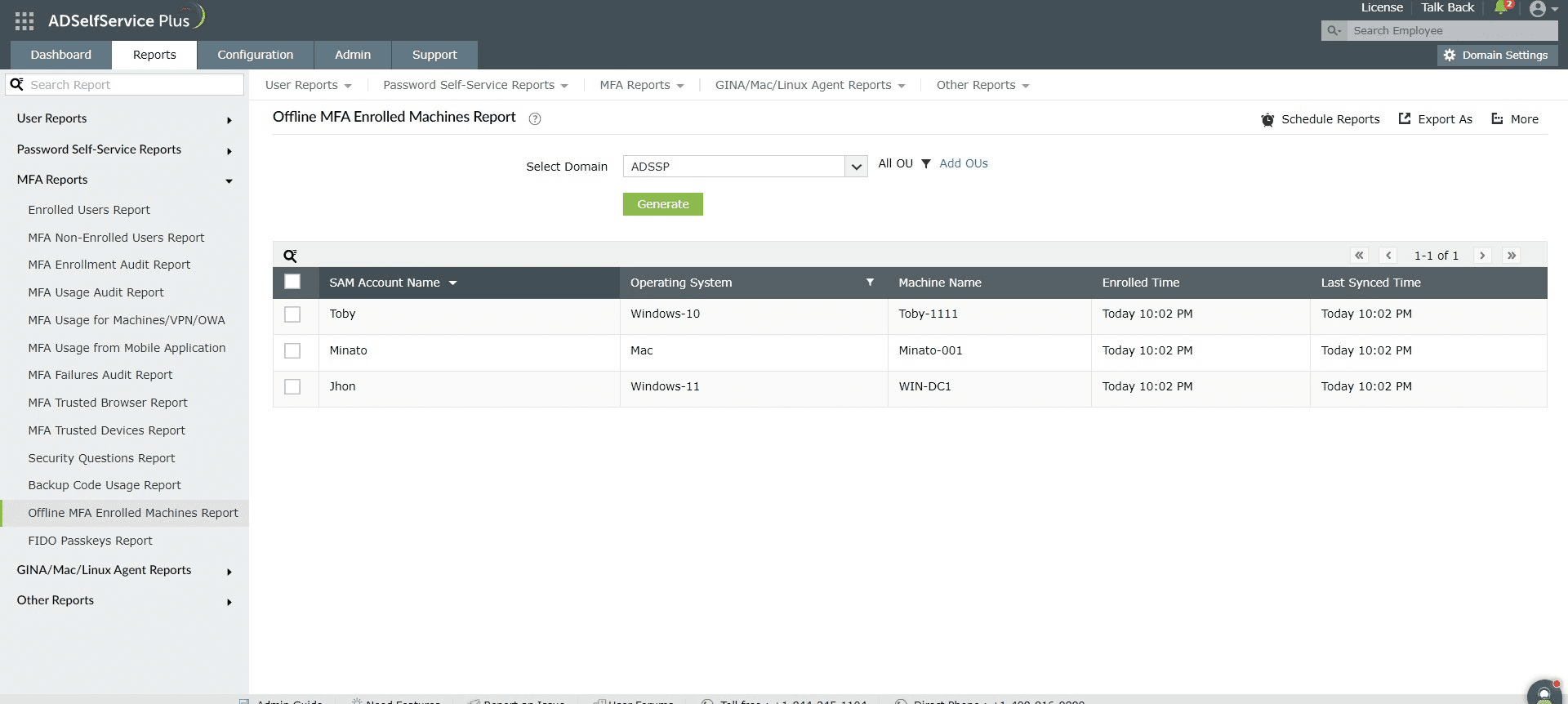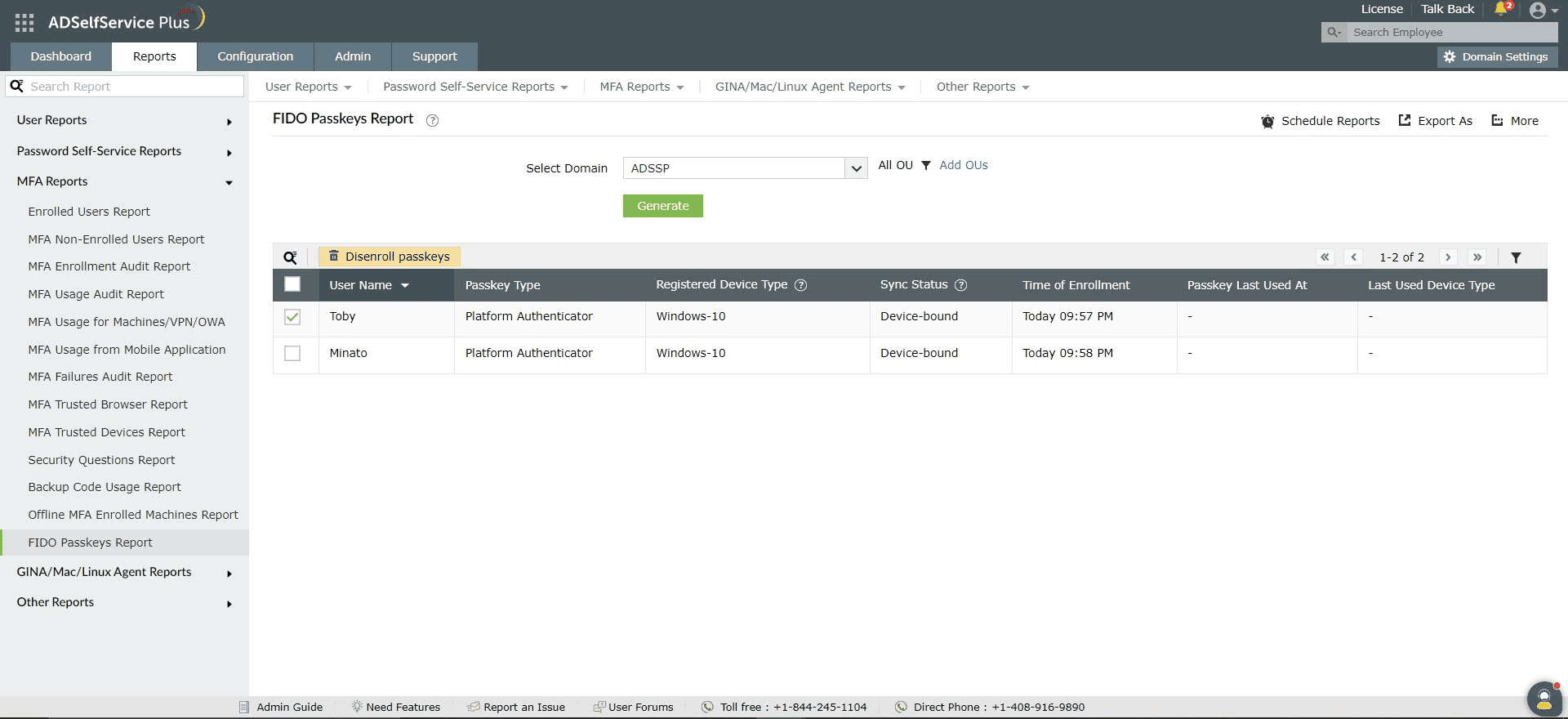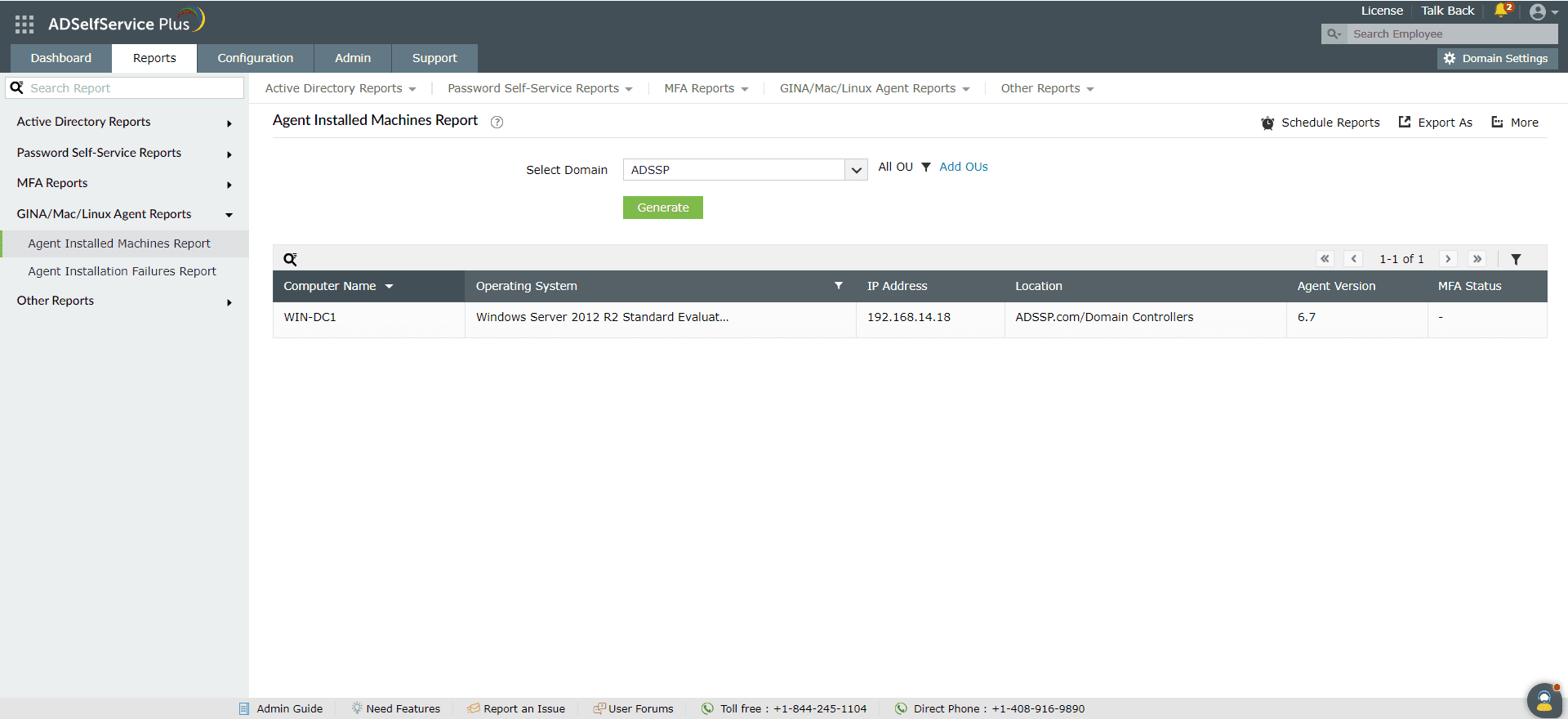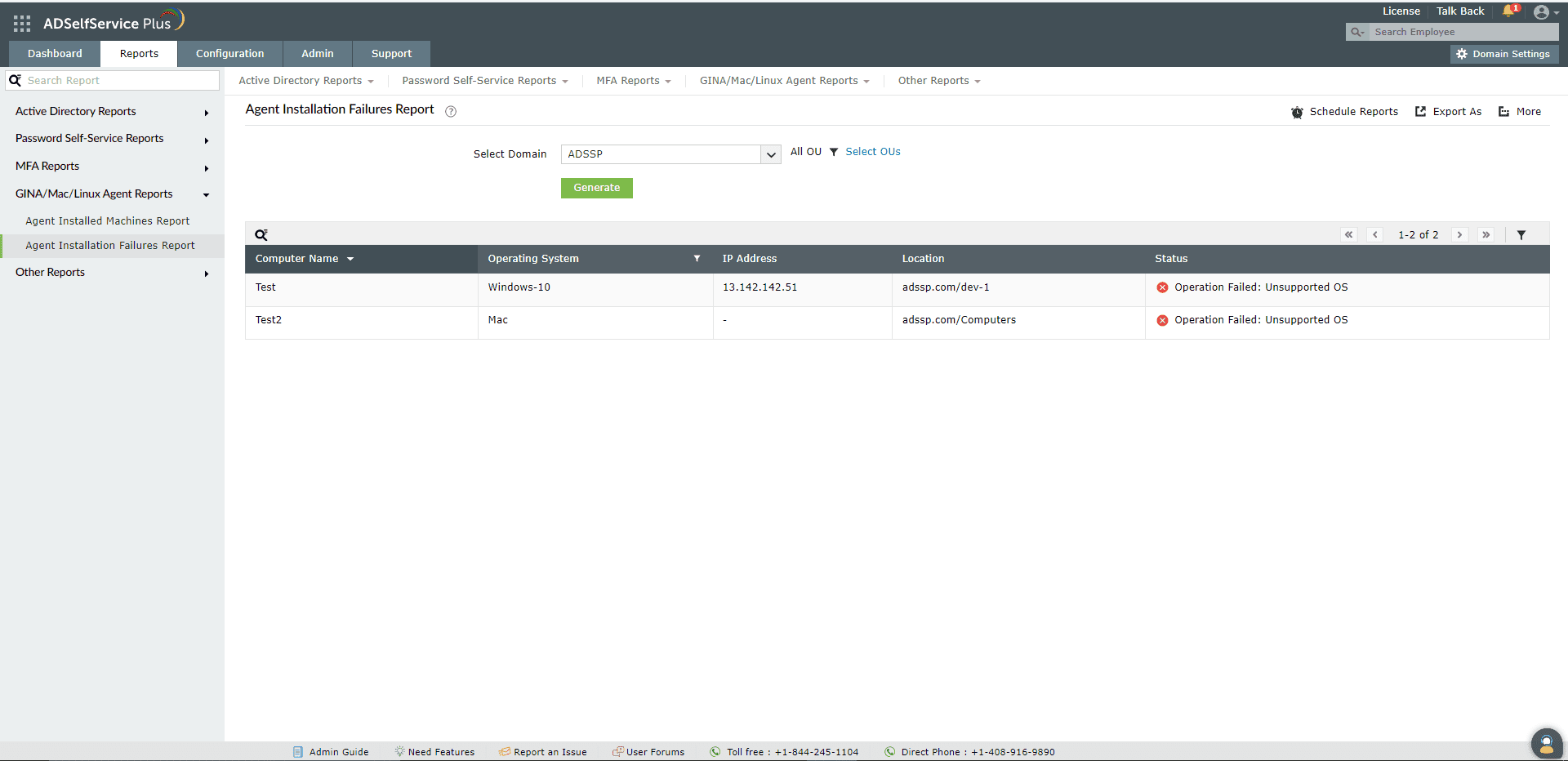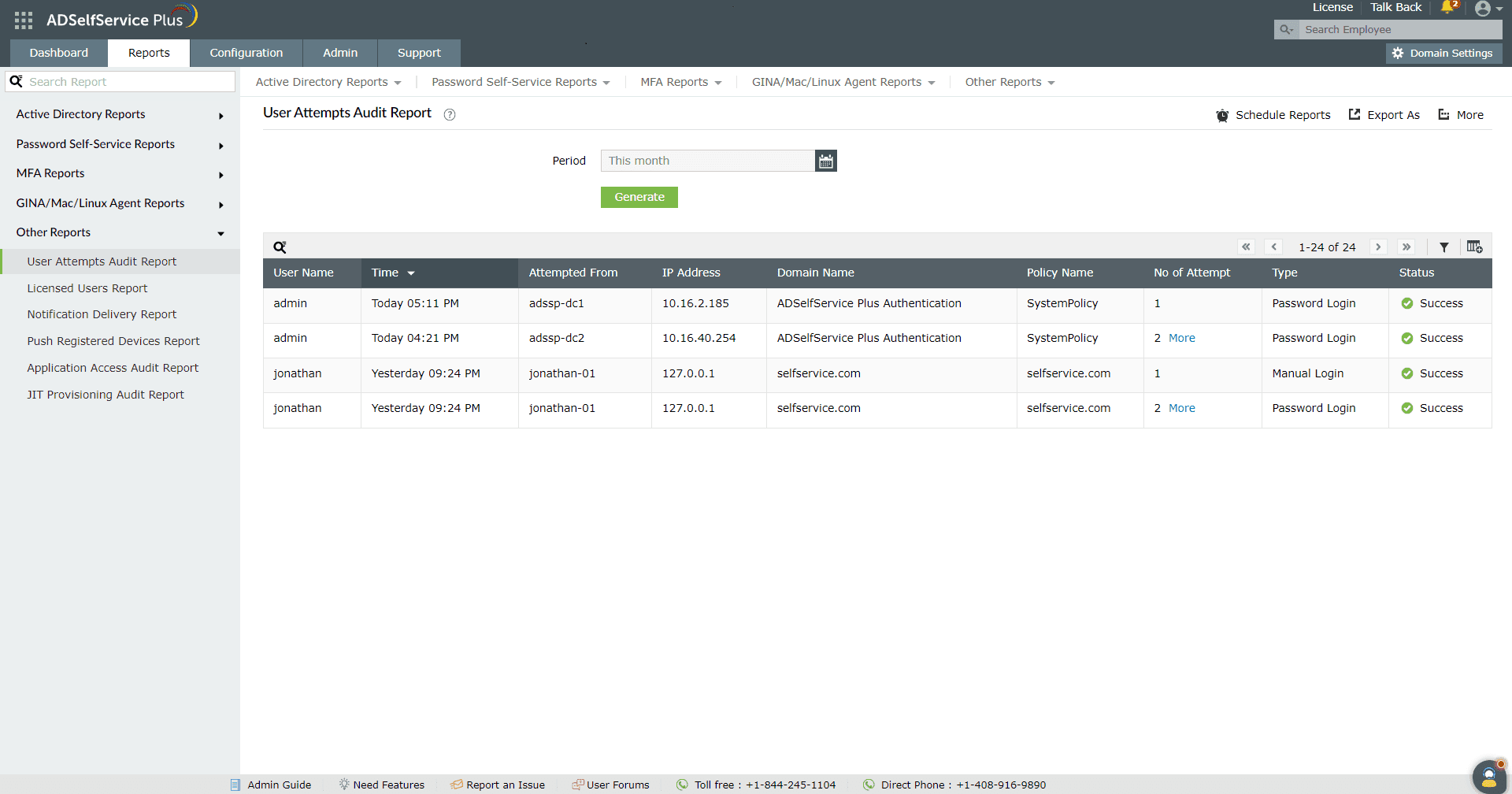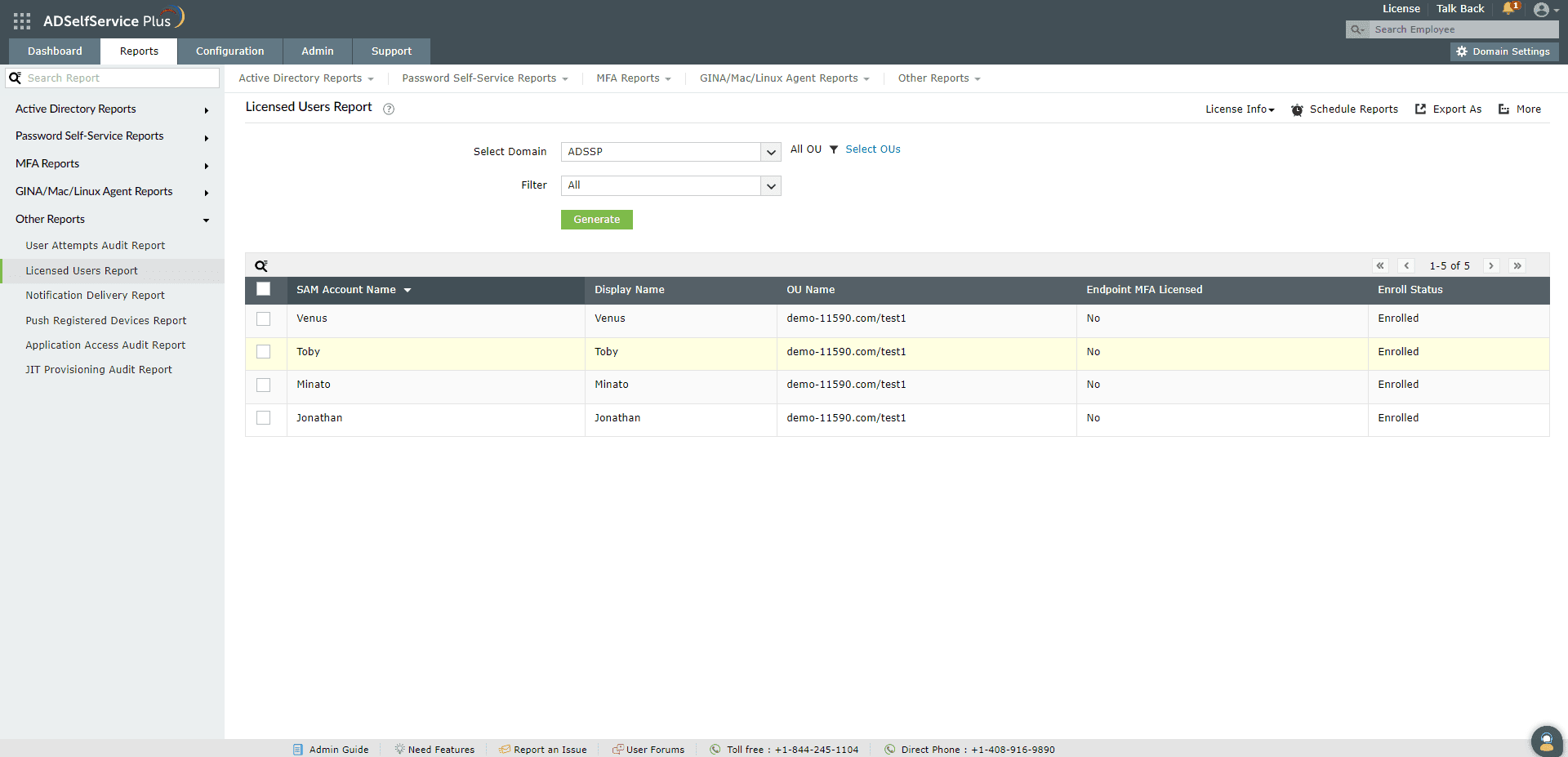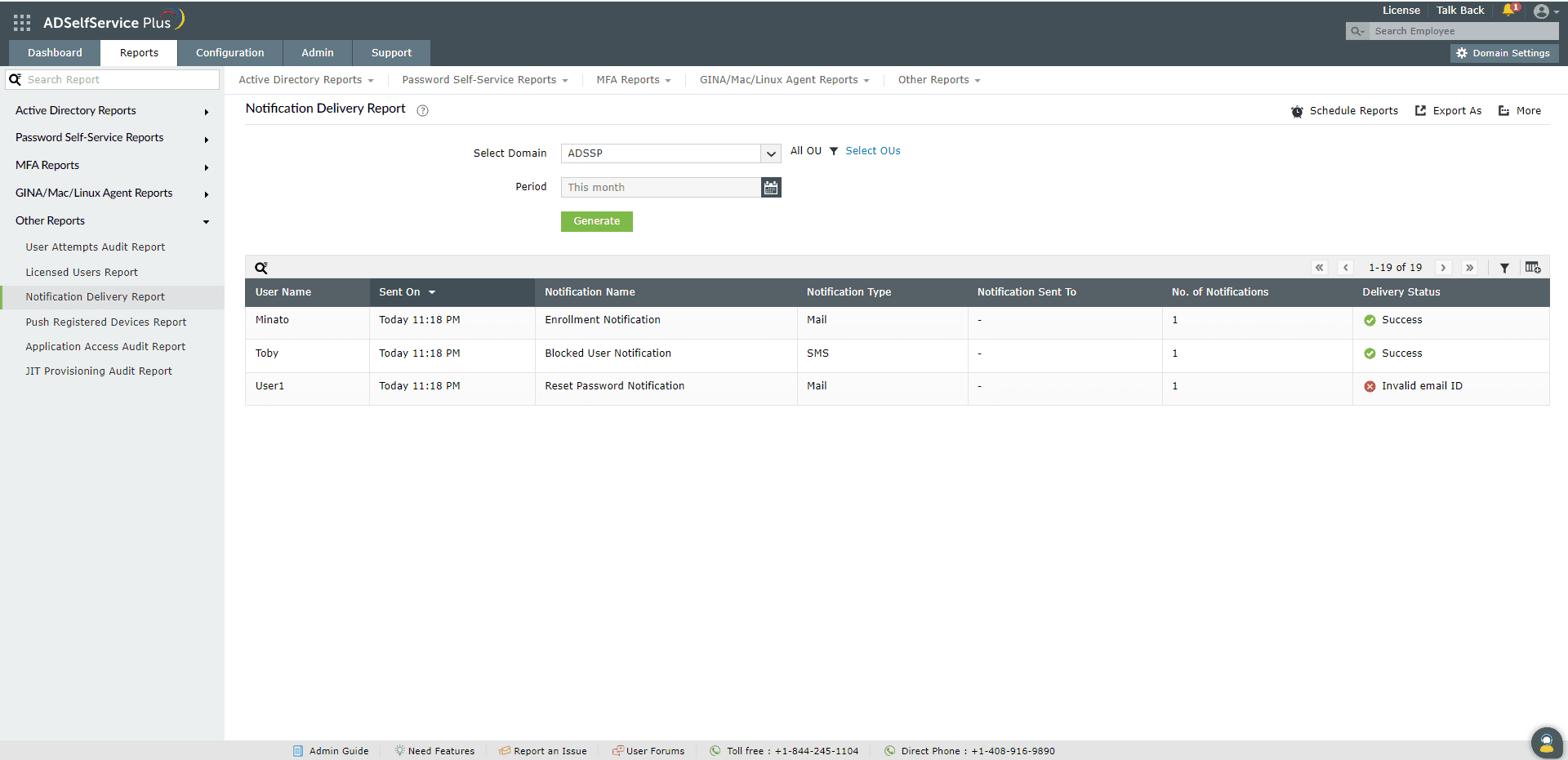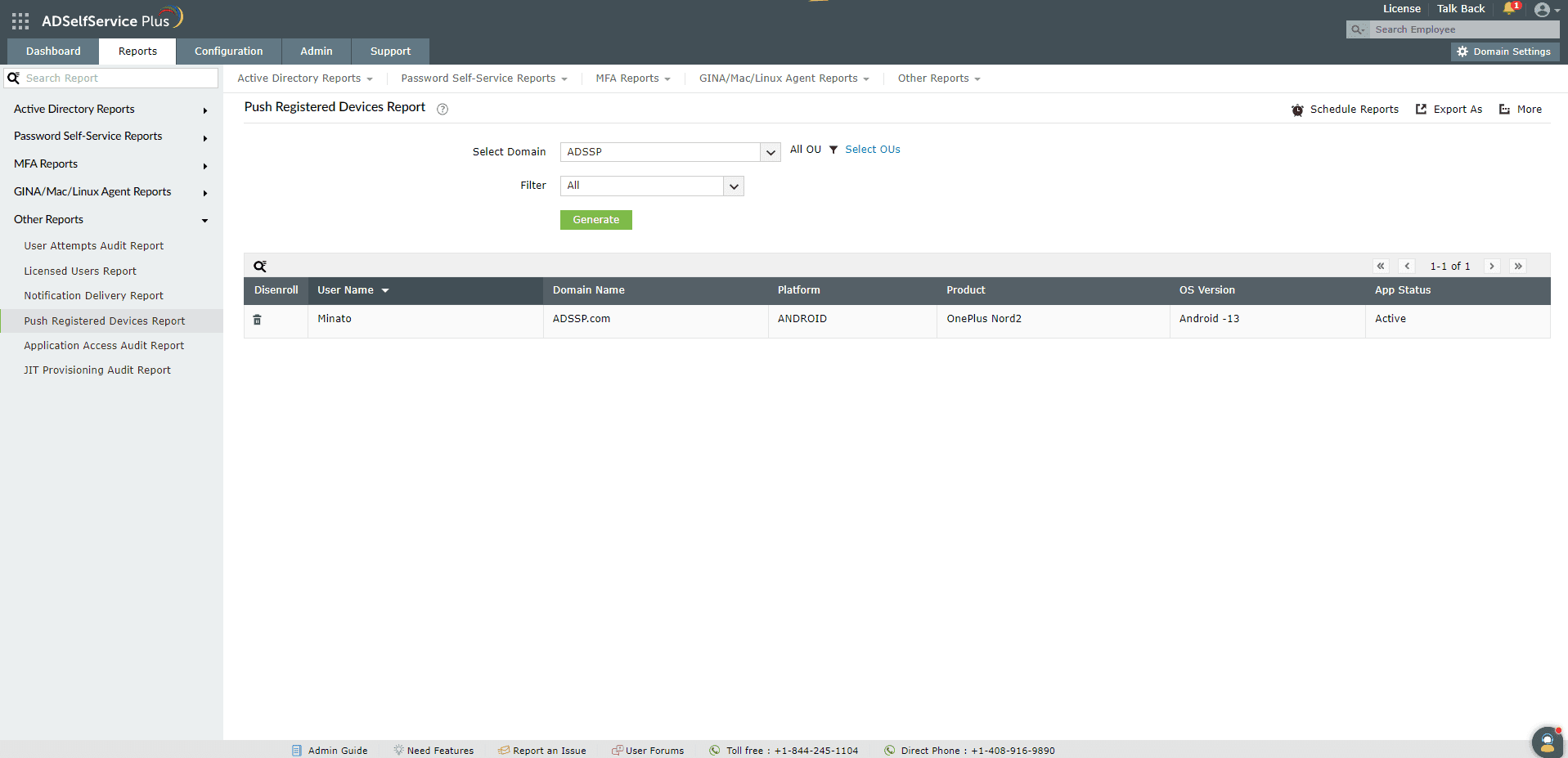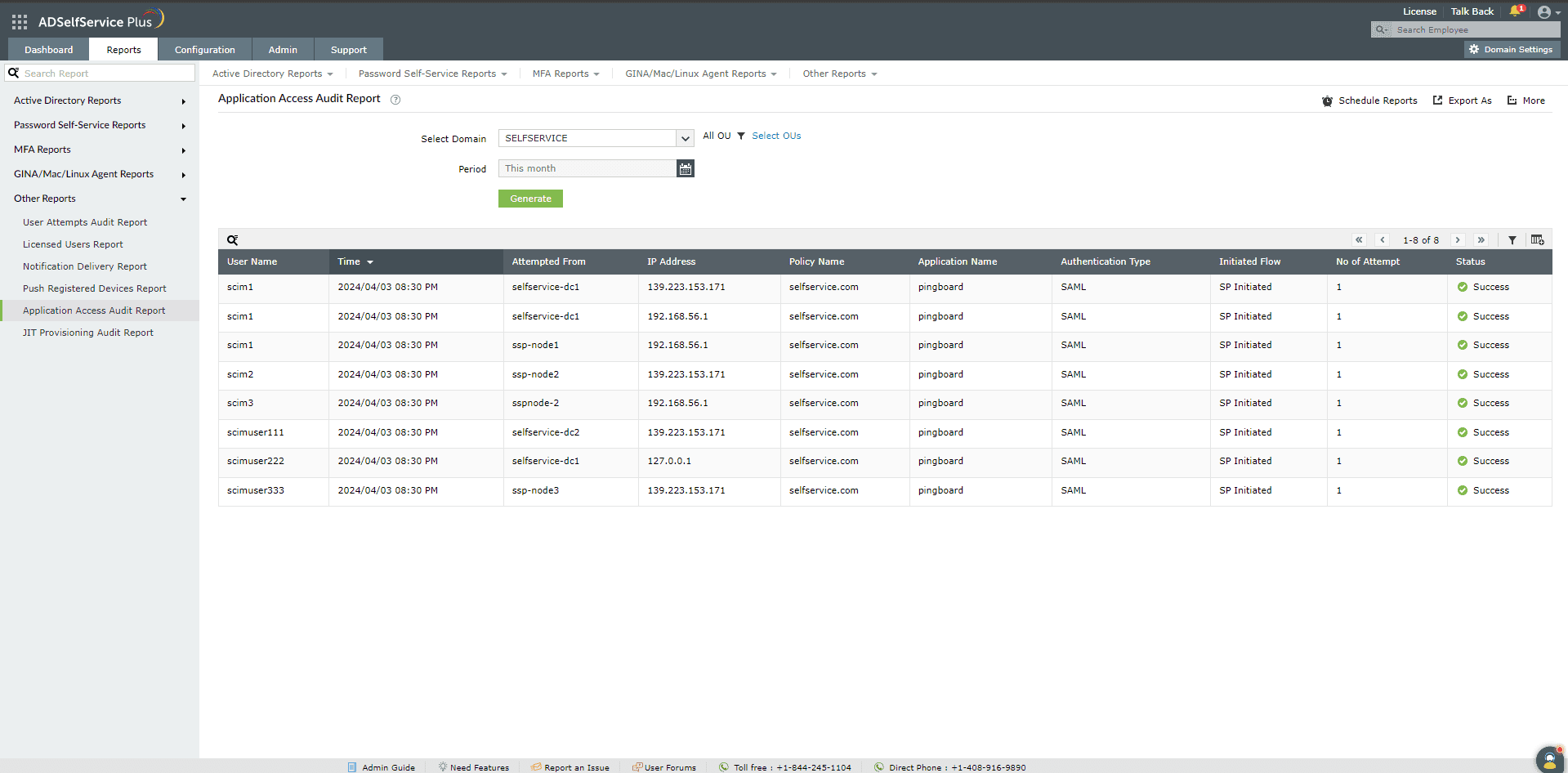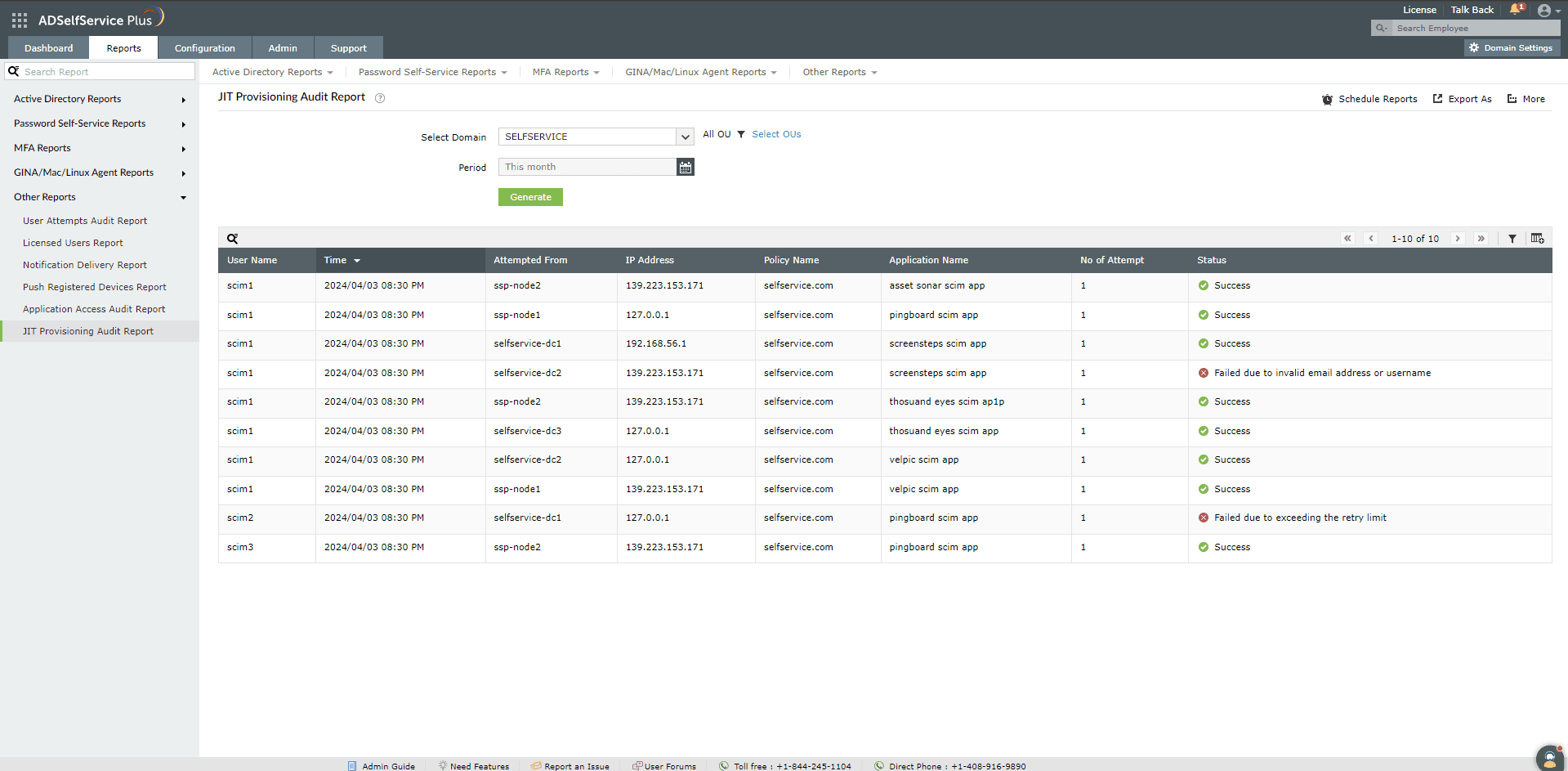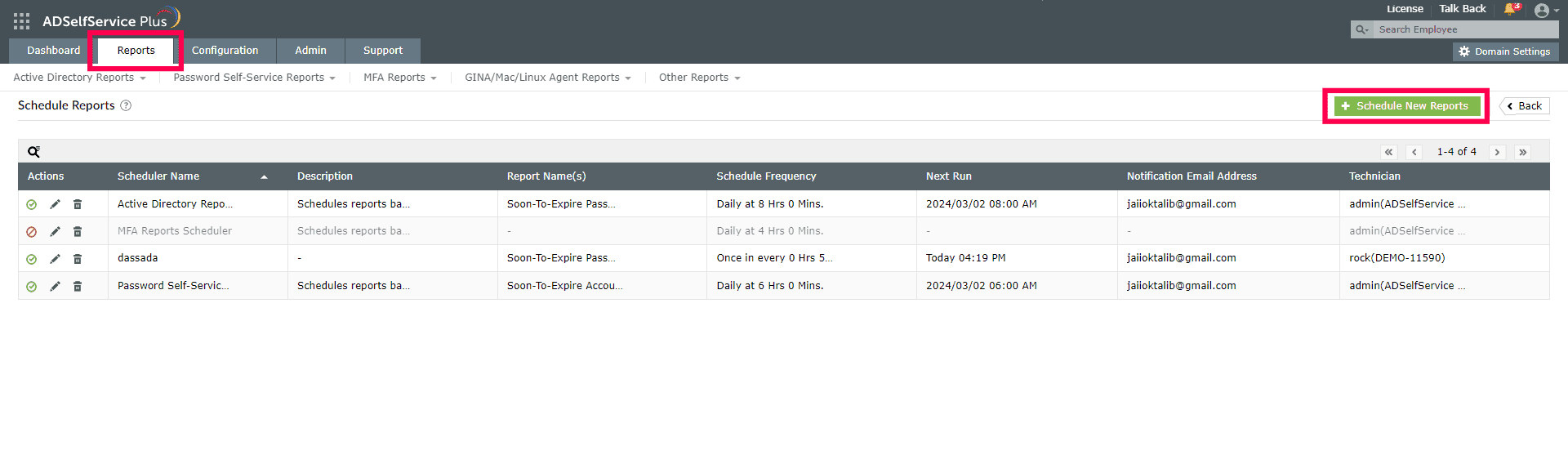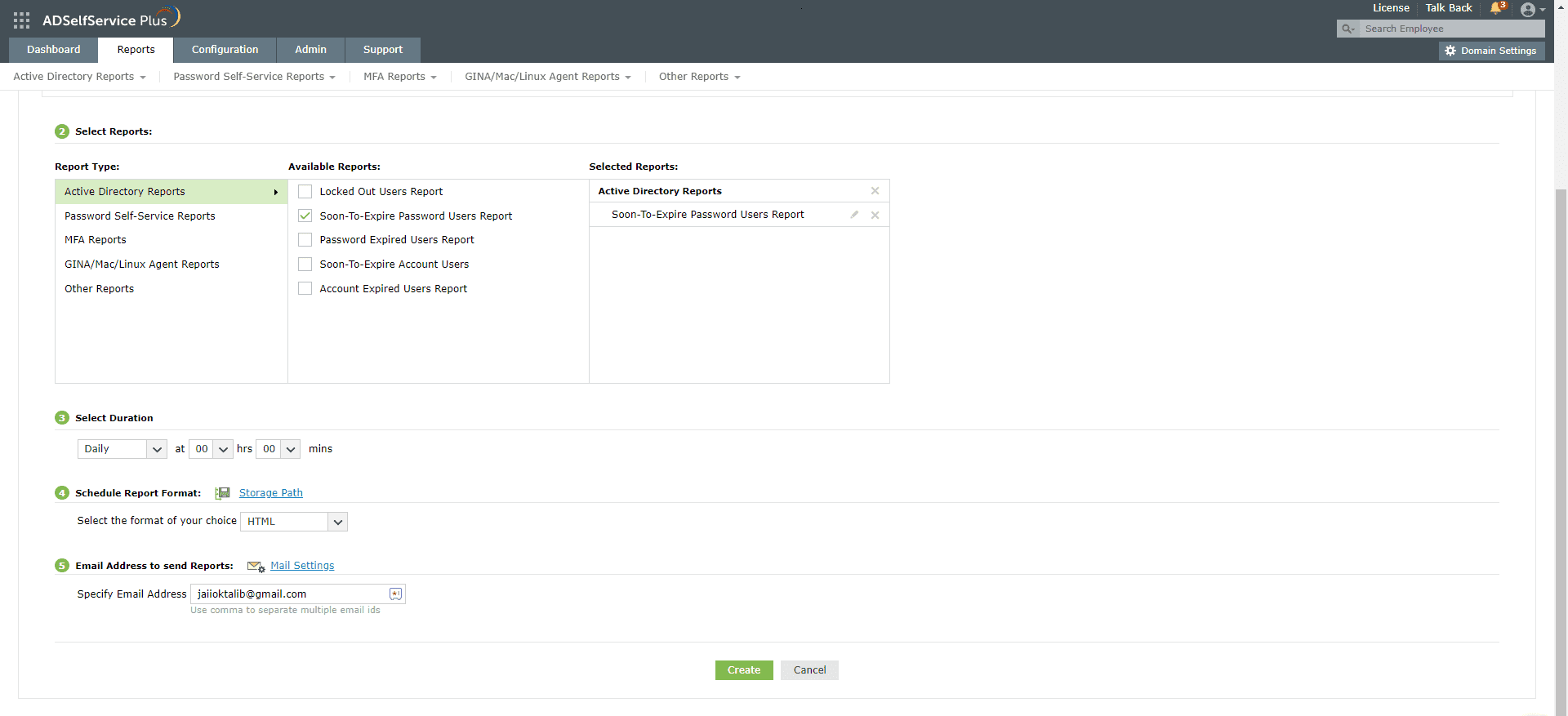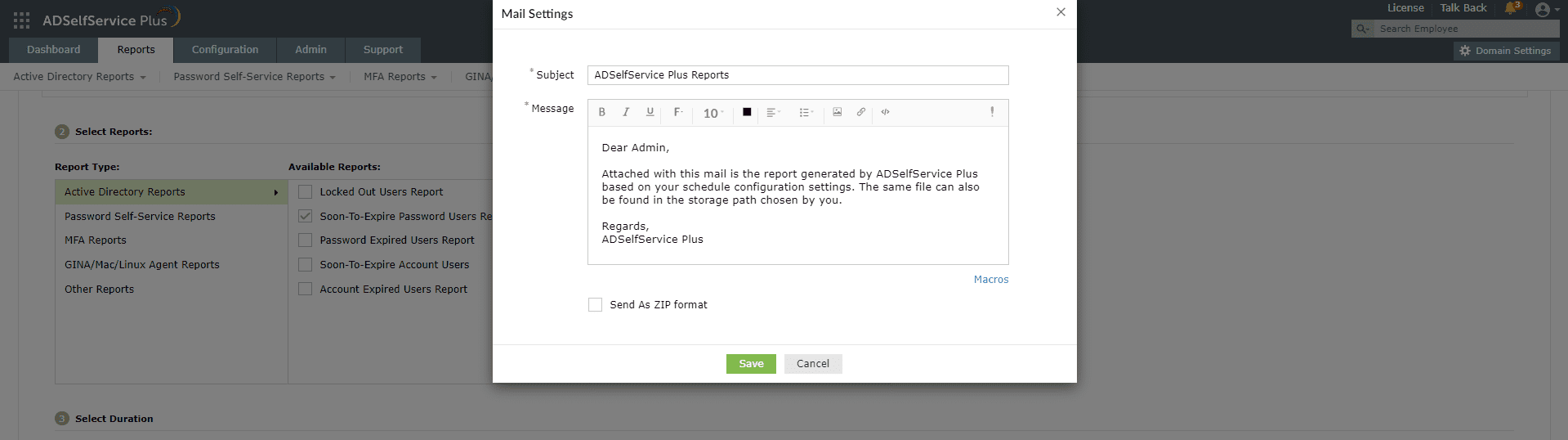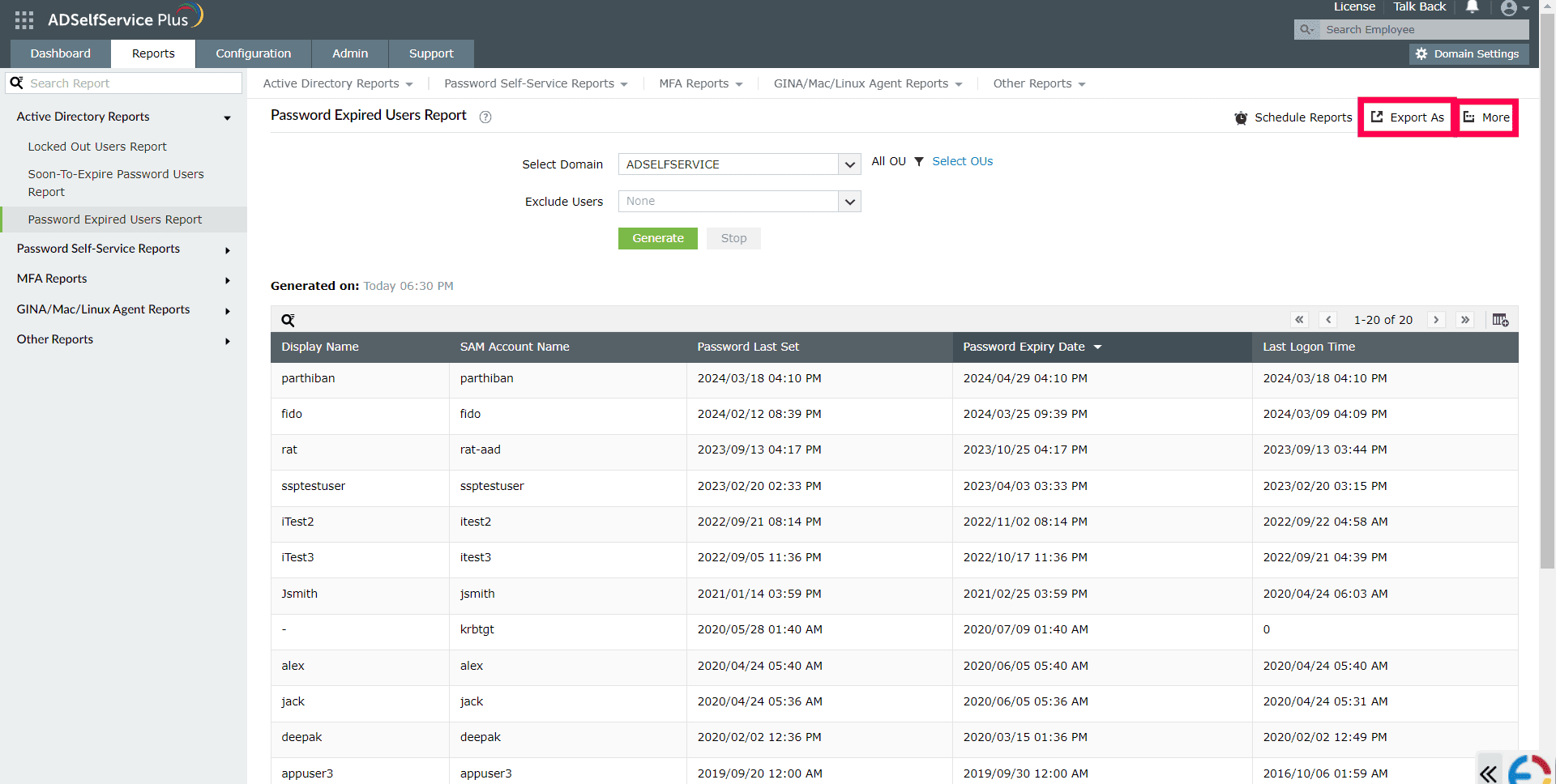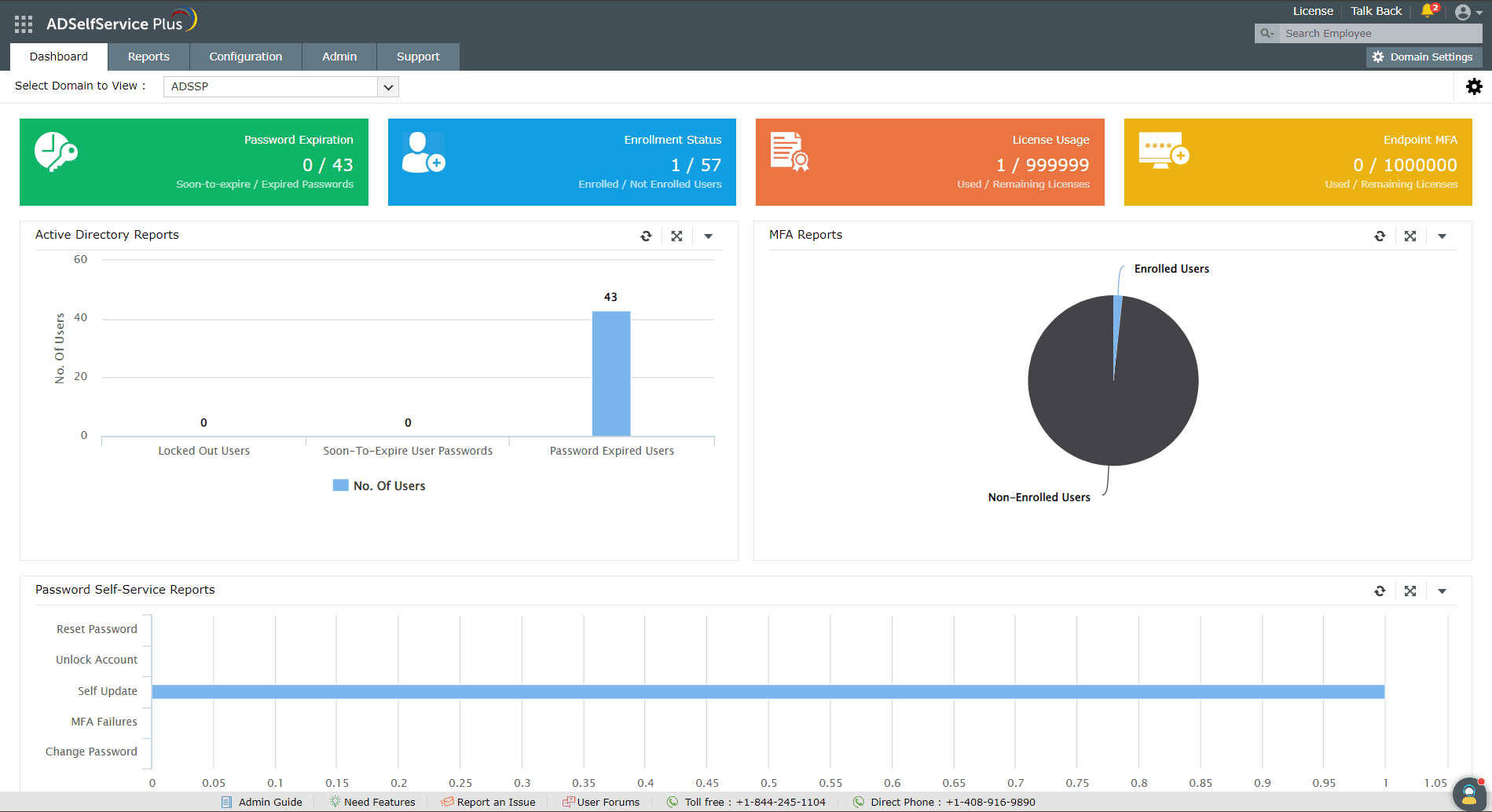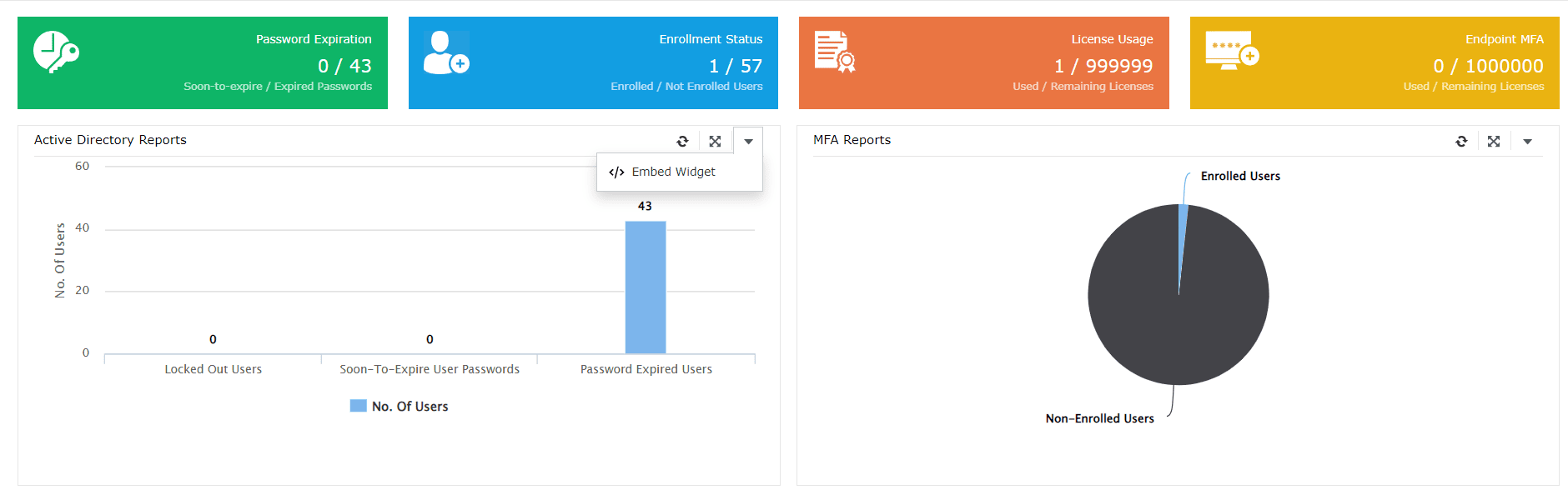ADSelfService Plus' comprehensive reports: What are they, how to schedule them, and steps to export it
ADSelfService Plus offers comprehensive reports that provide information on Active Directory domain users' password and account lockout status, MFA enrollment and authentication events, self-service actions, and more. ADSelfService Plus classifies its reports into five categories:
Active Directory Reports
- Locked-Out Users Report: This report provides information on domain users who have been locked out of their accounts due to entering incorrect passwords.
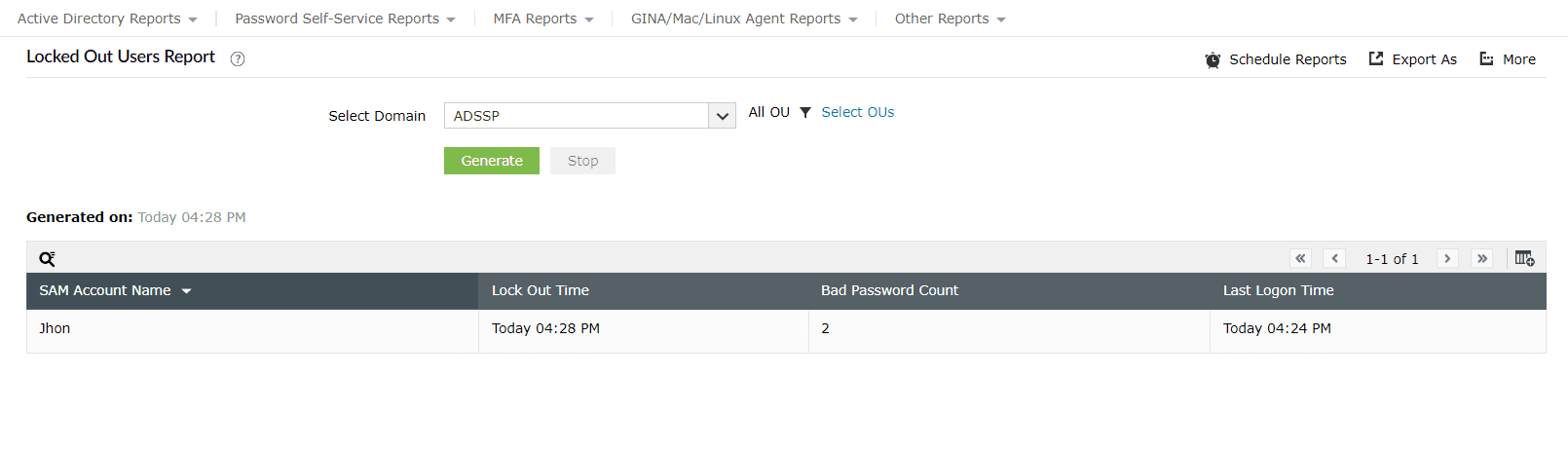
Fig. 1: Locked-Out Users Report in ADSelfService Plus.
- Soon-to-Expire User Passwords Report: This report generates a list of users whose passwords are about to expire in a few days.
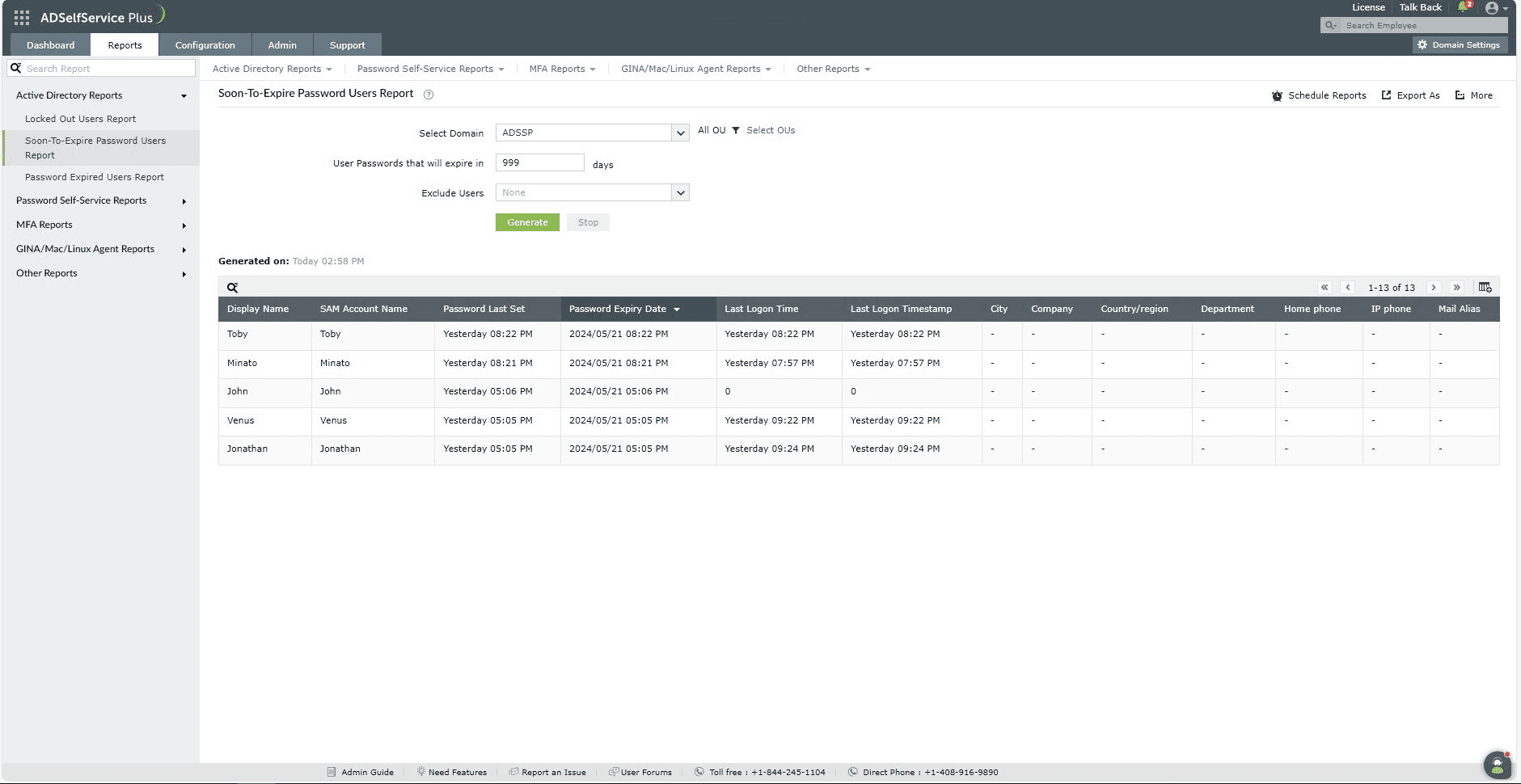
Fig. 2: Soon-to-Expire User Passwords Report in ADSelfService Plus.
- Password Expired Users Report: This displays the list of users whose passwords have expired in accordance with the enforced domain policy.
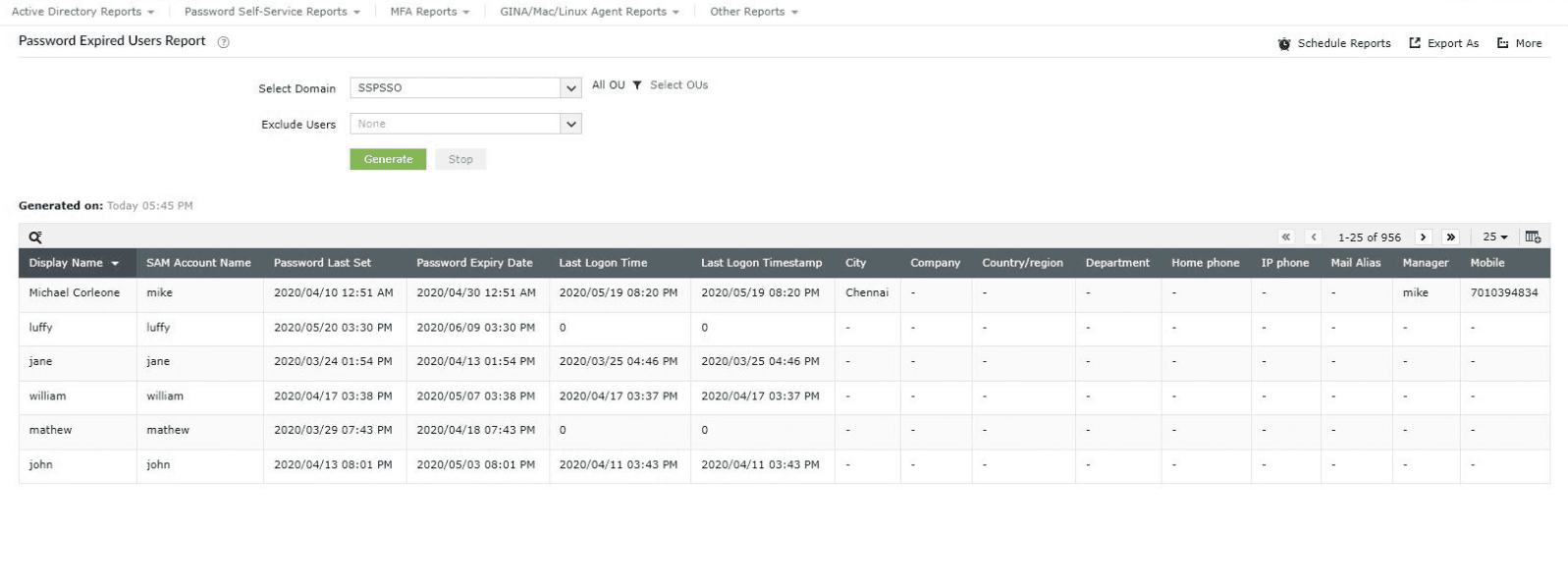
Fig. 3: Password Expired Users Report in ADSelfService Plus.
Password Self-Service Reports
- Reset Password Audit Report: Admins can get an overview of the users who have performed password resets through specific access points over a specific period. This report also lists the password changes via the Password Sync Agent.
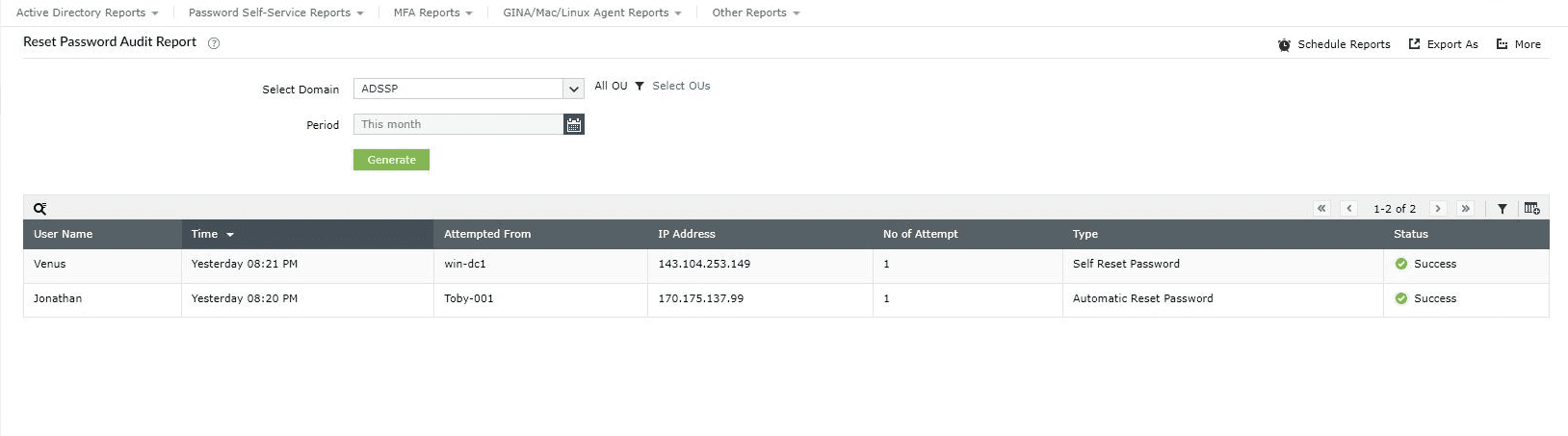
Fig. 4: Reset Password Audit Report in ADSelfService Plus.
- Unlock Account Audit Report: This report helps admins get an overview of the users who have performed self-service account unlocks over a specific period.
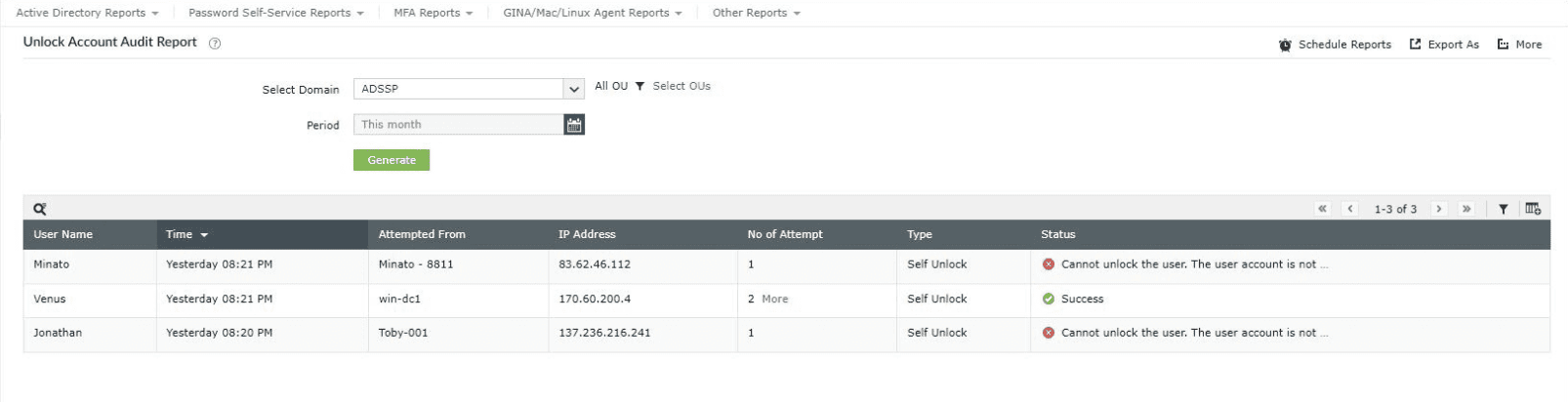
Fig. 5: Unlock Account Audit Report in ADSelfService Plus.
- GINA/macOS/Linux Agent Reset Password Audit Report: This report provides details about the password resets carried out by users through the logon agent on their Windows, macOS, or Linux machines over a specified time period.
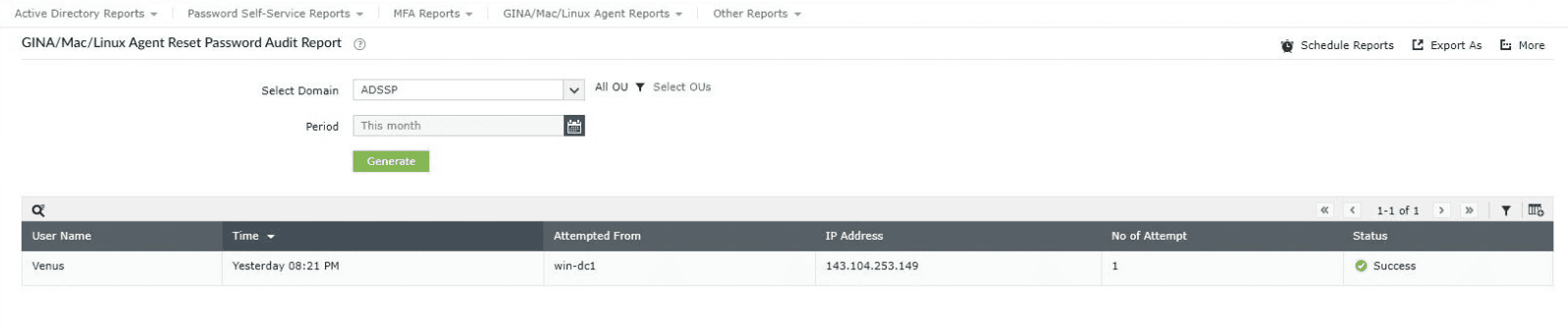
Fig. 6: GINA/Mac/Linux Agent Reset Password Audit Report in ADSelfService Plus.
- GINA/macOS/Linux Agent Unlock Account Audit Report: This report provides details about the account unlocks carried out by users through the logon agent on their Windows, macOS, or Linux machines over a specified time period.
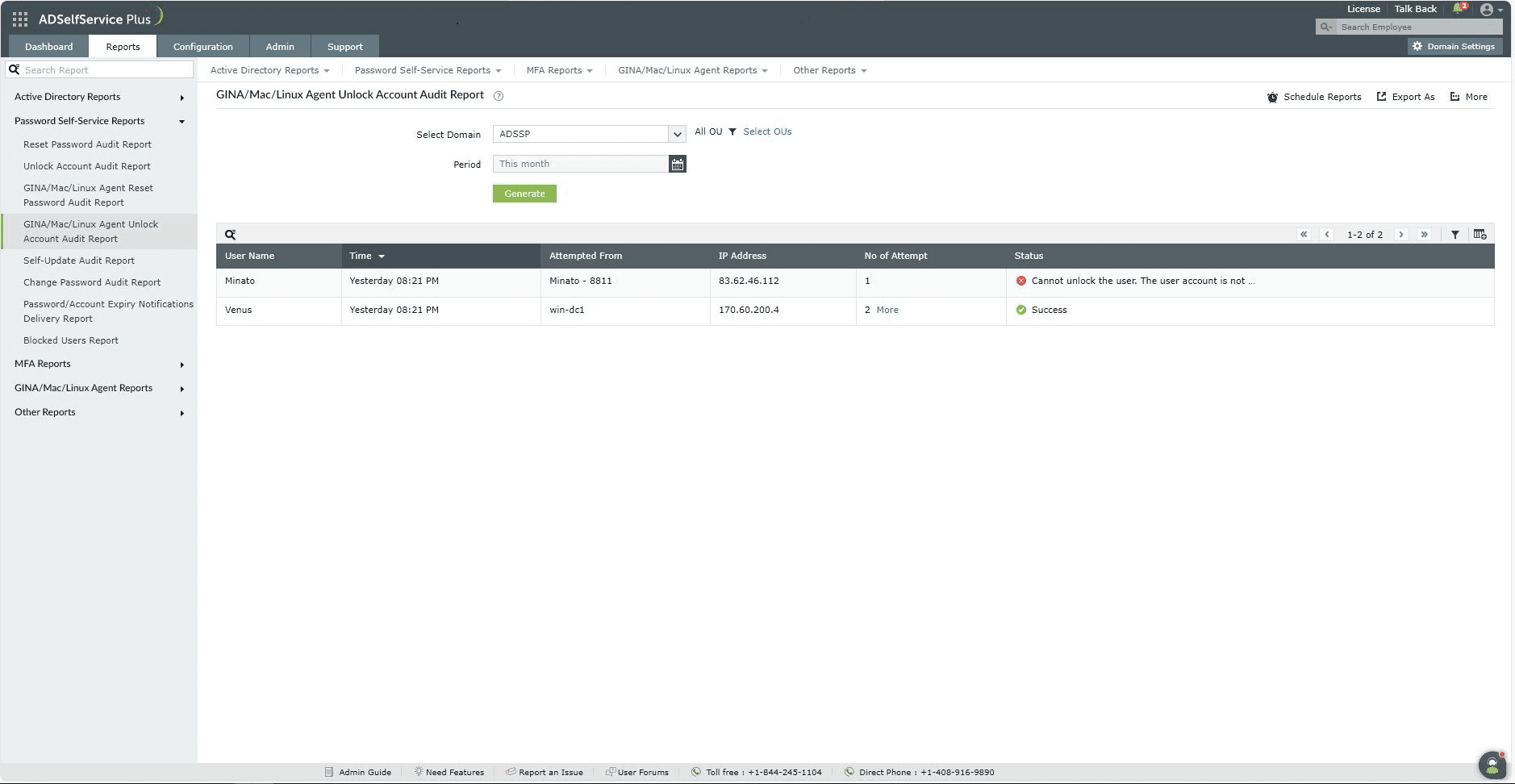
Fig. 7: GINA/Mac/Linux Agent Unlock Account Audit Report in ADSelfService Plus.
- Self-Update Audit Report: This report provides details of users who have updated their profile information, like their phone number or email address via web portal, over a period of time.
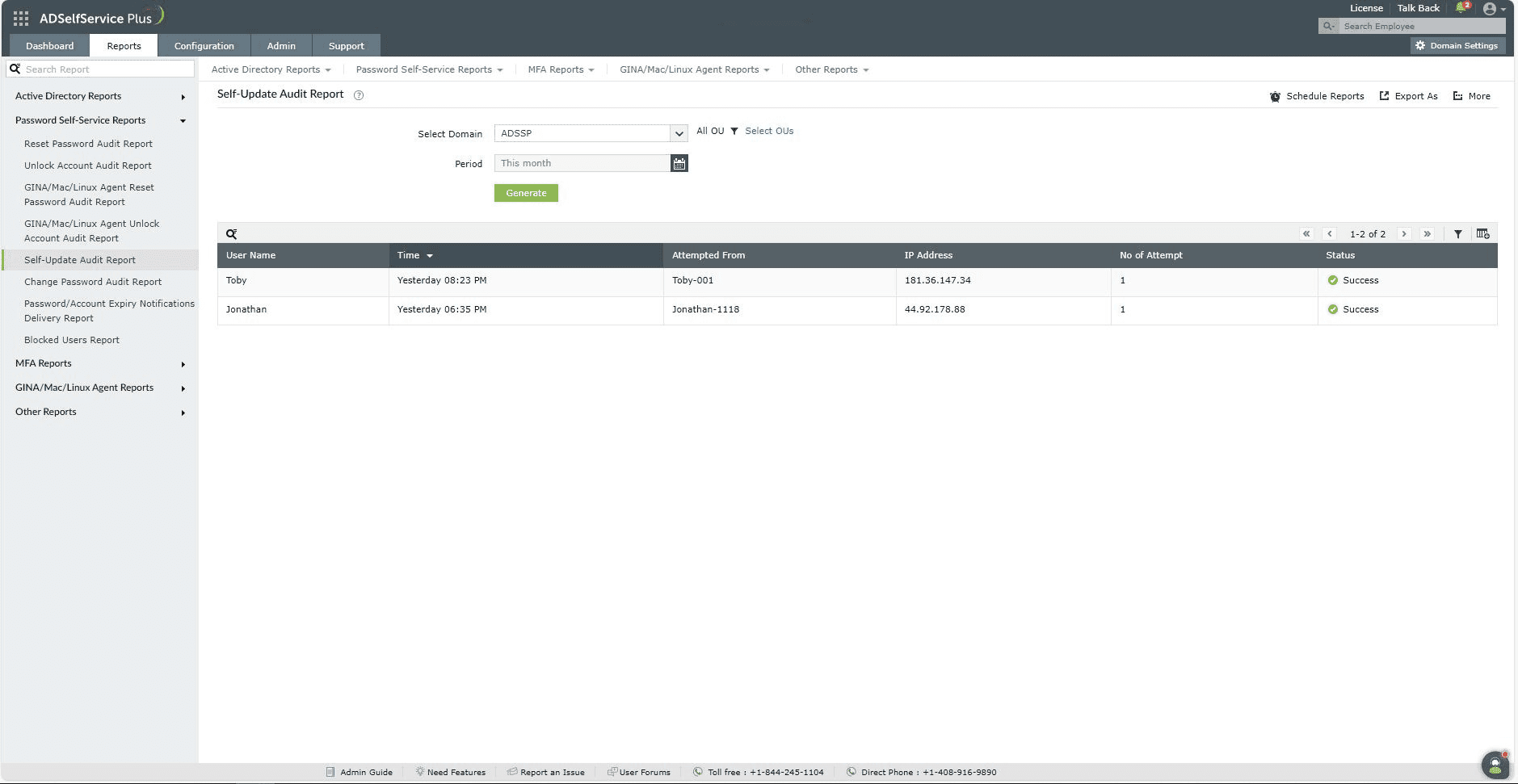
Fig. 8: Self-Update Audit Report in ADSelfService Plus.
- Change Password Audit Report: This report lists the users who have changed their passwords and the type of password change (due to User must change password at next logon being enabled in Active Directory or a normal password change) over a period of time.
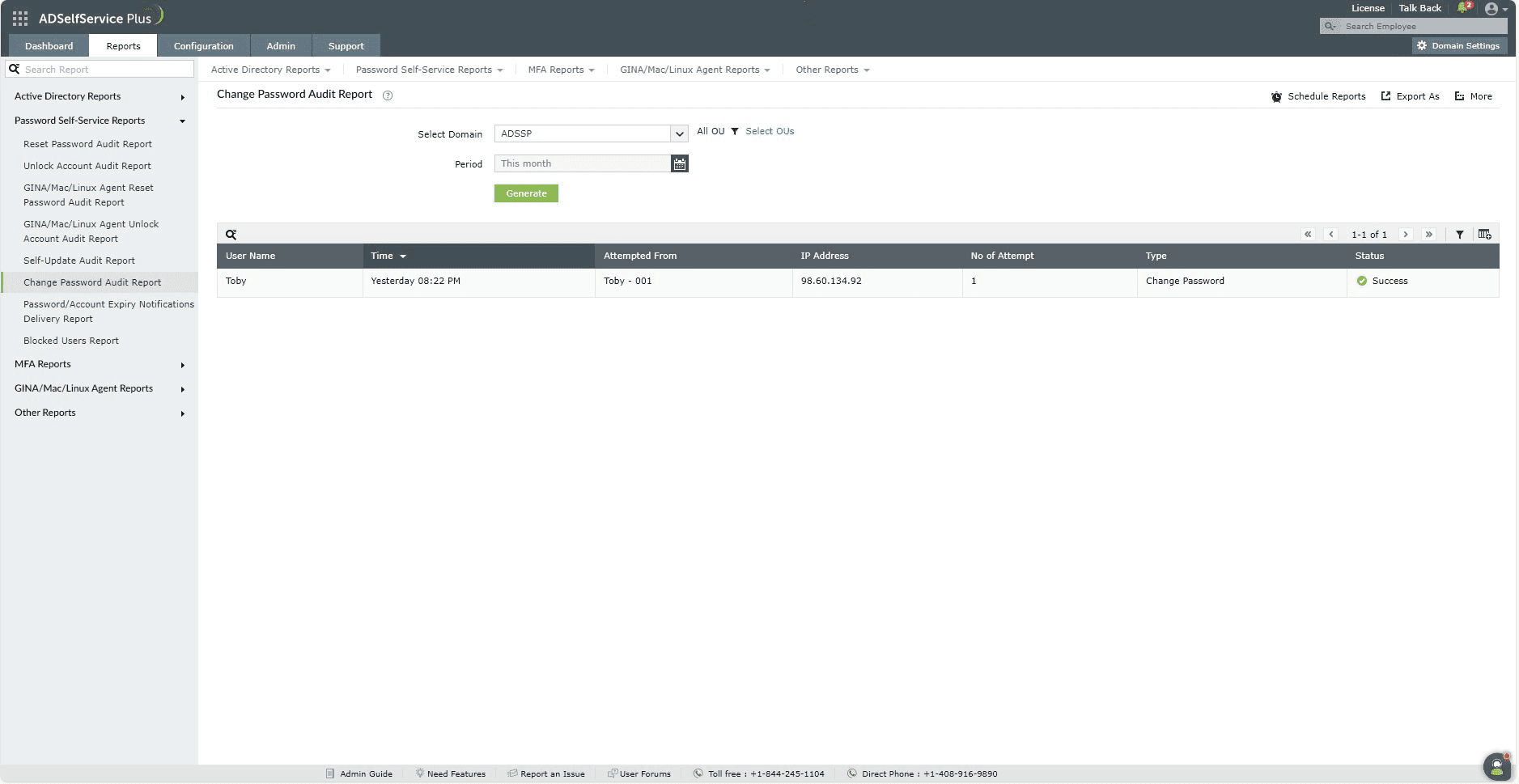
Fig. 9: Change Password Audit Report in ADSelfService Plus.
- Password/Account Expiry Notifications Delivery Report: This report provides information on the delivery status of the password and account expiration notifications sent by ADSelfService Plus during the specified time frame.
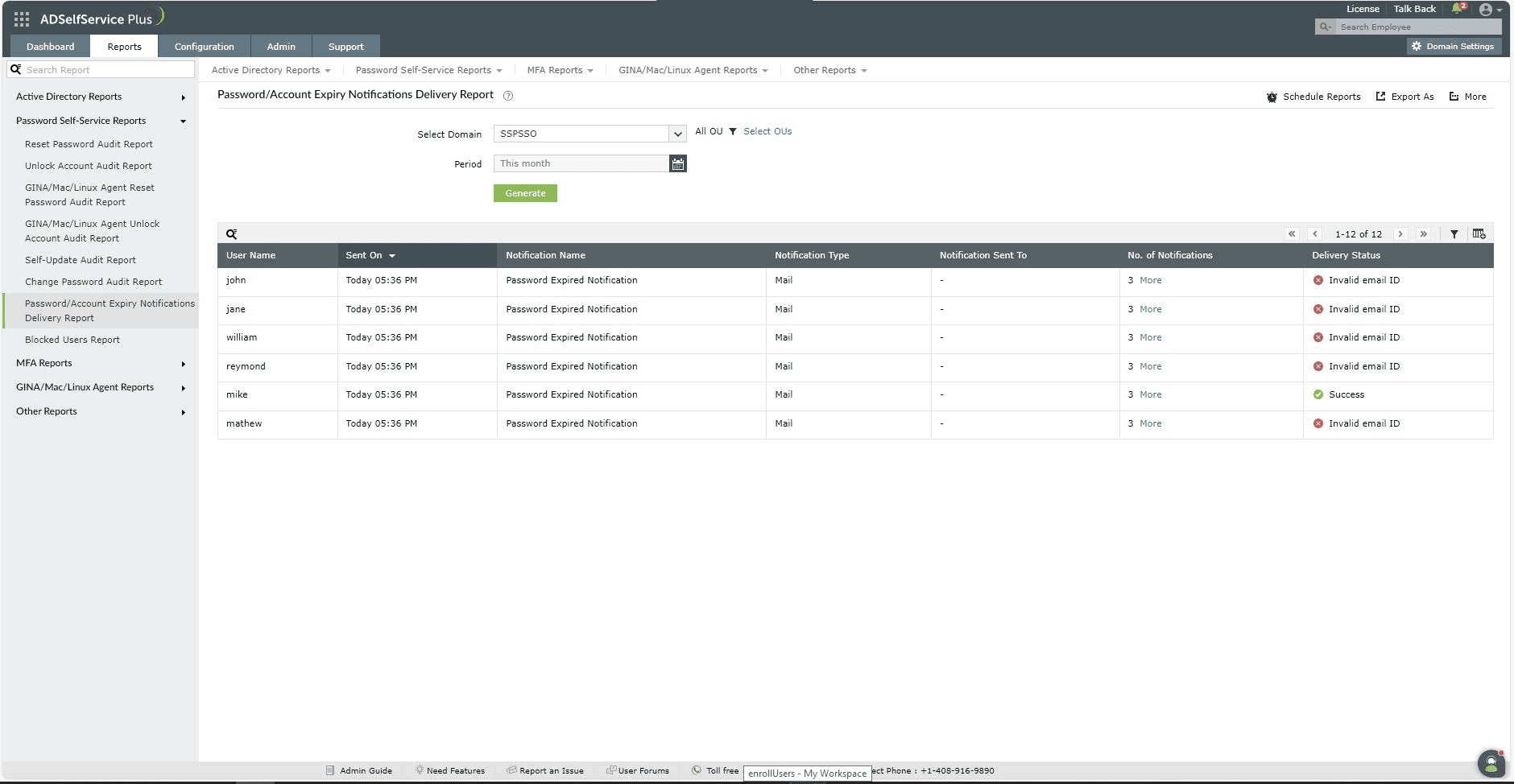
Fig. 10: Password/Account Expiry Notifications Delivery Report in ADSelfService Plus.
- Blocked Users Report: Generates the list of users who have been blocked from accessing ADSelfService Plus.
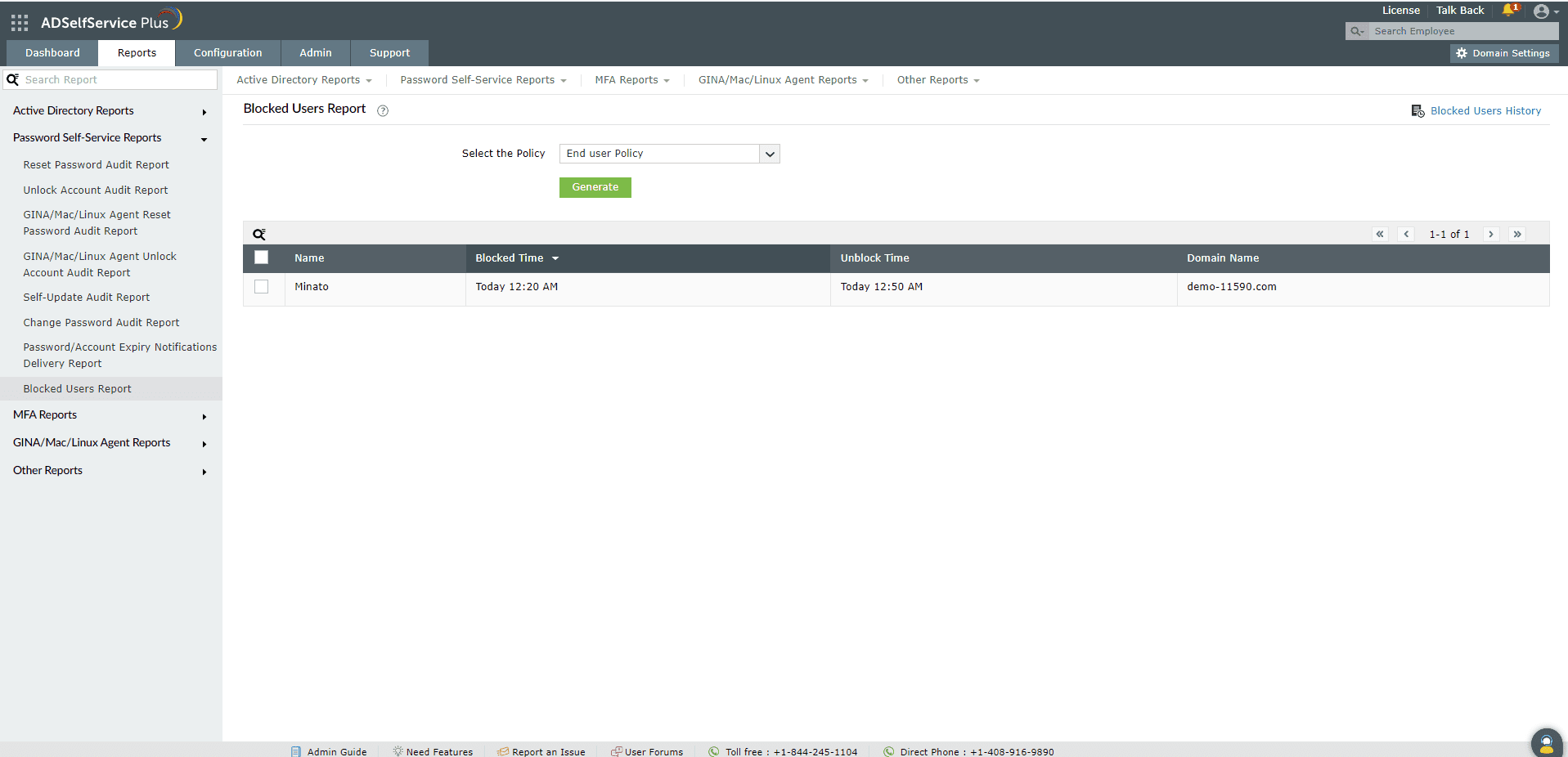
Fig. 11: Blocked Users Report in ADSelfService Plus.
MFA Reports
- MFA Enrolled Users Report: This report lists the users who have self-enrolled in MFA for ADSelfService Plus.
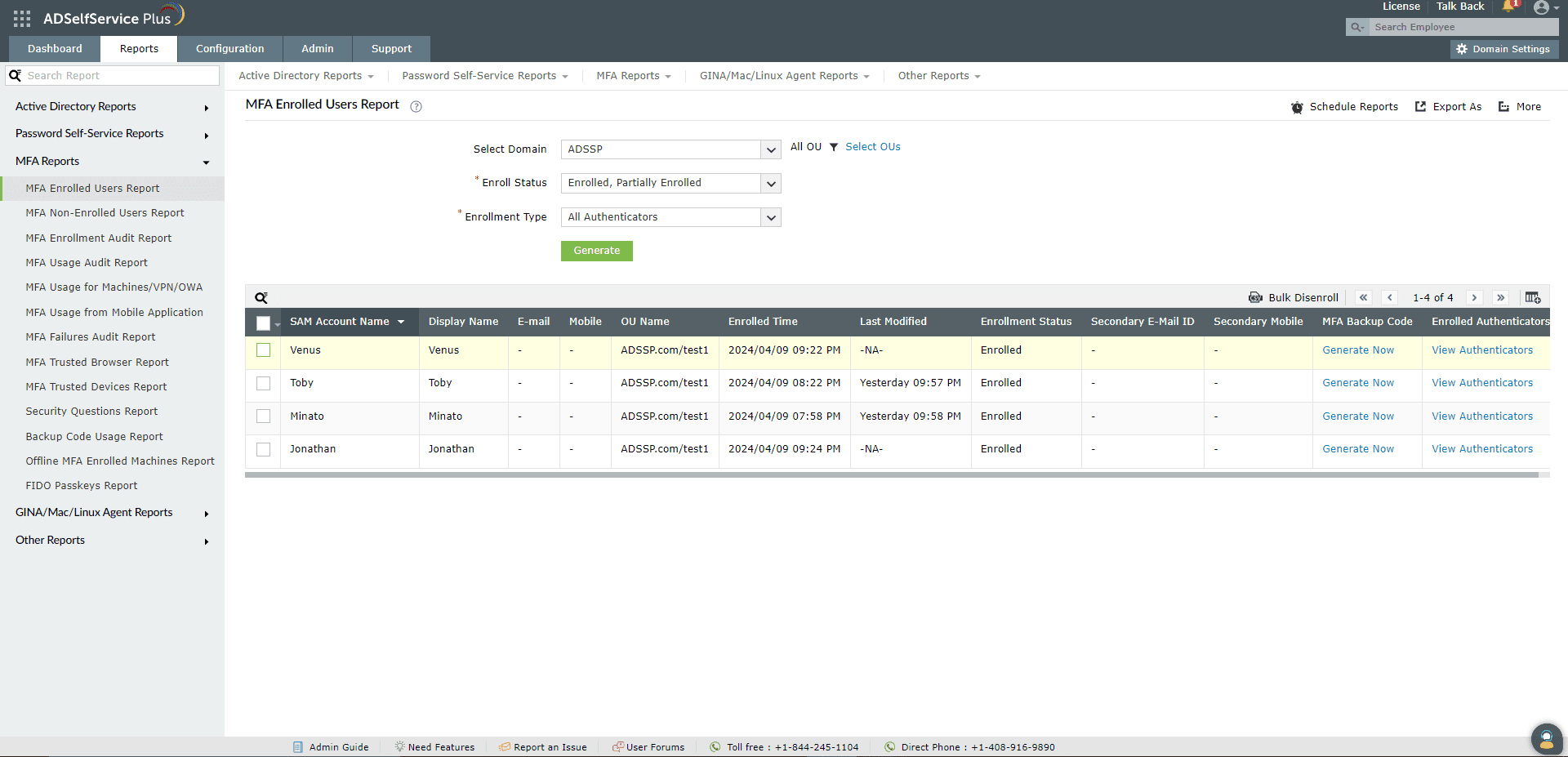
Fig. 12: MFA Enrolled Users Report in ADSelfService Plus.
- MFA Non-Enrolled Users Report: Provides a list of users who have not yet enrolled in MFA for ADSelfService Plus. This includes users without assigned ADSelfService Plus licenses and users with licenses who have not yet enrolled in MFA.
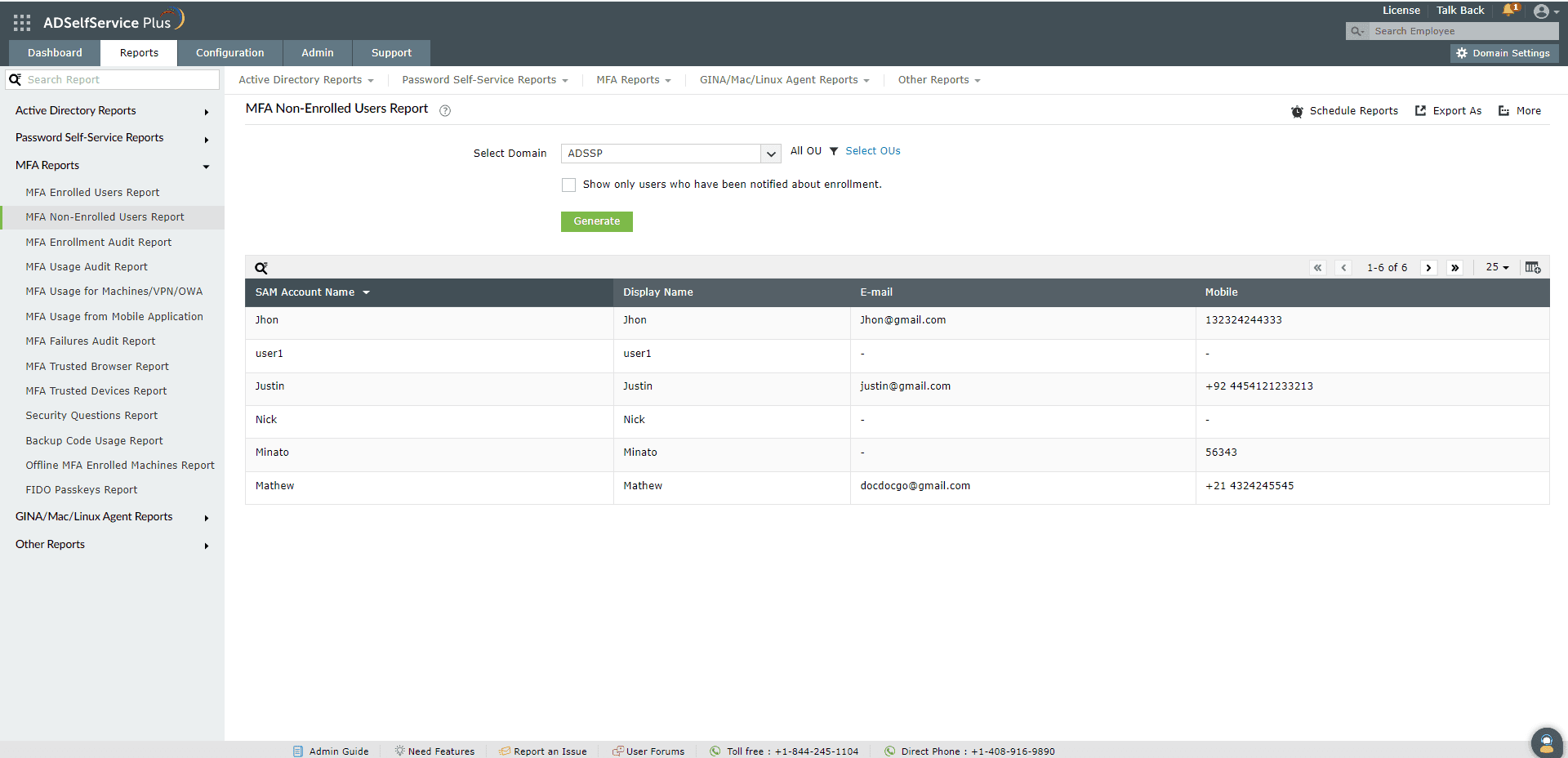
Fig. 13: MFA Non-Enrolled Users Report in ADSelfService Plus.
- MFA Enrollment Audit Report: This report provides information about each MFA enrollment action.
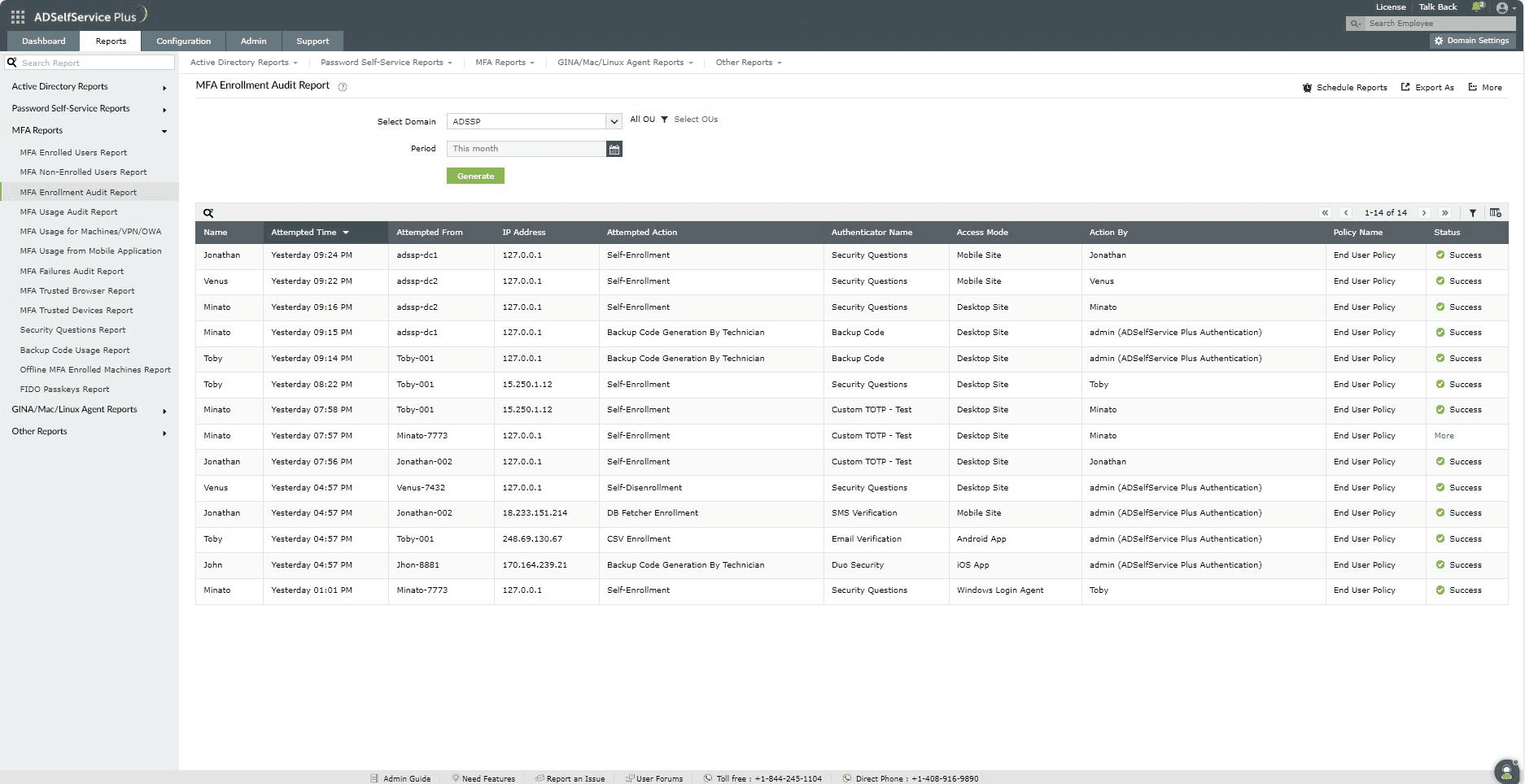
Fig. 14: MFA Enrollment Audit Report in ADSelfService Plus.
- MFA Usage Audit Report: This report provides information about all MFA attempts made by users.
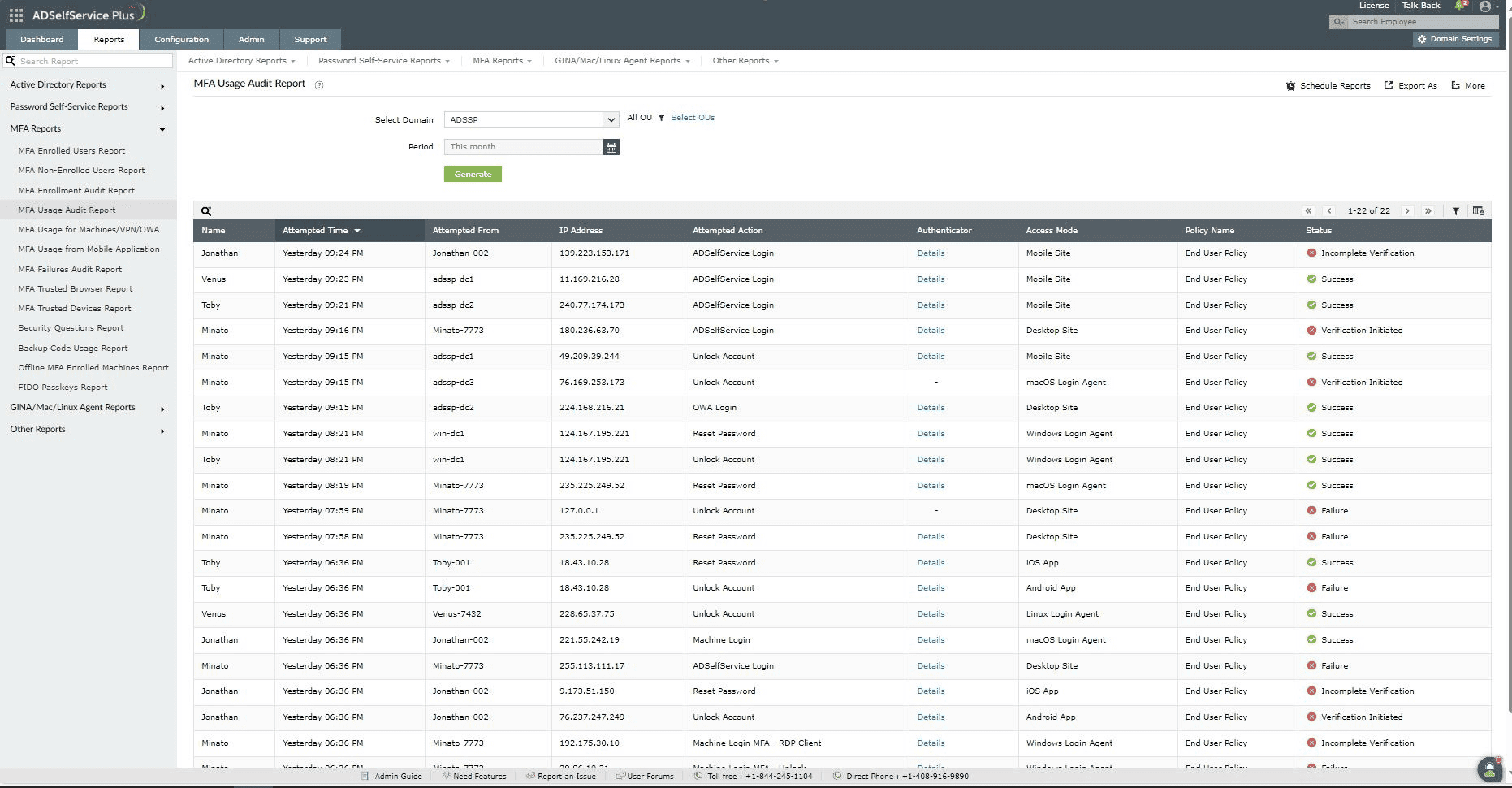
Fig. 15: MFA Usage Audit Report in ADSelfService Plus.
- MFA Usage for Machines/VPN/OWA: This report provides data on how users utilize MFA when logging in to machines running Windows, macOS, or Linux, as well as for VPNs and OWA or the Exchange Admin Center.
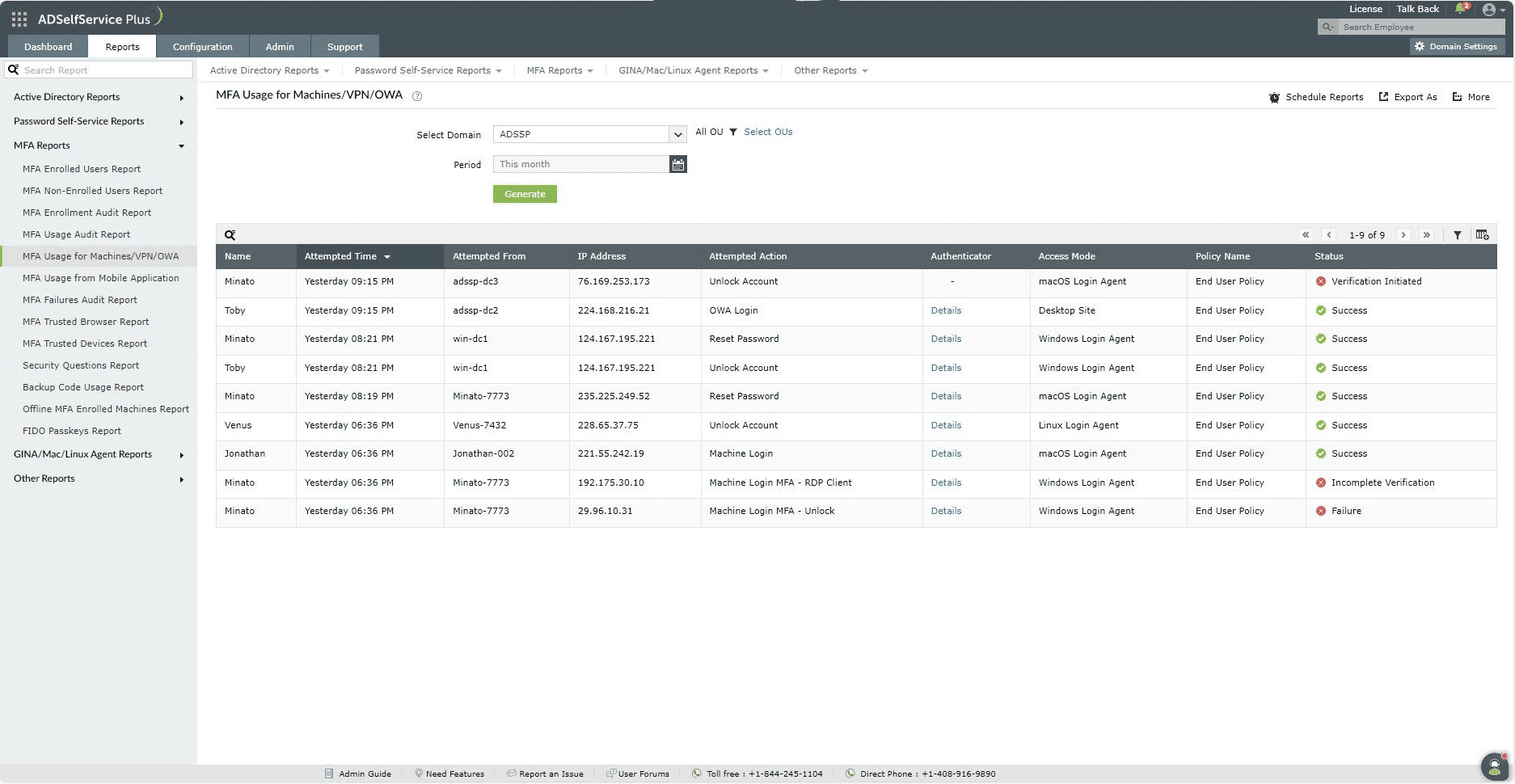
Fig. 16: MFA Usage for Machines/VPN/OWA Report in ADSelfService Plus.
- MFA Usage from Mobile Devices Report: This report provides data on MFA attempts made through the ADSelfService Plus mobile app on iOS and Android devices as well as via mobile browsers.
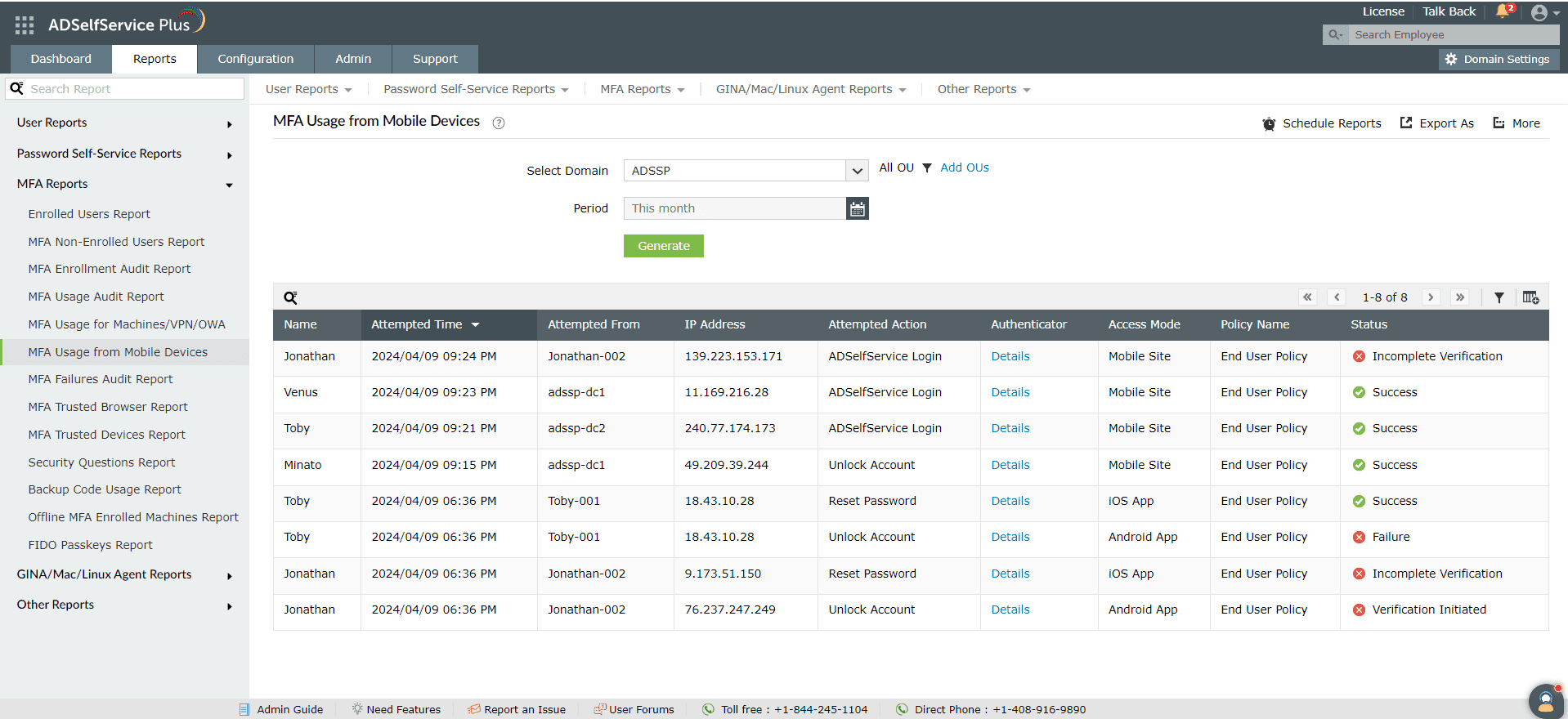
Fig. 17: MFA Usage from Mobile Devices Report in ADSelfService Plus.
- MFA Failures Report: This report displays details about every unsuccessful MFA attempt.
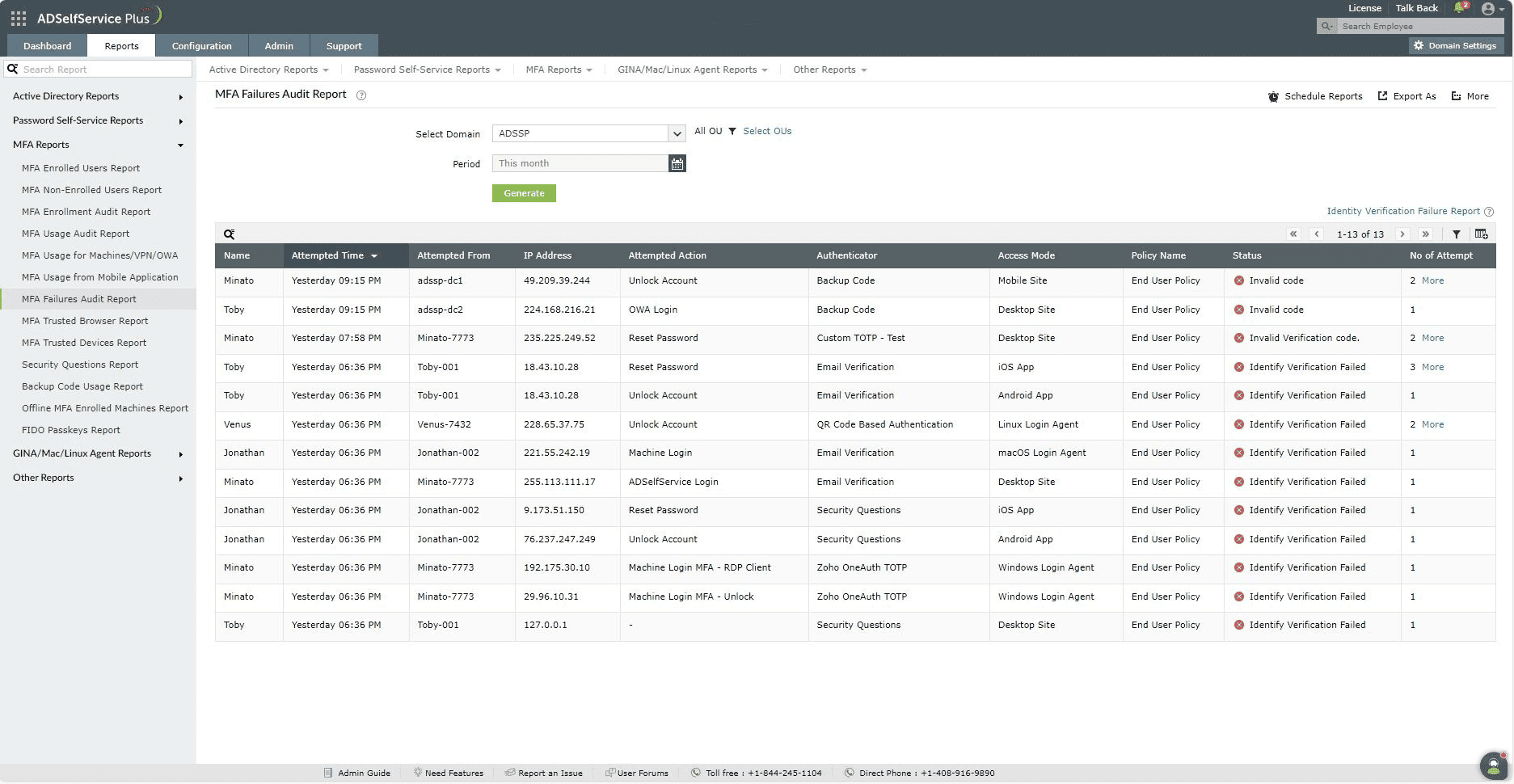
Fig. 18: MFA Failures Audit Report in ADSelfService Plus.
- MFA Trusted Browsers Report: This report offers details on the existing user-browser trusts.
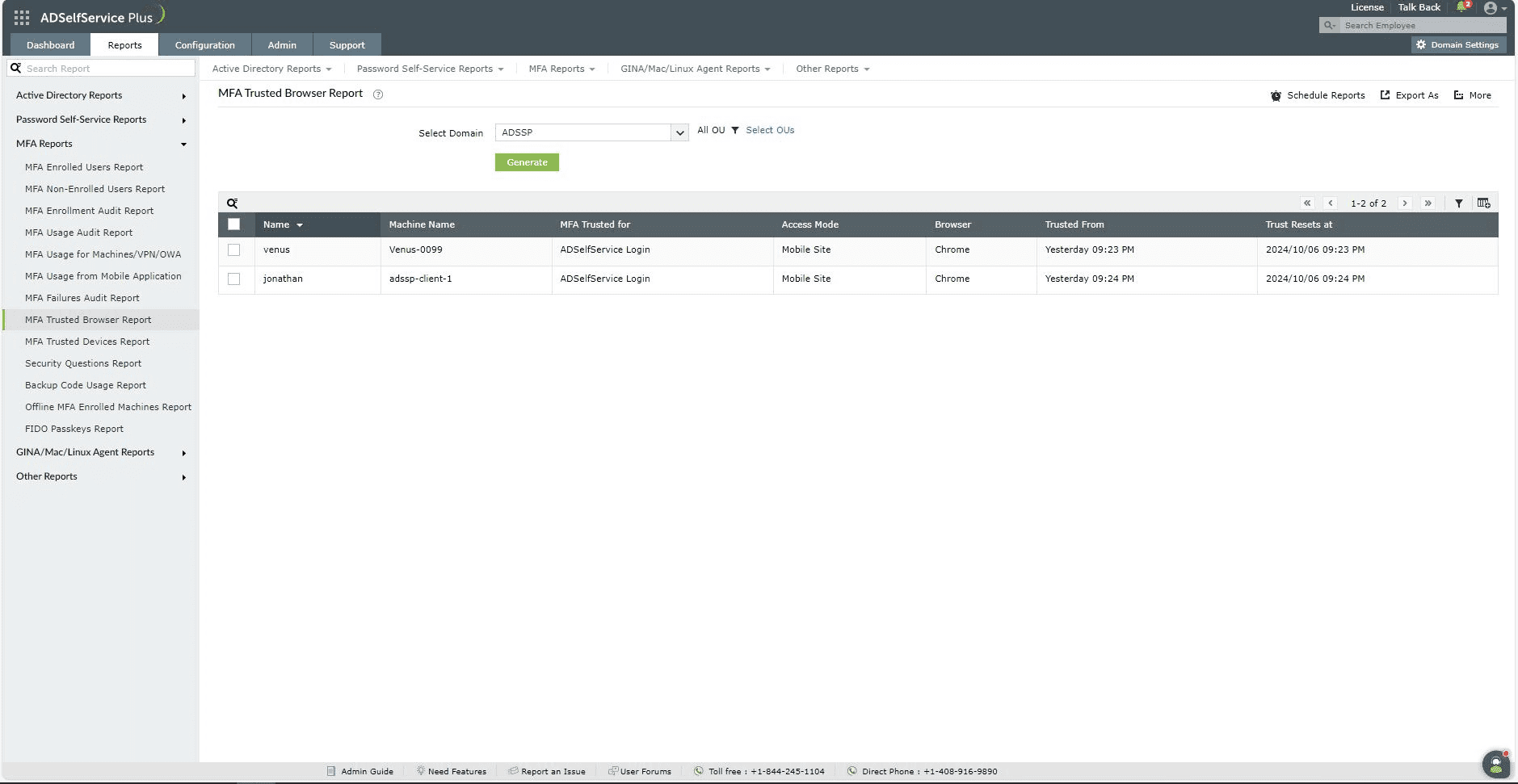
Fig. 19: MFA Trusted Browser Report in ADSelfService Plus.
- MFA Trusted Machines Report: This report displays details of active user-device trusts.
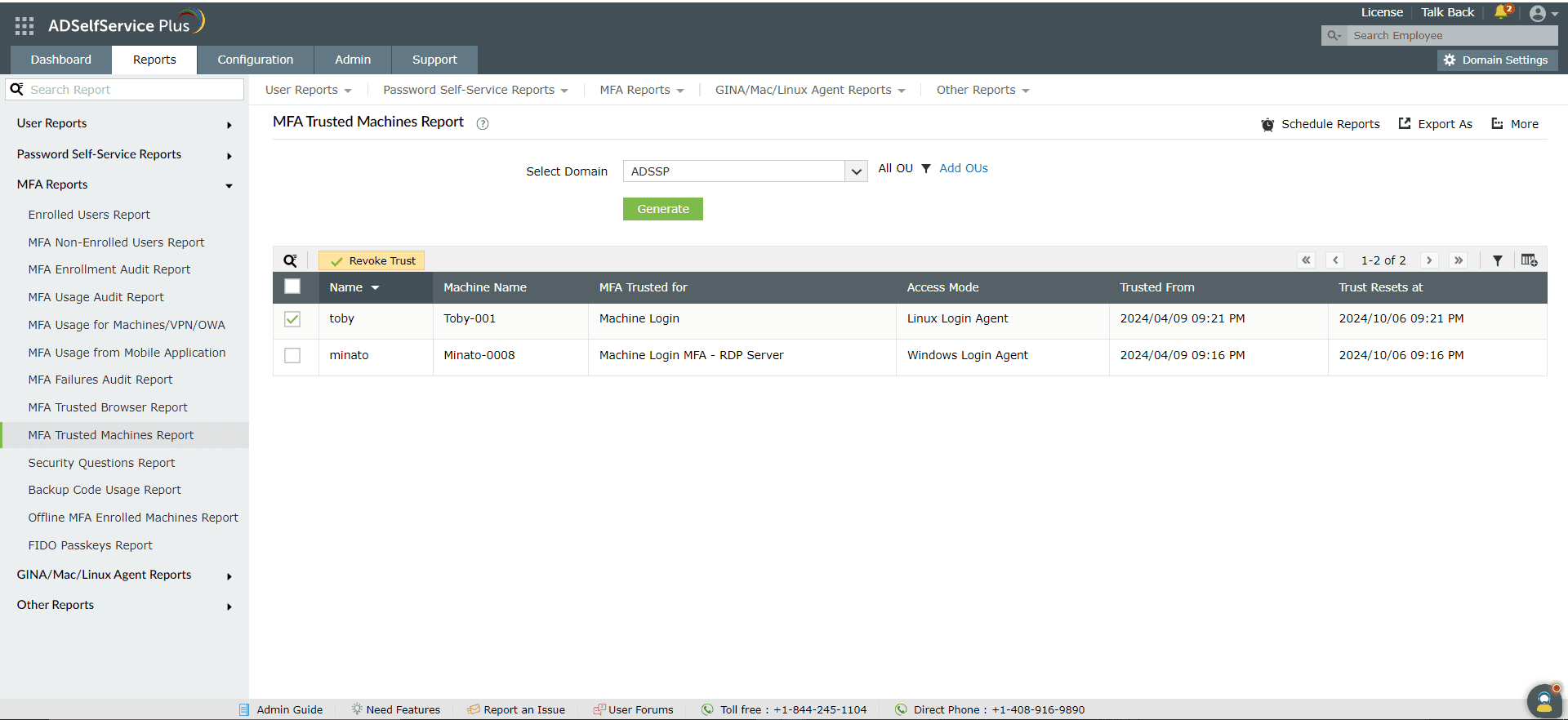
Fig. 20: MFA Trusted Machines Report in ADSelfService Plus.
- Security Questions Report: This report displays a list of users who have enrolled in the Security Questions and Answers authenticator, including their corresponding security questions and answers. It helps you keep track of the MFA information provided by users for this authentication method.
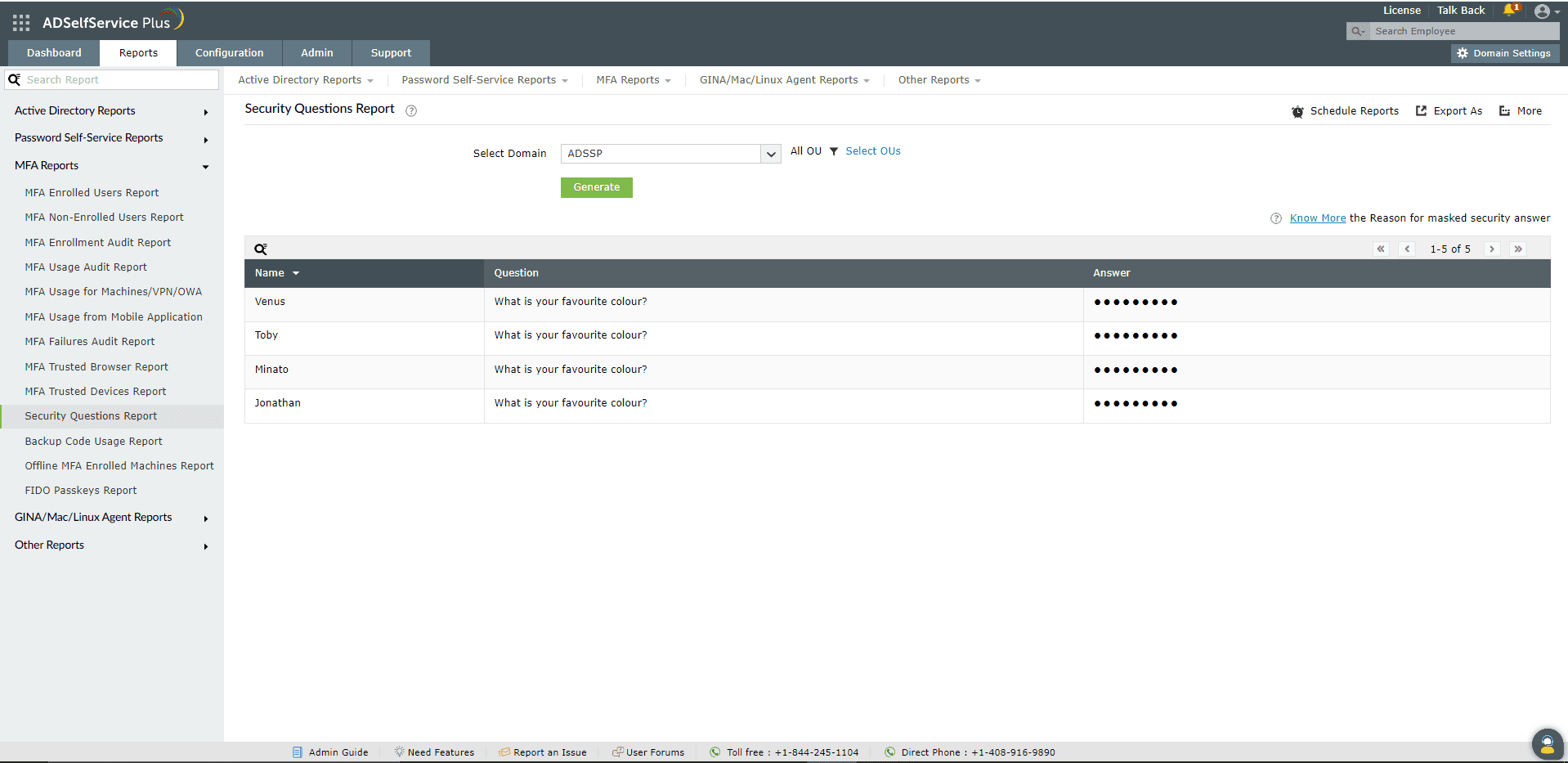
Fig. 21: Security Questions Report in ADSelfService Plus.
- Backup Code Usage Report: This report provides information on backup code usage or generation for ADSelfService Plus accounts.
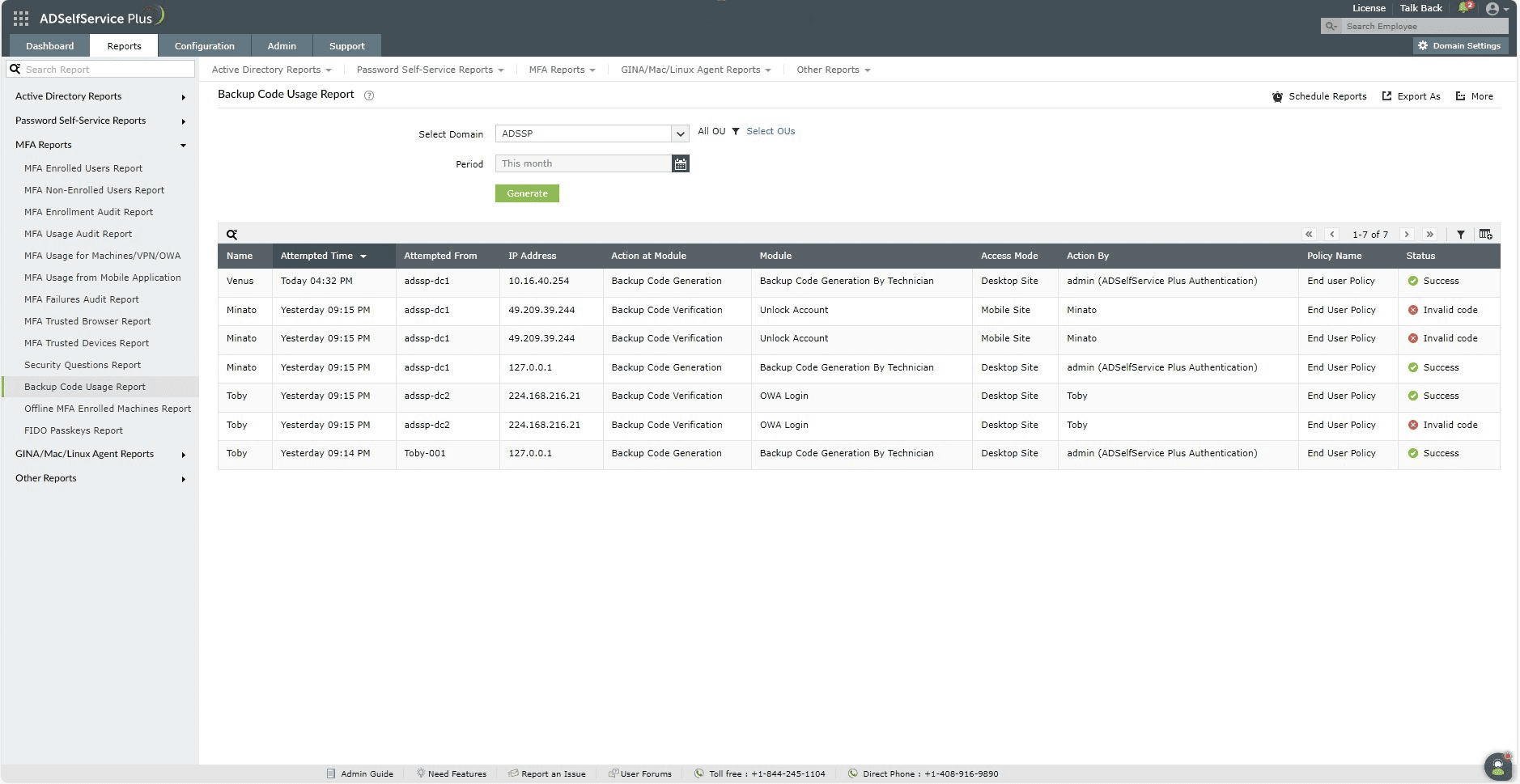
Fig. 22: Backup Code Usage Report in ADSelfService Plus.
- Offline MFA Enrolled Machines Report: This report presents a list of machines that have been registered for offline MFA in ADSelfService Plus.
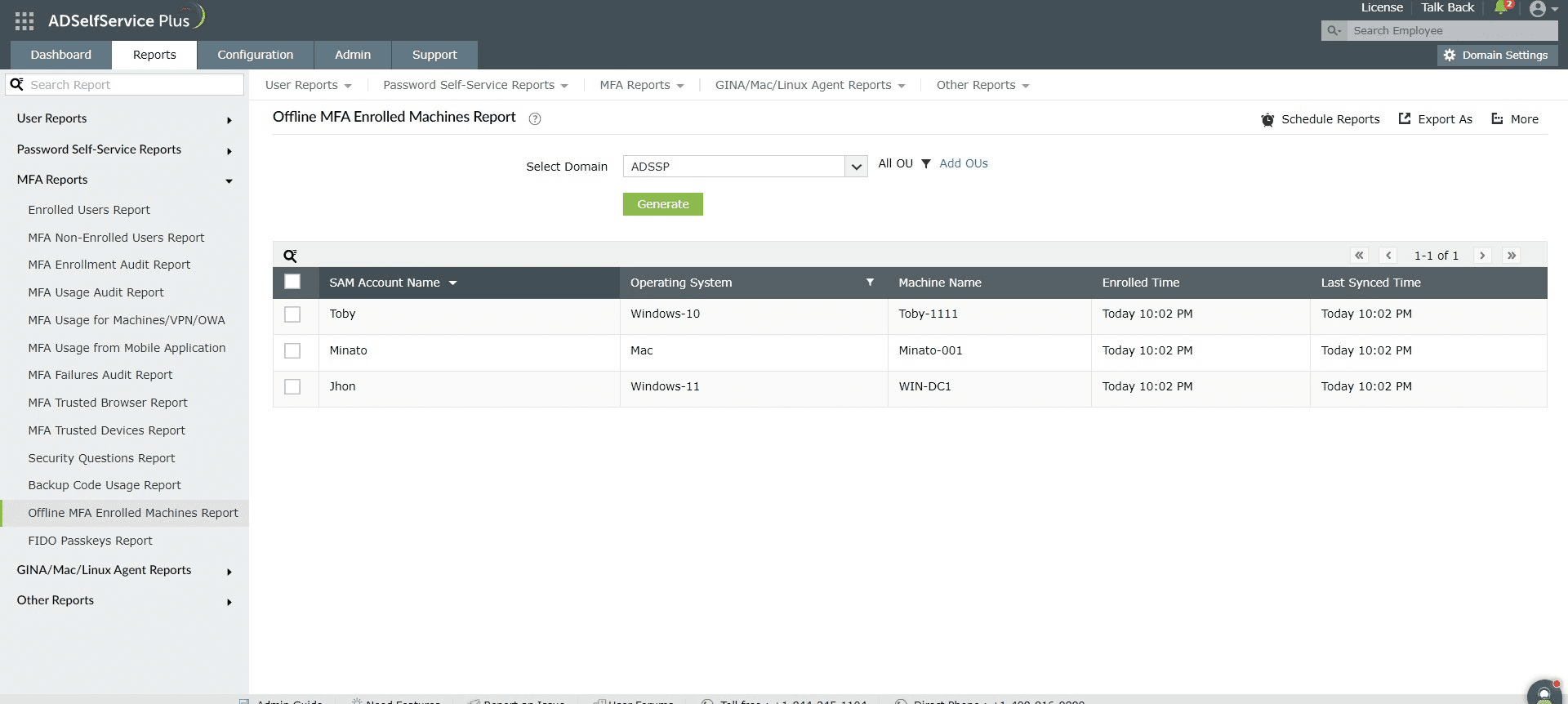
Fig. 23: Offline MFA Enrolled Machines Report in ADSelfService Plus.
- FIDO Passkeys Report: This report presents information about all the FIDO passkeys registered to users within a domain.
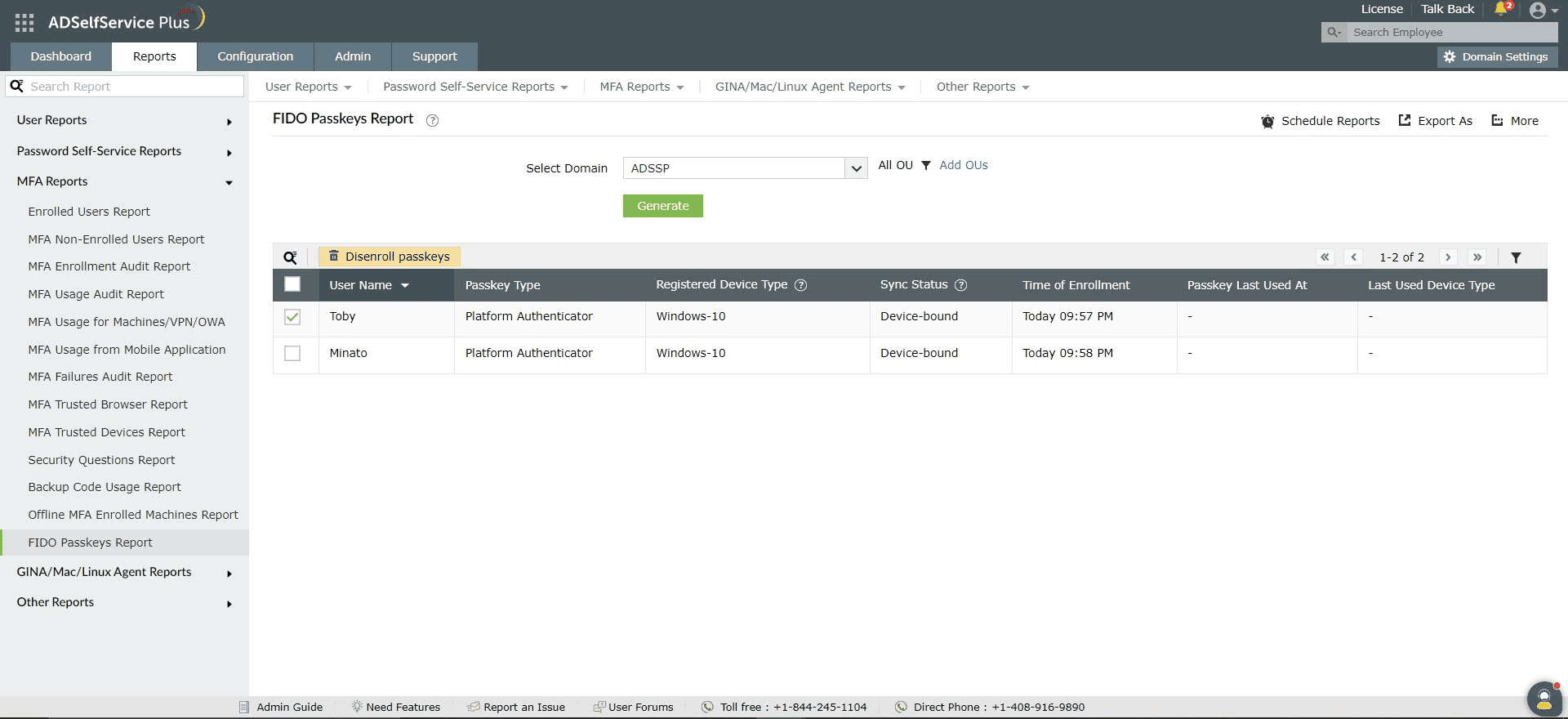
Fig. 24: FIDO Passkeys Report in ADSelfService Plus.
GINA/macOS/Linux Agent Installation Reports
Other Reports
- User Attempts Audit Report: This report generates the list of users who have made authentication attempts using both passwords (primary credentials) and MFA (secondary authentication).
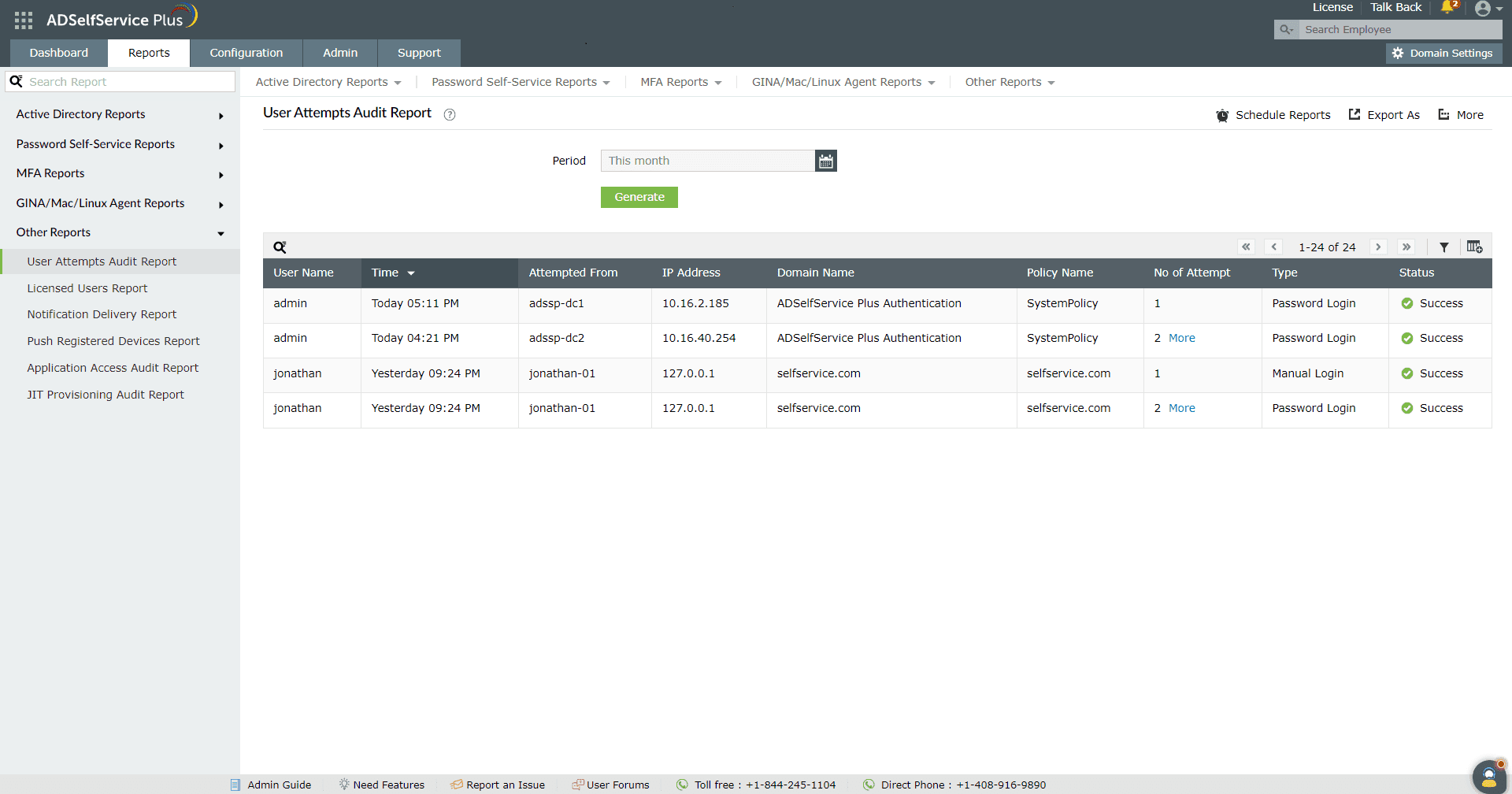
Fig. 27: User Attempts Audit Report in ADSelfService Plus.
- Licensed Users Report: This report lists the users who have been allotted ADSelfService Plus licenses.
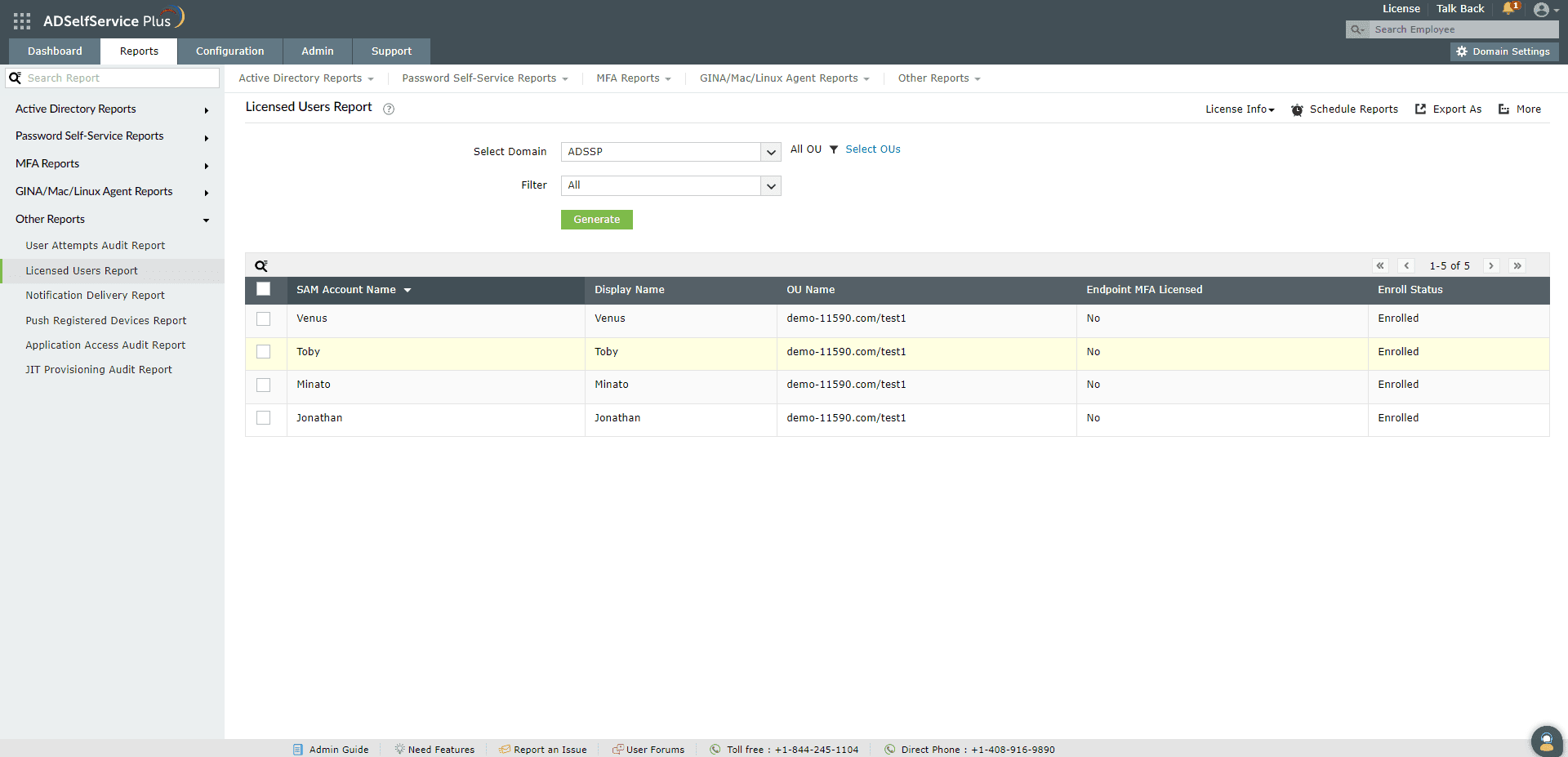
Fig. 28: Licensed Users Report in ADSelfService Plus.
- Notification Delivery Report: This report provides information on the delivery status of the notifications sent from ADSelfService Plus.
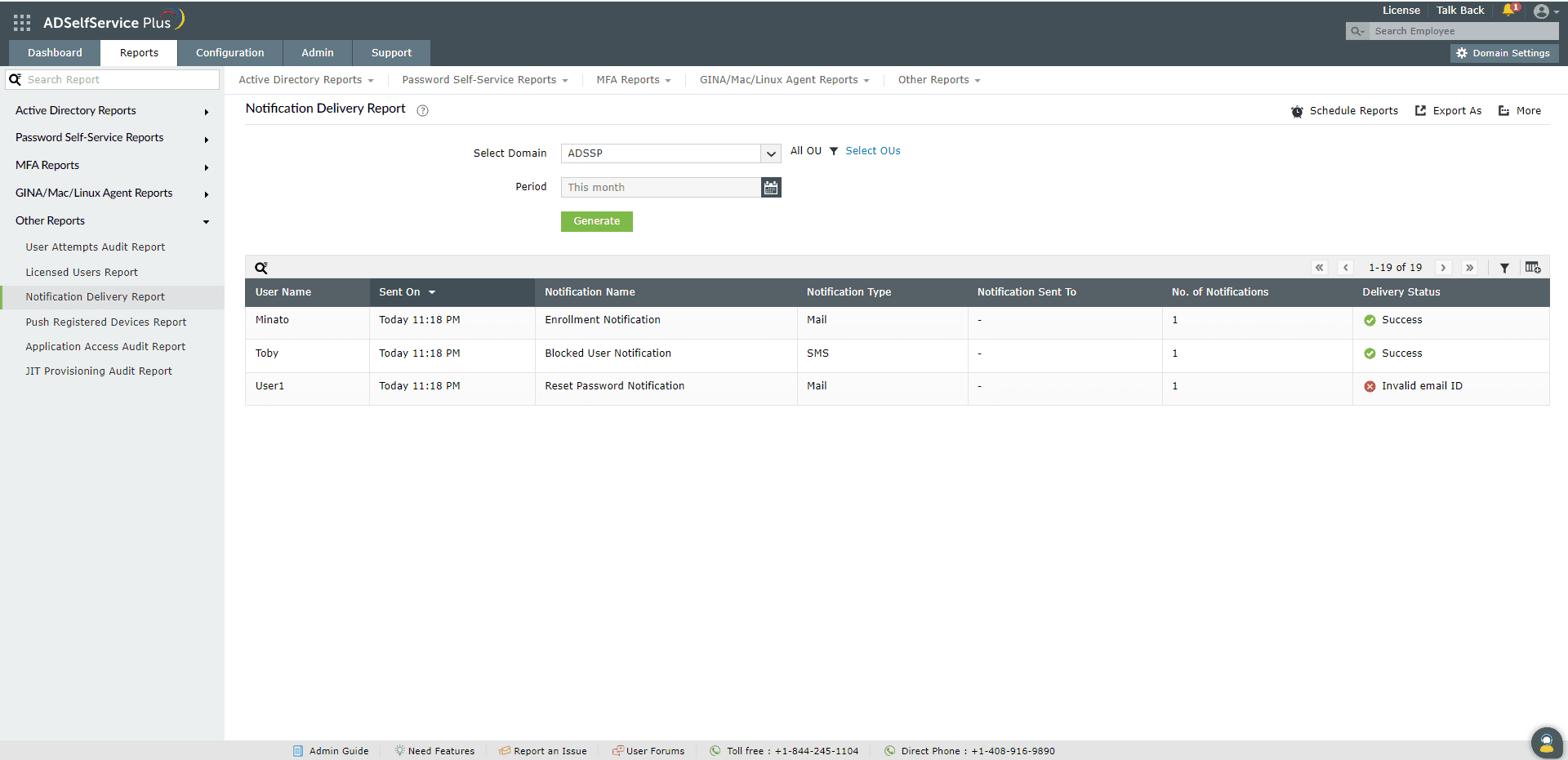
Fig. 29: Notification Delivery Report in ADSelfService Plus.
- Push Registered Devices Report: This report generates the list of users who have registered for push notifications on the ADSelfService Plus mobile app.
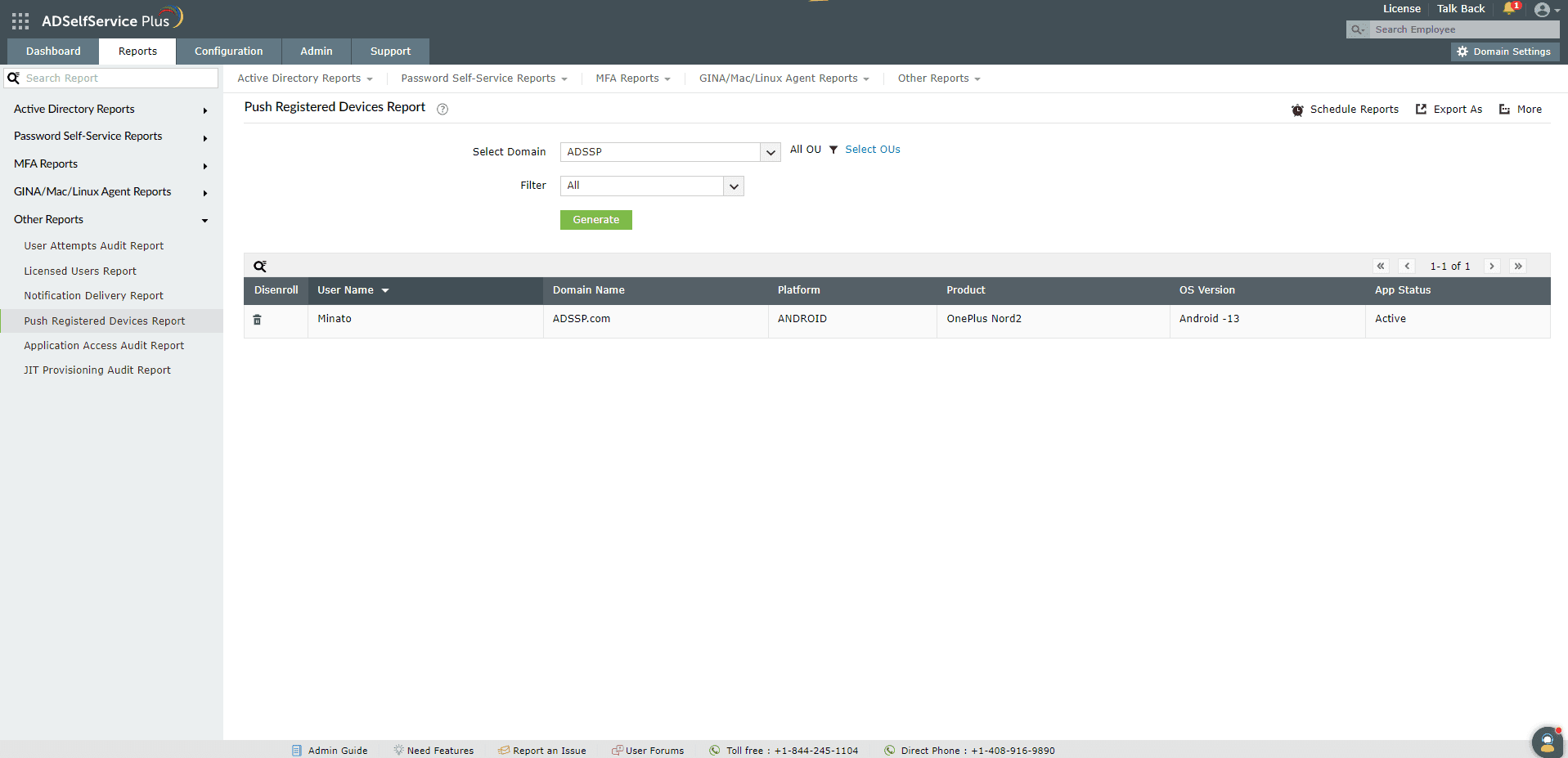
Fig. 30: Push Registered Devices Report in ADSelfService Plus.
- Application Access Audit Report: This report provides the details of the users who have accessed applications using the SAML, OAuth, and OIDC protocols.
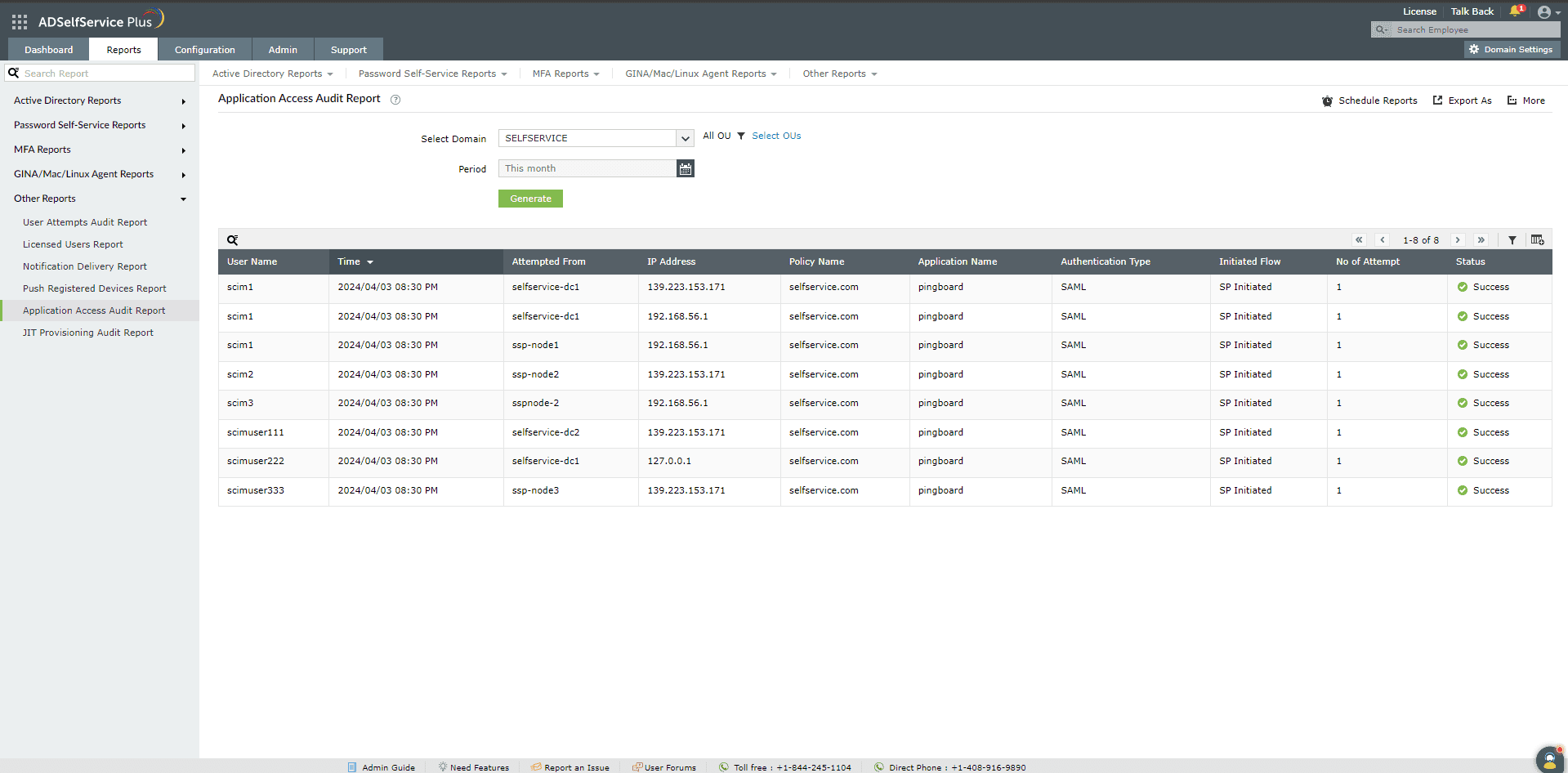
Fig. 31: Application Access Audit Report in ADSelfService Plus.
- JIT Provisioning Audit Report: This report lists the user accounts created in the target applications via just-in-time (JIT) provisioning.
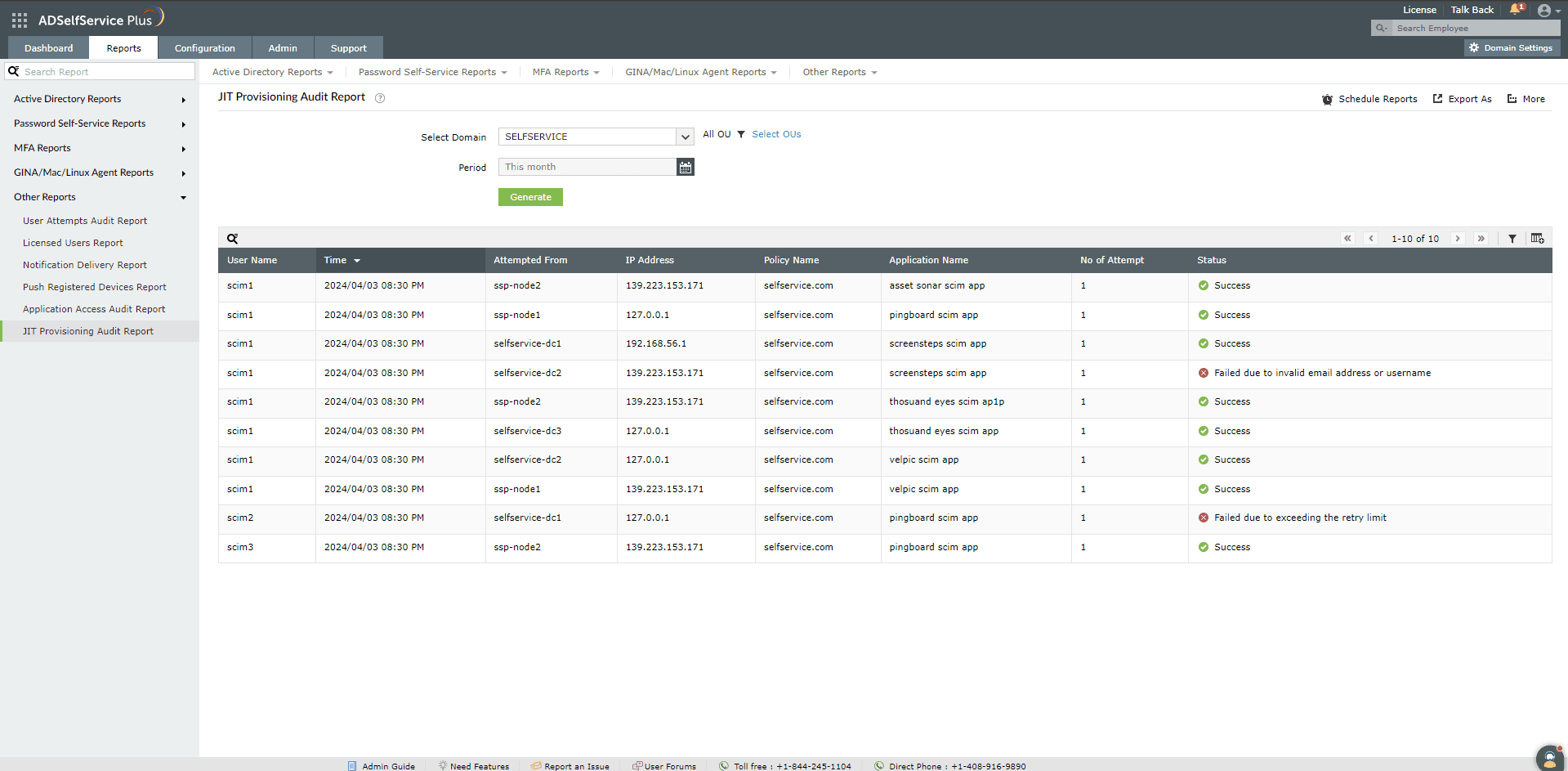
Fig. 32: JIT Provisioning Audit Report in ADSelfService Plus.
How to schedule ADSelfService Plus reports generation
Admins can schedule reports and automatically email them to technicians and other admins at regular intervals.
To schedule the reports, perform the following steps:
- Navigate to Reports > Schedule New Reports.
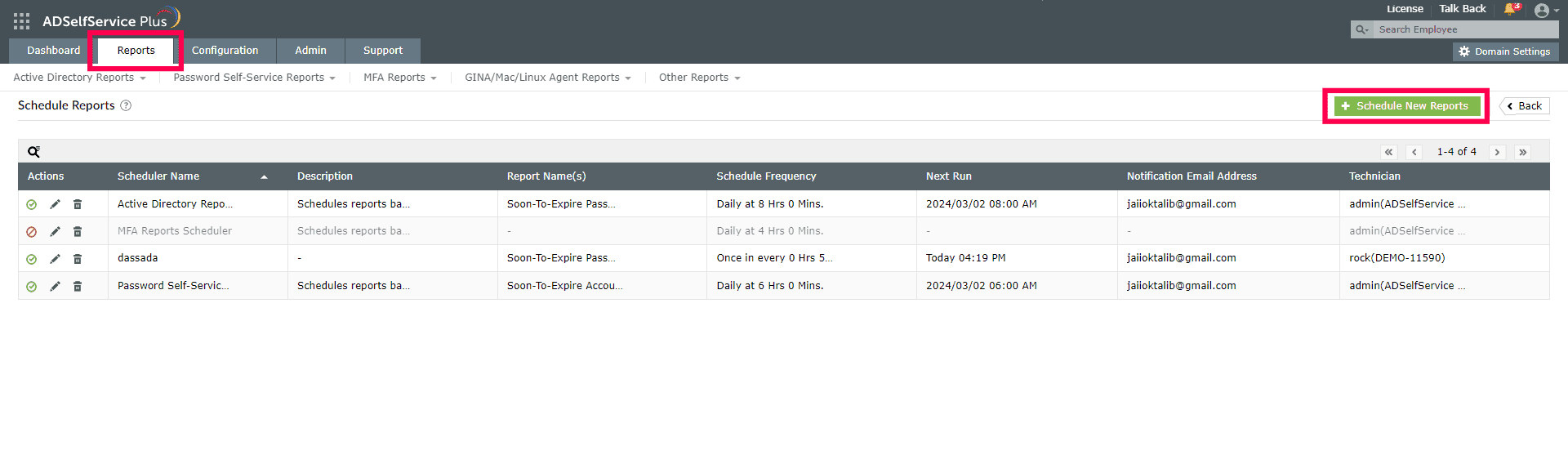
Fig. 33: Schedule and generate reports at the specified time using ADSelfService Plus.
- Enter the Scheduler Name, add a description using the Add Description option, and select the domain. Select the Report Type.
- Under Select Duration, specify the time at which the updated reports are to be generated regularly.
- In the Schedule Report Format section, select the desired report format. You can also click the Storage Path option to specify the destination for storing the generated reports.
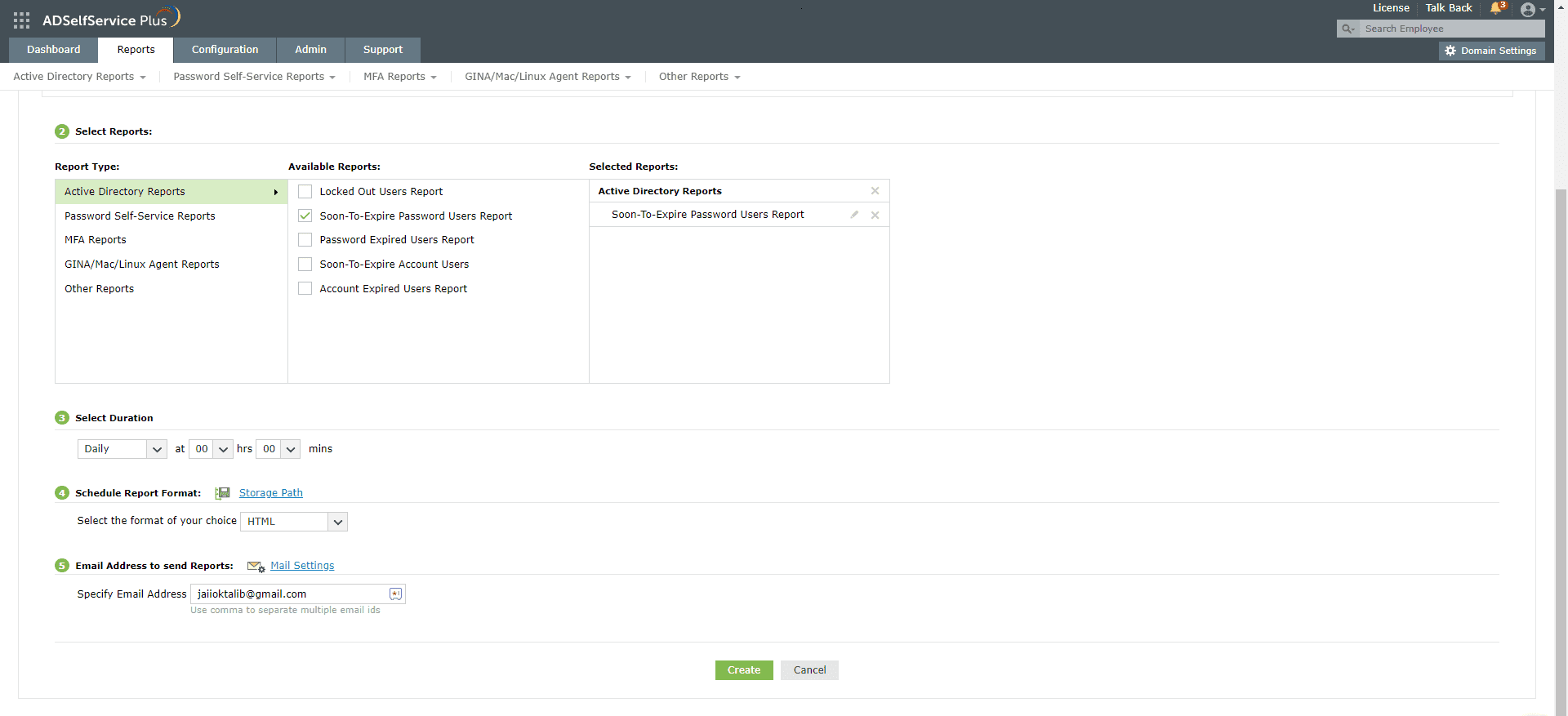
Fig. 34: Configure the report frequency, format, and recipient email addresses.
- Specify the email address to which the generated reports need to be sent in the Specify Email Address field. Click Mail Settings, and in the tab that pops up, specify the subject and message of the email. You can also select the Send as ZIP format check box if you wish to send the reports as a compressed ZIP file.
Note: You can enter multiple email addresses and separate them with commas to send the report to multiple technicians or administrators.
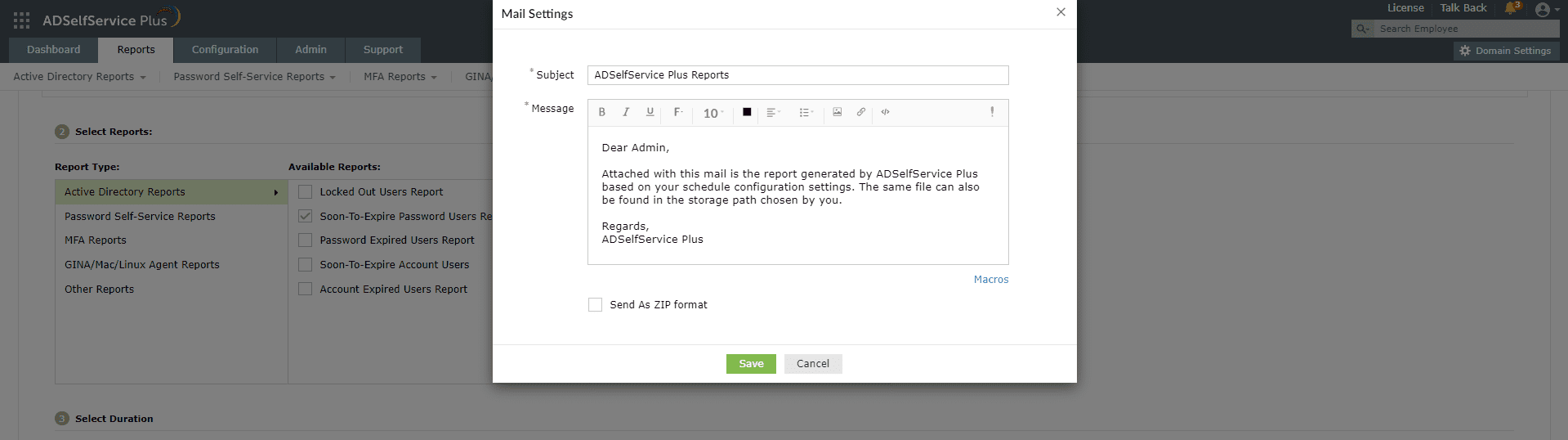
Fig. 35: Specify the subject and message content to be included in the Scheduled Reports email.
- Click Create.
How to export ADSelfService Plus' Reports
With the export option in ADSelfService Plus, admins can export, email, or view a printable version of the reports in various formats, like CSV, CSVDE, HTML, PDF, XLSX, and XLS. Admins can choose to export reports by clicking the Export As button or More button. Clicking the More option lists the Printable View, Send Mail, and Export Settings options.
The Export Settings option allows you to customize the title for the report as well as the header logo that will be used in the exported report.
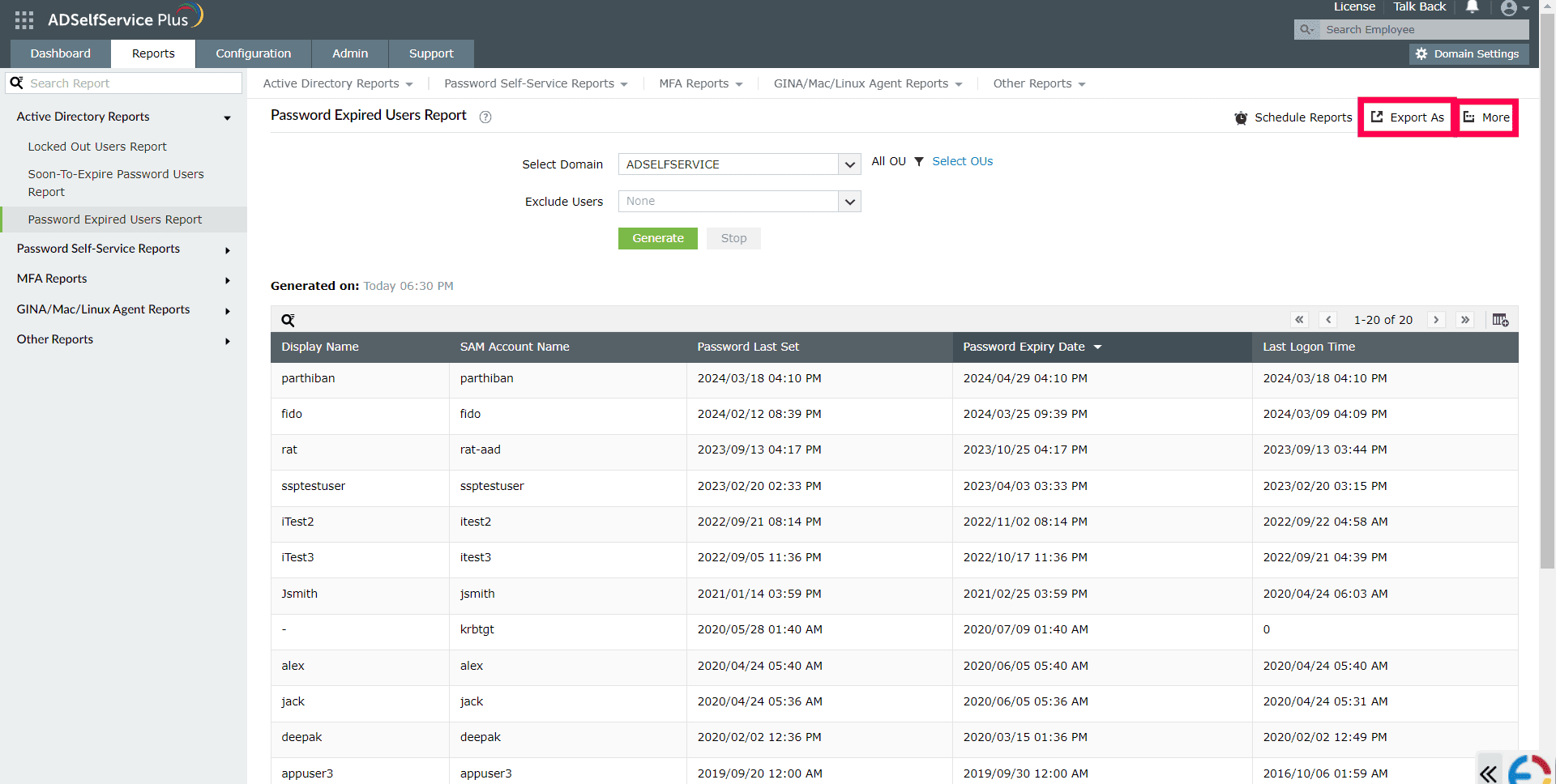
Fig. 35: Export reports in various formats, and customize them using ADSelfService Plus
How to view the reports in the Dashboard tab
The Dashboard tab displays graphs that give quick insights on important information like password self-service actions, user enrollment, password expiration and account lockout statuses, and more. Admins can configure the Dashboard Updater (Admin > Product Settings > Dashboard Updater) to automatically synchronize the ADSelfService Plus database with Active Directory objects' details to ensure the graphs are automatically updated.
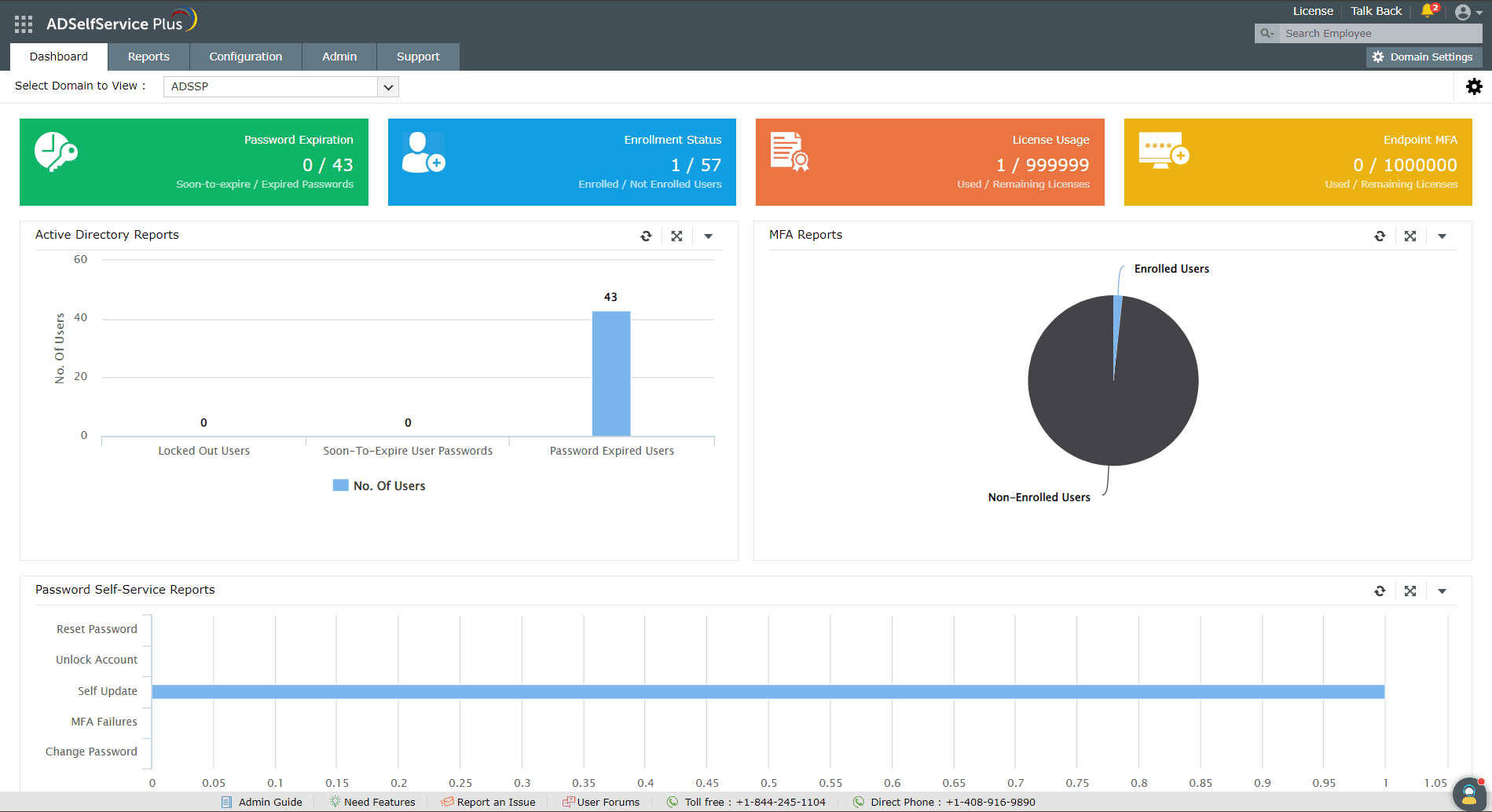
Embed option: Administrators can also embed the graphs in the organization's webpage or access the graph separately by using a URL. Simply click the drop-down button and select the Embed Widget option to do this.
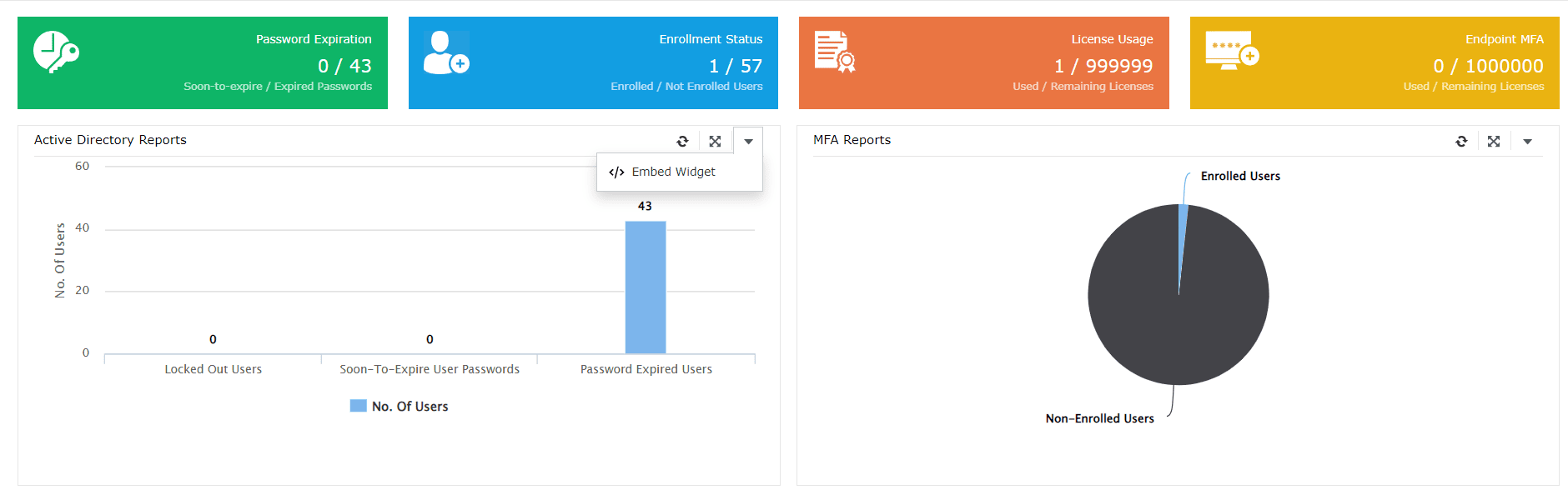
Highlights of ADSelfService Plus
Allow Active Directory users to self-service their password resets and account unlock tasks, freeing them from lengthy help desk calls.
Get seamless one-click access to 100+ cloud applications. With enterprise single sign-on, users can access all their cloud applications using their Active Directory credentials.
Intimate Active Directory users of their impending password and account expiry via email and SMS notifications.
Synchronize Windows Active Directory user passwords and account changes across multiple systems automatically, including Microsoft 365, Google Workspace, IBM iSeries, and more.
Strong passwords resist various hacking threats. Enforce Active Directory users to adhere to compliant passwords by displaying password complexity requirements.
Enable Active Directory users to update their latest information themselves. Quick search features help admins scout for information using search keys like contact numbers.